
🔤 Image Text Translator lv3.6 - Accurate Text Translation

Hello! I've received your image. Let's get started with the translation.
Translate Image Text Seamlessly with AI
Translate the text from this image into Spanish, maintaining the original font style and color.
Please convert the handwritten text in this image to English while keeping the same aesthetic.
Can you extract and translate the printed text in this image to French, preserving its artistic design?
I'd like the text in this image translated to German, ensuring the style and format are unchanged.
Get Embed Code
Introduction to Image Text Translator lv3.6
Image Text Translator lv3.6 is designed to bridge the gap between visual content and linguistic accessibility, converting text within images into different languages while preserving the original aesthetic elements such as style, color, and font. This specialized tool caters to the need for accurate and aesthetically consistent translations across various image formats and text styles, including handwritten notes, printed documents, and artistic fonts. An example scenario illustrating its purpose could be a museum curator wanting to provide multilingual descriptions for artwork labels captured in images, ensuring that visitors from around the globe can appreciate the information in their native language without losing the original presentation's charm. Powered by ChatGPT-4o。

Main Functions of Image Text Translator lv3.6
Text Extraction and Translation
Example
Extracting and translating text from a photographed restaurant menu in Italian into English, maintaining the original font and background color for seamless integration into an English-language promotional material.
Scenario
A travel blogger captures a beautiful menu in Italy and wants to share it with their English-speaking audience without altering the menu's visual appeal.
Style Preservation
Example
Translating handwritten notes from a French postcard into Japanese, ensuring the translated text mimics the original handwriting style.
Scenario
A Japanese student receives a postcard in French from a friend in Paris and wishes to see the message in Japanese while keeping the personal touch of the handwriting intact.
Aesthetic Adjustment
Example
Adjusting the translated text's layout to fit within the aesthetic confines of the original image, such as ensuring text does not overlay important visual elements in an infographic.
Scenario
A non-profit organization wants to translate an infographic from English to Spanish to reach a broader audience without compromising the infographic's design integrity.
Ideal Users of Image Text Translator lv3.6 Services
Content Creators and Marketers
This group benefits from being able to localize visual content for different language audiences while maintaining brand consistency across various markets, essential for global marketing campaigns.
Educators and Students
They can leverage the tool to access educational materials in foreign languages, ensuring a wider reach of resources and facilitating multicultural learning experiences.
Travelers and Cultural Enthusiasts
For individuals seeking to explore and understand the nuances of different cultures through signage, menus, and historical documents, this tool provides an invaluable service by making these texts accessible in their native language.

How to Use the Image Text Translator lv3.6
1. Start Your Free Trial
Head to yeschat.ai to begin your free trial without needing to sign in or subscribe to ChatGPT Plus.
2. Upload Your Image
Select and upload the image containing the text you wish to translate directly from your device.
3. Specify Language
Choose the target language into which you want the text translated from the options provided.
4. Customize Options
Adjust settings to maintain the original style, font, and color of the text, if necessary.
5. Receive Translated Image
Submit your request and wait for the AI to process and return the image with translated text, styled as the original.
Try other advanced and practical GPTs
🕰️ Time Window lv3.2
Step into history with AI-powered vision

邮件优化大师
Enhancing Your Emails with AI Precision

消息排版大师
Enhance Your Text with AI Precision

老公关
Empowering PR Excellence with AI

Oh Card!
Uncover Your Inner World with AI
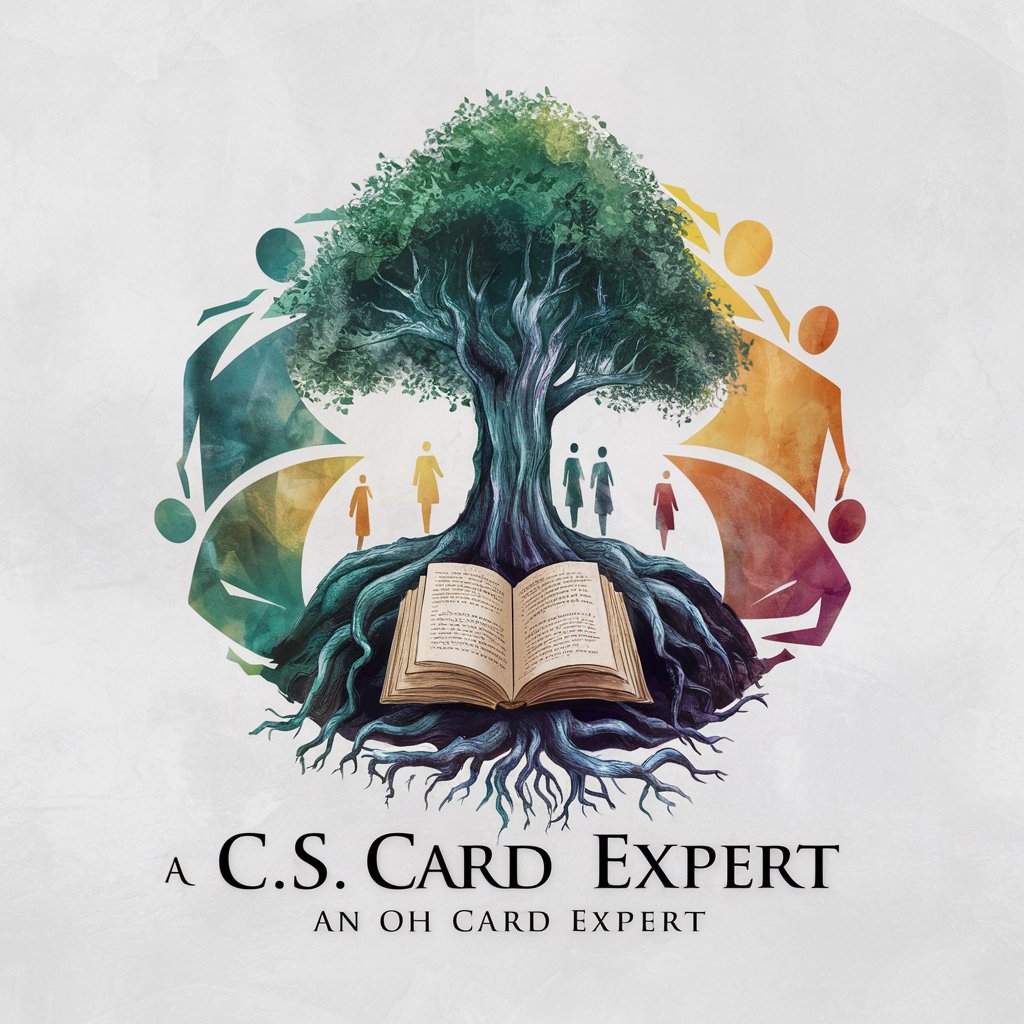
GCP Cert Prep Assistant
AI-powered Google Cloud Certification Guidance

ESL 中国 SpeakWise Analyser 2.1 Mandarin Edition
Master English with AI, Tailored for Mandarin Speakers

ESL 日本 SpeakWise Analyser 2.1 - Japanese Edition
AI-Powered English Mastery for Japanese Learners
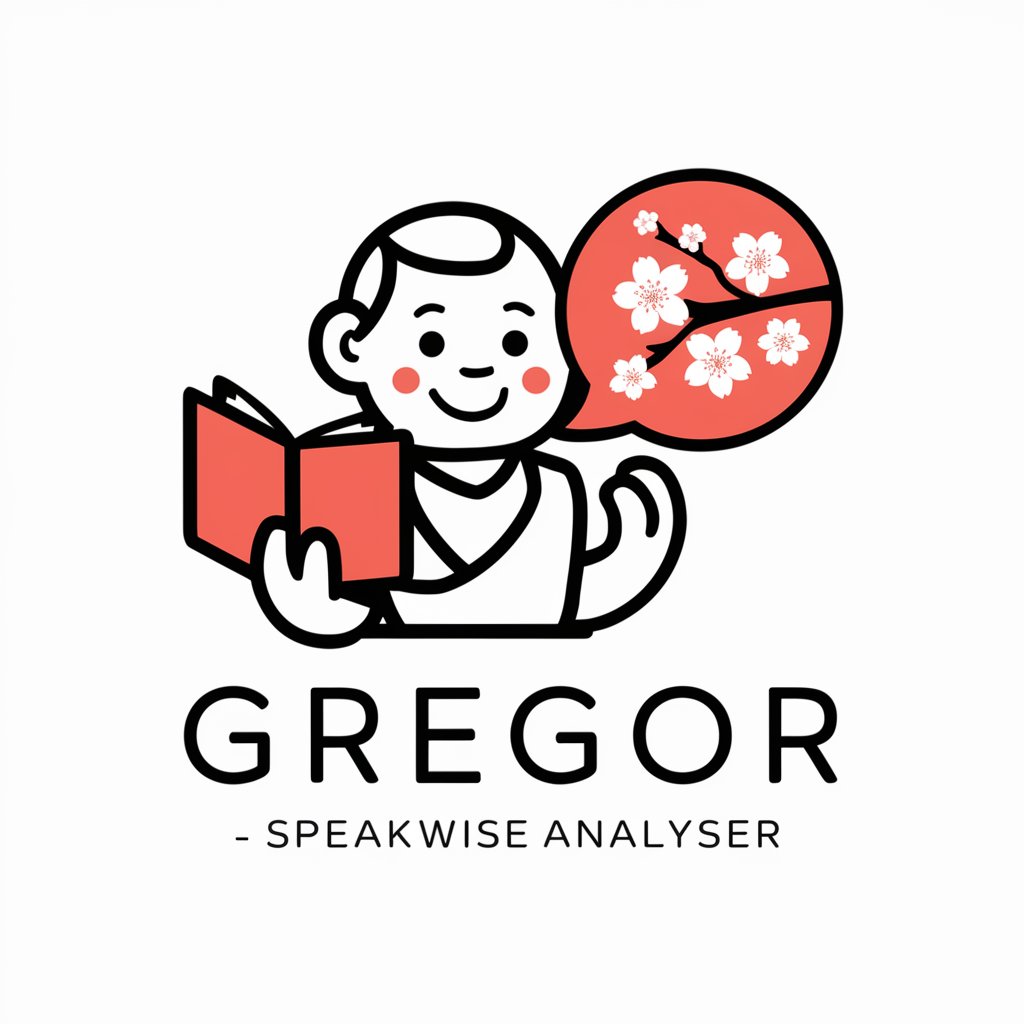
ESL Русский SpeakWise 2.1 - Russian Edition
AI-Powered English Mastery for Russian Speakers

ESL México SpeakWise 2.1 - Mexican Edition
Master English with AI, tailored for Mexicans

ESL Brasil SpeakRight 2.1 - Portuguese Edition
Master English with AI, Tailored for Brazilians

ESL भारतीय SpeakRight 2.1 Hindi Edition
Master English with AI, Tailored for Hindi Speakers

Frequently Asked Questions About Image Text Translator lv3.6
What types of text can Image Text Translator lv3.6 handle?
The tool is capable of translating printed text, handwritten notes, and artistic fonts while retaining the original aesthetics.
Can it translate images with multiple languages?
Yes, it can identify and translate multiple languages within the same image, provided they are specified during the upload process.
How accurate is the translation?
The translator uses advanced AI algorithms to ensure high translation accuracy while maintaining the text's original formatting and style.
Is there a limit to the image size I can upload?
While there's no strict limit, optimal performance is observed with images not exceeding 10MB for faster processing and better results.
Can I use this tool for legal documents?
Yes, the tool can translate text from legal documents, but it's advisable to review translations for critical applications due to the nuances of legal language.