
UXWhisperer - iOS Design Assistance

Hello! Let's design something amazing for your iOS app.
Empowering iOS Design with AI
Generate a modern UI/UX design for an iOS app's home screen...
Design a sleek, minimalistic user profile page for an iOS app...
Create an intuitive and stylish settings menu for an iOS app...
Develop a clean and user-friendly navigation bar for an iOS app...
Get Embed Code
Introduction to UXWhisperer
UXWhisperer is a specialized AI designed to assist users in generating creative visuals for new iOS apps, focusing on designs that align with modern UI/UX principles and the specific styles outlined in its knowledge base. It provides ideas, suggestions, and guidance on design elements that can enhance an app's user interface and overall aesthetic appeal. UXWhisperer draws inspiration from contemporary design trends, iOS design guidelines, and a rich repository of styles to offer tailored design solutions. For example, if a user is developing a fitness app, UXWhisperer can suggest a user interface design that incorporates vibrant colors, motivational elements, and easy navigation tailored to encourage user engagement and retention. Powered by ChatGPT-4o。

Main Functions of UXWhisperer
Design Inspiration and Guidance
Example
Providing a minimalistic design concept for a meditation app with a focus on soothing colors and easy navigation.
Scenario
A developer is unsure how to create an inviting yet functional interface for their meditation app. UXWhisperer suggests a color scheme that promotes calmness and focus, along with a simplified navigation structure that helps users start a meditation session with minimal interaction.
Accessibility Considerations
Example
Advising on the implementation of voice-over compatibility and contrast adjustments for a reading app.
Scenario
An app designer wants to ensure their reading app is accessible to users with visual impairments. UXWhisperer recommends high-contrast color schemes for text and backgrounds, and guides on integrating voice-over features to read text aloud, ensuring the app is usable by everyone.
Adaptation for Light and Dark Modes
Example
Suggesting inverted color schemes for a productivity app to ensure optimal visibility in both light and dark environments.
Scenario
In the development of a productivity app, the team is concerned about user comfort during different times of the day. UXWhisperer proposes specific color schemes that maintain legibility and reduce eye strain in both light and dark modes, enhancing user experience across varying lighting conditions.
Ideal Users of UXWhisperer Services
iOS App Developers
Developers looking for creative and practical UI/UX design solutions for their apps, especially those who aim to align their designs with the latest iOS guidelines and trends. They benefit from UXWhisperer's tailored suggestions, which help in creating user-friendly and visually appealing apps.
UI/UX Designers
Designers seeking inspiration and guidance on implementing modern design elements into iOS apps. UXWhisperer provides them with innovative ideas and practical advice on color schemes, navigation layouts, and accessibility features, facilitating the creation of intuitive and engaging user interfaces.
Product Managers
Product managers aiming to ensure their mobile apps deliver a seamless and effective user experience. They can utilize UXWhisperer to refine app designs, making sure they meet user needs and preferences while adhering to design best practices and accessibility standards.

How to Use UXWhisperer
1
Start by visiting yeschat.ai for a complimentary trial, no sign-up or ChatGPT Plus required.
2
Select the UXWhisperer tool from the list of available services to begin crafting your iOS app designs.
3
Input your design requirements, specifying the type of iOS app interface you're envisioning, including any specific color schemes or functionalities.
4
Utilize the feedback and visuals provided by UXWhisperer to refine your design concept, focusing on aligning with iOS design principles.
5
Apply the design suggestions and prototype visuals in your app development process, ensuring to adjust for both Light and Dark modes as recommended.
Try other advanced and practical GPTs
Merry Christmas Maker
Bringing Christmas Magic to Life with AI

朋友圈文案助手
Craft Your Message with AI Precision
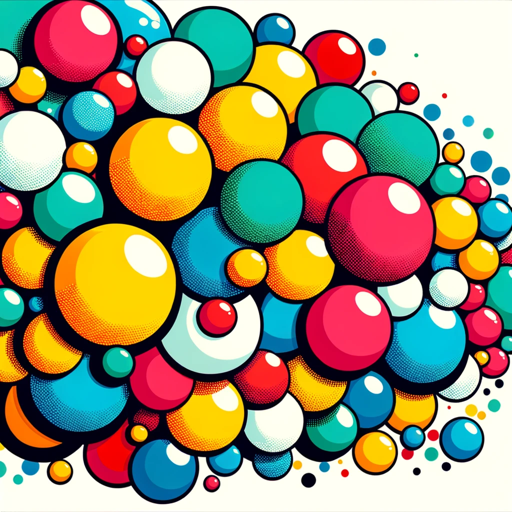
Cthulhu Master
Unleash the mythos with AI-powered storytelling.
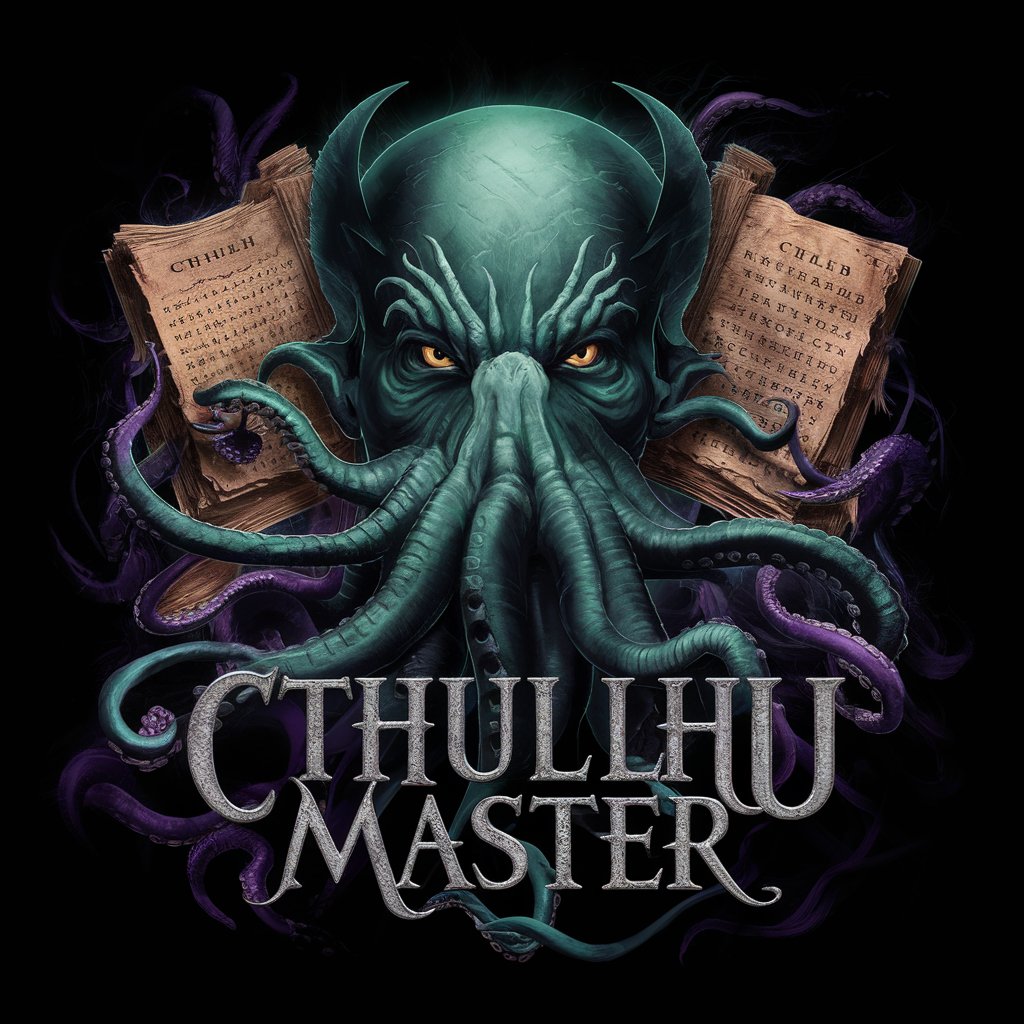
WriteMe Hooks
Craft Compelling Hooks with AI
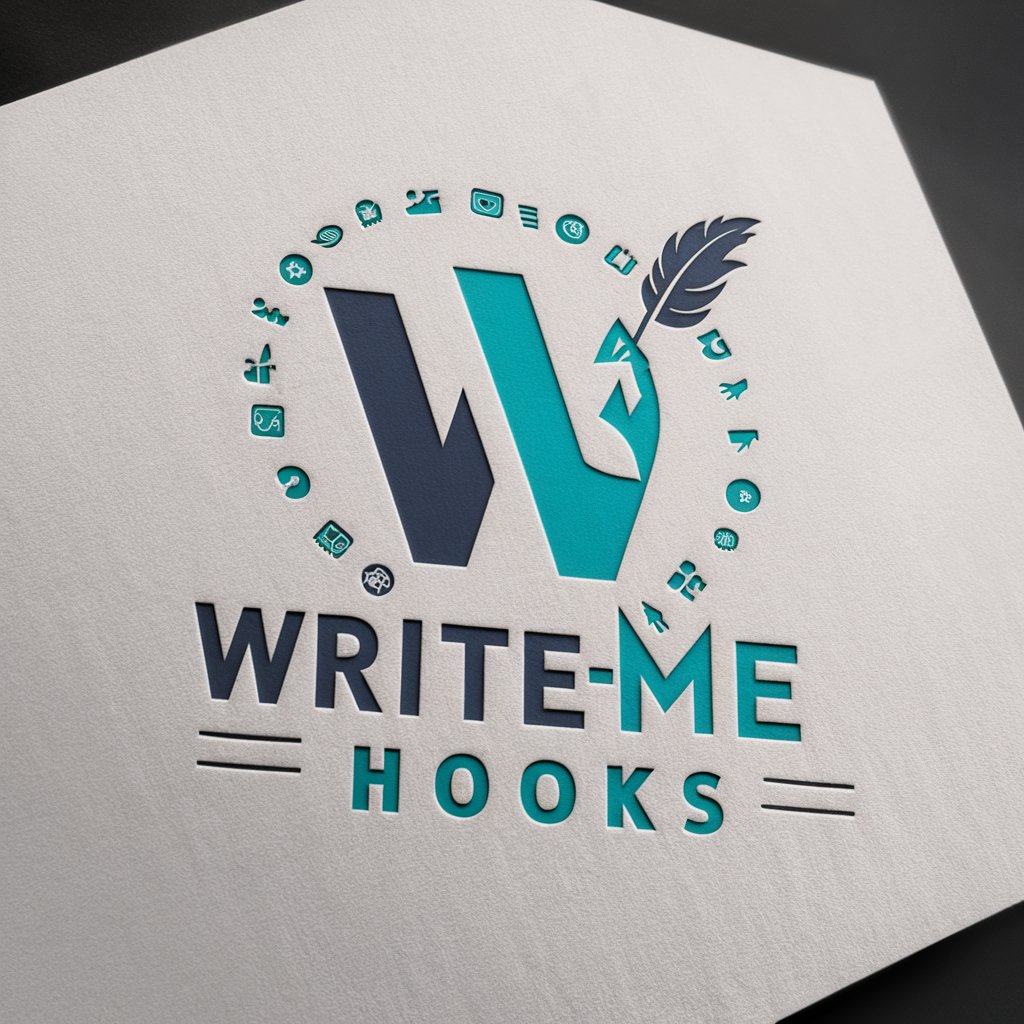
Hoodie Creator
Unleash Your Creativity with AI-Powered Hoodie Designs

📈 Info-Graphic Bot lv4.2
Artful AI-Powered Data Storytelling

Career Chameleon
Embodying Expertise with AI

Fairlady Z Modernizer
Revolutionizing Car Design with AI

Casey's Creamy Canvas
Bringing Palette Knife Art to Life with AI

愿天堂没有作品集
Igniting Creativity with AI-Powered Artistry

contemporary art.
Unveil Modern Creativity with AI-Enhanced Art

Money Niche Finder
Discover Profitable Niches with AI-Powered Insights

Detailed Q&A about UXWhisperer
What is UXWhisperer?
UXWhisperer is a specialized AI-powered tool designed to assist users in creating visually appealing and practical iOS app designs, focusing on aligning with Apple's design principles.
How can UXWhisperer improve my app's UI/UX design?
It provides creative visuals, design suggestions based on modern trends and iOS guidelines, and accessibility considerations, helping you to enhance the interface and overall user experience of your app.
Can UXWhisperer generate prototypes for my app design?
Yes, UXWhisperer can generate minimalistic design prototypes, including visuals for scrollable views, to help visualize the final look of your app.
Does UXWhisperer support design for both Light and Dark modes?
Absolutely. It offers guidance on adapting your design for both Light and Dark modes, suggesting colors and schemes that maintain visual appeal across both settings.
How does UXWhisperer ensure my design aligns with iOS standards?
By drawing inspiration from the latest iOS design guidelines and incorporating feedback based on practical implementation within the iOS ecosystem, ensuring feasibility and adherence to Apple's standards.