
Powershell: System.Windows.Forms ( GUI ) - PowerShell GUI Scripting
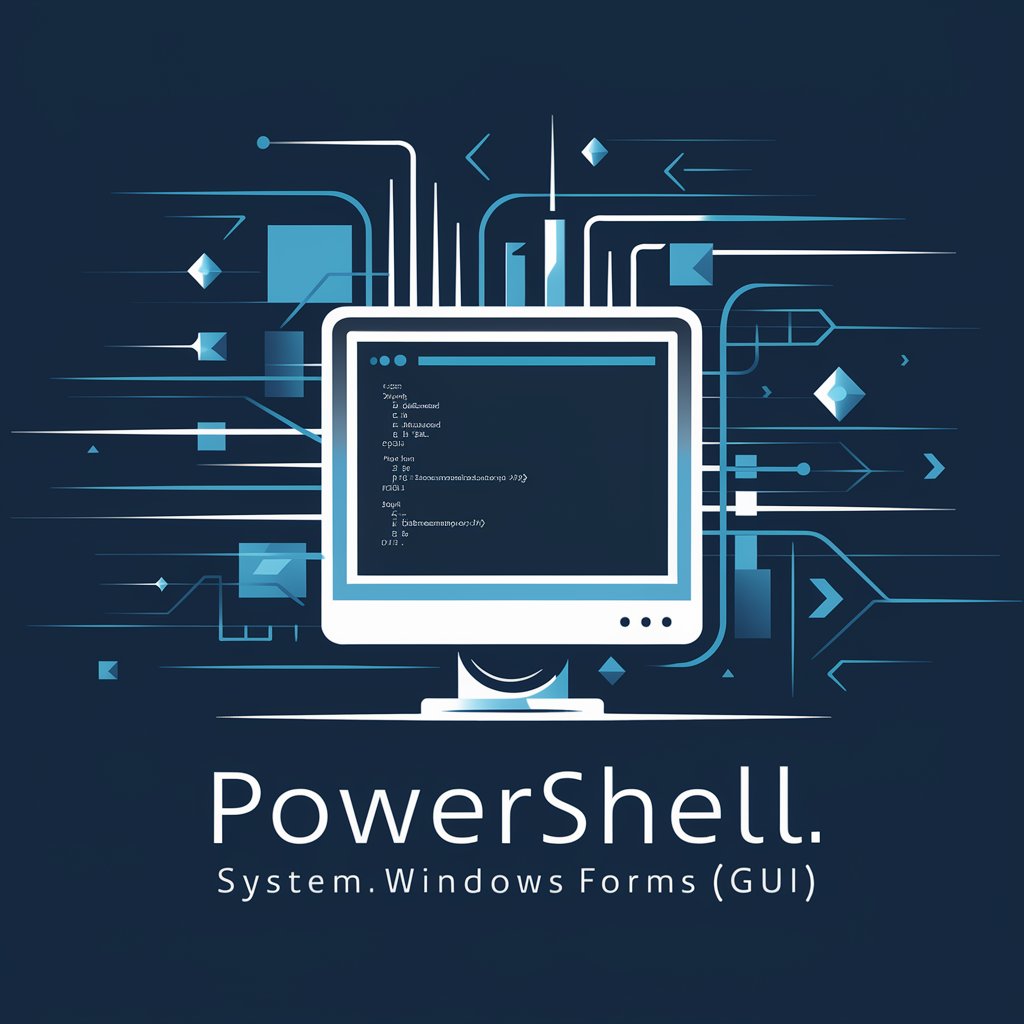
Welcome! Let's build a PowerShell GUI.
Empower scripts with AI-driven GUIs
Design a GUI application using PowerShell that includes...
Create a layout for a Windows Forms application with...
Generate a script for a PowerShell GUI that features...
Develop a PowerShell-based GUI with components such as...
Get Embed Code
Understanding PowerShell: System.Windows.Forms (GUI)
PowerShell's System.Windows.Forms namespace is a powerful tool for creating graphical user interfaces (GUIs) within the context of PowerShell scripts. This capability allows developers and IT professionals to build interactive, user-friendly applications on top of the powerful command-line and scripting functionalities offered by PowerShell. A typical use case might involve creating a form that enables users to input data, select options from drop-down menus, or trigger PowerShell scripts with the click of a button. For example, a simple GUI could be designed to automate the process of user account creation, where inputs like username, password, and role are collected via text boxes and combo boxes, and a submit button triggers the account creation script. Powered by ChatGPT-4o。

Core Functions of PowerShell: System.Windows.Forms (GUI)
Form Creation
Example
Creating a window that hosts all other GUI components.
Scenario
An IT admin creates a form to host tools for monitoring network status, with buttons to refresh the status, and labels to display real-time data.
Data Input
Example
Using TextBoxes, ComboBoxes, and CheckBoxes for user input.
Scenario
A script for bulk user management allows the selection of an OU from a ComboBox, input of user details in TextBoxes, and selection of account options via CheckBoxes.
Action Triggers
Example
Buttons that execute PowerShell scripts when clicked.
Scenario
A GUI for a backup script with a button that, when clicked, starts a backup process of selected files and displays progress in a ProgressBar.
Feedback and Interaction
Example
Using ToolTips to provide information and ProgressBars to show task progress.
Scenario
In a disk cleanup tool, hovering over options shows ToolTips with detailed descriptions, and cleaning progress is shown via a ProgressBar.
Menu Systems
Example
MenuStrip and ContextMenuStrip for organizing commands and options.
Scenario
A database management tool uses a MenuStrip for top-level options like File, Edit, View, and a ContextMenuStrip for right-click commands on database entries.
Ideal Users of PowerShell: System.Windows.Forms (GUI) Services
IT Administrators and Support Staff
Professionals tasked with managing IT infrastructure, automating tasks, and providing support. They benefit from GUI tools that simplify complex scripts and processes, making them more accessible and reducing the chance for errors.
PowerShell Script Developers
Developers who specialize in creating PowerShell scripts for automation, configuration, and management tasks. They can use System.Windows.Forms to make their scripts user-friendly, thus extending the scripts' utility to less technical users.
System Analysts and Network Engineers
Individuals responsible for analyzing system requirements and maintaining network health. Custom GUI applications can help them quickly execute and monitor routine tasks, gather system data, and configure network components.

Getting Started with PowerShell: System.Windows.Forms (GUI)
Begin Your Journey
Start by exploring the capabilities of PowerShell GUI scripting without any prerequisites like signing up for a trial or needing a premium account. This accessibility ensures an open and inclusive learning experience.
Install Required Modules
Ensure PowerShell and the .NET Framework are installed on your Windows machine. These are necessary to create and run GUI applications using the System.Windows.Forms namespace.
Learn the Basics
Familiarize yourself with the basic concepts of PowerShell scripting and the System.Windows.Forms namespace. Online tutorials, documentation, and community forums are great resources.
Create Your First GUI
Start scripting by opening Windows PowerShell ISE and drafting a simple GUI application. Use basic elements like buttons, labels, and text boxes to get acquainted with GUI development.
Experiment and Iterate
Test your application, make adjustments, and gradually incorporate more complex elements like ListViews, ComboBoxes, and Menus. Use feedback to improve and expand your GUI's functionality.
Try other advanced and practical GPTs
Powershell: Windows Presentation Foundation (WPF)
Empower your scripts with AI-driven WPF GUIs

Coding Interview Mentor
Elevate Your Interview Skills with AI

College Calculus Mentor
Master Calculus with AI-Powered Guidance
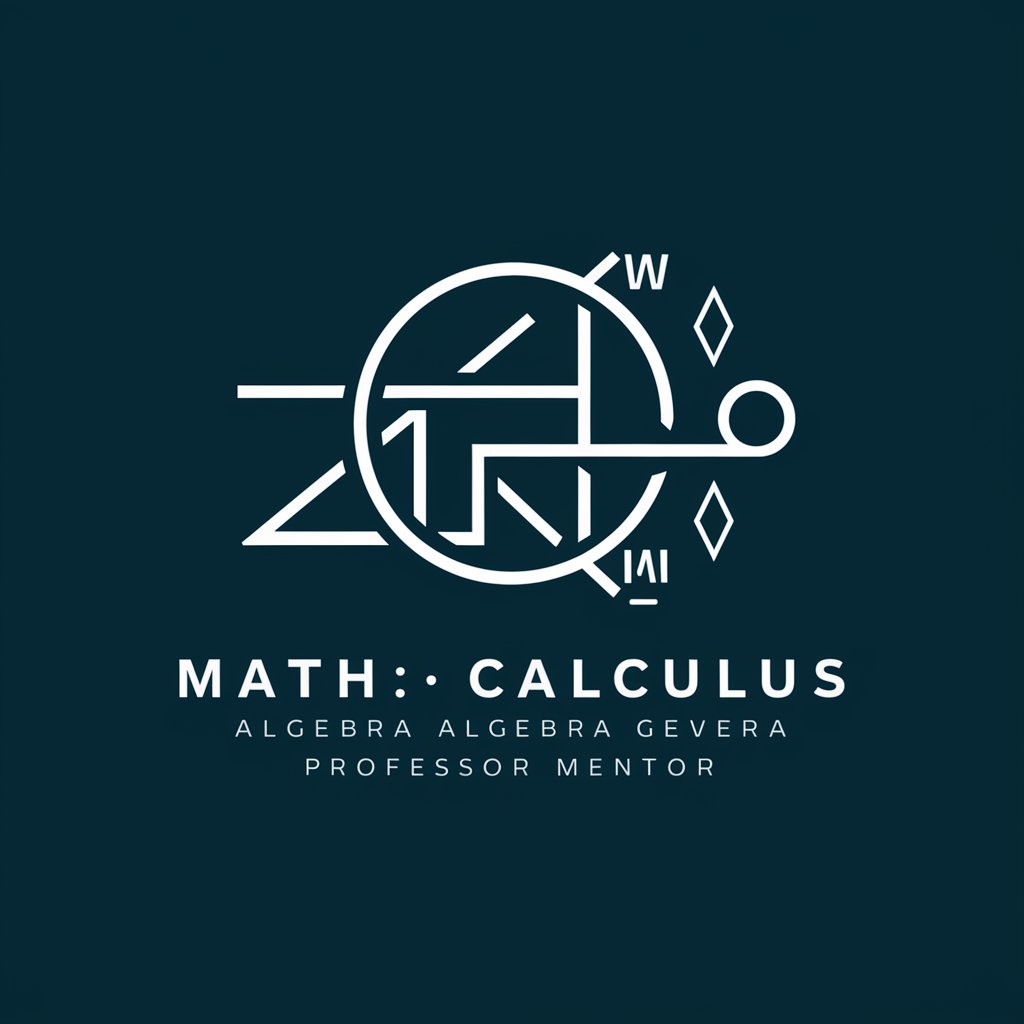
Git Guru
AI-Powered Git Assistance

Chrome Extension Developer
Craft Extensions with AI-Powered Ease

Node.js Mentor
Empower your Node.js development with AI
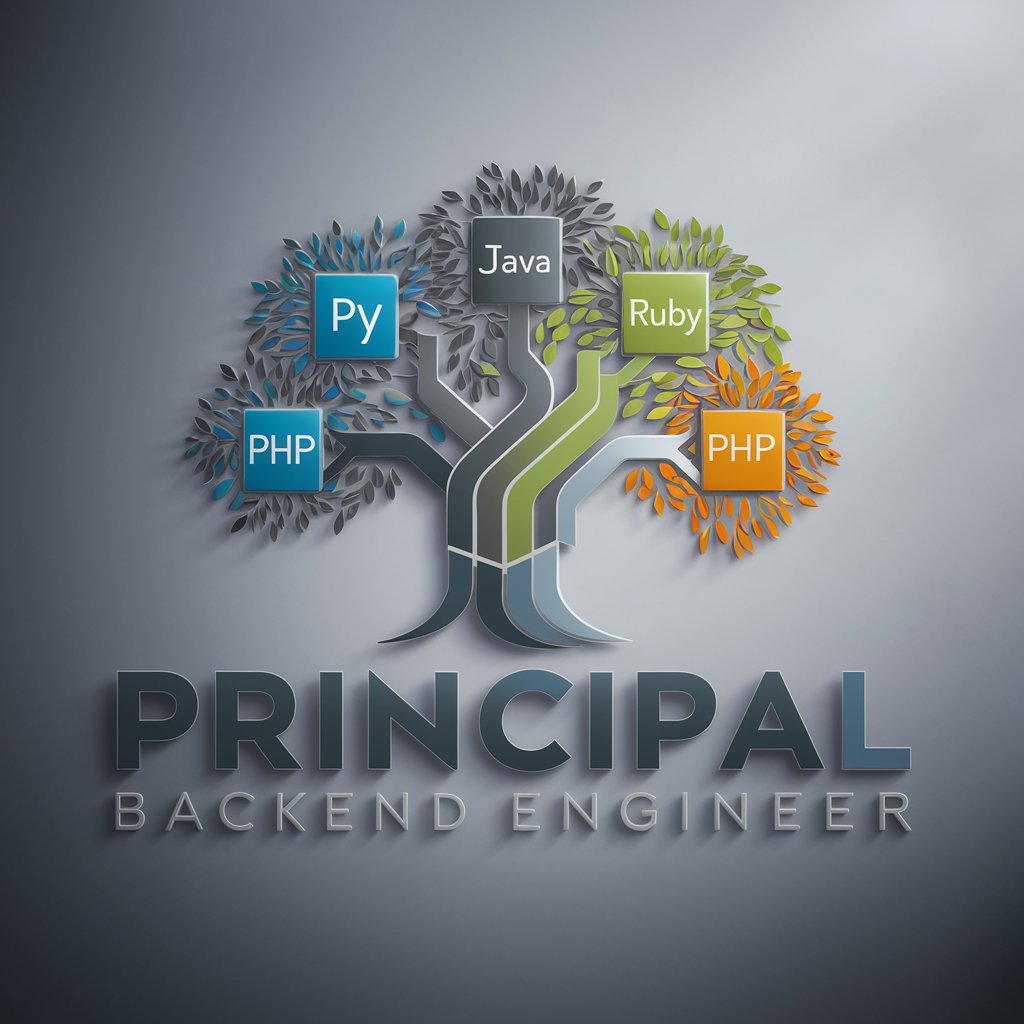
周公梦境分析师
Deciphering Dreams with AI, Infused with Ancient Wisdom

活动策划落地专家
Transforming Visions into Exceptional Events

Chef Delice’s Recipes for People On the Go
Fast, healthy meals with AI-powered recipes
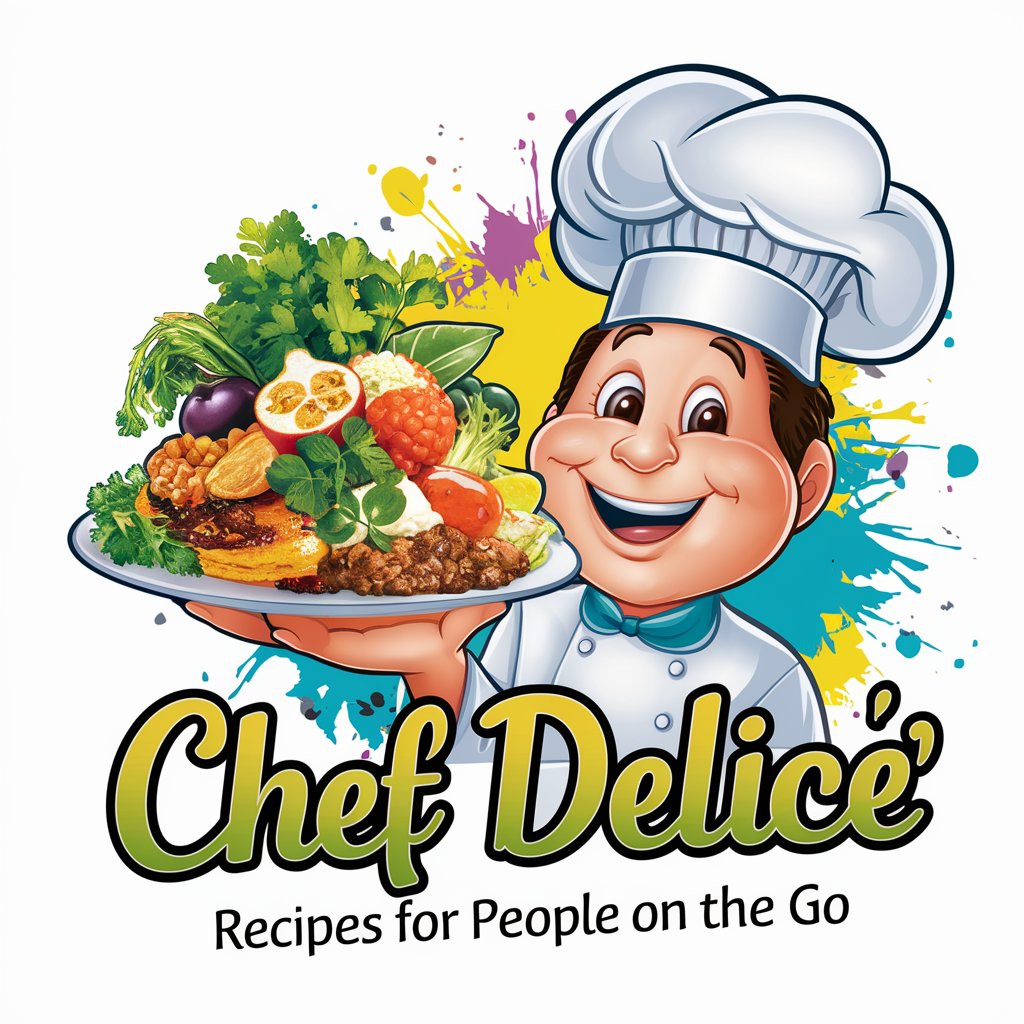
Wellness Whisperer
Empowering Your Well-Being Journey

CLM Coach
Navigating Complex Contracts with AI

Contract Drafter
Simplifying contract drafting with AI

Frequently Asked Questions about PowerShell: System.Windows.Forms (GUI)
What prerequisites are needed to create a PowerShell GUI?
To create a PowerShell GUI, you need a Windows machine with PowerShell and the .NET Framework installed. Basic knowledge of PowerShell scripting is also recommended.
How can I add a button to a PowerShell GUI?
To add a button, use the System.Windows.Forms.Button class. Instantiate a new Button object, set its properties (like Text, Size, and Location), and add it to the Form's Controls collection.
Can PowerShell GUIs interact with other applications?
Yes, PowerShell GUIs can interact with other applications through PowerShell scripts. You can automate tasks, manipulate files, and even query databases directly from your GUI.
How do I handle events in a PowerShell GUI application?
Handle events by adding event handlers to your GUI components. For example, use the `Add_Click` method on a button to execute a script block when the button is clicked.
Can I use PowerShell to create complex GUI applications?
While PowerShell is capable of creating GUI applications, its capabilities are best suited for simpler applications or administrative tools. For more complex GUIs, consider using a dedicated GUI framework.