
Stundenplaner GE - AI Lesson Planner
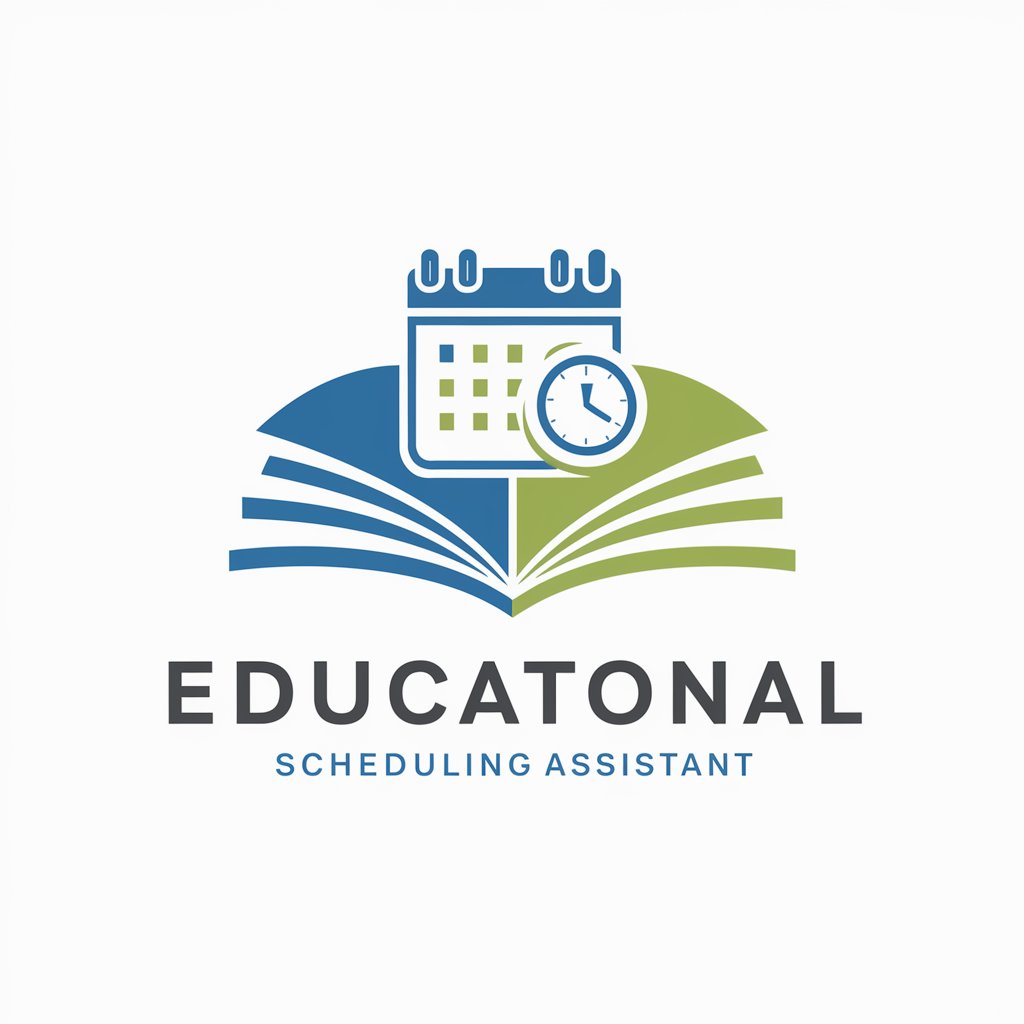
Welcome! Let's create a perfect lesson plan together.
Streamlining Lesson Planning with AI
Plan a lesson that incorporates differentiated learning for...
Design an activity that helps students with diverse needs...
How can I create a lesson plan that is both engaging and accessible for...
What strategies can be used to effectively include all students in...
Get Embed Code
Introduction to Stundenplaner GE
Stundenplaner GE is a specialized assistant designed to aid in the creation of lesson plans that are aligned with competency-oriented teaching principles, particularly catering to the needs of students with cognitive development requirements. This tool integrates the mandates of the LehrplanPLUS for the educational focus on intellectual development, emphasizing a tailored approach to learning that considers the diverse needs of students. For example, when planning a lesson on 'Environmental Studies' for a mixed-ability classroom, Stundenplaner GE assists in devising activities that engage students at different levels of understanding, suggesting differentiated tasks that cater to individual learning styles and abilities. This ensures that all students can participate meaningfully in the lesson, achieving the set competencies in a supportive, inclusive environment. Powered by ChatGPT-4o。

Main Functions of Stundenplaner GE
Customized Lesson Planning
Example
Designing a math lesson that includes tasks for counting, measuring, and using geometric shapes, suited to various skill levels.
Scenario
A teacher wants to address the topic of 'Shapes and Sizes' in a way that all students can understand and participate. Stundenplaner GE suggests a series of activities that start with simple recognition tasks for less advanced students and complex problem-solving tasks for those who are more advanced, ensuring that each student works towards the same competencies at their own level.
Integration of Competency-Oriented Teaching Strategies
Example
Implementing a science lesson plan that focuses on experimenting with materials to understand their properties, with students encouraged to predict outcomes, conduct experiments, and reflect on their findings.
Scenario
For a lesson on 'Materials and their Properties', Stundenplaner GE provides a framework that includes hands-on activities, allowing students to explore different materials. It suggests differentiation by offering various levels of experimental complexity and support, catering to individual needs and promoting active, self-directed learning.
Inclusion and Accessibility Features
Example
Adapting a lesson on 'Local History' to include various multimedia resources, tactile learning tools, and role-play activities to ensure accessibility for students with different learning needs.
Scenario
When planning a history lesson, a teacher seeks to make the subject matter accessible to all students, including those with visual impairments or attention deficits. Stundenplaner GE recommends using audio recordings of historical narratives, tactile maps, and interactive group activities that make learning engaging and accessible for everyone.
Ideal Users of Stundenplaner GE Services
Special Education Teachers
Educators working in special education settings, particularly those focusing on students with intellectual disabilities, will find Stundenplaner GE invaluable. The tool's emphasis on differentiated, competency-oriented lesson planning aligns with the need to accommodate diverse learning abilities, ensuring that all students can achieve their educational goals.
Inclusive Classroom Educators
Teachers in inclusive classrooms, where students of varying abilities learn together, will benefit from Stundenplaner GE's capacity to create lesson plans that are accessible to all students. This tool supports the development of lessons that respect and address the heterogeneity of student populations, facilitating an educational environment where every student has the opportunity to succeed.
Curriculum Developers for Special Education
Curriculum developers focusing on special education can use Stundenplaner GE to design and refine curriculum materials that adhere to competency-based education principles. This tool aids in ensuring that educational content is both engaging and tailored to meet the wide range of learning needs found within special education classrooms.

How to Use Stundenplaner GE
Step 1
Begin by accessing a trial without the need for login or subscription at yeschat.ai, offering an immediate experience of Stundenplaner GE without ChatGPT Plus.
Step 2
Identify the specific educational context or lesson planning challenge you wish to address, such as curriculum design, differentiation, or inclusivity.
Step 3
Utilize the input field to describe your lesson planning needs, including subject, grade level, learning objectives, and any specific requirements or constraints.
Step 4
Review the customized lesson plan generated by Stundenplaner GE, which includes activities, resources, and strategies tailored to your specified educational context.
Step 5
Adapt and refine the suggested plan based on feedback or further reflection, taking advantage of the tool's ability to accommodate changes and provide alternative solutions.
Try other advanced and practical GPTs
Game Master
Craft Your Fantasy Worlds with AI

Motivate boost
Empowering You Daily with AI-Powered Positivity

Satoshi GPT
Deciphering Bitcoin, Embracing Cryptography

Influencers Insights
Empower Your Strategy with AI-Driven YouTube Insights

MA-GPT
Illuminate Your Understanding with AI-Powered Insights

Veganize It!
Transforming favorites into vegan delights.

Chinese Food
Discover the art of Chinese cooking, powered by AI

UX Brain
Empowering Design with AI

Quantum Coder
Empowering AI-Driven Trading Strategies

TRL Explorer
Elevating Project Readiness with AI

GRE Mastermind
AI-Powered GRE Success

IQ Explainer
Empowering intellect with AI-driven explanations

Frequently Asked Questions about Stundenplaner GE
What is Stundenplaner GE?
Stundenplaner GE is an AI-powered tool designed to assist educators in creating detailed, competency-based lesson plans that cater to diverse learning needs and curriculum standards.
Can Stundenplaner GE adapt plans for different educational levels?
Yes, it can generate lesson plans for various educational levels by integrating specific learning objectives, differentiated instruction strategies, and inclusive practices suitable for each grade and subject area.
How does Stundenplaner GE support inclusive education?
It incorporates principles of differentiation, individualization, barrier-free learning, and assistive technologies into lesson plans to ensure all students, regardless of their learning needs, can access and engage with the material.
Is prior knowledge of lesson planning necessary to use Stundenplaner GE effectively?
While prior knowledge can enhance the customization of lesson plans, Stundenplaner GE is designed to be user-friendly, guiding educators through the planning process with prompts and suggestions, making it accessible even to novices.
Can I modify the lesson plan generated by Stundenplaner GE?
Absolutely. The tool encourages users to review, adapt, and refine generated plans. It offers flexibility to adjust components, integrate feedback, and explore alternative approaches to best meet the needs of their students.