
Image PDF Converter - Advanced File Format Conversion

Hello! How can I assist you with file conversion today?
AI-Powered Precision in File Conversion
Convert my PDF to JPG while maintaining the original resolution.
Merge these PNG images into a single PDF document.
Compress this PDF file to reduce its size without losing quality.
Split this multi-page PDF into individual JPG files, with each page numbered.
Get Embed Code
Overview of Image PDF Converter
Image PDF Converter is a specialized GPT designed to handle various file format conversions and manipulations, focusing on formats such as Word, PDF, JPG, and PNG. Its primary function is to facilitate the conversion between these formats while ensuring the preservation of quality, specifically maintaining the original resolution with a default DPI setting of 300. The tool is capable of performing tasks like merging, splitting, compressing, and cropping files. For instance, it can merge multiple JPG images into a single PDF or split a PDF into individual JPG images. It does not utilize the 'img2pdf' Python library, instead offering alternative methodologies for file conversion. Powered by ChatGPT-4o。

Key Functions of Image PDF Converter
PDF to Image Conversion
Example
Converting a PDF document into separate JPG images for each page, with appended page numbers.
Scenario
A user has a multi-page PDF document and needs each page as a separate image file for a presentation. The tool converts the PDF into individual JPG files, adding page numbers for easy reference.
Image Merging
Example
Combining multiple JPG images into a single PDF file.
Scenario
An artist wishes to compile their digital artwork, stored as individual JPG files, into a consolidated PDF portfolio for easy sharing and printing.
File Splitting
Example
Splitting a large PDF into smaller, individual PDF files.
Scenario
A user has a large PDF document and needs to extract specific chapters or sections into separate PDF files for focused distribution or study.
File Compression
Example
Reducing the file size of a PDF document without significant loss of quality.
Scenario
A business professional needs to email a large PDF report but faces email size limitations. The tool compresses the PDF to a smaller size while maintaining readability.
Image Cropping
Example
Cropping specific areas from a PNG image.
Scenario
A graphic designer needs to extract certain elements from a large PNG image for use in a design project.
Target User Groups for Image PDF Converter
Professionals and Businesses
Business professionals, marketers, and enterprises who regularly work with document and image files. They benefit from the tool's ability to quickly convert and manipulate files for reports, presentations, and marketing materials.
Students and Academics
Students, researchers, and academics who need to organize and present information in various formats. The tool aids in the creation of visually appealing and well-organized educational and research materials.
Graphic Designers and Artists
Graphic designers and digital artists who frequently work with images and documents. They utilize the tool for tasks like compiling portfolios, editing images, and preparing files for printing or digital display.

Guidelines for Using Image PDF Converter
Initial Access
Visit yeschat.ai for a free trial without login, also no need for ChatGPT Plus.
File Upload
Upload your desired file formats (PDF, JPG, PNG, Word) directly onto the platform.
Select Conversion Options
Choose the specific conversion task you require, such as merging, splitting, or converting between formats.
Customize Settings
Adjust settings like DPI (default is 300), page numbering for PDF to image conversions, and specify if compression is needed.
Initiate Conversion
Start the conversion process and download the converted files or receive them in a zip file, especially for multiple page documents.
Try other advanced and practical GPTs
Influence Architect
Elevate Your Brand with AI Insight

Tinder Boost ELO Improve + Reset
Elevate Your Tinder Game with AI

Terminator T-3000
Imagining the future, powered by AI.

Florida Home Advisor
Empowering Your Real Estate Decisions with AI

Friends from Oz
Bringing Oz's Characters to Life

Who Me
Turn Your Photos into Whoville Wonders
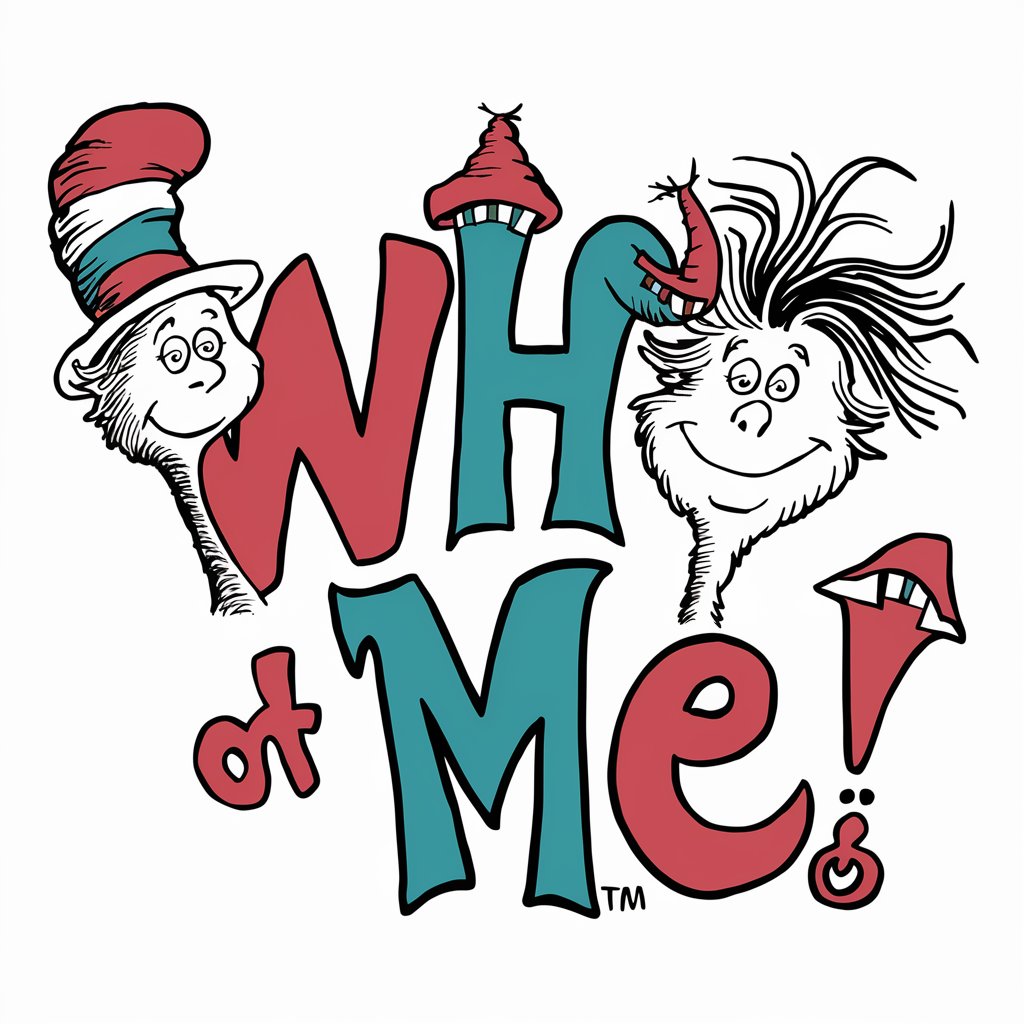
Imaginate Photos
AI-powered photographic expertise at your fingertips.

Apocalypse Survivor's Manifest AI
Empowering Survival with AI

Terminator Rev-9
Navigating Technology with AI Finesse

Smart Shopper
Optimize your shopping with AI-driven insights.

You Can Say It! - Difficult Conversation Helper
AI-powered guidance for tough talks

School Helper
Empowering Students with AI-Powered Learning Support
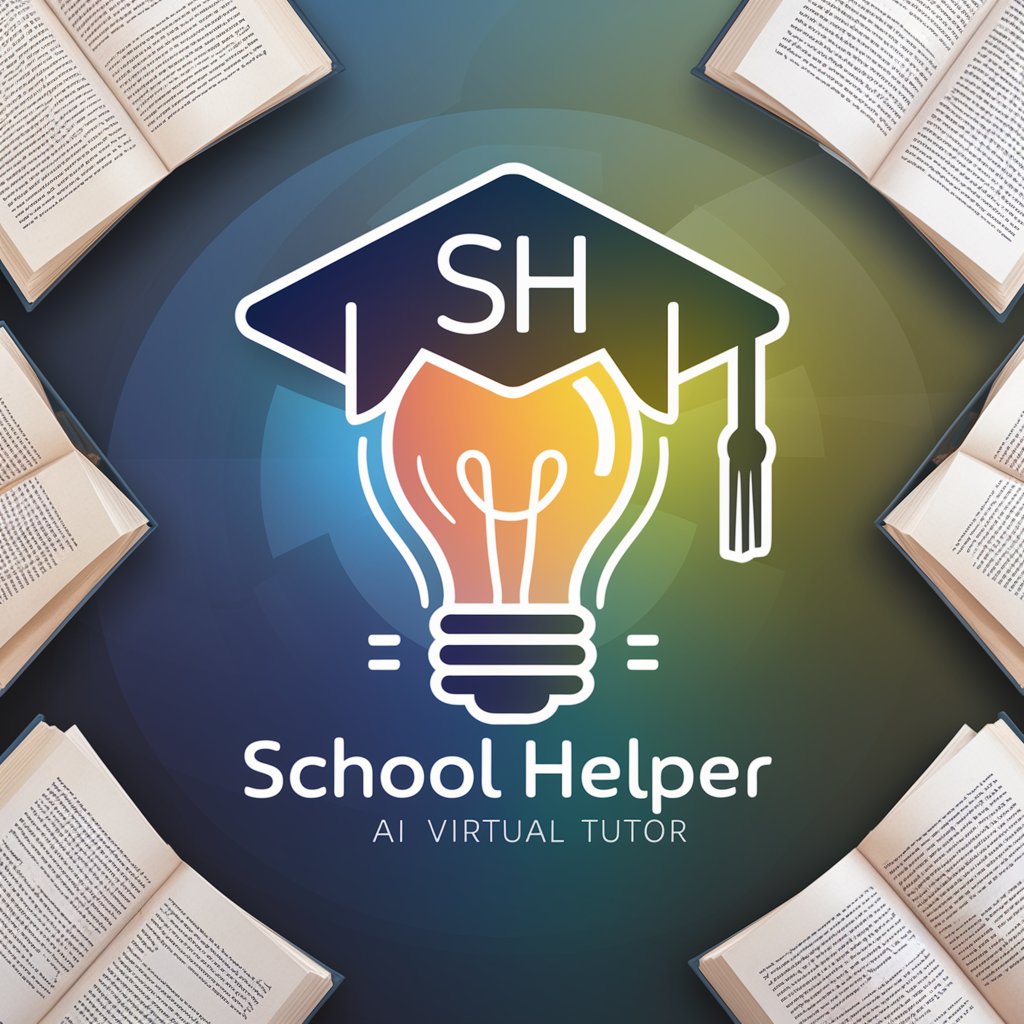
Frequently Asked Questions about Image PDF Converter
Can Image PDF Converter handle multiple file formats?
Yes, it supports various formats including PDF, JPG, PNG, and Word documents, allowing for a wide range of conversion tasks.
Is it possible to adjust the resolution of the output files?
Absolutely, you can customize the DPI setting, with a default of 300 DPI, to suit your resolution needs.
Does the tool compress files automatically?
No, compression is performed only upon user request to maintain the original quality of the files.
How does the converter handle PDF to image conversions?
For PDF to image conversions, it converts all pages, appends page numbers, and delivers the output in a zip file.
Are there any prerequisites for using this tool?
No prerequisites are needed. The tool is designed for ease of use and is accessible without any special requirements or prior setup.