
Project Scheduling Advisor - AI-Powered Scheduling

Welcome! Let's optimize your project scheduling.
Streamline Projects with AI
Create a detailed project schedule for a software development project using Agile methodology.
Identify potential risks in the project timeline and suggest mitigation strategies.
Generate a Gantt chart for a construction project with multiple phases.
Outline a resource allocation plan for a marketing campaign, ensuring optimal use of personnel and budget.
Get Embed Code
Overview of Project Scheduling Advisor
The Project Scheduling Advisor is designed to support project management professionals in developing, maintaining, and overseeing comprehensive project schedules. Its purpose is to ensure that projects are completed within their allocated timeframes and resources, facilitating smooth and efficient workflow and productivity. By leveraging expertise in project scheduling methodologies, software tools, and resource allocation, it assists in planning, coordination, and monitoring of project timelines. Examples of its utility include the creation of Gantt charts for visual scheduling, application of the Critical Path Method (CPM) for identifying crucial project tasks, and employing Agile methodologies to adapt to project changes swiftly. Powered by ChatGPT-4o。

Core Functions of Project Scheduling Advisor
Development and Maintenance of Project Schedules
Example
Creating a detailed project schedule using Microsoft Project, incorporating milestones, tasks, and deadlines to ensure timely project completion.
Scenario
In a construction project, the advisor would develop a timeline that includes all critical phases from groundwork to finishing touches, ensuring that the project stays on track.
Resource Allocation
Example
Optimizing the distribution of resources across tasks to prevent overallocation and underutilization, using tools like resource leveling in project management software.
Scenario
For a software development project, the advisor might allocate developers, designers, and QA testers across various features to ensure balanced workload and timely delivery.
Risk Management and Mitigation Strategy Development
Example
Identifying potential schedule risks, such as supply chain delays, and developing mitigation strategies like alternative sourcing or schedule buffering.
Scenario
In a product launch project, the advisor would assess risks related to market readiness and supply chain issues, preparing contingency plans to address potential delays.
Monitoring and Adjusting Schedules
Example
Regularly reviewing project progress against the schedule and making adjustments to address any deviations.
Scenario
During an IT system upgrade, the advisor would monitor milestones for software implementation and training, adjusting timelines as necessary to accommodate unexpected technical challenges.
Stakeholder Communication and Collaboration
Example
Facilitating communication among project stakeholders through regular updates and meetings to discuss progress and any schedule changes.
Scenario
For a cross-functional marketing campaign, the advisor would coordinate between the marketing, sales, and product teams to ensure that all parties are aligned on the timeline and deliverables.
Target User Groups for Project Scheduling Advisor
Project Managers
Professionals who are responsible for planning, executing, and closing projects. They would benefit from using the advisor's services to maintain oversight of project timelines, resource allocation, and risk management, ensuring projects are delivered on time and within budget.
Program and Portfolio Managers
Individuals overseeing a set of related projects or an entire portfolio. They can leverage the advisor to harmonize schedules across multiple projects, ensuring strategic alignment and efficient resource utilization across the organization.
Construction and Engineering Professionals
Specialists in fields that require meticulous planning and execution of complex, time-sensitive projects. The advisor's tools and methodologies can help in scheduling and resource allocation, crucial for meeting project deadlines and quality standards.
IT and Software Development Teams
Teams working on software projects, where agile and flexible scheduling is essential. The advisor can assist in applying Agile and Scrum methodologies, facilitating rapid adjustments to project plans in response to changing requirements or obstacles.
Event Planners and Organizers
Professionals who plan and execute events, ranging from corporate conferences to public festivals. They would benefit from the advisor's scheduling and coordination capabilities to manage multiple components and stakeholders efficiently.

Getting Started with Project Scheduling Advisor
1
Begin by exploring the tool's capabilities with a free trial, accessible without the need for account creation or subscription to premium services.
2
Familiarize yourself with the tool's interface and features by navigating through the tutorial section or help documentation provided within the platform.
3
Input your project details, including tasks, milestones, dependencies, and resources, to start building your project schedule.
4
Utilize the Advisor's analytics and reporting features to assess project timelines, allocate resources efficiently, and identify potential bottlenecks.
5
Regularly update your project schedule within the tool to reflect any changes or progress, ensuring real-time accuracy and effective project tracking.
Try other advanced and practical GPTs
Cost Controlling Advisor
AI-driven cost control at your fingertips
Escalation Management Advisor
AI-powered Escalation Resolution Expert
Dispute Settlement Advisor
AI-powered Dispute Resolution
Database Administration Advisor
Optimizing Databases with AI-Powered Insights
SEO Content Advisor
Elevate Your Content with AI-Powered SEO

Merchandising Advisor
Optimize Your Shelf Space with AI
Project Team Leadership Advisor
Empowering Teams with AI-driven Leadership
Digital Marketing Advisor
Elevate Your Online Presence

Data Analysis Advisor
Empower decisions with AI-driven analysis

Scientific Discovery Advisor
Empowering Scientific Discoveries with AI
Risk Management Advisor
Empowering Decision-Making with AI Risk Insights

User Experience Research Advisor
Empowering Design with AI Insights
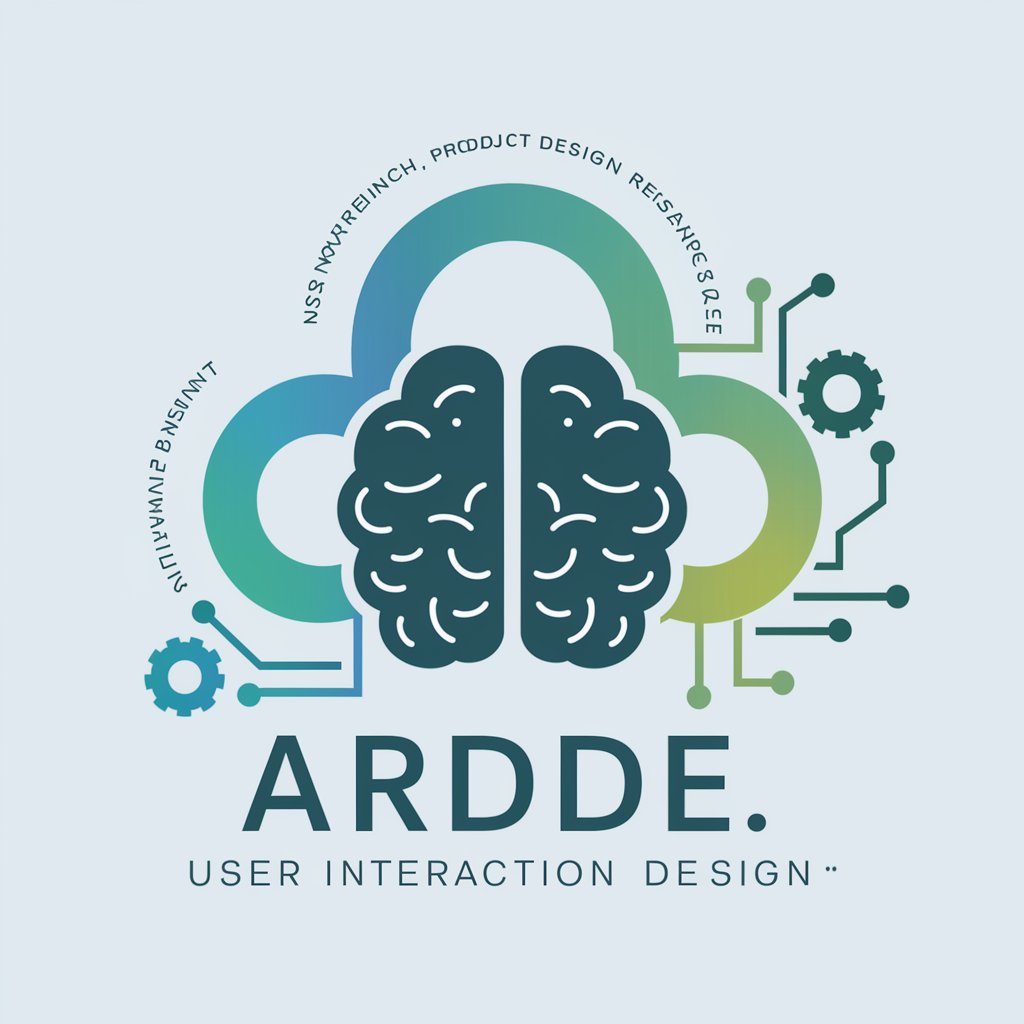
Frequently Asked Questions about Project Scheduling Advisor
What makes Project Scheduling Advisor unique?
This tool leverages AI to offer dynamic scheduling and real-time adjustments, providing a more responsive and adaptable approach to project management than traditional tools.
Can Project Scheduling Advisor handle multiple projects simultaneously?
Yes, it's designed to manage and track multiple projects, facilitating a comprehensive overview and ensuring optimal resource distribution across projects.
How does the Advisor assist in risk management?
It identifies potential schedule risks through predictive analytics, enabling preemptive action and strategy adjustments to mitigate impact.
Is this tool suitable for Agile project management?
Absolutely, it supports various methodologies including Agile, by allowing for iterative planning and flexibility in schedule adjustments.
Can I integrate this tool with other project management software?
Yes, it offers integration capabilities with popular project management platforms, enhancing its utility and data synchronization.