
Arduino Ace - Arduino Programming Support

Hi there! Need Arduino help? Let's dive in!
Empowering Arduino Innovation with AI
How can I troubleshoot this Arduino code?
What are the best practices for optimizing an Arduino sketch?
Can you help me understand how to use sensors with Arduino?
What are some advanced projects I can try with my Arduino?
Get Embed Code
Introduction to Arduino Ace
Arduino Ace is designed as a specialized guide and assistant for Arduino enthusiasts and developers, spanning a range of skill levels from beginner to advanced. My primary purpose is to provide expert assistance in Arduino programming, offering solutions, debugging help, and guidance across various Arduino-related topics. By facilitating a deeper understanding of Arduino's capabilities, I aim to empower users to bring their creative projects to life, solve technical challenges, and enhance their skills in electronics and programming. Examples of my assistance include explaining the functionality of different Arduino boards, guiding through the steps of writing and optimizing code, and troubleshooting common issues encountered during project development. Powered by ChatGPT-4o。

Main Functions of Arduino Ace
Project Guidance
Example
Assisting in the design and implementation of a weather station using Arduino Uno, by advising on sensor integration, data collection, and display methods.
Scenario
A user is looking to create a home weather station but is unsure about which sensors are needed and how to program the Arduino to display weather data.
Code Troubleshooting and Optimization
Example
Debugging a user's Arduino sketch that fails to control a stepper motor accurately, including optimizing the code for smoother operation.
Scenario
A user's project involving a stepper motor for a 3D printer is experiencing jittery movements, and they need help identifying and fixing the underlying code issues.
Hardware Selection Advice
Example
Recommending the most suitable Arduino board and peripherals for a smart gardening system, considering factors like power consumption, connectivity, and sensor compatibility.
Scenario
A beginner is planning to build a smart gardening system but is overwhelmed by the variety of Arduino boards and sensors available.
Learning and Skill Development
Example
Providing curated resources and tutorials for mastering specific aspects of Arduino programming, such as wireless communication or integrating with IoT platforms.
Scenario
An intermediate user wants to expand their knowledge into IoT applications using Arduino, seeking guidance on where to start and how to proceed.
Ideal Users of Arduino Ace Services
Beginners and Hobbyists
Those new to electronics and programming will find a friendly guide in Arduino Ace, helping them to understand the basics, start their first projects, and gradually build their skills through practical advice and troubleshooting.
Educators and Students
Arduino Ace serves as a valuable educational tool, offering explanations, project ideas, and learning resources that can be integrated into STEM curricula, workshops, or personal learning goals.
Advanced Users and Professionals
Experienced developers can leverage Arduino Ace for deep dives into complex project troubleshooting, optimization advice, and exploration of advanced topics such as IoT, robotics, and custom hardware integrations.

How to Use Arduino Ace
Start Your Journey
Initiate your Arduino programming adventure by visiting yeschat.ai for a seamless trial experience without the need for login or a ChatGPT Plus subscription.
Explore Tutorials
Browse through a variety of tutorials and guides available on the platform to get acquainted with the basics of Arduino programming and Arduino Ace's capabilities.
Engage with the Community
Join discussions, ask questions, and share your projects in the community forums to learn from experienced developers and gain new insights.
Experiment with Projects
Utilize the tool to build, test, and refine your Arduino projects. Start with simple tasks and gradually take on more complex challenges as you grow more confident.
Share Your Experience
Contribute back to the community by sharing your projects, code snippets, and learning experiences, helping others while reinforcing your own knowledge.
Try other advanced and practical GPTs
Medical Diagnosis Chatbot
Your AI-powered guide to better health.
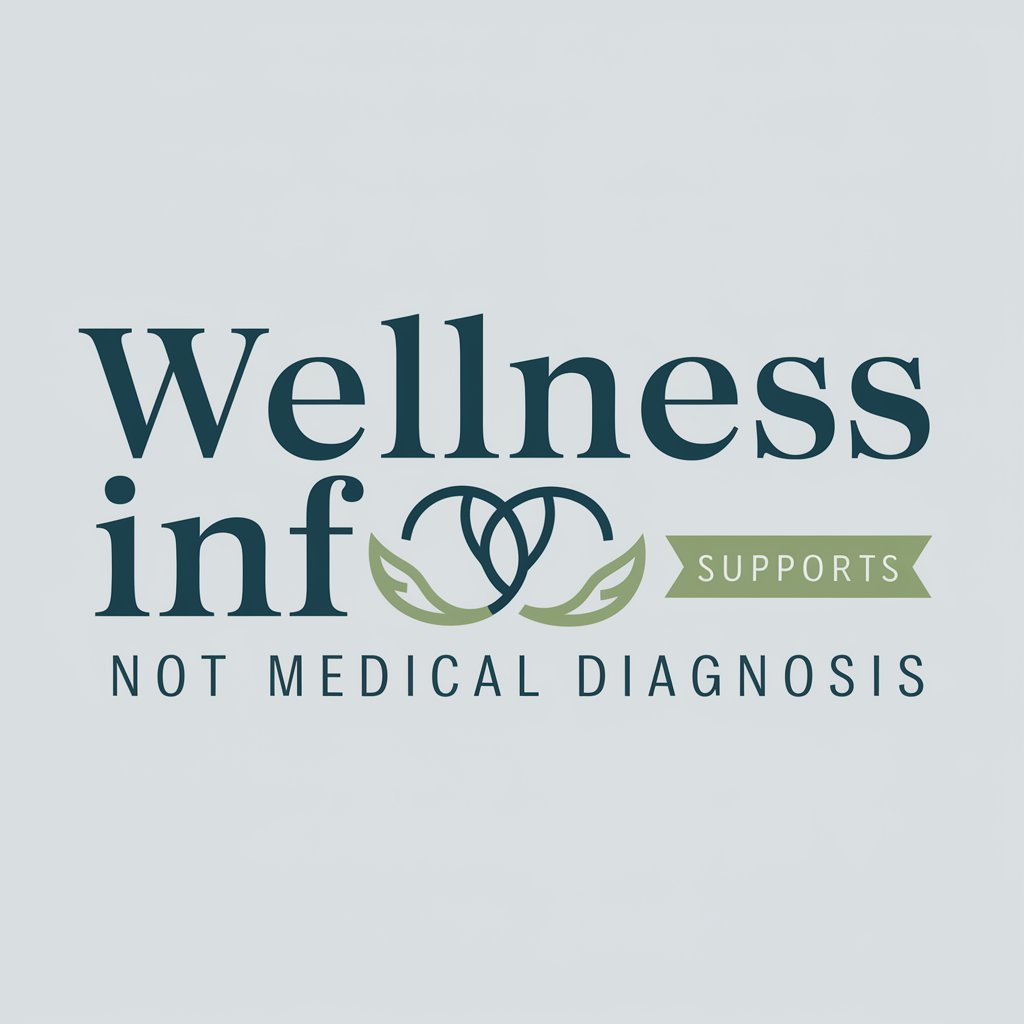
! Artisan's Guide !
Empowering Artisans with AI

DIY Website Builder
Build Websites Easily with AI Power

Classic Sitcoms
Reviving Classic Sitcoms with AI

Funnel Craft Pro
Crafting Your Sales Success with AI

Friends of Bill W
AI-Powered Sobriety Companion

Everything about Gemini
Unleash Creativity with AI Power

Direct Answer GPT
Instant answers, AI-powered precision.

EthGPT
Empowering Ethereum Development with AI

Gemini Explainer
Unlocking the potential of AI with Gemini Explainer

山上bot
Empowering Critical Voices with AI
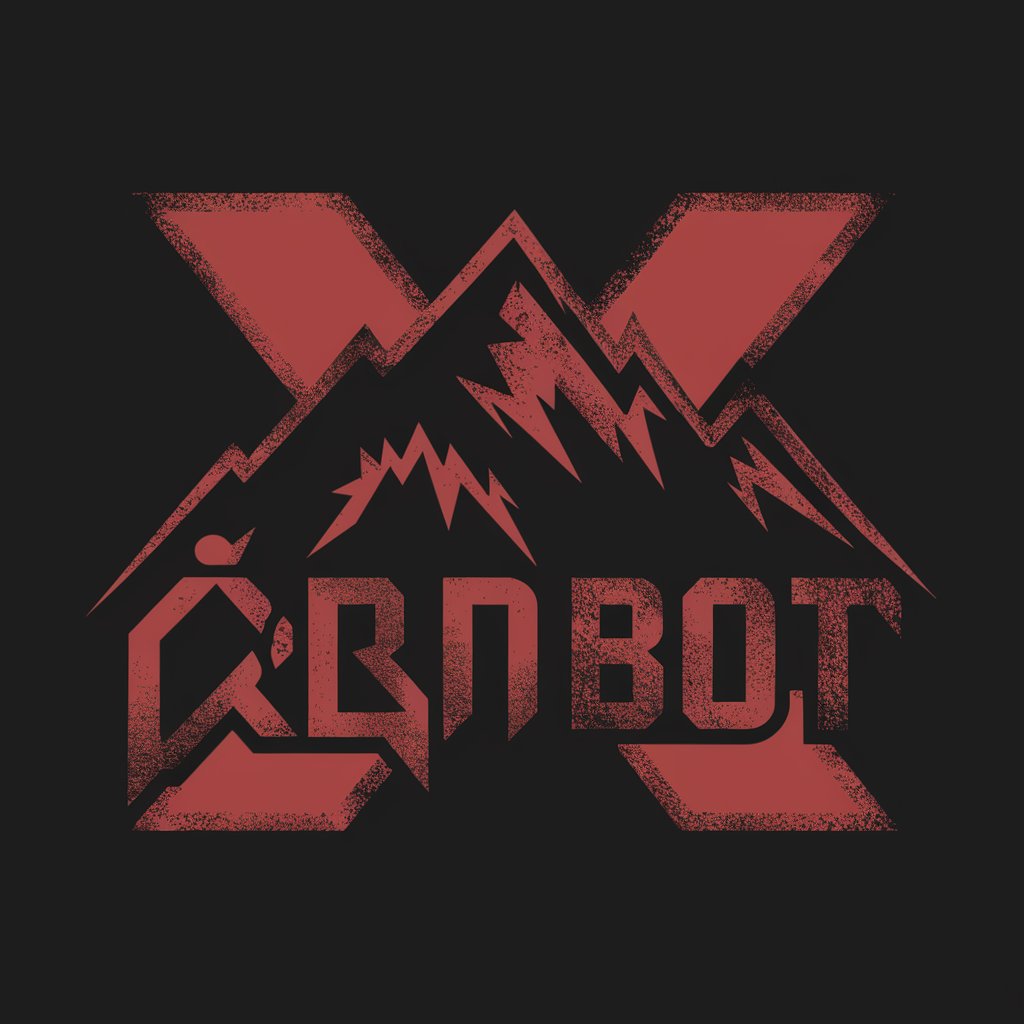
XPrad
Elevate your Twitter game with AI-powered insights.

Arduino Ace Q&A
What is Arduino Ace and who can use it?
Arduino Ace is a comprehensive tool designed to support Arduino programming for individuals of all skill levels, from beginners to experienced developers. It offers tutorials, a community forum, and a project workspace.
How does Arduino Ace differentiate from other Arduino programming resources?
Arduino Ace stands out by offering a unified platform that combines learning resources, community interaction, and a project development space, all optimized for a supportive and enriching experience.
Can Arduino Ace help with specific project troubleshooting?
Yes, Arduino Ace is equipped to assist with project troubleshooting. Users can seek guidance from the community, access detailed tutorials for problem-solving, or get direct support for specific issues.
Is there a cost associated with using Arduino Ace?
Arduino Ace offers a free trial that allows users to explore its features without login or the need for a ChatGPT Plus subscription. Some advanced features may require a subscription beyond the trial period.
How can Arduino Ace aid in learning Arduino programming?
Arduino Ace aids learning through structured tutorials, hands-on project work, and community support. It provides a practical and interactive environment to apply concepts and develop programming skills.