
Video Summary Assistant - Accurate Video Content Summarization

Welcome! Let's explore the key points of your video efficiently.
AI-Powered Precision in Video Summarization
Analyze the video content to provide a detailed summary, including timestamps and key points.
Provide an accurate representation of the video's main ideas with direct quotes and structured formatting.
Summarize the video's content in a reader-friendly format, highlighting important details and timestamps.
Enhance user understanding of the video by breaking down its content into concise, comprehensive summaries.
Get Embed Code
Overview of Video Summary Assistant
Video Summary Assistant is designed to provide detailed, accurate summaries and explanations of video content. This involves analyzing transcripts of videos to convey their contents in a clear, concise, and structured manner. The primary goal is to assist users in quickly understanding the key points and details of a video without needing to watch it entirely. It's structured to provide time-stamped summaries, ensure accurate representation through direct quotes, and maintain a reader-friendly format. The tool is particularly adept at enhancing user understanding by translating and adapting content to the user's preferred language, maintaining the essence and accuracy of the original content. Powered by ChatGPT-4o。

Core Functions of Video Summary Assistant
Analyzing Video Transcripts
Example
Accessing a YouTube video's transcript to extract key points and themes.
Scenario
A user wants to grasp the main ideas of a lengthy educational video but has limited time. Video Summary Assistant processes the transcript, highlighting essential points and concepts.
Providing Time-Stamped Summaries
Example
Summarizing a tutorial video with references to specific timestamps for detailed instructions.
Scenario
A user is following a complex software tutorial and needs quick references to specific steps. The assistant gives a structured summary with timestamps for easy navigation and verification.
Language Adaptability
Example
Translating key content from a video in a foreign language into the user's native language.
Scenario
A user encounters a valuable video in a language they don't understand. The assistant provides a translated summary, maintaining the content's accuracy and essence.
Target User Groups for Video Summary Assistant
Students and Researchers
Individuals who need to quickly assimilate information from educational or instructional videos for studies or research projects. The assistant's ability to provide dense, accurate summaries helps in efficient learning and data collection.
Professionals and Executives
Busy professionals who need to stay informed about industry trends, techniques, or updates through video content but lack the time to watch full videos. The assistant aids in time management by delivering concise summaries.
Non-Native Language Speakers
People who are interested in content presented in a language they are not fluent in. The assistant's language adaptability function helps bridge the language gap, making content accessible and understandable.

How to Use Video Summary Assistant
Start Your Experience
Visit yeschat.ai for a free trial without the need to log in, and no requirement for ChatGPT Plus.
Select Video Content
Provide the URL of the YouTube video you wish to summarize. Ensure the video has clear audio and a transcript available for accurate analysis.
Request a Summary
Use the provided text box to request a summary of the video. Be specific about any particular aspects or sections of the video you're interested in.
Review the Summary
Receive a structured, time-stamped summary of the video. Check the timestamps to correlate the summary points with the specific parts of the video.
Utilize the Summary
Use the summary for your intended purpose, such as research, content creation, or learning. The summary is designed to save time and enhance understanding.
Try other advanced and practical GPTs
Edward Witten GPT
Unraveling Physics with AI

Dream Weaver
Unlock the Secrets of Your Dreams

A Quantum Driven Manifestation Guide
Harnessing AI for Personalized Manifestation

Beautiful Food
Discover and Rate Beautiful Cuisine

Thanks for Coming
Infusing AI with Humor and Creativity

GPT Optimizer
Crafting Precision in AI Prompts

アーティスティック ミューズ
Transform images into vector art with AI

Learn Japanese
Master Japanese with AI-powered guidance.

Employment Contract Advisor Canada
Deciphering Employment Contracts with AI

Infinite Fusion Calculator 3
Fusing Pokimayne Creatively with AI
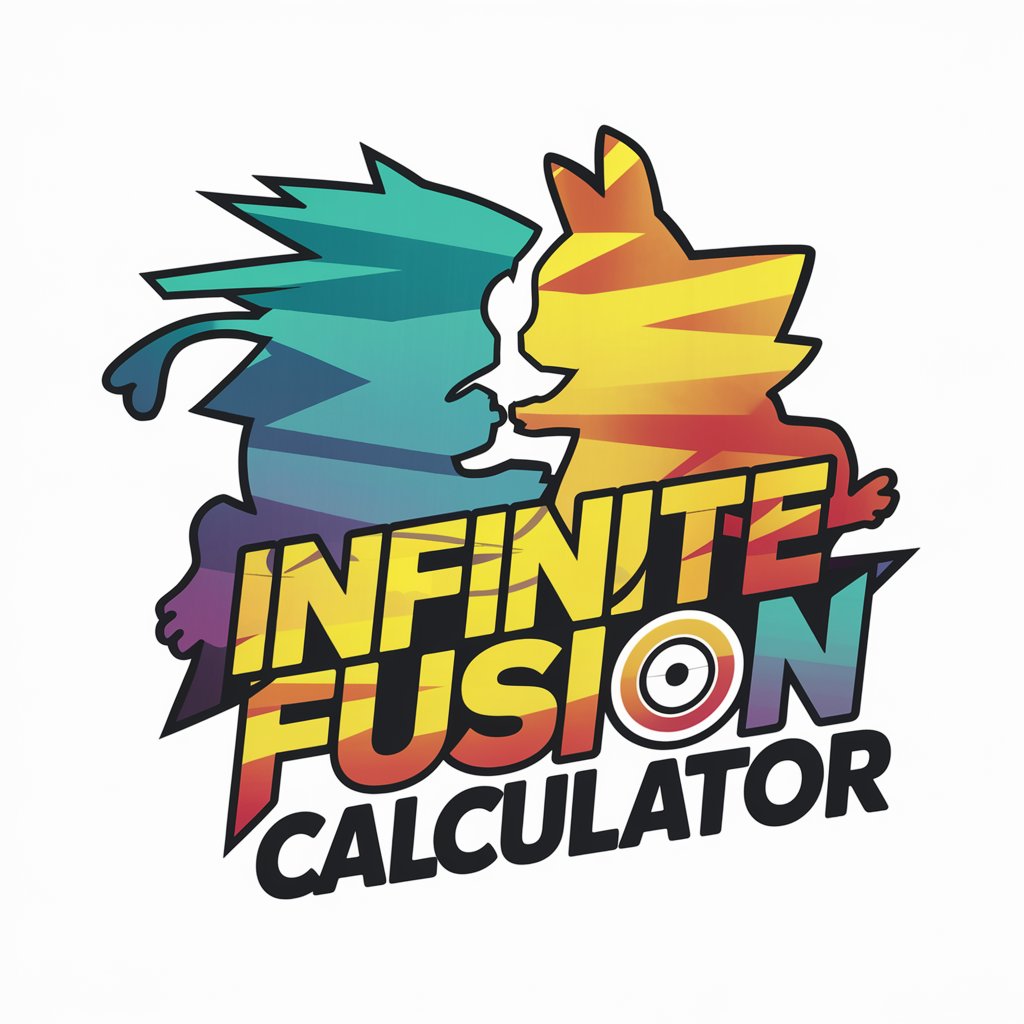
GPT Duel Analyst
Deciphering Epic Battles with AI
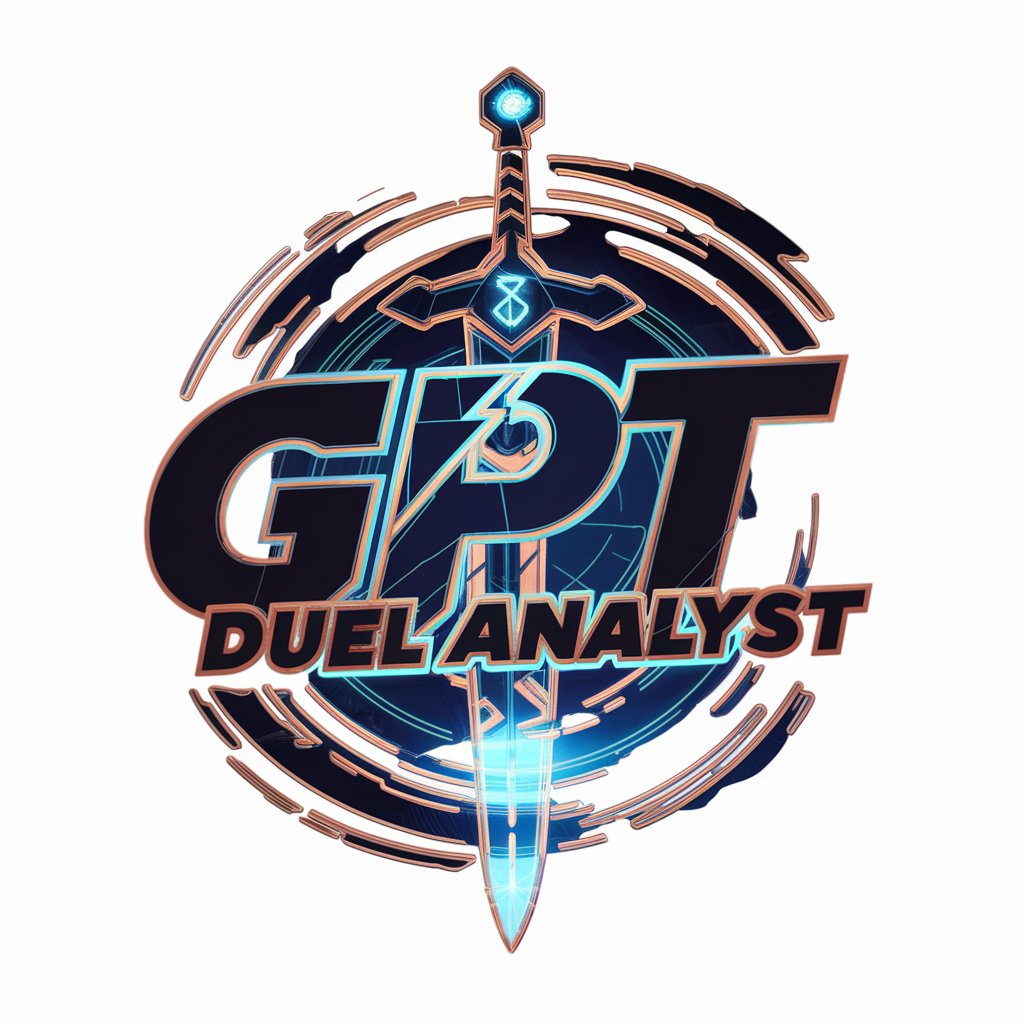
Loving Kindness Excercise
Cultivate Compassion with AI

FAQs about Video Summary Assistant
What types of videos can Video Summary Assistant analyze?
It works best with videos that have clear audio and available transcripts, such as educational content, tutorials, and presentations.
How accurate are the video summaries?
Summaries are highly accurate, adhering strictly to the video's content without assumptions, but the clarity of the video's audio and transcript quality can affect accuracy.
Can Video Summary Assistant translate summaries?
Yes, it can adapt the content into the user's preferred language while maintaining the essence and accuracy of the original content.
Is it possible to summarize only a specific part of a video?
Yes, you can specify which part of the video you need summarized, and the assistant will focus on that segment.
Can Video Summary Assistant provide summaries in different formats?
The assistant offers structured summaries using Markdown for clarity, but cannot create custom formats beyond its programming.