
Obsidian Notetaker - AI-Powered Note Creation

Hello! How can I assist you with your notes today?
Your AI-Powered Documentation Companion
Explain the concept of...
Describe the history of...
Provide a tutorial on...
Summarize the benefits of...
Get Embed Code
Overview of Obsidian Notetaker
The Obsidian Notetaker is a specialized AI tool designed to produce detailed and structured notes, primarily using markdown formatting. It excels in creating rich summaries, in-depth explanations (ELI5), and comprehensive tutorials, particularly for software-related topics. Additionally, it's adept at crafting extensive company histories and providing nuanced insights into health terms. The core design purpose of Obsidian Notetaker is to facilitate users in obtaining a thorough understanding of complex subjects, with an emphasis on clarity and depth. For example, when a user inquires about a programming language, Obsidian Notetaker doesn't just define the language; it provides a historical context, current applications, ELI5 explanations of its concepts, and a cheat sheet for beginners. Powered by ChatGPT-4o。

Key Functions of Obsidian Notetaker
Summarization
Example
Creating concise overviews of complex topics like quantum computing.
Scenario
Useful for students or professionals who need a quick grasp of a new topic.
ELI5 Explanations
Example
Simplifying the concept of blockchain technology for a non-technical audience.
Scenario
Ideal for educators or communicators who need to explain complex subjects in an accessible way.
Tutorials and Cheat Sheets
Example
Providing step-by-step guides on using software like Python or Excel.
Scenario
Beneficial for beginners or intermediates in tech, seeking practical guidance.
Company Histories
Example
Detailing the evolution of a corporation like Apple, including its major milestones.
Scenario
Useful for business analysts, investors, or students studying business history.
Health Term Insights
Example
Explaining medical terms like 'immunotherapy' with comprehensive details and applications.
Scenario
Valuable for healthcare professionals, patients, or students in the medical field.
Target User Groups for Obsidian Notetaker
Students and Educators
Students can utilize the tool for study notes, research, and understanding complex subjects. Educators can benefit by creating structured lesson plans and simplifying tough concepts for their students.
Professionals in Technology
Tech professionals can use Obsidian Notetaker for staying updated with software tutorials, coding cheat sheets, and understanding the latest technological advancements.
Business Analysts and Investors
These users find value in comprehensive company histories and market trend analyses, aiding in informed decision-making and investment strategies.
Healthcare Professionals
Medical practitioners and healthcare students can benefit from detailed explanations of health terms and emerging medical technologies or treatments.
General Curiosity Seekers
Anyone with a thirst for knowledge, particularly in understanding complex topics in a simplified manner, can find Obsidian Notetaker immensely useful.

Guidelines for Using Obsidian Notetaker
1. Start Your Experience
Visit yeschat.ai for a free trial without the need for login or ChatGPT Plus. This provides immediate access to the Obsidian Notetaker.
2. Familiarize with Interface
Explore the user-friendly interface to understand the layout and available features. Check out the settings to customize your experience.
3. Choose a Task
Select a task you want assistance with, such as creating detailed notes, summaries, or tutorials. Obsidian Notetaker caters to a wide range of documentation needs.
4. Input Your Query
Enter your specific query or topic in the designated area. Be clear and concise to ensure the most accurate and relevant responses.
5. Review and Utilize Output
Once you receive the output, review it for accuracy and relevance. Use the extensive details and links provided to enhance your understanding or project.
Try other advanced and practical GPTs
Spicey Clap Back (supported by GB)
Sharpen your wit with AI

Kindergarten Explainer
Simplifying complex ideas with AI

Brand Builder Pro
Crafting Distinct Brand Identities with AI

Sophisticated Silly
Wisdom served with a side of whimsy.

Impact Advisor by THE LATITUDE.IO
Empowering Your Impact Journey with AI

Principle Navigator
Empowering businesses with AI-driven customer insights.

A GPT of World Records! [From A to Z ]
Discover Records, Unleash Insights.
![A GPT of World Records! [From A to Z ]](https://files.oaiusercontent.com/file-BGZkRmrz5N1Cm6HTiFBxg72G?se=2123-10-20T17%3A22%3A59Z&sp=r&sv=2021-08-06&sr=b&rscc=max-age%3D31536000%2C%20immutable&rscd=attachment%3B%20filename%3Dimage%2520%25282%2529.png&sig=qdL%2BZDkN%2BiYX6tNpg6ME3sLBXh48O2napCw5cI/iko8%3D)
Hospital and Practice Strategist
Optimizing Orthopaedic Care with AI

AI Subcategorizer Pro
Streamlining Complexity with AI

Studying Buddy
Your AI-Powered Study Partner
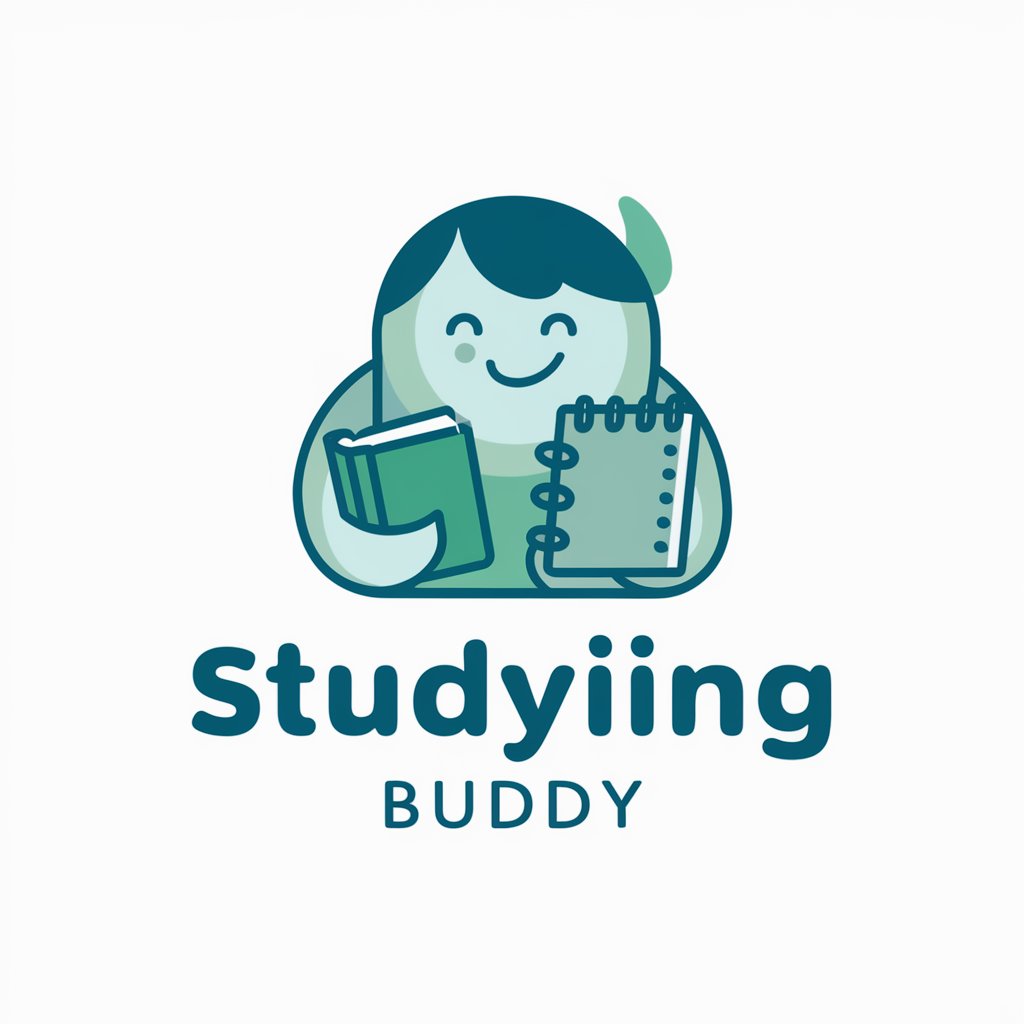
Complex Knowledge Atomizer
Streamlining Complex Data into Clarity
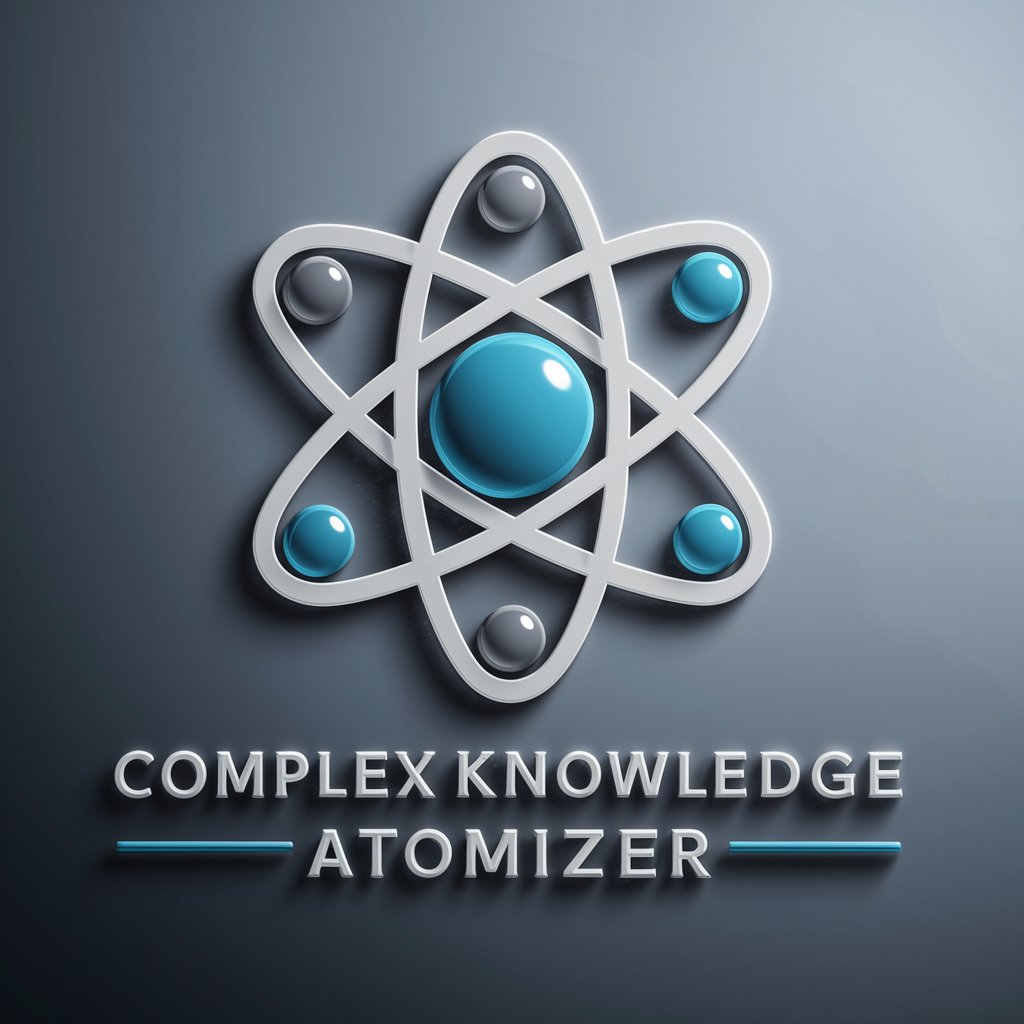
Talk
Engage, Learn, and Quiz with AI

Obsidian Notetaker Q&A
What is the primary function of Obsidian Notetaker?
Obsidian Notetaker is designed to create comprehensive, detailed notes. It excels in generating verbose notes with examples, markdown style links, and rich content in various formats including summaries, tutorials, and cheat sheets.
Can Obsidian Notetaker help in academic research?
Absolutely. It assists in academic research by providing extensive summaries, detailed explanations, and a wealth of links for further reading, making it an invaluable tool for students and researchers.
How does Obsidian Notetaker differ from standard note-taking apps?
Unlike standard note-taking apps, Obsidian Notetaker specializes in generating content with depth and breadth, offering more than just a space to write notes. It integrates AI-powered analysis to create rich, informative content.
Is Obsidian Notetaker suitable for professional use?
Yes, it is ideal for professionals. Its ability to produce detailed reports, summaries, and tutorials makes it a powerful tool for various professional contexts, including business, technology, and healthcare.
Does Obsidian Notetaker offer customization in output?
Yes, it allows users to specify the context and depth of information they need, ensuring that the output is tailored to their specific requirements and preferences.