
Brick Block Scene Creator - Lego-Style Image Generation

Hi! Describe a scene and I'll visualize it in Lego style using DALL-E.
Bringing Scenes to Life with AI-Powered Lego Imagery
Describe a scene you'd like to see in Lego style.
Tell me about a place you imagine in Lego format.
What scene should I turn into a Lego-style image?
Visualize something in Lego style - describe it!
Get Embed Code
Introduction to Brick Block Scene Creator
Brick Block Scene Creator is a specialized AI-powered creative assistant designed to transform textual descriptions of scenes into visual representations in a unique Lego style. Its core purpose is to bridge the gap between imagination and visual creativity, enabling users to visualize scenes, concepts, and ideas through the medium of Lego-like blocks. This tool leverages advanced image generation capabilities to create hyper-realistic images that capture the essence of described scenes, translating them into an imaginative Lego format. For example, a user describing a medieval castle scene with knights and dragons will receive a detailed, vibrant image of the castle, knights, and dragons, all depicted in Lego blocks. This not only fosters creativity but also offers a new perspective on visual storytelling. Powered by ChatGPT-4o。

Main Functions of Brick Block Scene Creator
Scene Visualization
Example
Transforming a detailed description of a pirate ship battle into a dynamic Lego-style image.
Scenario
A user interested in visualizing a historical event or a fictional scene for a book, game, or educational purpose describes the scene, and Brick Block Scene Creator provides a Lego-style visual representation.
Creative Exploration
Example
Generating a Lego-style image of an alien planet based on a user's imaginative description.
Scenario
This function is ideal for concept artists, writers, or educators looking to explore creative ideas or present concepts in a visually engaging and accessible Lego format.
Educational Tools
Example
Creating Lego-style images to depict historical events, scientific concepts, or mathematical principles.
Scenario
Teachers and educators can use these visual tools to engage students, making learning more interactive and fun by presenting information in a format that is both familiar and imaginative.
Ideal Users of Brick Block Scene Creator Services
Creative Professionals
Writers, artists, and designers seeking to visualize scenes for books, comics, games, or other creative projects will find the Brick Block Scene Creator invaluable for bringing their visions to life in a novel and engaging Lego format.
Educators and Students
Teachers looking to create engaging learning materials and students interested in exploring concepts in a visually engaging way can leverage Brick Block Scene Creator to make educational content more interactive and enjoyable.
Lego Enthusiasts and Hobbyists
Individuals passionate about Lego and looking for a digital platform to express their creativity or visualize scenes and ideas in a Lego format will find this tool particularly appealing.

How to Use Brick Block Scene Creator
Initiate the Experience
Start by visiting a designated platform offering a free trial, such as yeschat.ai, where you can access Brick Block Scene Creator without the need to sign up for ChatGPT Plus or any login requirements.
Describe Your Scene
Provide a detailed description of the scene you wish to visualize in Lego style. Include elements like setting, characters, objects, and mood for a more vibrant image output.
Refinement Suggestions
Utilize feedback from the Scene Creator to refine your scene description if necessary. This ensures the generated Lego-style image closely matches your vision.
Generate the Image
Submit your final scene description. The tool will then generate a hyper-realistic Lego-style image based on your provided details.
Review and Adjust
Review the generated image. If needed, you can adjust your scene description and regenerate the image to better meet your expectations.
Try other advanced and practical GPTs
Card Scout
Unlocking the best deals in sports cards with AI.

DeBono 6 Hats Decision Brainstorming
AI-powered, multifaceted decision-making support

Master of Seduction
Elevate Your Seductive Communication with AI

Julius Caesar
Reviving Caesar's Wisdom with AI

Marilyn Monroe
Channeling the iconic Marilyn Monroe

Albert Einstein
Experience Einstein's Genius, AI-Powered

Insightful Mentor
Empowering decisions with AI insight

WordUp
Empower Your Words with AI

Buy n Large
AI-Powered Humorous Shopping Companion

Memory Refresher | Remind Me What Happened 🤷
Bringing Memories to Life with AI
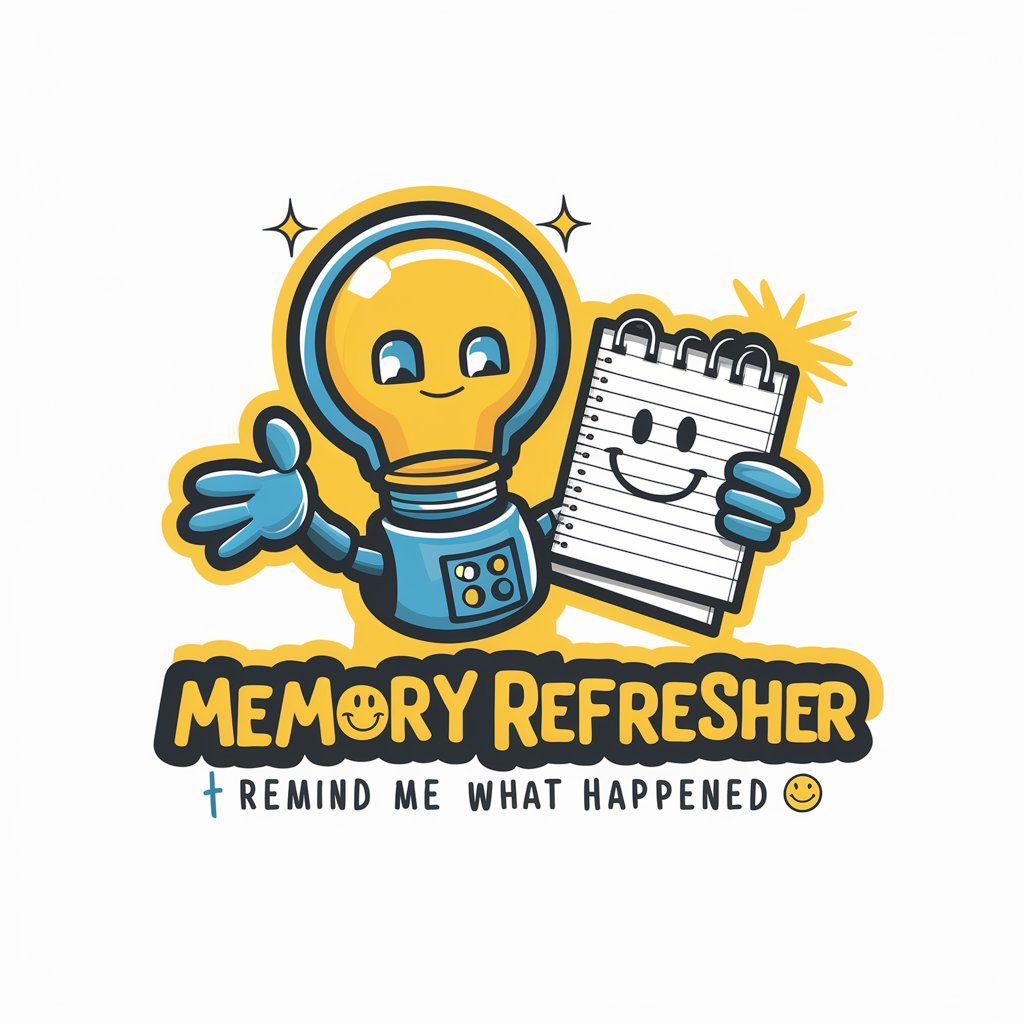
Advanced Interview Simulation
Ace Your Interviews with AI-Powered Preparation
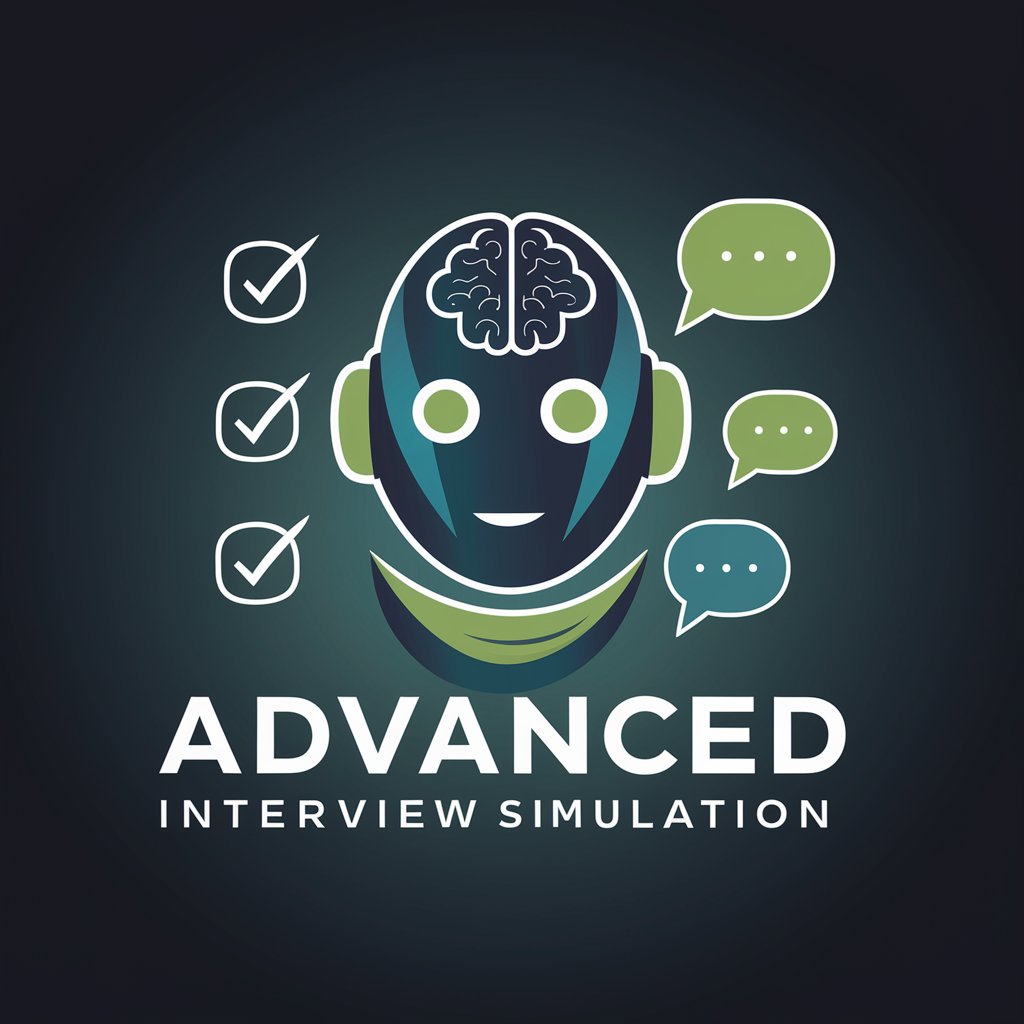
Walking News Guide
Stay informed on the go with AI
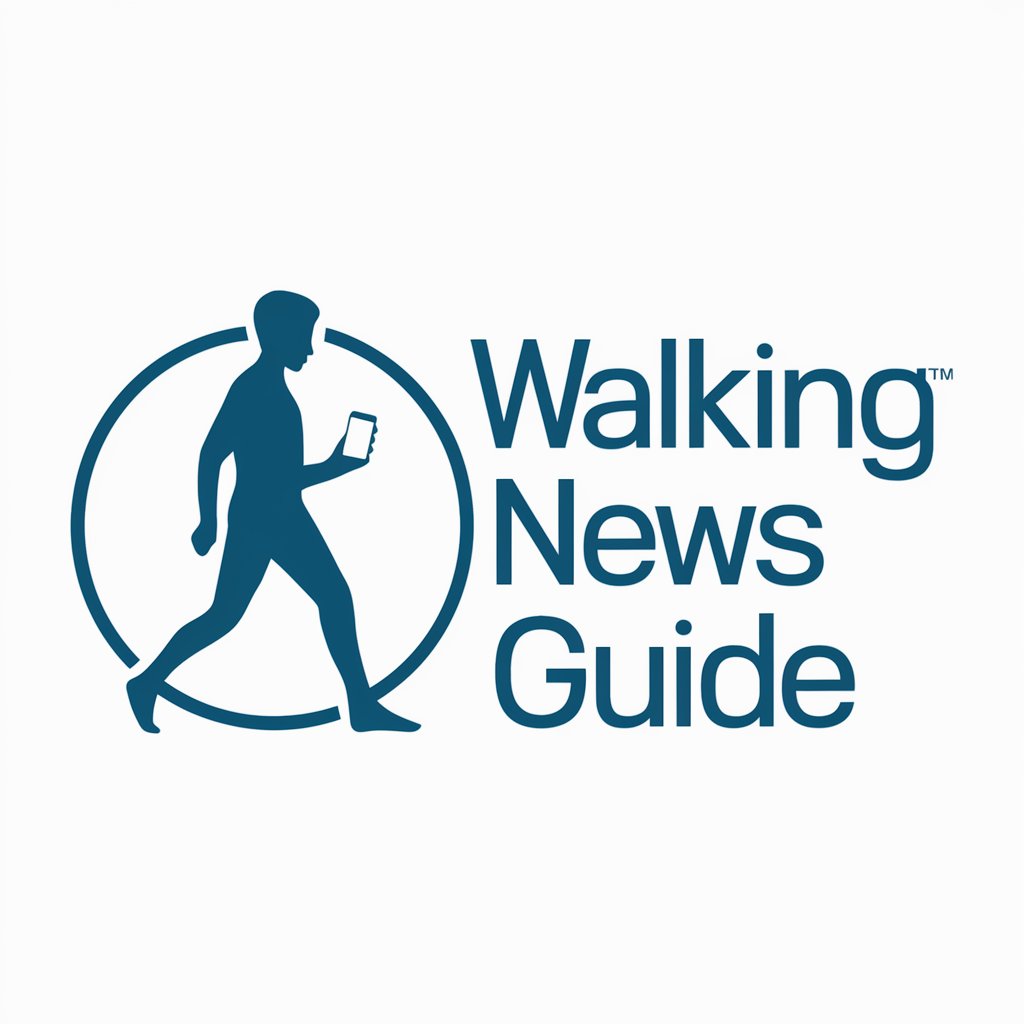
Frequently Asked Questions About Brick Block Scene Creator
What makes Brick Block Scene Creator unique?
Brick Block Scene Creator specializes in transforming detailed scene descriptions into hyper-realistic Lego-style images, leveraging AI to accurately capture and interpret user input into visual representations.
Can I use Brick Block Scene Creator for educational purposes?
Yes, educators and students can use this tool to visualize historical events, scientific concepts, or literature scenes in Lego format, making learning more interactive and engaging.
Is there a limit to the complexity of scenes I can create?
While there's no strict limit, the clarity of the generated image depends on the detail provided in your description. Highly complex scenes may require more precise descriptions for optimal results.
How can I get the best results from Brick Block Scene Creator?
For the best results, provide a clear, detailed description of your scene, including context, emotions, and specific elements you want to include. Use the feedback mechanism to refine your input if necessary.
Can Brick Block Scene Creator be used for commercial projects?
Yes, it can be used for commercial projects, but ensure you have the rights to all elements described in your scene, and adhere to the terms of service of the platform.
