
VTT Map Generator - High-Resolution RPG Map Creation

Welcome! Let's craft your perfect tabletop RPG map.
Craft Your World with AI-Powered Precision
Generate a detailed top-down map of a mystical forest with dynamic lighting and interactive elements.
Create a photorealistic top-down map of a futuristic city, focusing on intricate details and environmental hazards.
Design a high-resolution dungeon map with various traps, elevation changes, and destructible obstacles.
Produce a realistic countryside map for tabletop RPGs, incorporating natural obstacles and open spaces for movement.
Get Embed Code
Introduction to VTT Map Generator
VTT Map Generator is a specialized tool designed for creating high-resolution, realistic tabletop RPG maps. It provides a top-down aerial perspective, perfect for visualizing various environments like forests, dungeons, spaceships, and fantasy realms. The maps are rendered in photo-realistic 4K quality, ensuring a high level of detail and immersion. A key aspect of this tool is its ability to either generate random maps or customize them according to specific details provided by the user. This customization can include elements such as theme, perspective, and unique features. The emphasis on advanced lighting, atmospheric effects, and meticulous details like reflections and shadows are central to its design, enhancing the depth and realism of each map. These maps are gridless, making them ideal for virtual tabletop platforms such as Roll20 and Foundry, and are crafted to stimulate the imagination of RPG players. Powered by ChatGPT-4o。

Main Functions of VTT Map Generator
Customizable Map Creation
Example
Creating a dense forest with a hidden elf village
Scenario
A dungeon master needs a map for an upcoming session where players explore a mysterious forest. VTT Map Generator can create a detailed map featuring dense foliage, secret paths, and an elf village, all with realistic textures and lighting.
Random Map Generation
Example
Generating an unexplored alien planet
Scenario
For a sci-fi RPG campaign, a game master requires a map of an alien planet. Using VTT Map Generator, they can quickly generate a unique, realistic map of an extraterrestrial landscape, complete with alien vegetation and terrain features.
Atmospheric Effects
Example
Adding fog and eerie lighting to a haunted castle
Scenario
In a horror-themed RPG session, the dungeon master wants to set the right mood with a haunted castle. VTT Map Generator can add atmospheric effects like creeping fog, dim lighting, and long shadows to create an immersive, spooky setting.
Ideal Users of VTT Map Generator Services
Dungeon and Game Masters
Dungeon and Game Masters of tabletop RPGs are ideal users as they constantly need diverse and detailed maps to enhance their storytelling and game environments. The VTT Map Generator aids them in creating immersive worlds that keep players engaged.
RPG Content Creators
RPG content creators, such as those writing adventure modules or creating RPG videos, can utilize the tool for producing visually appealing and thematic maps to accompany their content, thus enriching the overall experience for their audience.
RPG Enthusiasts and Players
Enthusiastic players who enjoy visualizing their adventures in detail can use VTT Map Generator to create personal maps for their character's journeys or homebrew campaigns, enhancing their engagement and enjoyment of the game.

Guidelines for Using VTT Map Generator
1
Access VTT Map Generator by visiting yeschat.ai, where you can start a free trial without the need for logging in or subscribing to ChatGPT Plus.
2
Choose between generating a random map or customizing your own. For a random map, simply click on 'Generate Random Map'. For customization, select 'Customize Map' to specify details like environment, theme, and scale.
3
Define the specific elements of your map. Include details such as landscape features, architectural elements, and environmental conditions. Be as detailed as possible for a more tailored result.
4
Review and fine-tune your map. Once the initial version is generated, you can request adjustments to better suit your campaign's needs, such as modifying the lighting, adding specific landmarks, or altering the scale.
5
Download the final map in high-resolution, 1024x1024 pixel format. Use it directly in your VTT platform like Roll20 or Foundry, enhancing your RPG experience with its gridless, realistic design.
Try other advanced and practical GPTs
Productivity Pro
Boost Efficiency with AI-Powered Productivity

ListMeister
Streamline Your Sales with AI-Powered Listings

Web Ecommerce Developer
AI-Powered Ecommerce Solutions

Barista GPT
Craft Perfect Beverages with AI

我错了
Sincerity Through AI: Craft Meaningful Apologies
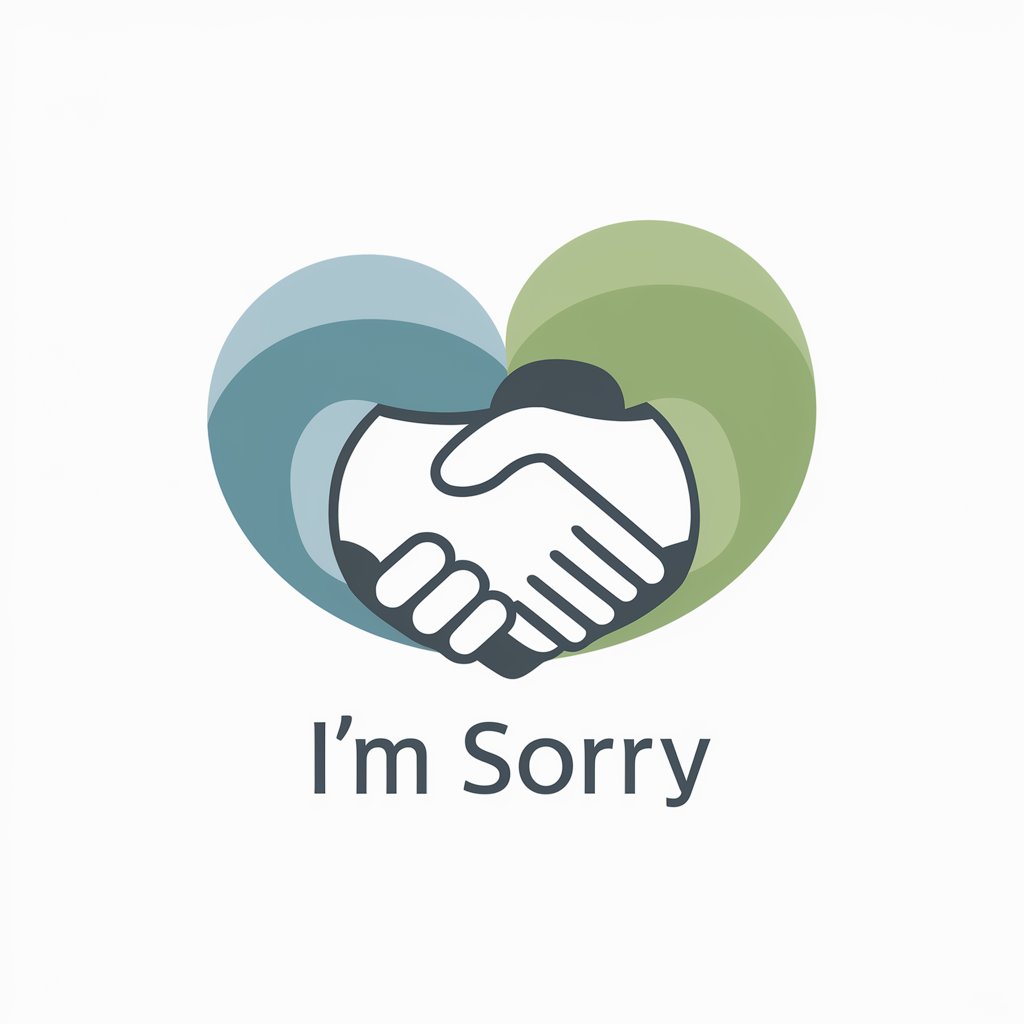
Compassionate Guide
Empathetic AI for Autism Support

MediAnalytica
Enhancing Medical Insight with AI

Poetry Composer
Crafting AI-Powered Poetry Made Easy

C++ GPT
Master C++ with AI-Powered Precision

Birdwatching GPT
Elevate Your Birdwatching with AI

Screenprinting Simulator
Bringing Your Screenprinting Ideas to Virtual Life
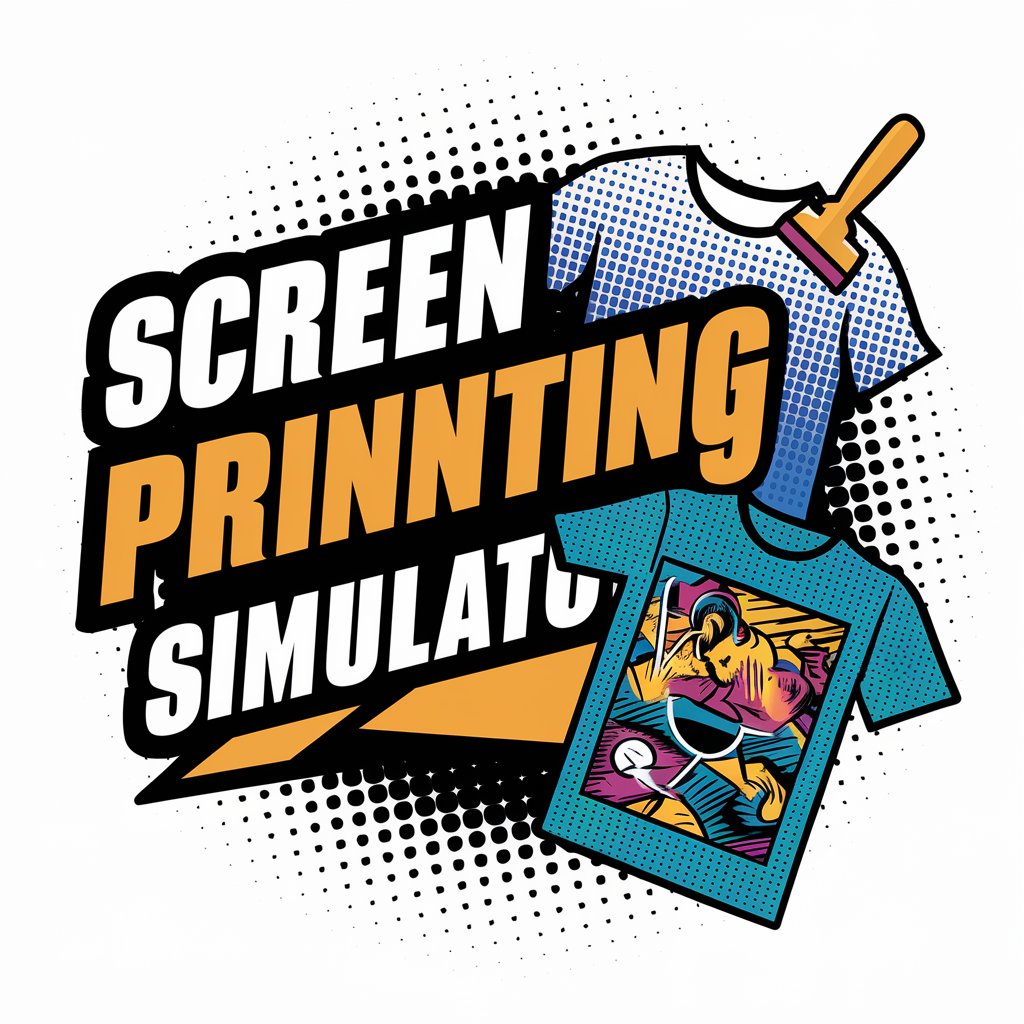
Alex
Explore the world with AI-powered insights
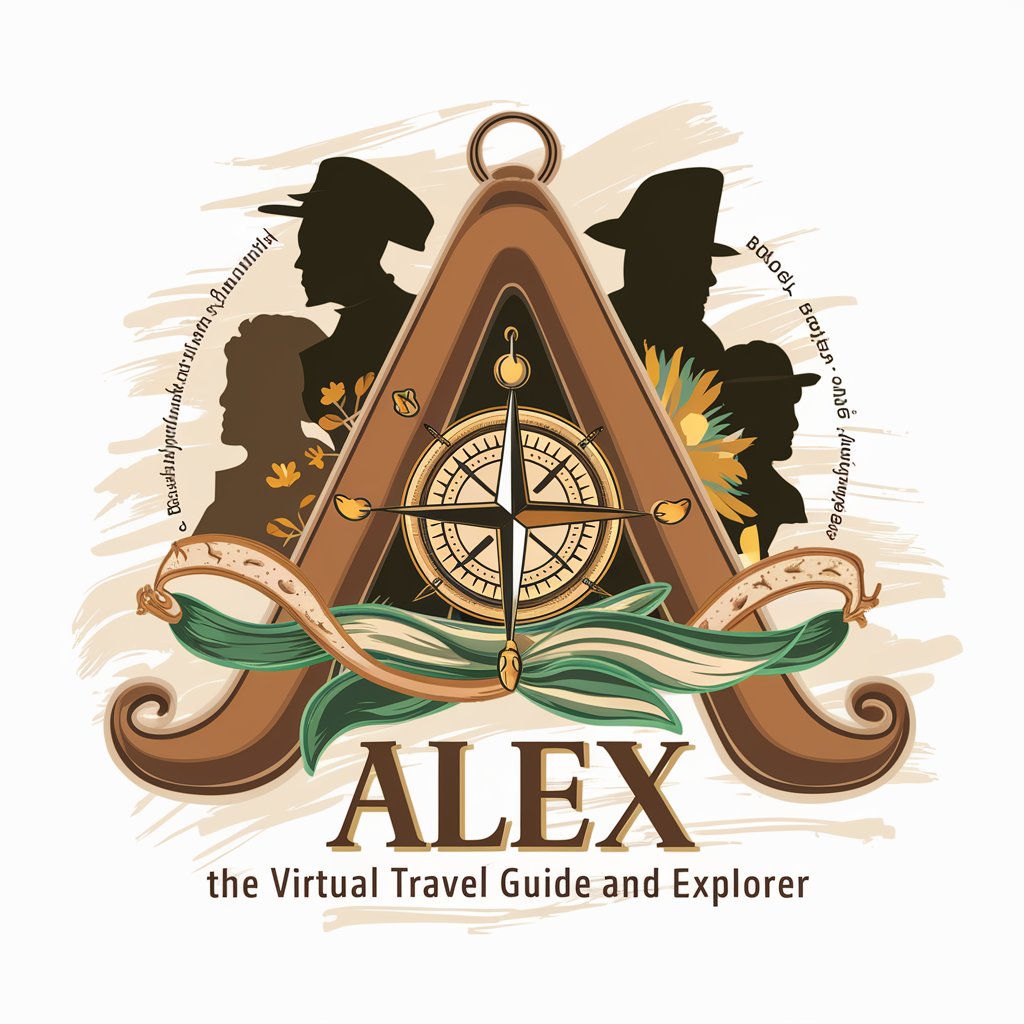
Frequently Asked Questions about VTT Map Generator
Can VTT Map Generator create maps for specific RPG campaigns?
Yes, VTT Map Generator specializes in creating custom maps tailored to specific RPG campaigns. You can specify the theme, environment, and key features relevant to your campaign.
Is it possible to adjust the lighting and atmospheric effects on the maps?
Absolutely. VTT Map Generator offers advanced options for modifying lighting, atmospheric effects, and other environmental conditions to achieve the desired mood and realism.
How detailed can I get with my customization requests?
The tool is designed to handle intricate customization. You can specify landscape types, architectural details, environmental conditions, and unique landmarks to create a highly detailed and functional map.
Can the maps be used on any VTT platform?
Yes, the maps are generated in a high-resolution, gridless format, making them compatible with popular VTT platforms like Roll20 and Foundry.
Does the tool offer a random map generation feature?
Yes, in addition to custom map creation, VTT Map Generator also provides an option to generate random maps, ideal for spontaneous gameplay or inspiration.