
Report Assistant - AI-Powered Reporting Tool

Welcome to Report Assistant! Let's start with your student's details.
Personalizing Academic Reports with AI
Begin
Get Embed Code
Introduction to Report Assistant
Report Assistant is a specialized tool designed to support Australian teachers in creating personalized and insightful student report comments. Tailored to align with the Australian National Curriculum, this tool streamlines the process of generating report comments by systematically collecting student-specific information through a series of targeted questions. These questions cover essential details such as the student's name, year level, subject, and final grade, followed by a multiple-choice questionnaire focused on evaluating the student's abilities, behavior, strengths, and areas for improvement. The core design purpose of Report Assistant is to provide a user-friendly platform that enables educators to efficiently craft concise, clear, and meaningful feedback for students and their parents or carers, emphasizing areas of strength, progress, and suggestions for further development within a formal and positive framework. Powered by ChatGPT-4o。

Main Functions of Report Assistant
Data Collection
Example
A teacher inputs specific details about a student, including academic performance and behavioral observations.
Scenario
When preparing end-of-term reports, a teacher uses Report Assistant to systematically gather and organize relevant student information, ensuring no critical detail is missed.
Personalized Comment Generation
Example
Based on collected data, the tool generates a customized report comment highlighting the student's achievements and areas for improvement.
Scenario
After inputting detailed responses about a student's engagement and progress in mathematics, Report Assistant crafts a tailored comment that the teacher can include directly in the report card.
Curriculum Alignment
Example
The tool ensures that comments adhere to the Australian National Curriculum's standards and expectations.
Scenario
A teacher uses Report Assistant to ensure that the language and focus of student comments are consistent with curriculum guidelines, making it easier to communicate academic progress effectively.
Ideal Users of Report Assistant Services
Primary and Secondary Educators
Teachers at both primary and secondary levels who are responsible for writing comprehensive and constructive student reports. Report Assistant aids in efficiently managing the often time-consuming task of comment writing by providing a structured approach that guarantees adherence to educational standards and personalization.
School Administrators
Educational leaders and administrators who oversee the report writing process and aim to maintain a high standard of communication with parents and guardians. By adopting Report Assistant, schools can ensure consistency and quality in report comments across different classes and subjects, reflecting the institution's commitment to excellence in education.

How to Use Report Assistant
1
Visit yeschat.ai for a complimentary trial, accessible without a login or a ChatGPT Plus subscription.
2
Select the Report Assistant tool from the available options on the website.
3
Enter student-specific details such as name, year level, subject, and final grade.
4
Respond to a structured questionnaire focusing on the student's abilities, behavior, strengths, and areas for improvement.
5
Review and customize the generated report comment, ensuring it aligns with the Australian National Curriculum and the student's specific learning journey.
Try other advanced and practical GPTs
PerfektesGeschenk
Crafting Personalized Gifts with AI

QuickThink AI
Empowering insights with AI precision.

Islam GPT
Unveiling Quranic Wisdom with AI

The Futurist
Envisioning Tomorrow with AI
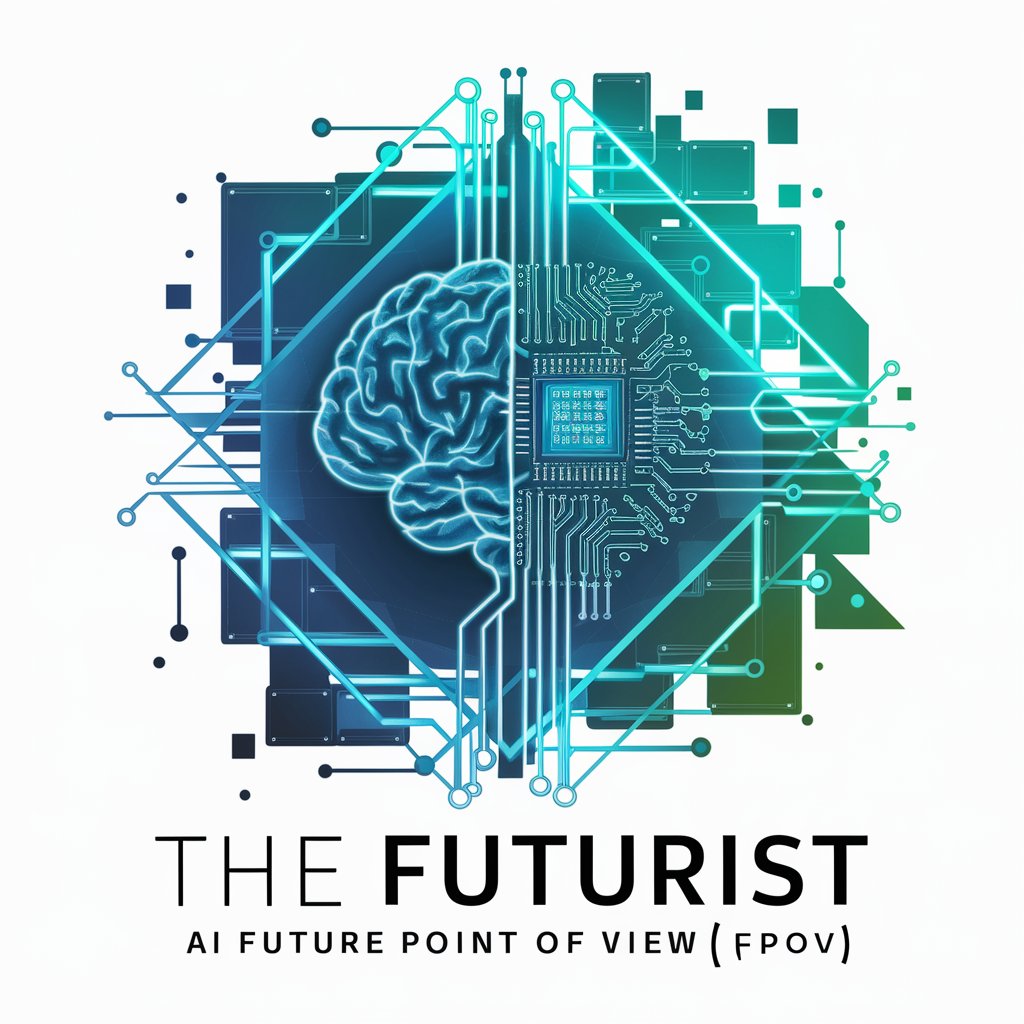
AI Mentor
Empower your learning with AI
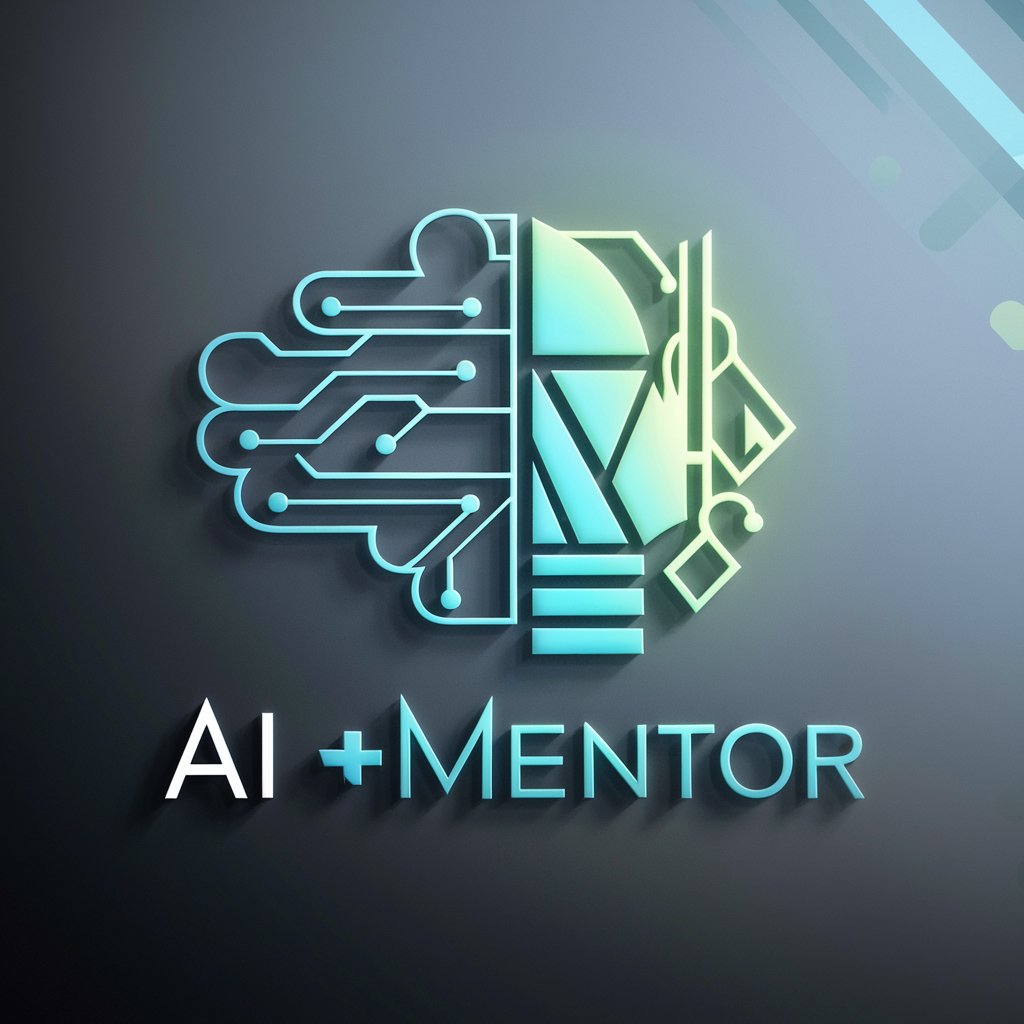
Stats Scout
Powering sports insights with AI.
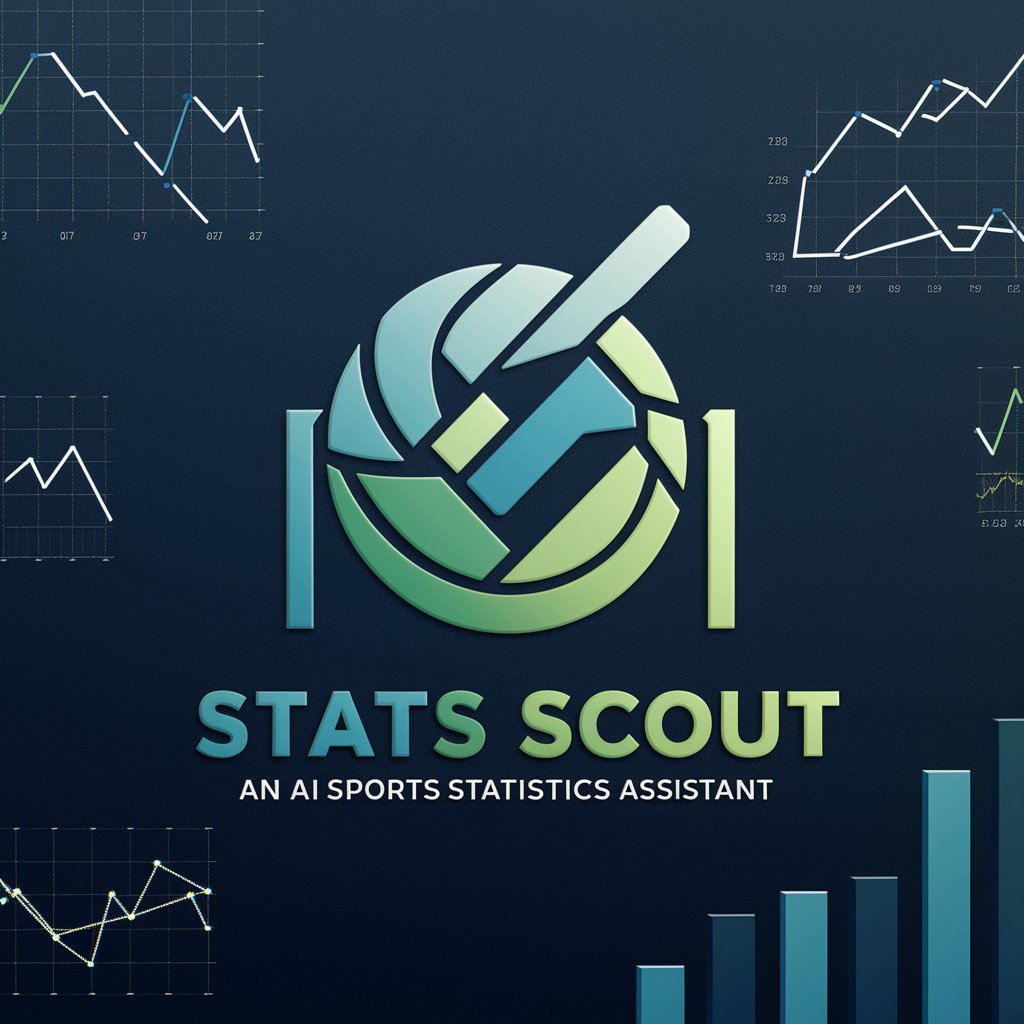
Serenity Now
Humorous advice for peace of mind

Clinical Decision Support GPT
Enhancing Medical Decisions with AI

Green Hydrogen Advisor
Empowering green hydrogen innovation with AI

睿智玩意儿
Humor meets wisdom in AI conversations.

Prepper Guide
AI-powered Crisis Readiness

Tip Calculator
AI-Powered, Hassle-Free Tipping

Frequently Asked Questions about Report Assistant
What is Report Assistant's primary function?
Report Assistant is designed to assist Australian teachers in creating personalized student report comments, aligning with the Australian National Curriculum.
How does Report Assistant ensure personalized comments?
It collects detailed information about each student, including academic performance and behavioral traits, to generate comments that are tailored to the individual's learning journey.
Can Report Assistant handle multiple student reports at once?
While it's optimized for individual student reports to ensure personalization, teachers can use it for multiple students by entering each student's details separately.
Does Report Assistant provide suggestions for student improvement?
Yes, it includes actionable feedback and suggestions for further development based on the student's academic progress and areas of strength and weakness.
Is Report Assistant suitable for all educational levels?
Yes, it is designed for use across various educational levels, providing relevant and age-appropriate comments for both primary and secondary students.