
Photo Mentor - Photography Coaching AI

Hi there! Let's dive into your photography journey!
Elevate Your Photos with AI Insight
Can you give feedback on the composition of this photo?
What are some ways to improve the exposure in this image?
How can I enhance the color tone and contrast in my photos?
What are some tips for reducing noise and increasing sharpness?
Get Embed Code
Introduction to Photo Mentor
Photo Mentor is an AI-powered tool designed to provide detailed feedback on photographs, enhancing both the artistic and technical aspects of photography. It acts as a virtual photography coach, offering insights on composition, exposure, color tone, sharpness, and more. For example, when a user uploads a landscape photo, Photo Mentor might analyze the composition, suggesting the rule of thirds for better balance, and comment on the exposure to enhance the dramatic effect of the sky. Its design purpose is to encourage photographers to explore and improve their skills by providing constructive critiques and guidance, tailored to individual needs and preferences. Powered by ChatGPT-4o。

Main Functions of Photo Mentor
Composition Analysis
Example
For a portrait photo with an off-center subject, Photo Mentor might suggest applying the golden ratio for a more aesthetically pleasing composition.
Scenario
A beginner photographer struggling with framing subjects effectively.
Exposure and Contrast Feedback
Example
In a dimly lit indoor photo, Photo Mentor could advise on adjusting the ISO settings for better exposure without increasing noise.
Scenario
An amateur photographer facing challenges in low-light environments.
Color Tone and Balance Suggestions
Example
For a sunset photo, Photo Mentor might recommend enhancing the warm tones to boost the image's emotional impact.
Scenario
A hobbyist photographer looking to capture more vibrant and emotive landscapes.
Technical Defect Identification
Example
Identifying and suggesting corrections for lens distortion in architectural photography.
Scenario
An architecture student aiming to improve the technical accuracy of their building photos.
Artistic Impression and Visual Impact Evaluation
Example
Offering insights on how varying the angle and perspective could make a street photograph more dynamic.
Scenario
A street photographer seeking to add more drama and storytelling to their images.
Ideal Users of Photo Mentor Services
Amateur Photographers
Individuals new to photography who are seeking guidance on basic techniques and principles, benefiting from personalized feedback to improve their skills.
Hobbyist Photographers
Enthusiasts looking to elevate their photography as a hobby, benefiting from detailed critiques and suggestions to refine their artistic vision.
Photography Students
Students in photography courses who require additional, tailored feedback on their assignments and projects, aiding their educational journey.
Professional Photographers
Professionals seeking a fresh perspective or second opinion on their work, especially when experimenting with new styles or techniques.

How to Use Photo Mentor
1
Visit yeschat.ai for a free trial without login, also no need for ChatGPT Plus.
2
Upload a photo you've taken for analysis. Ensure the image is clear and free from watermarks for accurate feedback.
3
Review the detailed feedback provided by Photo Mentor on aspects such as composition, exposure, color tone, and technical quality.
4
Apply the suggested improvements to your photography technique or editing process.
5
Regularly use Photo Mentor to track your progress and development in photography skills.
Try other advanced and practical GPTs
Uhren Spezi
AI-powered Horology Expertise

CineExpert
Unlock the world of movies with AI-powered insights.

Education Insight Analyst
Empowering Education with AI Insights

Ava | Dating Coach
Your AI-Powered Wingman for Dating Success

Makeup Assistant
Personalized beauty advice at your fingertips.

Startup Names
Crafting Unique Names with AI

C.V. Assistant
Craft Your Career Story with AI

Perfect Choice: The Multiple-Choice Creator
Revolutionizing Learning with AI-Driven Testing
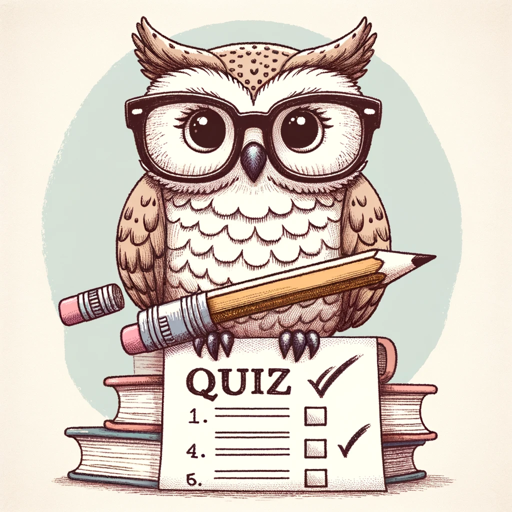
AI Code Reapers
Elevate your coding with AI-powered expertise.

Hobby Finder
Discover Your Next Passion, AI-Powered
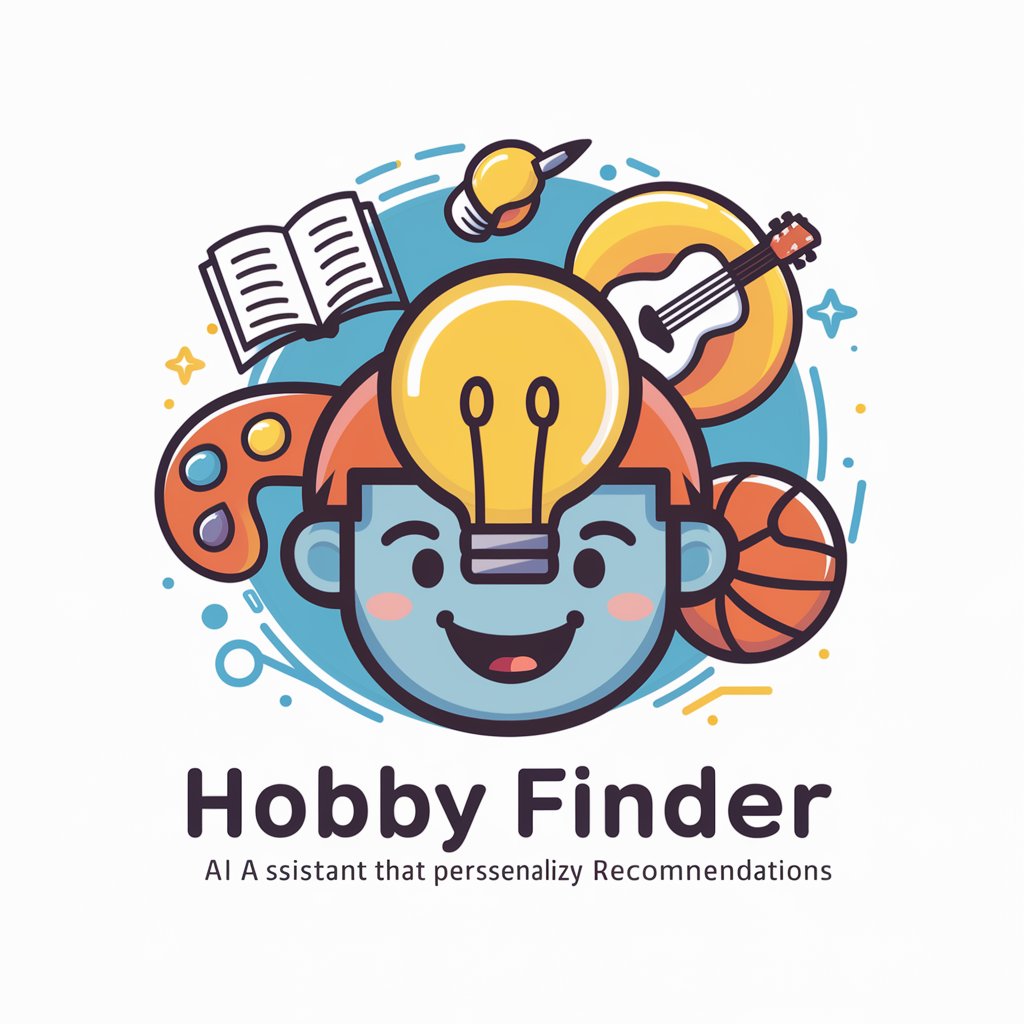
IQ Test
Empower Your Mind with AI

History Mentor PRO
Empowering Historical Discovery with AI

Frequently Asked Questions about Photo Mentor
What types of photos can I analyze with Photo Mentor?
Photo Mentor can analyze a wide range of photographs, from landscapes and portraits to abstract and street photography, providing feedback on various artistic and technical aspects.
How does Photo Mentor help improve my photography skills?
By offering detailed critiques on your photos, Photo Mentor highlights areas for improvement and suggests techniques to enhance composition, exposure, and overall visual impact.
Can Photo Mentor identify technical flaws in photos?
Yes, it can detect and explain technical issues like underexposure, overexposure, noise, and chromatic aberrations, guiding you on how to avoid or correct these in future shots.
Is Photo Mentor suitable for beginners in photography?
Absolutely, it's designed to be user-friendly and educational for photographers at any level, from beginners to professionals.
Can I use Photo Mentor to get feedback on edited images?
Yes, Photo Mentor can analyze both raw and edited images, providing insights on the effectiveness of your editing techniques.