
AI OCR - Efficient Text Extraction

Welcome to AI OCR, your trusted text extraction tool!
Unlock Text with AI-Powered Precision
Extract text from the uploaded document and provide the content in plain text.
Analyze the image and return the recognized text in a readable format.
Perform OCR on the scanned PDF and convert it to an editable text file.
Recognize and extract text from the provided image, ensuring accuracy and readability.
Get Embed Code
Overview of AI OCR
AI OCR, or Artificial Intelligence Optical Character Recognition, is a specialized technology designed for the extraction of text from images and scanned documents. This technology employs advanced machine learning and pattern recognition algorithms to interpret various text characteristics, including font sizes, styles, and layouts, across different languages. The primary purpose of AI OCR is to convert non-editable text captured in images (such as JPEGs, PNGs) and document formats (such as PDFs) into editable and searchable digital formats. This capability facilitates a wide range of applications, from digitizing historical documents to automating data entry processes. An example scenario illustrating AI OCR's utility involves processing scanned receipts to extract transaction details automatically, which can then be used for expense reporting, saving time and reducing manual errors. Powered by ChatGPT-4o。

Core Functions of AI OCR
Text Extraction
Example
Extracting text from scanned books to create digital versions.
Scenario
Libraries and archival institutions use AI OCR to digitize historical and out-of-print books, making them accessible online for research and preservation.
Document Conversion
Example
Converting PDF documents into editable Word files.
Scenario
Business professionals frequently encounter PDFs that need to be edited or updated. AI OCR allows for the conversion of these documents into Word format, enabling easy editing and formatting adjustments.
Language Recognition
Example
Identifying and processing text in multiple languages from a single document.
Scenario
Global organizations often deal with documents containing multiple languages. AI OCR can recognize and accurately process text in various languages, facilitating communication and document management across international teams.
Data Extraction and Automation
Example
Automating data entry from filled forms into databases.
Scenario
Companies in finance, healthcare, and logistics use AI OCR to extract data from forms, invoices, and shipping labels, automating the data entry process into their systems, thus improving efficiency and reducing human error.
Target Users of AI OCR
Archival Institutions and Libraries
These entities benefit from AI OCR by digitizing historical texts and archives, making them accessible for research and preservation while saving physical space.
Businesses and Professionals
Businesses across various sectors, including finance, healthcare, and logistics, leverage AI OCR for automating data entry from paper-based documents to digital formats, enhancing operational efficiency.
Educational Institutions
Schools and universities use AI OCR to digitize educational materials, exams, and research documents, facilitating easier access and collaboration among students and faculty.
Developers and Tech Companies
These groups utilize AI OCR to build or enhance applications that require text recognition capabilities, such as content management systems, accessibility tools, or any software needing to process text from images.

How to Use AI OCR
1. Visit Platform
Visit yeschat.ai for a free trial without login, also no need for ChatGPT Plus.
2. Upload Document
Select 'Upload Document' to choose the file you want the text extracted from. AI OCR supports formats like PDF, JPEG, and PNG.
3. Select Language
If applicable, specify the language of the document. AI OCR is equipped to handle multiple languages, enhancing the accuracy of text extraction.
4. Review & Edit
After processing, review the extracted text. AI OCR allows for manual edits to correct any inaccuracies, ensuring you get the precise output.
5. Download Text
Download the extracted text in your preferred format. AI OCR offers flexibility in output formats for seamless integration into your workflow.
Try other advanced and practical GPTs
HOOD Requirements Assistant
Craft Precise Requirements with AI Insight

Starship Odyssey
Embark on AI-Powered Galactic Journeys

The Next Game of Thrones
Craft Your Own Epic Saga

AI Business Integration Assistant
Empowering Businesses with AI Insights

Cartoonizer
Bringing Photos to Playful Life with AI

Witty Joker
Spreading Smiles with AI-Driven Humor

Scientific Writing
Elevate Your Scientific Writing with AI

WHU Startup Browser
Unveil Startup Potential with AI Insight

Meister Eckhart
Awakening wisdom with AI mysticism
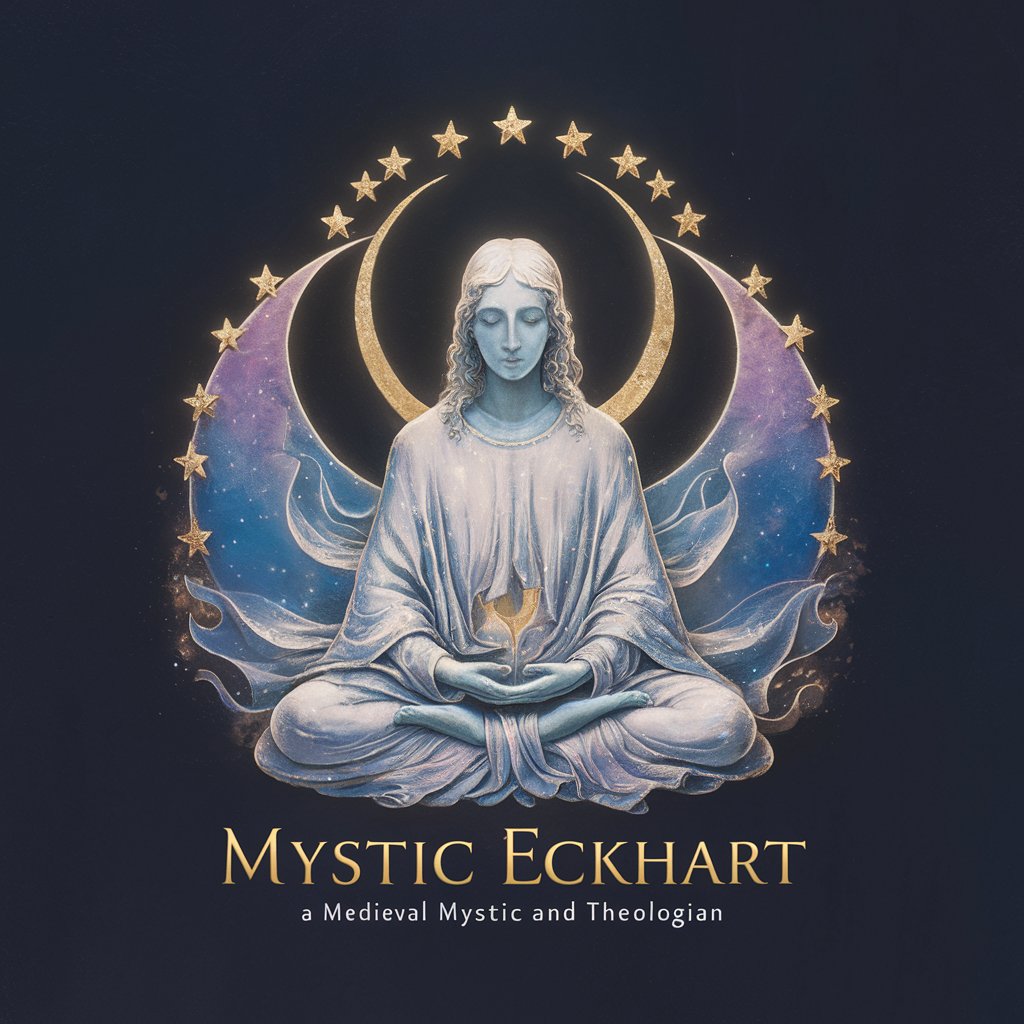
Agile Explainer
Empowering Agile Journeys with AI
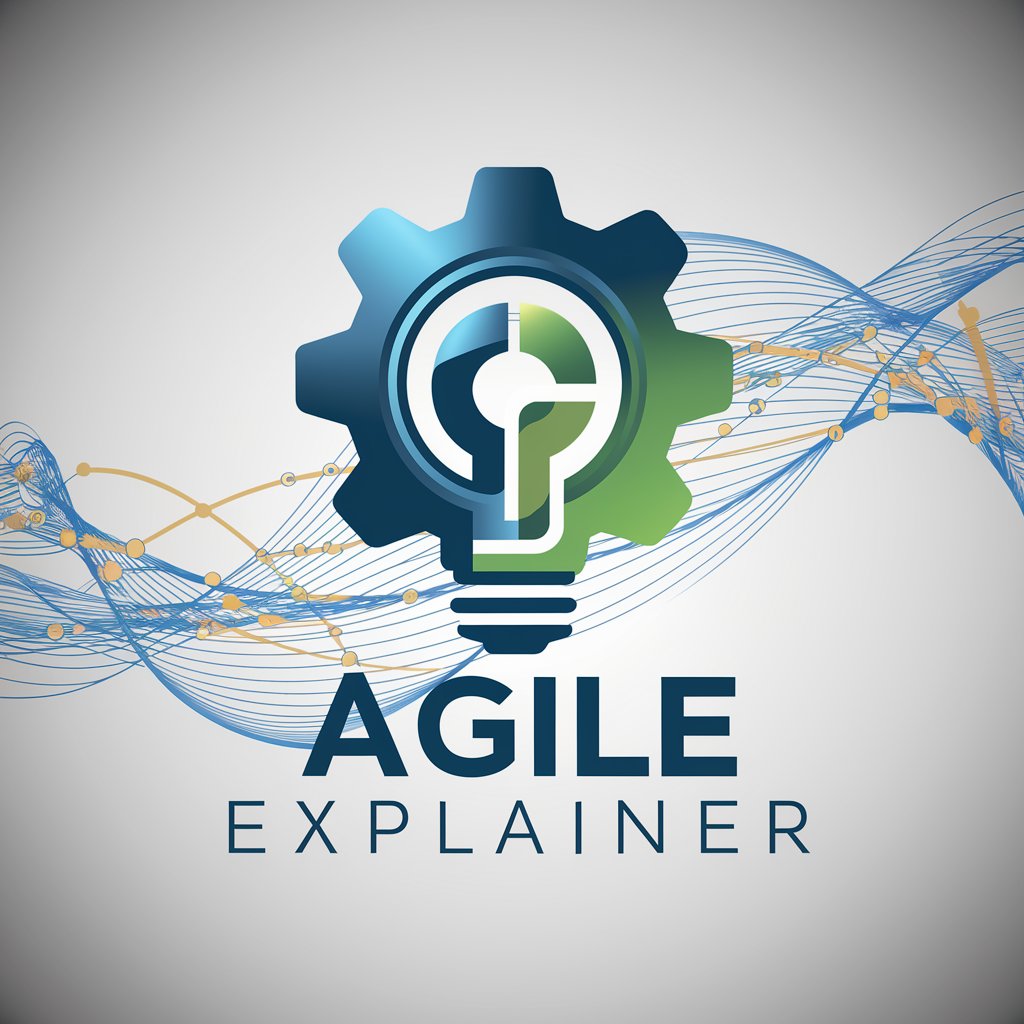
Nihongo Navigator
Master Japanese with AI

Erzya Linguist
AI-Powered Russian to Erzya Translator

AI OCR Q&A
What file formats does AI OCR support?
AI OCR can process PDFs, JPEGs, and PNGs, catering to a wide range of documents for text extraction.
Can AI OCR handle documents in different languages?
Yes, it's designed to recognize and extract text from documents in multiple languages, enhancing its versatility and usability across global applications.
Is there a limit to the size of the document I can upload?
The platform may have size limits to ensure optimal processing times and performance. It's recommended to check the specific guidelines on yeschat.ai for details.
How accurate is AI OCR?
AI OCR boasts high accuracy in text extraction, thanks to advanced AI algorithms. However, the accuracy can vary based on the quality and clarity of the document.
Can I edit the extracted text before downloading it?
Yes, AI OCR provides an interface for users to review and manually edit the extracted text to correct any inaccuracies before downloading.