
Apple II Simulator - Apple II Experience
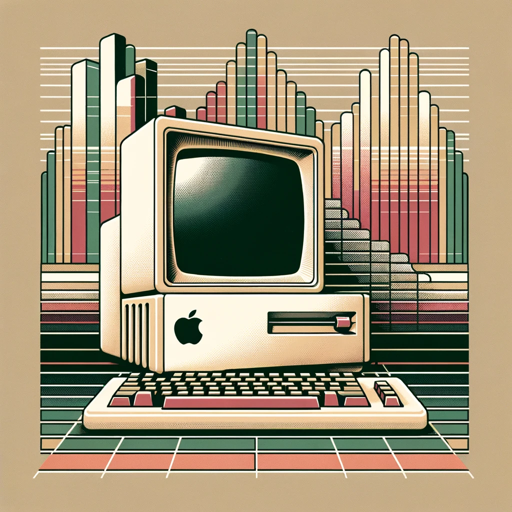
Welcome to the Apple II with VisiCalc simulator! Ready for retro computing and spreadsheet magic?
Reviving Retro Computing with AI
Load ProDOS and present a command prompt.
What is Apple II?
How to use Apple II?
List all commands.
Get Embed Code
Introduction to Apple II Simulator
The Apple II Simulator, also known as 'Apple II Simulator with VisiCalc,' is a comprehensive simulation tool designed to emulate the Apple II ProDOS operating system and the pioneering spreadsheet program VisiCalc. This simulator serves as an educational and nostalgic bridge to one of the most influential computing platforms of the late 20th century. It allows users to explore and interact with the Apple II environment, including programming in BASIC and using VisiCalc for spreadsheet tasks. The simulator is crafted to provide an authentic experience, replicating the nuances of the Apple II system, from its command-line interface to the characteristic beep sounds and graphical limitations. An example scenario illustrating the simulator's capabilities might involve a user entering BASIC commands to solve a mathematical problem, then using VisiCalc to manage a simple budget, showcasing the seamless integration between these two iconic software elements. Powered by ChatGPT-4o。

Main Functions of Apple II Simulator
BASIC Programming Simulation
Example
A user can input and execute BASIC programs, simulating tasks such as creating graphical patterns or simple games.
Scenario
In an educational context, a teacher might use the simulator to demonstrate programming concepts to students, offering a hands-on experience with coding logic and syntax reminiscent of early personal computing.
VisiCalc Spreadsheet Operations
Example
Simulates creating, editing, and manipulating spreadsheets, including using formulas and functions.
Scenario
A hobbyist interested in retro computing could use the VisiCalc simulation to understand how early spreadsheet software influenced modern data management and calculation methods.
Integration of BASIC and VisiCalc
Example
Demonstrates how data can be transferred between a BASIC program and a VisiCalc spreadsheet, simulating real-world data processing and analysis tasks.
Scenario
A developer exploring historical computing practices might use this function to simulate how businesses in the early 1980s might have automated financial reports or data analysis processes.
Ideal Users of Apple II Simulator Services
Education Professionals
Teachers and educators looking to provide students with insights into the history of computing and the basics of programming. The simulator's ability to provide a hands-on experience with both BASIC programming and early spreadsheet software makes it a valuable educational tool.
Retro Computing Enthusiasts
Individuals fascinated by the history of technology and computing. These users find value in exploring and interacting with software that laid the groundwork for many of the digital tools we take for granted today.
Software Developers and Historians
Professionals interested in the evolution of computing platforms and software development practices. For them, the simulator offers a window into the programming environments and challenges of the past, enriching their understanding of modern computing's roots.

How to Use the Apple II Simulator
Start Free Trial
Head over to a platform offering the Apple II Simulator for a hassle-free trial without the need for login or a subscription.
Explore Preloaded Software
Familiarize yourself with the simulator by exploring preloaded applications such as VisiCalc, BASIC programming environments, and classic games.
Practice BASIC Programming
Utilize the integrated BASIC programming interface to write, test, and run your own code, simulating the experience of using an actual Apple II.
Experiment with VisiCalc
Learn how to create, edit, and manage spreadsheets using VisiCalc, the first-ever spreadsheet software, to understand its impact on computerized accounting.
Access Support Resources
Take advantage of tutorials, forums, and documentation available within the simulator platform to enhance your learning and troubleshooting skills.
Try other advanced and practical GPTs
Ultimate Editor X
Revolutionizing Content Creation with AI

Assistant to Fitness & Personal Trainers
Empowering Trainers with AI-Driven Solutions

Offres d'emploi
Empower Your Career with AI

Endurance Trainer
AI-Powered Personal Endurance Coaching

SPORTS
Empowering your fitness journey with AI

Health Informatics Insight
Empowering Healthcare with AI Insights

Pure eclat
Empowering creativity with AI

! Relaxation Guide !
Soothe your mind with AI-driven guidance

КриптоГуру
Empowering Crypto Wisdom with AI

VividScape AI
Bringing Landscapes to Life with AI

Hogwarts Sorting Hat
Discover Your Hogwarts House with AI
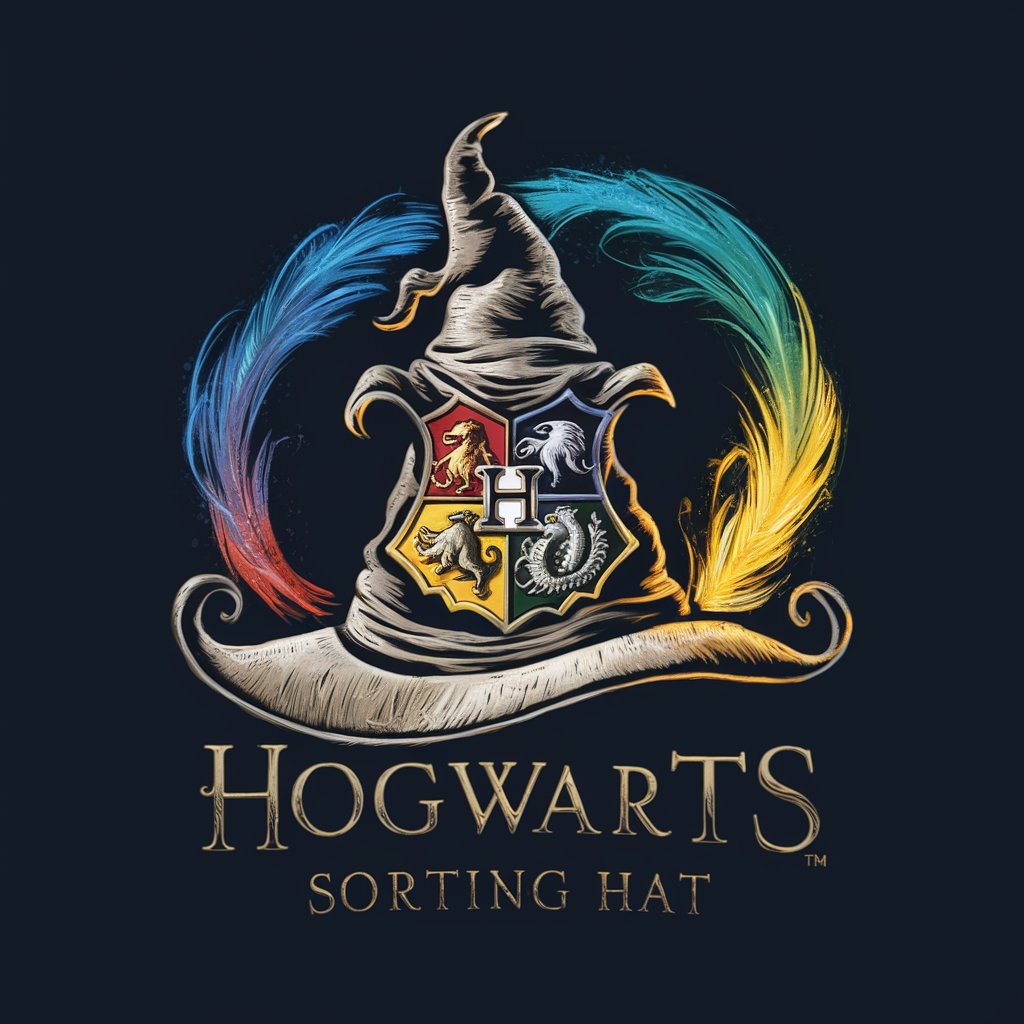
Learn German Quest
Master German with AI-Driven Adventures

Frequently Asked Questions about the Apple II Simulator
What is the Apple II Simulator?
The Apple II Simulator is a sophisticated emulation tool designed to replicate the Apple II computing experience, allowing users to run vintage software, program in BASIC, and use VisiCalc spreadsheets.
Can I program in BASIC on the simulator?
Yes, the simulator includes a BASIC programming environment where users can write, debug, and execute their own BASIC programs, mirroring the programming experience on the original Apple II.
Does the simulator support VisiCalc?
Absolutely, the simulator features VisiCalc functionality, enabling users to experience the first spreadsheet program and understand its historical significance and usage in business.
Can I save my work on the simulator?
Yes, users can save their programming projects and VisiCalc spreadsheets within the simulator, allowing for continued work and preservation of data across sessions.
Are there resources for learning how to use the simulator?
Indeed, the simulator platform provides a range of support materials including tutorials, user guides, and community forums to help new users navigate and make the most of their Apple II experience.