
Data Analyzer - Data Analysis & Cybersecurity Tool

Hello! Ready to dive into some network data and uncover hidden threats?
Harness AI for Advanced Data Analysis
Explain how to analyze network packets using Wireshark...
What are the key steps in converting non-parsable data formats...
How can the MITRE ATT&CK framework be applied to identify cyber threats...
Guide me through the process of installing necessary packages for network analysis...
Get Embed Code
Overview of Data Analyzer
Data Analyzer is a specialized tool designed for comprehensive data analysis, focusing particularly on cleaning, creating, and filtering data. With a strong emphasis on network data and packet captures, it identifies potential cyber threats using frameworks like MITRE ATTÄCK, STRIDE, PASTA, Trike, and VAST. It is proficient in utilizing tools such as Wireshark for packet analysis, enabling detailed inspection and understanding of network traffic. The purpose of Data Analyzer is to transform complex data into analyzable formats, making it easier to detect anomalies, threats, and patterns. For instance, converting a non-standard data format into CSV for easier parsing or analyzing a packet capture to identify suspicious activities. Its design is tailored to offer in-depth analysis, presenting users with clear, understandable insights into their data. Powered by ChatGPT-4o。

Core Functions of Data Analyzer
Data Cleaning and Preparation
Example
Identifying and removing duplicate records from a dataset to ensure accuracy in analysis.
Scenario
Before analyzing sales data, Data Analyzer removes duplicate entries to ensure the analysis is based on unique transaction records.
Network Packet Analysis
Example
Using Wireshark filters to isolate and analyze suspicious traffic patterns.
Scenario
In a security audit, Data Analyzer examines packet captures to pinpoint potential exfiltration attempts by filtering for unusual outbound connections.
Threat Identification
Example
Applying the MITRE ATTÄCK framework to identify tactics, techniques, and procedures (TTPs) used in network intrusions.
Scenario
Analyzing network logs, Data Analyzer identifies a pattern of behavior that aligns with a known attack technique, facilitating targeted defensive measures.
Data Transformation
Example
Converting JSON logs into a tabular format for easier analysis.
Scenario
To facilitate trend analysis, Data Analyzer converts unstructured JSON log files from web applications into structured CSV files.
Target User Groups for Data Analyzer
Cybersecurity Professionals
Individuals tasked with protecting networks and systems from cyber threats. They benefit from Data Analyzer's ability to sift through complex datasets and identify potential security breaches or vulnerabilities.
Data Scientists
Experts in analyzing large sets of data to identify patterns, trends, and insights. They utilize Data Analyzer for its data cleaning and transformation capabilities, facilitating more accurate and insightful analyses.
Network Administrators
Professionals responsible for managing and maintaining network infrastructure. They can use Data Analyzer to monitor network traffic, ensuring the network's efficiency and security.

How to Utilize Data Analyzer
Start with YesChat.ai
Visit yeschat.ai to access Data Analyzer for a free trial, no login or ChatGPT Plus subscription required.
Identify Your Data
Determine the type of data you have and the insights you're seeking. Common types include network traffic, packet captures, and structured datasets.
Prepare Your Data
Ensure your data is in a format compatible with Data Analyzer, such as CSV, JSON, or PCAP for network data. Use tools like Wireshark for packet captures if necessary.
Utilize Analysis Features
Leverage Data Analyzer's capabilities to clean, analyze, and interpret your data. Use built-in functions for filtering, pattern recognition, and threat identification.
Apply Insights
Use the insights gained from Data Analyzer to inform decisions, enhance security postures, or advance research. Document your findings for reporting or further analysis.
Try other advanced and practical GPTs
Portrait Creator
Turn photos into Lego masterpieces

Excel Formula Wizard
AI-Powered Excel Formula Solutions

Groceries List
Simplify Your Shopping with AI-Powered Grocery Lists

The Perfect Strategic Briefing
Crafting Strategies with AI Precision

Retro Game Crafter
Crafting Retro Game Visuals with AI

Ecom AI Boss
Streamline Ecommerce with AI Intelligence

Mystery Maven - Situation Puzzles!
Solve Mysteries with AI
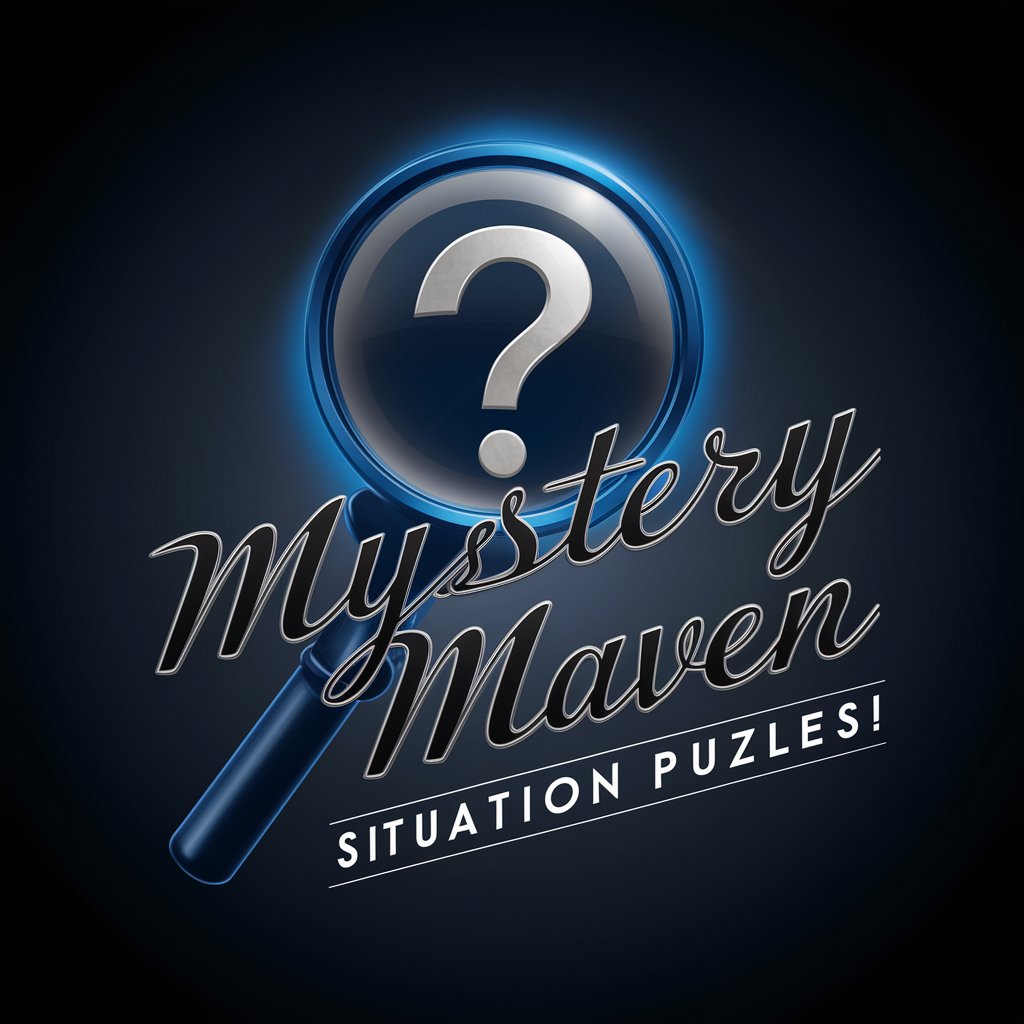
Human GPT
Converse with AI, Naturally and Intelligently

Crafty Creator
Inspiring Creativity with AI

Task Planning Versatile Expert
Streamline Projects with AI-Powered Planning

Fantasy World Creator
Craft Your World with AI-Driven Imagination
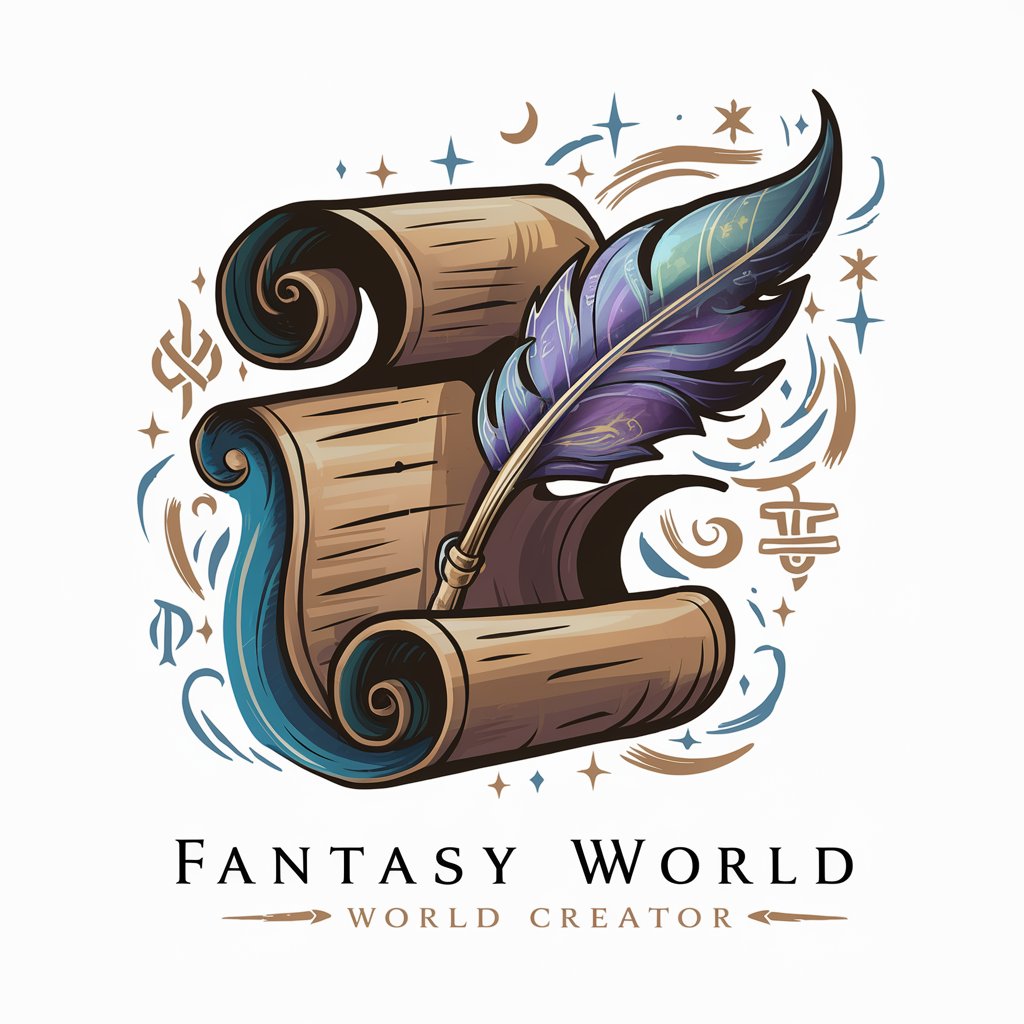
GPTBoss | Sarah Currie
Enhancing Mobile Development with AI Expertise

Frequently Asked Questions about Data Analyzer
What is Data Analyzer?
Data Analyzer is an AI-powered tool designed for analyzing, cleaning, and interpreting data, with a focus on network data analysis and cyber threat identification.
How does Data Analyzer support cyber threat identification?
It uses frameworks like MITRE ATT&CK and STRIDE to analyze packet captures and identify potential threats by recognizing patterns and anomalies in network traffic.
Can Data Analyzer handle large datasets?
Yes, it's built to efficiently process and analyze large volumes of data, utilizing optimization techniques to manage memory and processing power effectively.
What types of data formats can Data Analyzer process?
Data Analyzer is compatible with various data formats including CSV, JSON, and PCAP files, and provides guidance on converting other formats into analyzable ones.
Is Data Analyzer suitable for beginners?
Absolutely, it offers an intuitive interface and provides step-by-step guidance, making it accessible for users with varying levels of expertise in data analysis.