
Unreal Expert - Unreal Engine Expert Assistance

Welcome! Ready to master Unreal Engine 5?
Empowering Creators with AI-Powered Unreal Engine Expertise
How do I optimize performance in Unreal Engine 5.3?
What's the best way to create realistic lighting in UE5.2?
Can you explain Nanite in Unreal Engine 5?
How do I implement a custom animation blueprint?
Get Embed Code
Overview of Unreal Expert
Unreal Expert is a specialized GPT designed to assist with Unreal Engine versions 5.2 and 5.3, providing expert guidance and insights into these game development platforms. It is tailored to offer detailed advice on using Unreal Engine for game development, visual effects, and real-time 3D projects, drawing from the official documentation of Unreal Engine 5.2 and 5.3. With a focus on the latest features and best practices, Unreal Expert can help developers troubleshoot issues, optimize workflows, and explore new capabilities of the engine. For instance, if a developer is struggling with implementing ray tracing in a game environment, Unreal Expert can provide step-by-step guidance, referencing specific Unreal Engine documentation and examples from successful games. Powered by ChatGPT-4o。

Key Functions of Unreal Expert
Technical Guidance
Example
Helping a developer optimize the use of Lumen, Unreal Engine’s global illumination and reflections system, to achieve realistic lighting in their game.
Scenario
A developer working on an open-world game wants to implement dynamic, natural-looking lighting that adapts to time-of-day changes.
Troubleshooting Assistance
Example
Providing solutions for common issues encountered when using Niagara, Unreal Engine's visual effects system, in game development.
Scenario
A VFX artist is facing performance issues when integrating complex particle effects in a high-action sequence.
Workflow Optimization
Example
Offering advice on streamlining asset pipeline using Unreal Engine’s Datasmith for efficiently importing data from 3D design software.
Scenario
An architectural visualization specialist needs to import and update large 3D models from CAD software into Unreal Engine for real-time rendering.
Target User Groups for Unreal Expert
Game Developers
Professional and indie game developers using Unreal Engine to create immersive gaming experiences. They can benefit from Unreal Expert's in-depth knowledge of engine features, optimization techniques, and troubleshooting tips.
Visual Effects Artists
VFX artists and technical directors in film and television who use Unreal Engine for real-time visual effects. Unreal Expert can assist in maximizing the engine's capabilities for high-quality visual storytelling.
Architects and Designers
Professionals in architecture and design leveraging Unreal Engine for real-time 3D visualization and interactive design. Unreal Expert can guide them in creating realistic and engaging visual presentations.

Guidelines for Using Unreal Expert
Step 1
Begin by visiting yeschat.ai to access Unreal Expert for a free trial without the need for logging in or subscribing to ChatGPT Plus.
Step 2
Familiarize yourself with Unreal Engine 5.2 and 5.3 basics, as Unreal Expert specializes in these versions, providing detailed and up-to-date information.
Step 3
Prepare specific questions or scenarios related to game development, visual effects, or real-time 3D projects in Unreal Engine.
Step 4
Engage with Unreal Expert by asking your questions. Be as specific as possible to receive detailed and accurate responses.
Step 5
Utilize the provided information in your Unreal Engine projects, and don't hesitate to ask follow-up questions for clarification or further guidance.
Try other advanced and practical GPTs
PosterPal | Make your own posters! 🎨
Transform ideas into posters with AI

Whittlers Companion
Craft, Visualize, Carve – Seamlessly

Wartribes Dev
Empowering Game Creations with AI-Driven Insights

Meat Puppets GPT
Navigating Digital Entrepreneurship with AI

SpacoBot
Reviving Roman Wit with AI

VoiceNoteSync assistant
Streamline Your Notes with AI

Creative Spark
Ignite Your Marketing with AI-Powered Insights

Essay Assistant
Enhance Essays with AI-Powered Insights
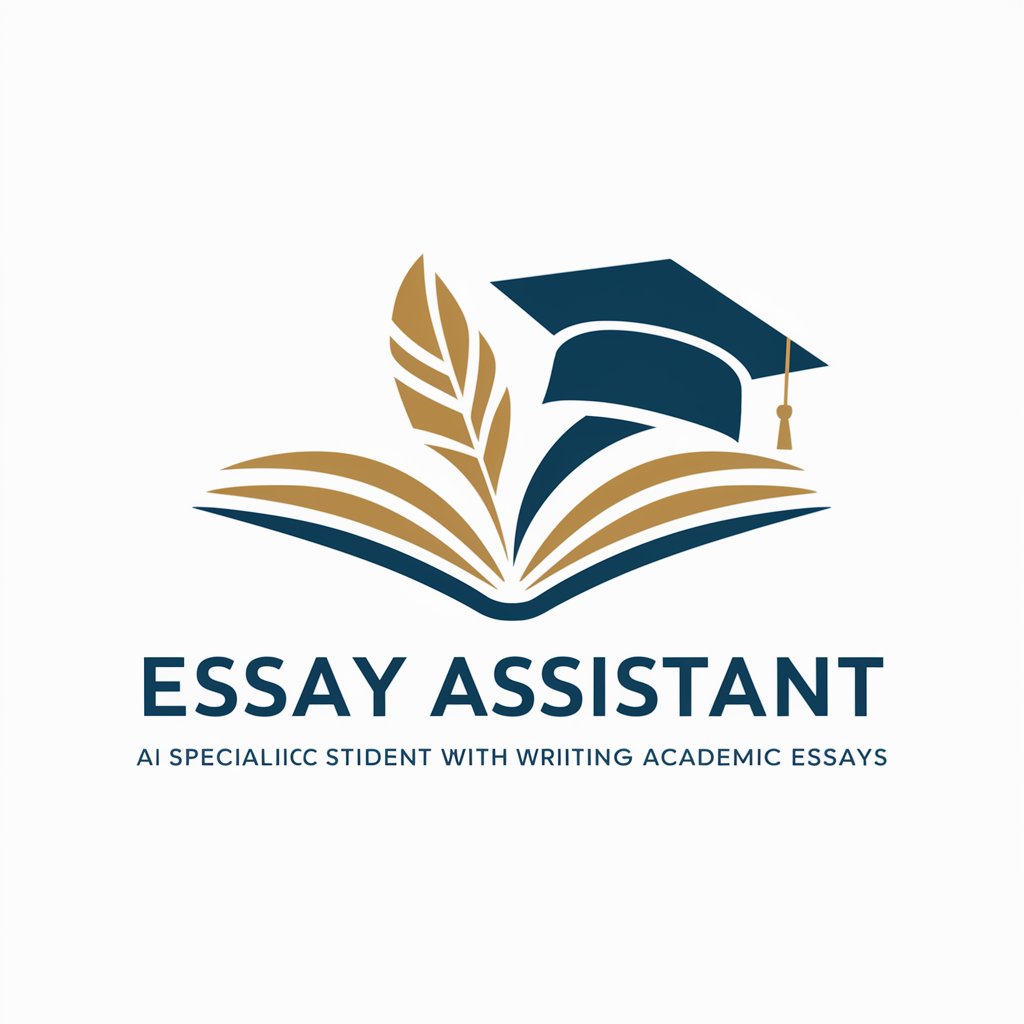
Atheist Dream
Exploring atheism with AI-powered insight

Biotope Classifier
Deciphering Nature with AI
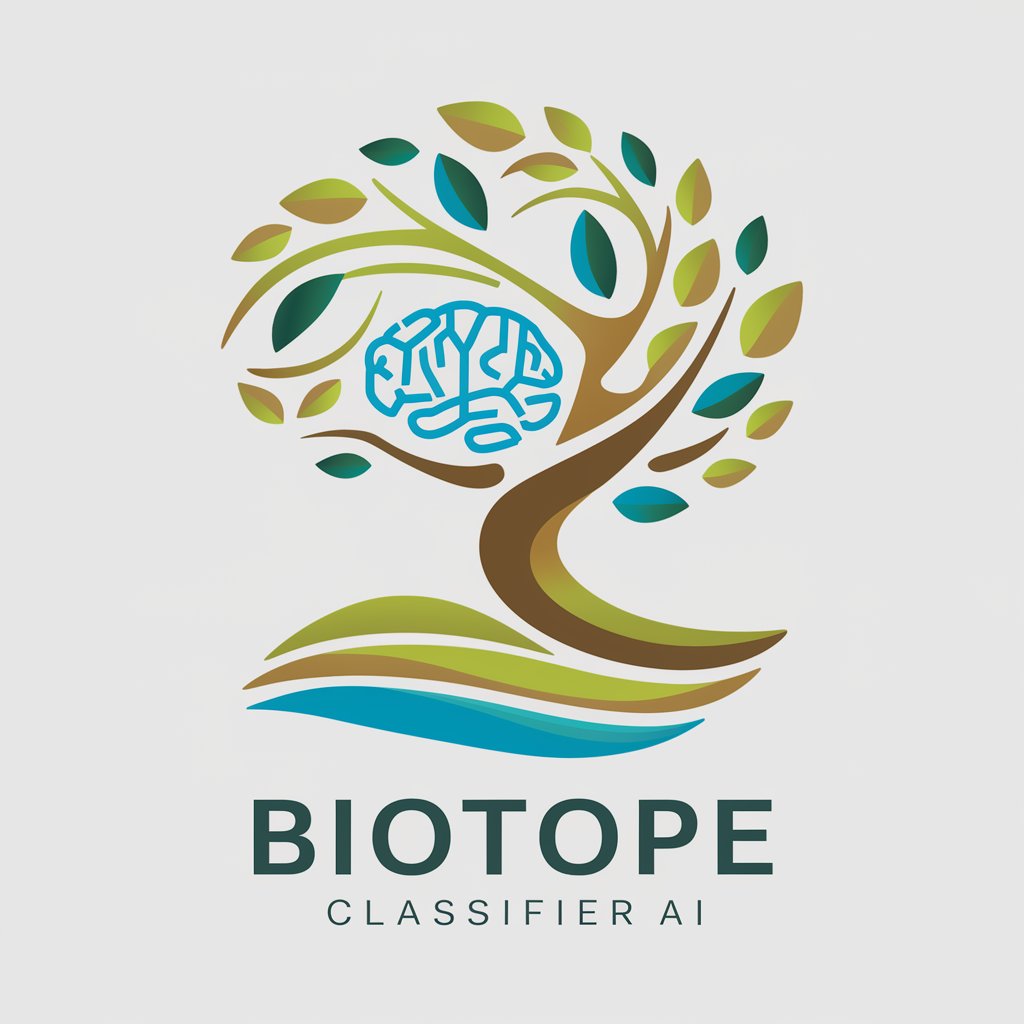
Gangas de Vuelo
AI-powered, hassle-free flight finder

M&A GPT
AI-powered M&A advisory at your fingertips

Frequently Asked Questions About Unreal Expert
Can Unreal Expert help with specific game development issues in Unreal Engine 5.2/5.3?
Yes, Unreal Expert is designed to provide detailed advice on various game development challenges specific to Unreal Engine 5.2 and 5.3, including troubleshooting, best practices, and optimization techniques.
Is Unreal Expert suitable for beginners in game development?
Absolutely, Unreal Expert is friendly and approachable, making it an ideal resource for newcomers to game development, offering guidance that ranges from basic concepts to advanced techniques.
How can Unreal Expert assist in creating realistic visual effects?
Unreal Expert can guide you through the process of creating realistic visual effects in Unreal Engine, offering advice on tools like Niagara and techniques for achieving high-quality results.
Can I use Unreal Expert for academic purposes, like learning or teaching Unreal Engine?
Yes, Unreal Expert is an excellent resource for academic purposes, providing detailed explanations and references to official Unreal Engine documentation, making it suitable for both learning and teaching.
Does Unreal Expert provide updates or information on the latest features of Unreal Engine?
Unreal Expert keeps up-to-date with the latest features and developments in Unreal Engine 5.2 and 5.3, ensuring users receive current and relevant information.