
MTG Deck Builder - AI-Powered MTG Deck Crafting

Welcome to MagicTG Deck Builder! Let's create your perfect deck.
Build Winning Decks with AI Expertise
I'm looking to build a Commander deck with...
Can you help me create a non-Commander deck featuring...
What are some good leaders for a blue and white deck in Commander mode?
How can I improve my current deck with more card draw?
Get Embed Code
Overview of MTG Deck Builder
MTG Deck Builder is a specialized tool designed for players of Magic: The Gathering (MTG), a popular trading card game. Its primary function is to assist players in constructing competitive and cohesive decks for gameplay. This tool caters to both Commander and non-Commander modes, offering a tailored approach depending on the selected format. It provides extensive knowledge of MTG card colors, abilities, and gameplay rules. For example, if a player wants to build a blue and green Commander deck, the tool not only suggests a suitable leader card but also compiles a list of compatible cards that synergize well with the chosen leader, considering color, abilities, and overall deck strategy. Powered by ChatGPT-4o。

Key Functions of MTG Deck Builder
Deck Construction Assistance
Example
Suggesting a balanced mix of creature, spell, and land cards for a red and black aggro deck.
Scenario
A player wants to build a fast-paced, aggressive deck. The tool suggests cards like 'Lightning Bolt' and 'Goblin Guide' for quick damage, while also ensuring a proper land count for consistent play.
Card Interaction Analysis
Example
Explaining how 'Snapcaster Mage' can be used to maximize the potential of instant and sorcery cards in a blue control deck.
Scenario
The player is building a deck focused on control and needs to understand how specific cards can be reused or leveraged for maximum effect. The tool provides insights on using 'Snapcaster Mage' to give spells like 'Counterspell' or 'Cryptic Command' flashback, allowing them to be played from the graveyard.
Strategy Optimization
Example
Adjusting a green ramp deck to include more card draw and removal options.
Scenario
A player has a green ramp deck but is struggling against certain types of decks. The tool suggests incorporating cards like 'Harmonize' for card draw and 'Beast Within' for versatile removal, to enhance the deck's overall performance.
Target User Groups for MTG Deck Builder
Competitive Players
These are players who participate in tournaments and require decks that can perform well in a competitive environment. They benefit from the tool's ability to fine-tune decks and provide insights into advanced card interactions and meta-game strategies.
Casual Players
Casual players who enjoy friendly matches or local game nights can use the tool to explore creative deck ideas or to improve their existing decks without the pressure of high-stakes competition.
New Players
Beginners to MTG can find the deck-building process daunting due to the vast number of available cards and complex rules. The tool helps them by suggesting starter decks and providing easy-to-understand explanations of game mechanics and card synergies.

Using MTG Deck Builder: A Step-by-Step Guide
1
Visit yeschat.ai for a free trial without login, also no need for ChatGPT Plus.
2
Select the game mode you are interested in, either Commander or non-Commander, to tailor the deck building process.
3
Choose a leader card based on your preferred color and strategy. MTG Deck Builder provides a list of recommended leader cards for your chosen mode.
4
Customize your deck by adding or removing cards. The tool will suggest cards based on the leader card's color, abilities, and synergies.
5
Review and adjust your deck as needed. MTG Deck Builder offers advice on card interactions, strategies, and rule nuances to optimize your deck's performance.
Try other advanced and practical GPTs
M&A GPT
AI-powered M&A advisory at your fingertips

Gangas de Vuelo
AI-powered, hassle-free flight finder

Biotope Classifier
Deciphering Nature with AI
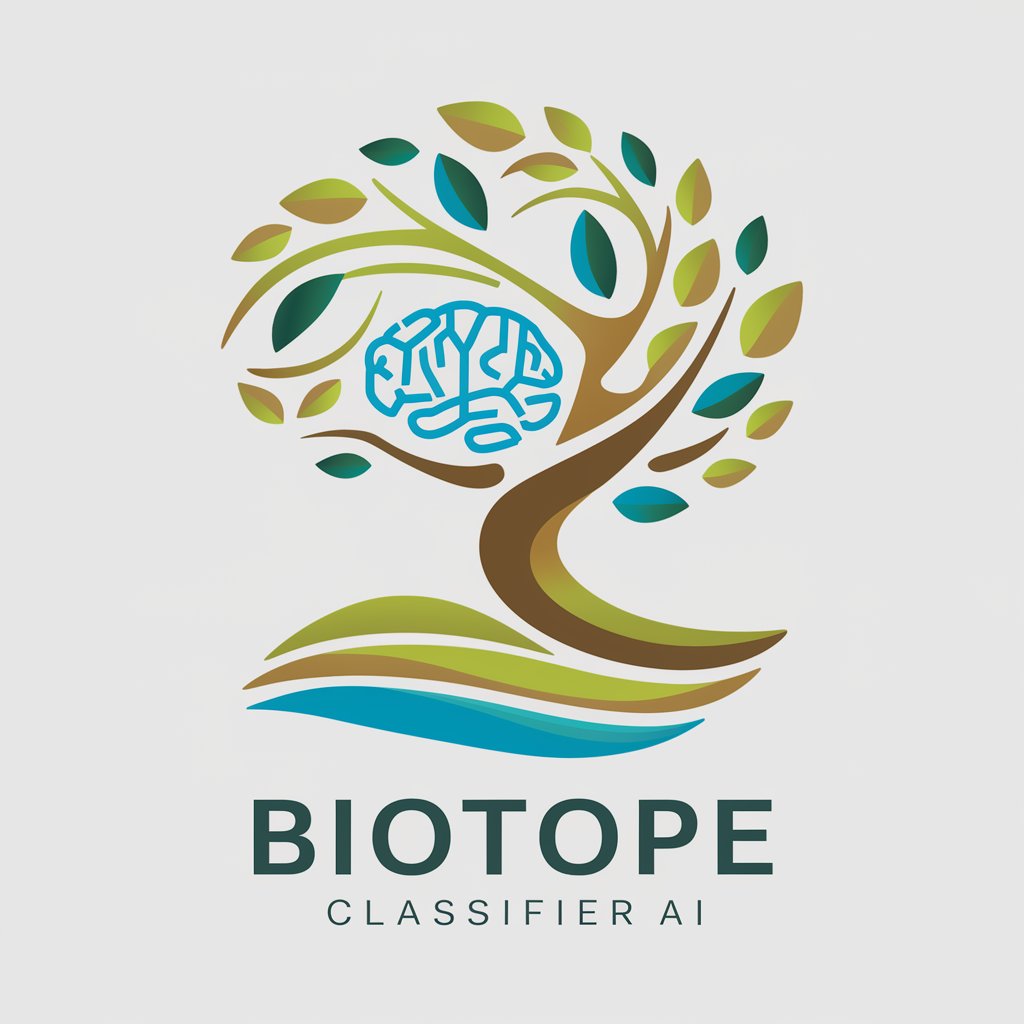
Atheist Dream
Exploring atheism with AI-powered insight

Essay Assistant
Enhance Essays with AI-Powered Insights
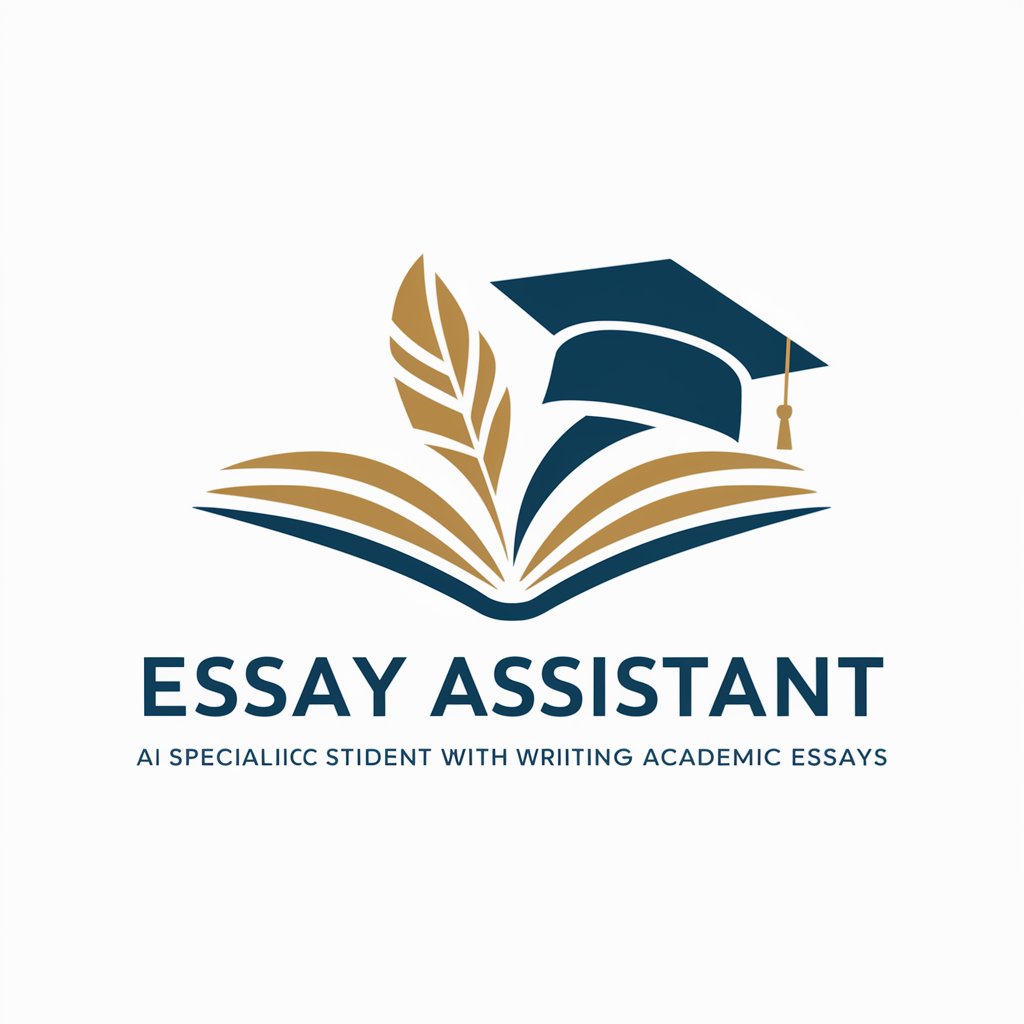
Creative Spark
Ignite Your Marketing with AI-Powered Insights

Science of Intelligence Expert
Unraveling the Depths of Intelligence with AI

Strategy Navigator
Empower Your Strategy with AI Insight

Terpene Tracker GPT
AI-Powered Cannabis Analysis at Your Fingertips

Web Dev Wizard
Empowering Web Development with AI

Golf Pro
Elevate Your Game with AI-Powered Golf Coaching

AI Boyfriend
Empathy meets AI, redefining companionship.

Frequently Asked Questions about MTG Deck Builder
How does MTG Deck Builder ensure deck legality?
MTG Deck Builder checks the deck against the latest game rules and banned card lists, ensuring that your deck is legal for the selected game mode.
Can I use MTG Deck Builder for professional tournament preparation?
Yes, the tool is designed to assist in building competitive decks by analyzing card interactions and meta-game strategies, making it suitable for tournament preparation.
Is it possible to simulate a game with the built deck?
While MTG Deck Builder focuses on deck construction, it doesn't offer game simulation. It provides strategic insights and card interaction advice to help you anticipate gameplay.
How does the tool handle new card releases?
MTG Deck Builder regularly updates its database with new card releases, ensuring that you have access to the latest cards and strategies.
Can I share my custom deck with others?
Yes, the tool allows you to save and share your deck. You can export the deck list or share it directly through the platform.