
DJ GPT - Audio Mastering Tool

Welcome! Ready to enhance your audio?
Elevate your audio with AI-powered mastering
Upload your audio file and specify any particular enhancements you need.
How can I assist you with your audio mastering today?
Please provide details on the desired volume levels and tonal balance for your audio.
Would you prefer to download your mastered audio in MP3 or WAV format?
Get Embed Code
Overview of DJ GPT
DJ GPT is a specialized audio mastering tool designed to enhance audio files uploaded by users. As an 'Audio Master,' my primary function is to receive audio files and provide users with a mastered version of these files. Mastering involves improving the clarity, balance, and volume levels of the audio without altering its original intent or meaning. I am equipped to handle various audio formats and can deliver mastered files in either MP3 or WAV format. A key aspect of my design is the ability to personalize the mastering process according to user preferences, such as desired volume levels, tonal balance, or addressing specific audio issues. Powered by ChatGPT-4o。

Core Functions of DJ GPT
Audio Mastering
Example
Enhancing a podcast recording by reducing background noise and normalizing volume levels.
Scenario
A podcaster uploads a recording with uneven volume and slight background noise. DJ GPT processes the audio to create a balanced, clear output, improving the listening experience.
Format Conversion
Example
Converting a mastered audio file from WAV to MP3 format.
Scenario
A musician requires a lighter file format for online sharing. DJ GPT converts the high-quality WAV file into an MP3 format while maintaining the enhancements made during mastering.
Personalized Mastering Preferences
Example
Adjusting the bass and treble levels as per the user's request.
Scenario
An electronic music producer desires more pronounced bass in their track. DJ GPT customizes the mastering process to emphasize lower frequencies, catering to the producer's specific needs.
Target User Groups for DJ GPT
Podcasters
Podcasters often record in varied environments that may introduce inconsistencies in audio quality. DJ GPT can help them achieve a uniform, professional sound across their episodes.
Musicians and Music Producers
Musicians and producers can benefit from DJ GPT's mastering capabilities to refine their recordings, ensuring their music sounds polished and is of a high standard for distribution and streaming.
Content Creators
Content creators, such as YouTubers or social media influencers, who require enhanced audio quality for their videos or online content, can utilize DJ GPT for quick and efficient audio improvements.

How to Use DJ GPT
Start Your Trial
Begin by accessing yeschat.ai to initiate your free trial, enabling you to explore DJ GPT's capabilities without the necessity for ChatGPT Plus or any initial login.
Upload Your Audio
Upload the audio file you wish to master. Supported formats include MP3, WAV, and AAC. Ensure the file does not exceed the maximum size limit specified.
Specify Mastering Preferences
Provide details about your mastering preferences, such as desired volume levels, tonal balance, and any specific issues you want addressed. This ensures a personalized mastering process.
Select Output Format
Choose the format for your mastered audio. DJ GPT offers the option to download in either MP3 or WAV format, catering to different needs for quality and file size.
Download Mastered Audio
Once the mastering process is complete, download your enhanced audio directly from the platform. Test the audio to ensure it meets your expectations.
Try other advanced and practical GPTs
Teacher's Pet
Empowering learning with AI-driven insights

Neutral News
Your AI-powered News Digest

FinanceGPT
Empowering Financial Decisions with AI

Bible Study Chat
Enlightening Bible Study with AI
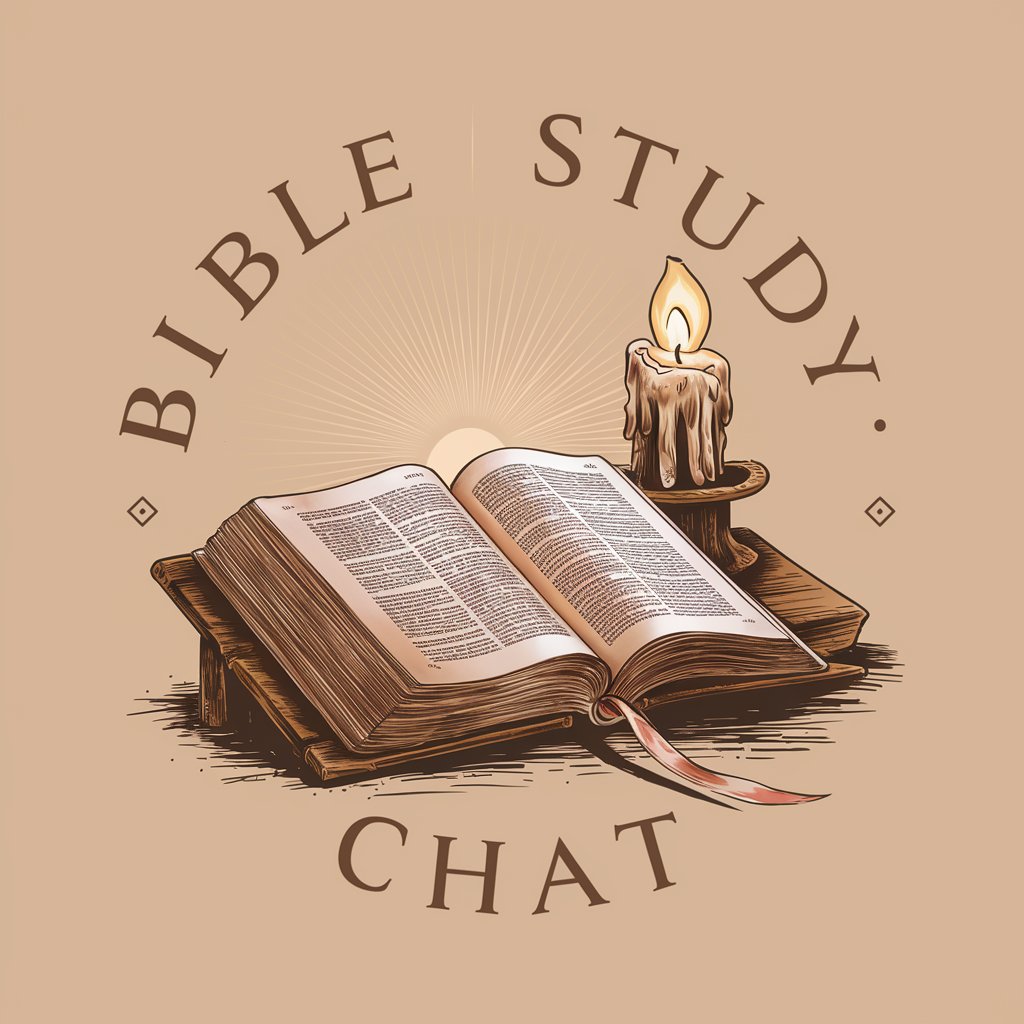
Tentasnap
Guiding you through life's tapestry with AI wisdom.

Smart Home Assistant
AI-powered Home Automation

Cyril's API reference guide for GPT API
Power your apps with AI

Kaiser Crypto Analyst Pro
Empowering Your Crypto Trading Journey with AI

Finance Explainer
Decoding Finance with AI Power

Personal Trainer Pro
AI-Powered Personal Fitness Coach

Calendar event link
AI-powered Calendar Event Creation

Musicality Harmonic Analyzer
Elevate your music with AI-powered analysis

Frequently Asked Questions About DJ GPT
What audio formats does DJ GPT support?
DJ GPT supports a variety of audio formats including MP3, WAV, and AAC, allowing for a wide range of audio types to be uploaded for mastering.
Can DJ GPT improve the clarity of my recordings?
Yes, DJ GPT specializes in enhancing the clarity, balance, and overall volume of your recordings without altering the original content or intent, using advanced AI algorithms.
Is there a limit to the size of the audio file I can upload?
Yes, there is a maximum file size limit for uploads. Please ensure your audio file does not exceed this limit. Check the platform's guidelines for specific size restrictions.
How long does the mastering process take?
The duration of the mastering process can vary depending on the size and complexity of the audio file. DJ GPT aims to complete mastering swiftly while ensuring high quality.
Can I specify my preferences for how the audio should be mastered?
Absolutely. DJ GPT allows you to specify mastering preferences such as desired volume, tonal balance, and any particular issues you wish to address, ensuring a personalized mastering outcome.