
GMB Listing Category Selector Tool - AI-Powered Category Selection

Hello! I'm here to help you choose the best Google Business categories.
Optimizing Your Business with AI Precision
Suggest Google Business categories for a pet grooming salon that also sells pet supplies.
Help me select the best categories for a bakery that offers custom cakes and baking classes.
What Google Business categories should a digital marketing agency specializing in SEO and social media use?
Recommend categories for a multi-specialty medical clinic offering dental, dermatology, and pediatric services.
Get Embed Code
Introduction to GMB Listing Category Selector Tool
The GMB Listing Category Selector Tool is designed to assist small businesses in accurately selecting Google My Business (GMB) categories that best represent their services, products, and business identity. This tool leverages an extensive understanding of various industries, coupled with a comprehensive database of GMB categories, to recommend the most suitable categories for a business's GMB listing. Through its recommendations, the tool aims to enhance the visibility of businesses in local search results, ultimately helping them attract more customers. For example, a local bakery that specializes in artisan breads and also serves coffee might be unsure of the best categories to choose. The GMB Listing Category Selector Tool would recommend 'Bakery' as the primary category and 'Coffee Shop' as a secondary category, among others, to accurately reflect the business's offerings. Powered by ChatGPT-4o。

Main Functions of GMB Listing Category Selector Tool
Category Recommendation
Example
Recommending 'Pet Store' as the primary category and 'Pet Service', 'Pet Adoption Service', and 'Pet Supply Store' as secondary categories for a business that sells pet products, offers grooming services, and facilitates pet adoption.
Scenario
A pet shop owner is creating their GMB profile for the first time and is unsure about how to categorize their business to attract pet owners looking for various services. The GMB Listing Category Selector Tool provides a list of relevant categories based on the business's services.
Optimization Advice
Example
Advising a restaurant to add 'Takeout Restaurant' and 'Delivery Restaurant' as secondary categories during the COVID-19 pandemic to reflect changes in service offerings.
Scenario
A restaurant that primarily offered dine-in services pre-pandemic wants to update its GMB listing to highlight its new takeout and delivery services. The tool suggests adding relevant categories to ensure the business appears in relevant search queries.
Industry-specific Category Insights
Example
Providing insights on why a 'Family Lawyer' might also choose 'Divorce Service' and 'Mediation Service' as secondary categories to cover a broader range of legal services offered.
Scenario
A law firm specializing in family law wishes to expand its client base by showcasing its full range of services. The tool helps identify all relevant GMB categories that align with the firm's services, ensuring it reaches the most appropriate audience.
Ideal Users of GMB Listing Category Selector Tool Services
Small Business Owners
Small business owners, particularly those new to online marketing or with limited marketing resources, stand to benefit significantly. The tool simplifies the process of selecting accurate GMB categories, enhancing their online presence and local search discoverability without requiring deep marketing expertise.
Marketing Professionals
Marketing professionals managing listings for multiple businesses or clients can utilize the tool to streamline their workflow and ensure consistency and accuracy in GMB category selection across different industries, saving time and improving the efficacy of their local SEO strategies.
Local SEO Specialists
Local SEO specialists focused on optimizing business listings for the highest possible visibility in local search results will find the tool invaluable for its detailed insights into category selection and the nuanced differences between seemingly similar categories, helping to fine-tune their optimization efforts.

Guidelines for Using GMB Listing Category Selector Tool
1
Visit yeschat.ai for a free trial without login, also no need for ChatGPT Plus.
2
Select the GMB Listing Category Selector Tool from the available tools list to start.
3
Input specific details about your business, including nature, services, and products offered.
4
Utilize the tool's AI-powered recommendations to select the most fitting Google My Business categories.
5
Review and refine your category selections to ensure they accurately represent your business for optimal search engine visibility.
Try other advanced and practical GPTs
Krimimaschine
AI-Powered Intriguing Crime Narratives

Values and Delivery Coach
Empowering Leaders with AI-Powered Coaching

$100M Leads Guru
Empowering Your Leads with AI

Pomodoro Study Aid
Maximize focus with AI-driven study aid
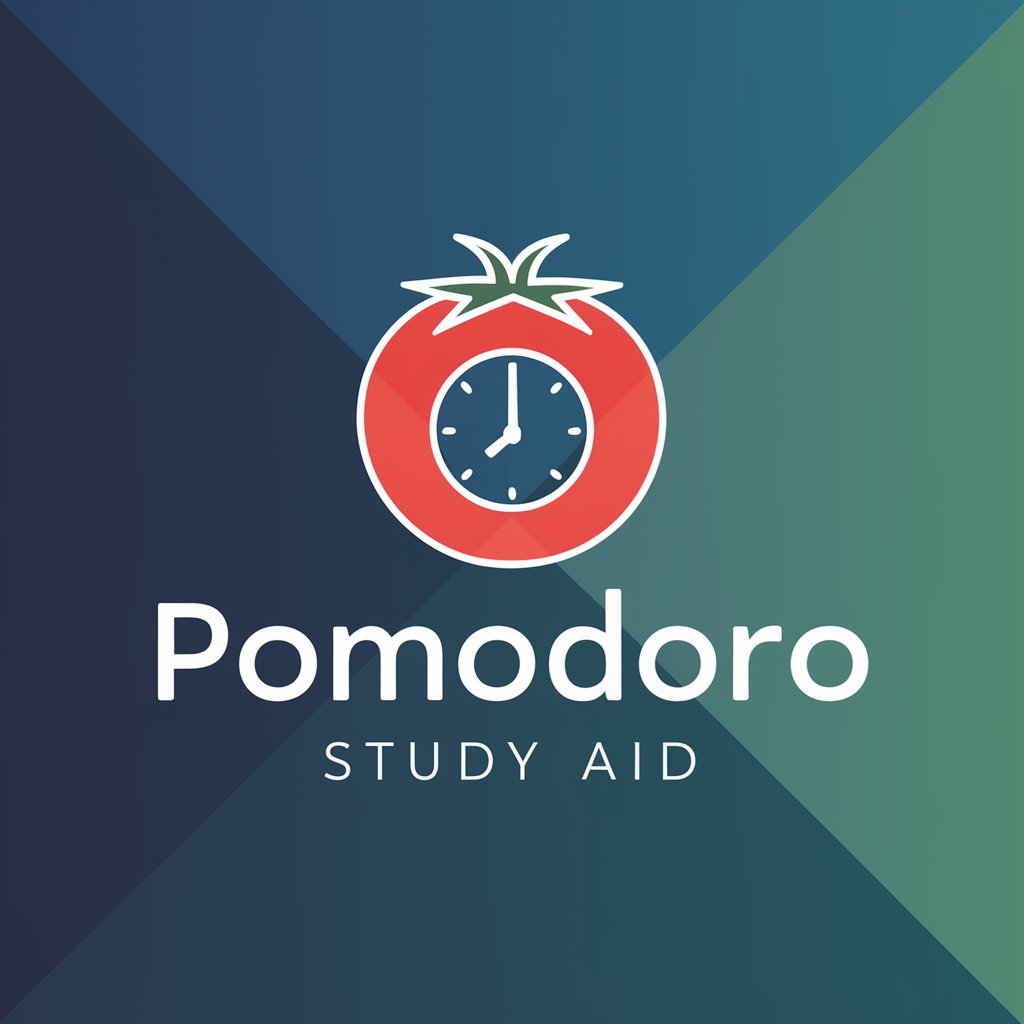
DeathTherapist
Navigating life's existential depths with AI

Tee Shirt Graphic Designer
Craft Your Story on a T-Shirt

Festive Creator
Crafting Festive Magic with AI

Insider's Guide to CES
Navigating CES with AI-driven Insights
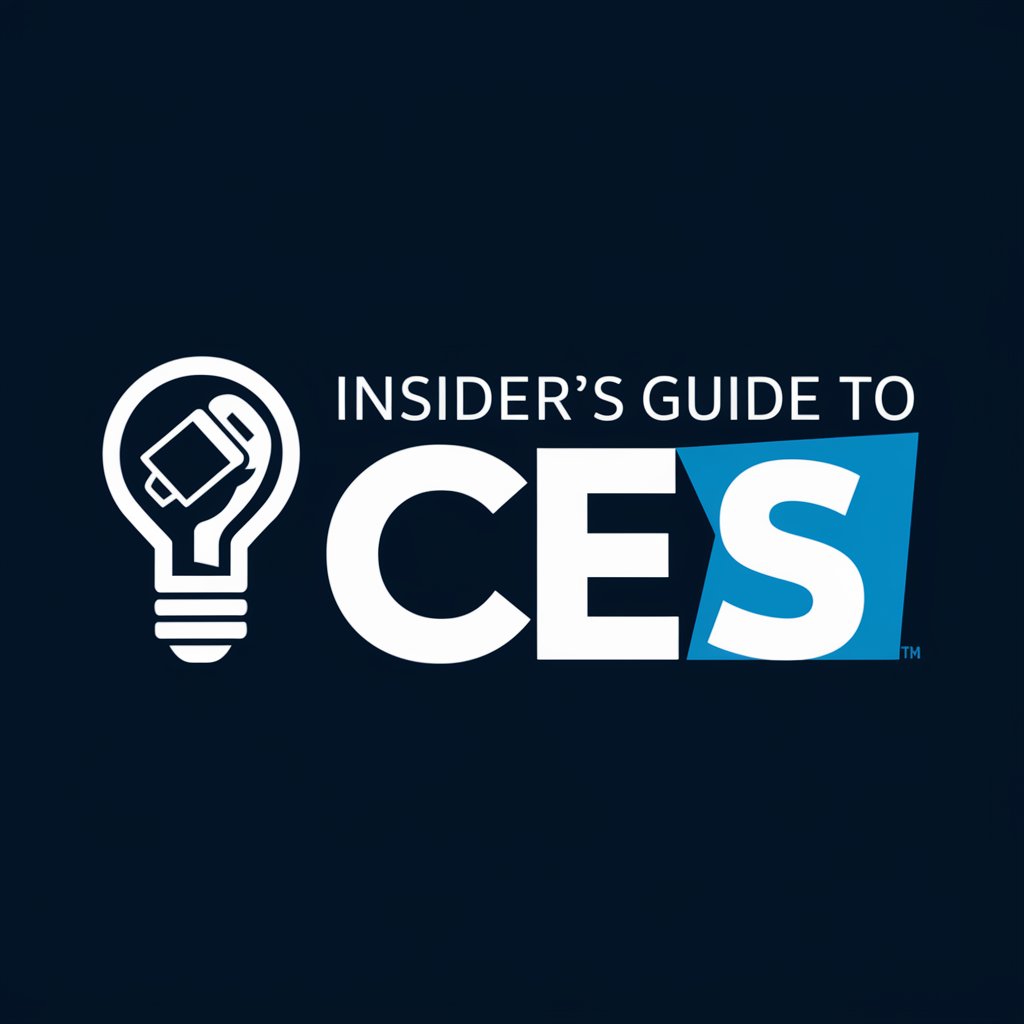
Interactive Data Visualizer
Visualize Data Seamlessly with AI Power

Music Insight Analyst
Deep Dive into Music with AI

Dr. Bruce's A&P Tutor
Revolutionizing A&P Learning with AI Power

Application Design AI Assisted
Elevate Your App Design with AI

Frequently Asked Questions about GMB Listing Category Selector Tool
What is the primary function of the GMB Listing Category Selector Tool?
The GMB Listing Category Selector Tool assists businesses in choosing the most appropriate Google My Business categories to enhance their online presence and searchability.
How does the tool's AI feature aid in category selection?
The AI analyzes business details and services, suggesting categories that align closely with the business’s core activities and customer search behavior.
Can the tool handle multiple business profiles?
Yes, the tool is designed to manage and optimize category selections for multiple business profiles, streamlining the process for owners with various ventures.
Is technical expertise required to use this tool effectively?
No, the tool is user-friendly and designed for easy navigation, making it accessible for users with varying levels of technical expertise.
How often should I update my categories using this tool?
It's advisable to review and update your categories periodically, especially when there are changes in your business services or products, to maintain search relevance.