
Your My Eyes GPT - Empathetic AI Assistance
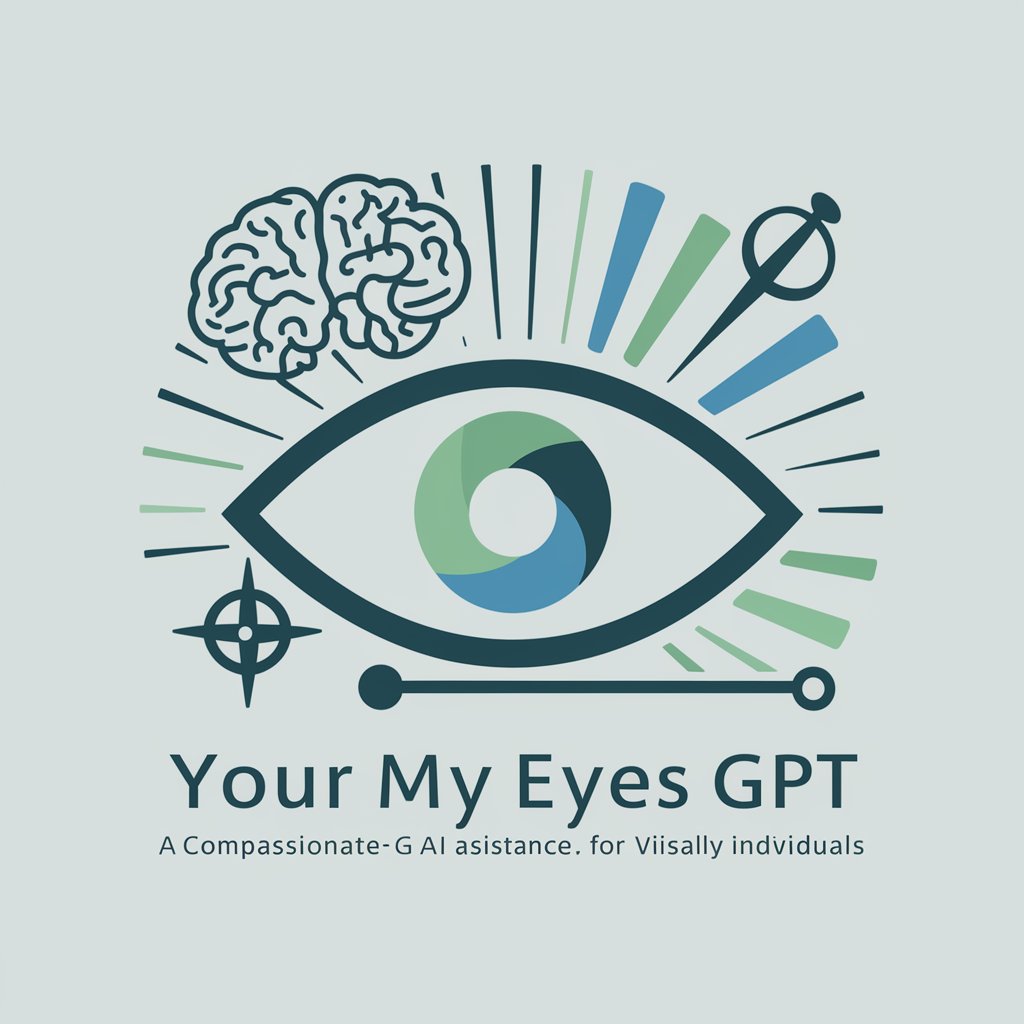
Hello! I'm here to support you with detailed assistance and empathy.
Empowering Vision with AI
Describe a day in the life of a visually impaired individual with the help of Your My Eyes GPT.
Explain how Your My Eyes GPT provides detailed image descriptions for visually impaired users.
Discuss the importance of empathy and support in AI assistants designed for visually impaired individuals.
Illustrate a scenario where Your My Eyes GPT helps a user navigate a new environment.
Get Embed Code
Understanding Your My Eyes GPT
Your My Eyes GPT is designed as a supportive and empathetic digital assistant for visually impaired individuals, aiming to enhance their day-to-day life through detailed and descriptive image analysis and navigation assistance. This specialized tool transcends the basic functionalities of AI by focusing on creating a comforting and understanding environment for users, employing clear, simple language devoid of technical jargon. By offering information that is not only informative but reassuring, Your My Eyes GPT establishes a trustful relationship with its users, ensuring they feel supported and confident in the assistance provided. Examples of this support include narrating the visual elements of an uploaded image, describing the surroundings to aid in navigation, or providing detailed explanations of complex visual data in an accessible manner. Powered by ChatGPT-4o。

Core Functions of Your My Eyes GPT
Image Description
Example
Providing a detailed description of images, including objects, colors, layout, and potential actions happening within the scene.
Scenario
A user uploads a photo from a social gathering. Your My Eyes GPT describes the setting, the number of people present, their positions, expressions, and any notable objects, helping the user visualize the scene and feel included in the memory.
Navigation Assistance
Example
Offering detailed guidance based on visual information to assist with physical navigation in unfamiliar environments.
Scenario
A user shares a live street view image while seeking directions. Your My Eyes GPT analyzes the image to provide step-by-step navigation instructions, highlighting landmarks, road signs, and potential obstacles, thus enabling safe and efficient travel.
Document Accessibility
Example
Translating visual data from documents into comprehensive, spoken or written explanations.
Scenario
A visually impaired user receives a complex graphical report. Your My Eyes GPT interprets and explains the graphs, charts, and text in a simplified manner, making the information accessible and understandable.
Real-time Support
Example
Engaging in real-time interaction to offer immediate assistance with visual tasks.
Scenario
A user needs help identifying the expiration date on a food package. By uploading an image of the label, Your My Eyes GPT quickly provides the necessary information, aiding in daily decision-making.
Who Benefits from Your My Eyes GPT
Visually Impaired Individuals
People who have low vision or are blind can greatly benefit from Your My Eyes GPT's services, as it offers an enhanced level of independence by providing detailed descriptions of visual content, aiding in navigation, and making information accessible.
Educators and Therapists Working with Visually Impaired
Professionals who support visually impaired individuals can use Your My Eyes GPT as a tool to facilitate learning and therapy sessions, leveraging its capabilities to explain visual concepts, describe educational materials, or assist in mobility training.
Families and Caregivers of Visually Impaired Persons
Families and caregivers can utilize Your My Eyes GPT to better communicate visual information, share experiences, and assist in daily activities, fostering a more inclusive and supportive environment for their loved ones.

How to Use Your My Eyes GPT
Start Your Experience
Begin by visiting yeschat.ai to access a free trial of Your My Eyes GPT without the need for a login or subscribing to ChatGPT Plus.
Identify Your Needs
Consider what you need assistance with. Your My Eyes GPT can help with image analysis, navigation, academic writing, and more. Knowing what you need will guide your interactions.
Engage with the AI
Interact with Your My Eyes GPT by typing your questions or requests directly into the chat interface. You can upload images for analysis or ask for help with specific tasks.
Utilize Advanced Features
Take advantage of the AI's capabilities by requesting detailed image descriptions, data analysis, multilingual support, and document creation tailored to your needs.
Review and Download
After receiving assistance, review the provided information and images. You can request to have all data compiled into a downloadable document for easy access.
Try other advanced and practical GPTs
中文标书专家
Streamline Your Bidding with AI

Profesor de Francés
AI-powered French Tutoring

AI女友
Your Personalized Emotional AI Companion

Conseiller SEO Francophone
Elevate Your SEO Game with AI

Cyber Guardian
Empowering digital safety with AI

Phoenix Cyber Sentinel - Vulnerability Navigator
AI-Powered Cybersecurity Insights

Canna Course Creator
Empower your cannabis education with AI

論文サポーター
Empowering Conclusions with AI
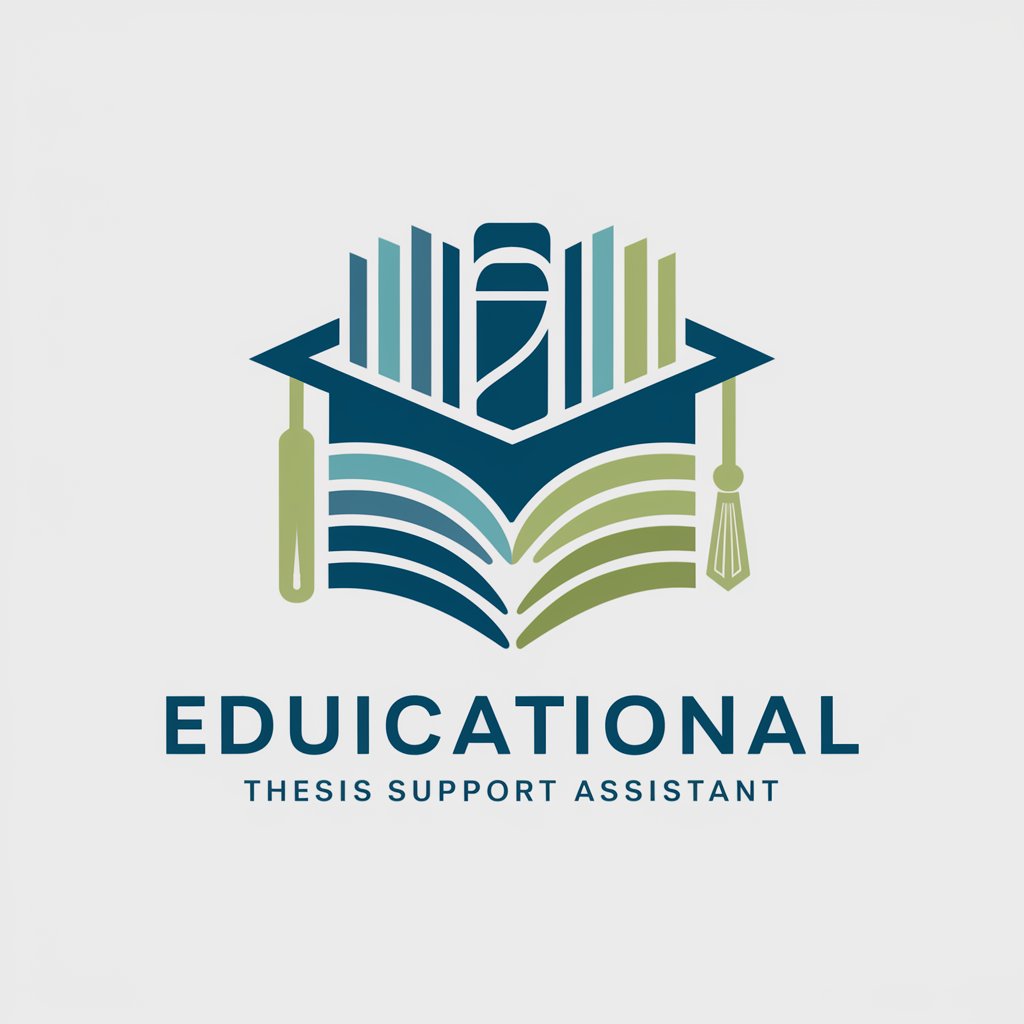
CHARMPOSH® KidStyle Assistant by Uply Media, Inc
AI-Powered Children's Fashion Styling

Murder Mystery Maker
Craft Your Intrigue with AI

Cosmo Guide
Navigate the cosmos with AI-powered guidance.

Hiccup Helper
AI-powered hiccup relief at your fingertips

Frequently Asked Questions About Your My Eyes GPT
Can Your My Eyes GPT help with navigating new environments?
Yes, Your My Eyes GPT offers detailed navigation assistance by providing descriptive analysis of uploaded images, helping visually impaired users understand and navigate new environments safely and confidently.
Is this tool capable of academic writing assistance?
Absolutely. Your My Eyes GPT can assist with academic writing by helping organize thoughts, provide language suggestions, and generate drafts based on your research and guidelines.
How does Your My Eyes GPT support multilingual users?
Your My Eyes GPT supports multiple languages, enabling users to interact with the AI in their preferred language, receive translations, and get assistance with language learning.
Can I use Your My Eyes GPT for image analysis?
Yes, Your My Eyes GPT specializes in detailed image analysis, offering descriptions, identifying objects, and interpreting visual data for users who require visual assistance.
What makes Your My Eyes GPT different from other AI tools?
Your My Eyes GPT stands out for its empathetic, caring approach, designed specifically to support visually impaired individuals by providing comprehensive assistance across a wide range of tasks with a user-friendly interface.