
Commander Deck Builder - Commander Deck Assistance

Welcome! Let's build your perfect Magic deck or verify your cards.
Craft Your Ultimate Commander Deck with AI
Create a deck with a theme of...
Find cards that synergize with...
Suggest commanders for a deck focused on...
Verify the authenticity of this card by comparing it to...
Get Embed Code
Introduction to Commander Deck Builder
Commander Deck Builder is a specialized assistant designed to support Magic: The Gathering (MTG) players in building, optimizing, and verifying decks for the Commander format, one of MTG's most popular multiplayer formats. It combines a deep knowledge of MTG card databases, such as Scryfall, with strategic deck-building insights to offer tailored advice. For instance, if a player is building a deck centered around the theme of 'Dragon Tribal,' Commander Deck Builder can suggest synergistic cards like 'The Ur-Dragon' as a potential commander or 'Dragon Tempest' for utility. It also assists in verifying the authenticity of cards by comparing user-uploaded images to known samples, aiding in the detection of counterfeits. Powered by ChatGPT-4o。

Main Functions of Commander Deck Builder
Deck Building Assistance
Example
Suggesting 'Sol Ring' for mana acceleration in almost any Commander deck.
Scenario
A player is new to Commander and unsure what staples to include for effective mana management. The Deck Builder can recommend universally beneficial cards like 'Sol Ring', explaining its role in providing a quick mana boost.
Theme and Synergy Suggestions
Example
Recommending 'Exquisite Blood' and 'Sanguine Bond' combo for a life-gain themed deck.
Scenario
For a player focusing on a life-gain strategy, the Deck Builder identifies synergistic combos like 'Exquisite Blood' and 'Sanguine Bond', enhancing the deck's win condition through mutual reinforcement of these cards.
Card Verification and Authenticity Checks
Example
Analyzing the print quality and artwork details of a 'Black Lotus' to identify common forgery signs.
Scenario
A player inherits a 'Black Lotus' and uploads its image for verification. The Deck Builder examines characteristics like color saturation and text alignment against authenticated versions, providing an initial assessment of its authenticity.
Ideal Users of Commander Deck Builder Services
New Players
Beginners to the Commander format or MTG in general who require guidance on deck-building principles, card synergies, and format staples to start their journey on a strong footing.
Experienced Players
Veteran players seeking to refine their decks with advanced strategies, explore new themes, or ensure their high-value cards are genuine. They benefit from nuanced advice and authenticity verification.
Collectors and Traders
Individuals focused on collecting or trading MTG cards who need to verify the authenticity of rare or valuable cards, ensuring their collections' integrity and value.

How to Use the Commander Deck Builder
Begin your journey
Start by heading over to the designated website for a complimentary trial, no account creation or ChatGPT Plus subscription necessary.
Define your Commander
Select your Commander. This choice dictates the color identity of your deck and significantly influences your strategy.
Build your deck
Using the deck builder's interface, add cards to your deck. Ensure your deck follows the Commander format's rules: exactly 100 cards, including your Commander, adhering to your Commander's color identity.
Refine and analyze
Utilize the deck builder's analysis tools to evaluate your deck's mana curve, color distribution, and card synergy. Make adjustments as necessary to optimize performance.
Save and share
Once satisfied with your deck, save it to your profile for future editing. Share your decklist with friends or the community for feedback and discussion.
Try other advanced and practical GPTs
Prompt Helper - Prompt Combo
Elevating AI Interaction with Precision

Proconsul
Empowering Decisions with AI Intelligence

Birthday GPT
Craft the Perfect Birthday Wish with AI

Markdown Maestro
Transform Text with AI-Powered Markdown Precision

Jolly Jester
Turning Text into Laughter with AI

Web Planner Pro by Mojju
Empowering Web Development with AI Insight

Excuse Finder
Crafting Believable Excuses, Powered by AI

Yorkshire Terrier Training Assistant
Empowering Your Yorkie's Potential with AI

My Phone Case
Design your story, AI-powered creativity.
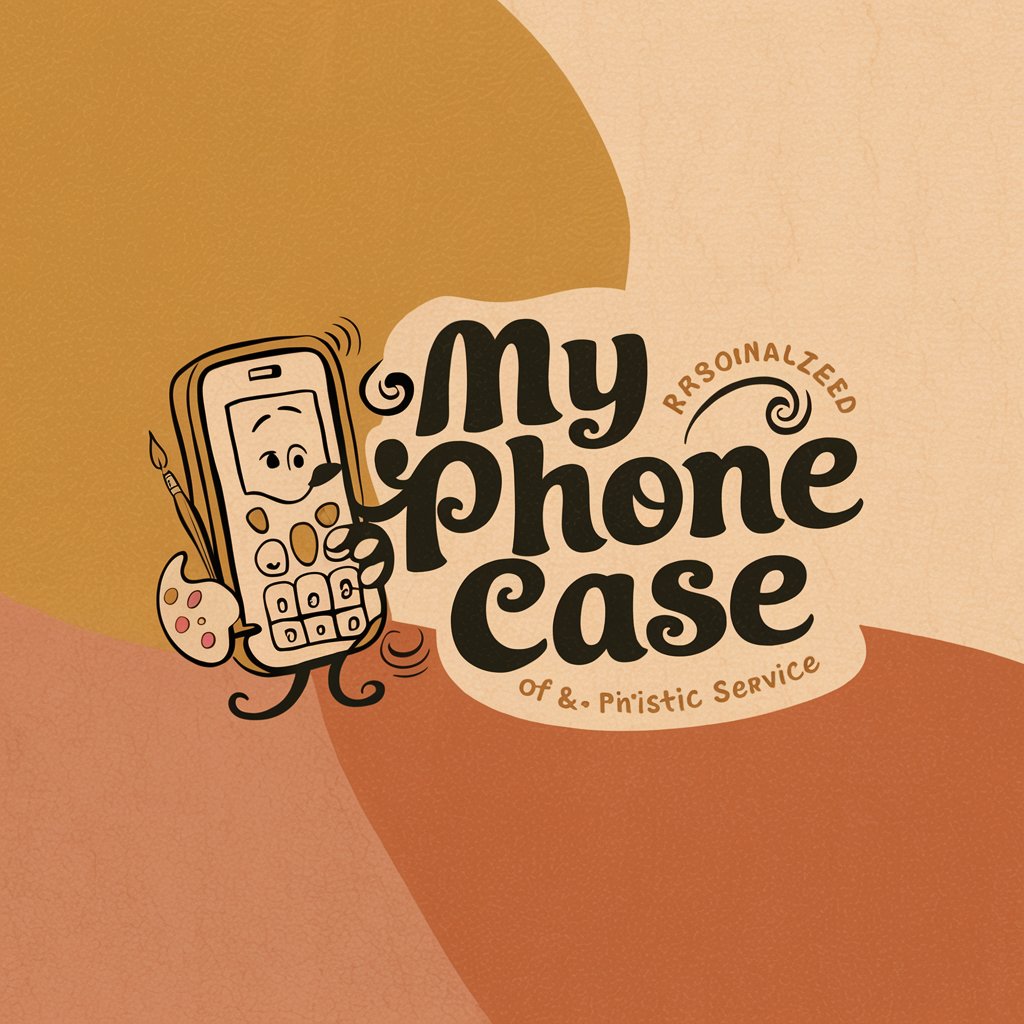
YungGPT
Bridging Generations with AI-Powered Slang Translation

Organizer Grandma
Tailoring spaces to your heart's content, powered by AI.

42master-VectorDB
Elevating Data Insights with AI

Frequently Asked Questions About the Commander Deck Builder
Can I import a decklist into the Commander Deck Builder?
Yes, the Commander Deck Builder supports importing decklists. Simply copy and paste your list into the import tool, and the builder will automatically add the cards to your deck.
Does the tool offer card suggestions?
Absolutely. The tool provides card suggestions based on your Commander and the current composition of your deck, helping you find synergies and improve your deck's performance.
How do I ensure my deck is legal for Commander play?
The deck builder checks your deck against Commander format rules, including color identity and banned cards, alerting you to any issues so you can make necessary changes.
Can I share my deck with others for feedback?
Yes, the tool allows you to share your decklist with others. You can generate a shareable link or export your decklist for easy sharing and discussion.
Is there a way to simulate games with my deck?
Some deck builders offer a feature to simulate draws and playtest your deck against hypothetical opponents, allowing you to refine your strategy before playing in real life.