
Archi-gram - Architectural Visualization AI

Welcome! Explore the future of architectural visualization with me.
Transforming ideas into visual realities.
Generate a visual representation of a modern architectural concept...
Create a detailed diagram showing the floor plan of a futuristic building...
Design an image illustrating the integration of sustainable technology in urban architecture...
Visualize the transformation of a historic building with contemporary elements...
Get Embed Code
Understanding Archi-gram
Archi-gram is a specialized AI tool designed to enhance architectural visualization and understanding through detailed images. It leverages advanced AI to interpret architectural data and user queries, generating visual representations like diagrams, charts, and renderings. The purpose of Archi-gram is to provide architects, designers, and students with a visual aid that brings their ideas to life, offers solutions to design problems, and helps in presenting complex architectural concepts in an easily understandable form. For example, when given a brief for a sustainable urban housing project, Archi-gram can produce visualizations illustrating energy-efficient layouts, materials, and landscaping, thereby aiding in the conceptualization and communication of the project. Powered by ChatGPT-4o。

Core Functions of Archi-gram
Visualization of Architectural Concepts
Example
Creating detailed renderings of a proposed building within its urban context.
Scenario
An architect working on a new mixed-use development can use Archi-gram to generate visuals that showcase the project's integration with surrounding buildings, public spaces, and transportation networks.
Design Solution Exploration
Example
Generating multiple facade treatments to evaluate aesthetic and functional choices.
Scenario
A design team exploring facade options for a high-rise office building can utilize Archi-gram to visualize and compare different materials, window arrangements, and sustainable features.
Educational Tool
Example
Illustrating architectural history and theory through visual timelines and diagrams.
Scenario
Educators can employ Archi-gram to create visual aids that explain architectural movements, significant buildings, and technological advancements to students.
Interactive Site Analysis
Example
Visualizing sunlight, shadow patterns, and wind flow around a building site.
Scenario
Before starting the design phase, architects can use Archi-gram to analyze how environmental factors impact a site throughout the year, informing decisions on building orientation and massing.
Who Benefits from Archi-gram?
Architects and Design Professionals
These users benefit from Archi-gram's ability to quickly generate visual representations of their ideas, facilitating better design decisions and communication with clients and team members.
Architecture Students
Students can leverage Archi-gram for educational purposes, aiding in the understanding of complex architectural concepts and theories through visuals, as well as in their own project development.
Urban Planners and Landscape Architects
This group can use Archi-gram to visualize urban and landscape projects, understanding the impact of designs on the environment and urban fabric, and exploring sustainable solutions.
Real Estate Developers
Developers can utilize Archi-gram to envision potential projects, assess feasibility, and use visuals in marketing materials to attract investors and buyers.

How to Use Archi-gram
Start Your Free Trial
Begin by visiting yeschat.ai to access Archi-gram for a free trial, no login or ChatGPT Plus subscription required.
Select a Template
Choose from a variety of architectural visualization templates or start from scratch to create custom designs.
Upload Data
Provide your architectural data, such as blueprints, sketches, or design concepts, for analysis and visualization.
Customize Your Visualization
Utilize Archi-gram's tools to adjust and refine your architectural visualizations, including scale, materials, and environmental settings.
Generate and Download
Produce your architectural visualizations and download them in various formats for presentation, analysis, or further development.
Try other advanced and practical GPTs
Bangalore Property Guide
Empowering Property Decisions with AI

Wisdom Star
Strategize Communication with AI

Home Cook Assistant
Elevate Your Cooking with AI-Powered Guidance

EmailGPT
Streamlining Your Emails with AI

! Geo Social Tutor
Explore the world with AI guidance.

100 Remote Ways to Make Money
Empowering your remote work journey with AI.

Differentiated Learning
Empowering educators to meet diverse learning needs.
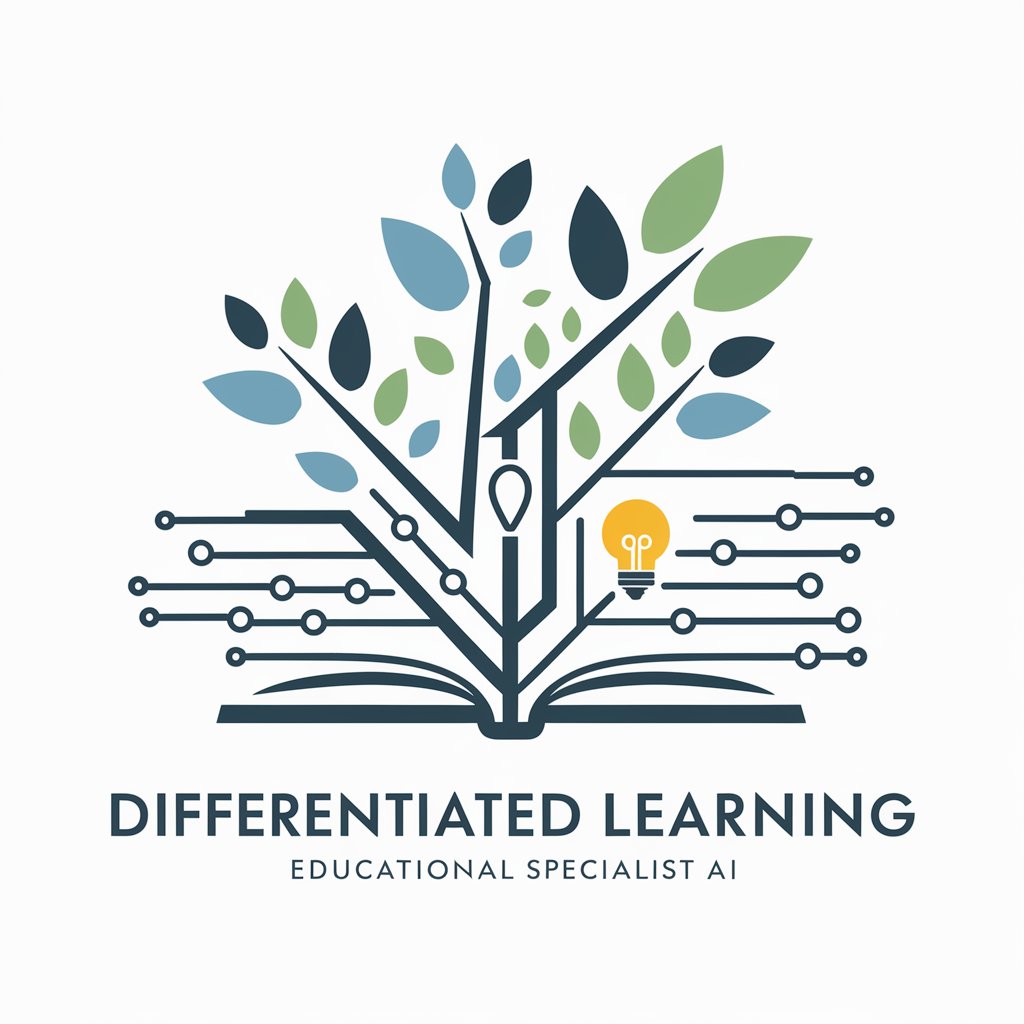
Fitness Motivator
Your AI-Powered Fitness Coach

UX Consultant
Empowering Design Decisions with AI

GPT Guide to Financial Freedom
Empowering Financial Decisions with AI
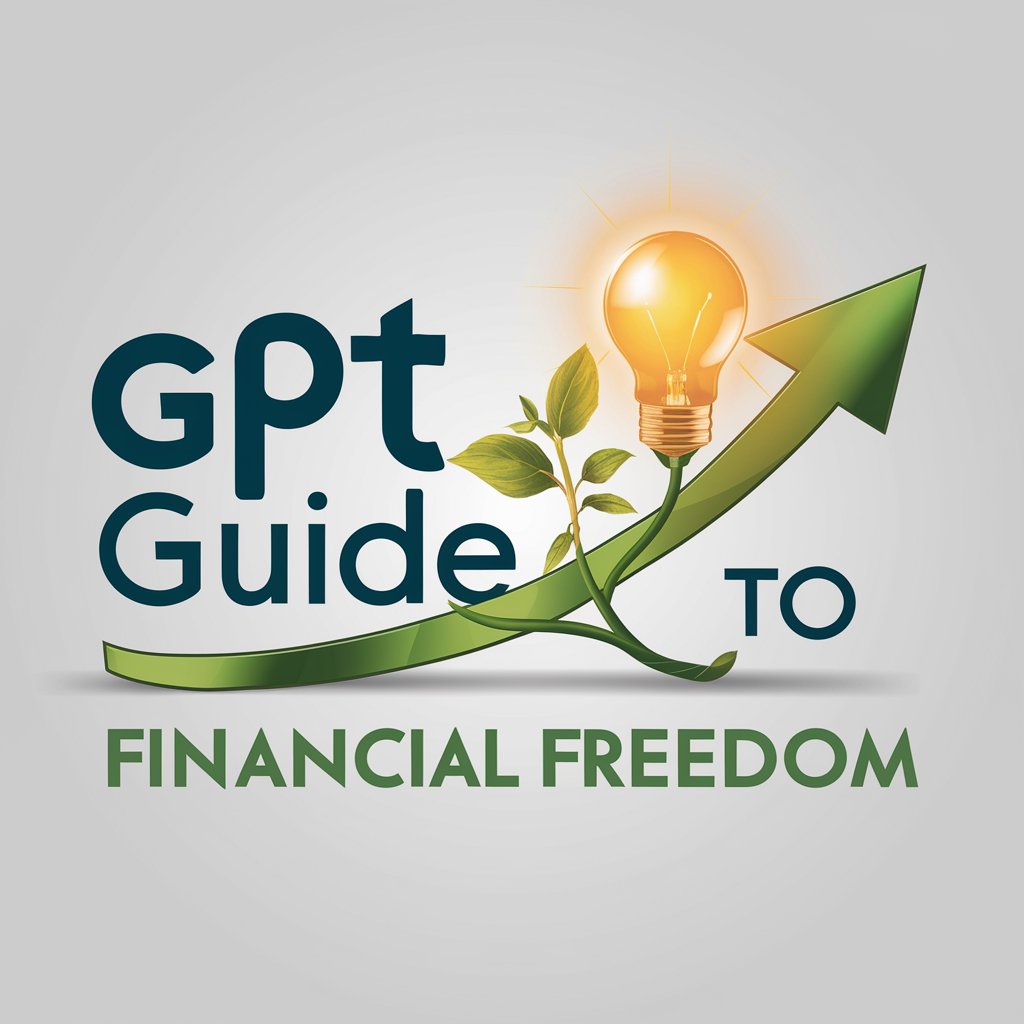
Custom Color Scheme Generator
Crafting Colors with AI

transcript2article
Transforming Talks into Text
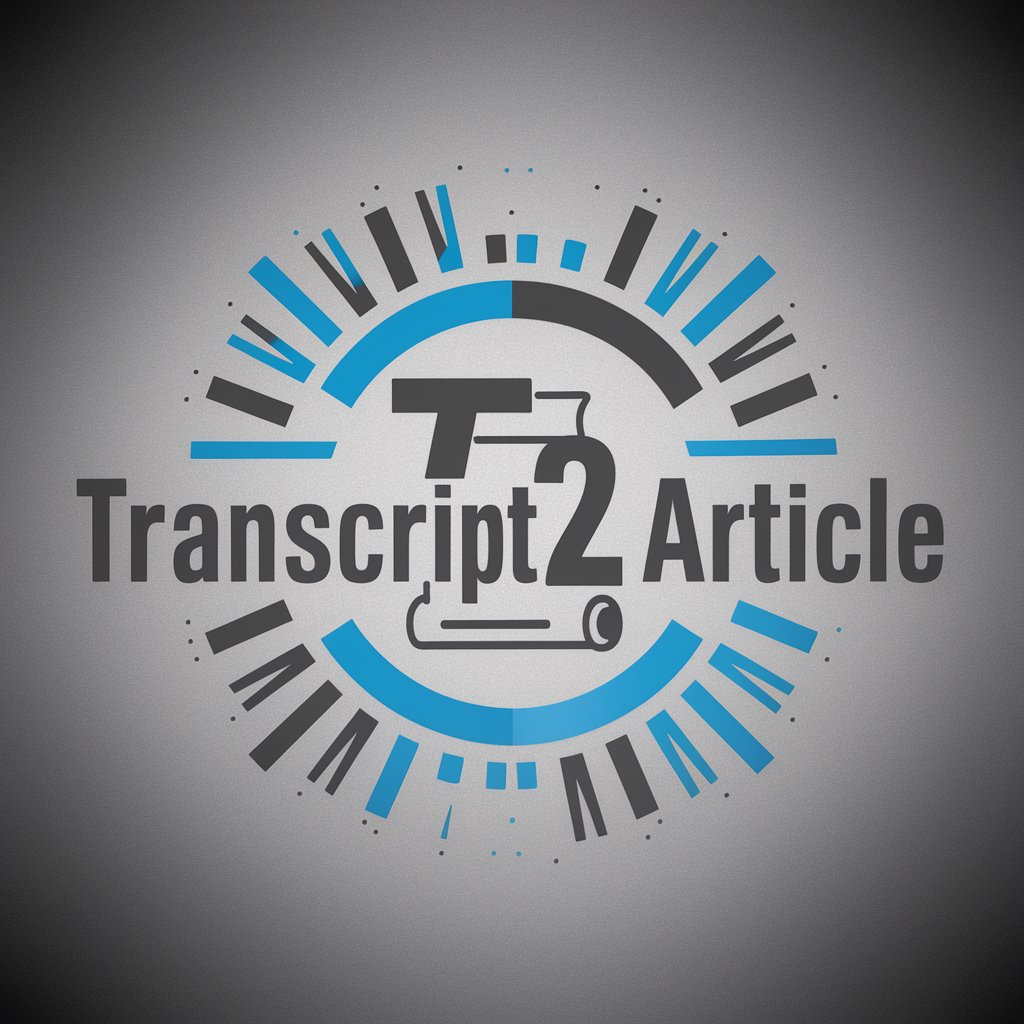
Frequently Asked Questions about Archi-gram
What is Archi-gram?
Archi-gram is an AI-powered tool designed for generating architectural visualizations, diagrams, and charts, facilitating a rich, image-focused user experience.
Can I use Archi-gram without any design experience?
Yes, Archi-gram is built to be user-friendly for both professionals and those without formal design training, offering templates and intuitive tools for creating complex visualizations.
What types of visualizations can I create with Archi-gram?
You can create a wide range of architectural visualizations, including site plans, elevation views, 3D models, and environmental impact simulations.
How does Archi-gram handle data privacy?
Archi-gram prioritizes user data privacy with secure data handling practices, ensuring that your architectural data and designs remain confidential.
Is there a way to collaborate on projects within Archi-gram?
While Archi-gram focuses on individual project creation, it offers export options to facilitate sharing and collaboration on architectural projects outside the platform.