
Board Master - Leaderboard Tracking Tool

Welcome to Board Master, your ultimate game score tracker!
Elevate your game with AI-powered leaderboards
Track your board game scores with ease using Board Master, the ultimate leaderboard tracker.
Elevate your board game nights with real-time score tracking from Board Master.
Stay ahead of the competition with Board Master's advanced leaderboard features.
Simplify scorekeeping and enjoy your games more with the intuitive Board Master.
Get Embed Code
Introduction to Board Master
Board Master is a specialized tool designed to act as a digital tracker and manager for board game leaderboards. Its primary function is to create, update, and display leaderboards for various board games, making it easier for players and organizers to keep track of scores in a clear, organized manner. The design purpose of Board Master is to streamline the process of score tracking during board game sessions, where manual scorekeeping can be cumbersome and prone to errors. For example, in a gaming night event with multiple rounds of different games, Board Master can manage the scores of each participant across all games, automatically calculating total points and updating the leaderboard in real time. Powered by ChatGPT-4o。

Main Functions of Board Master
Creating and Initializing Leaderboards
Example
At the beginning of a board game tournament, Board Master can be used to create a new leaderboard. This involves adding the names of all participants and setting their initial scores to zero.
Scenario
During a local board game competition, organizers can use Board Master to quickly set up a digital leaderboard before the event starts, ensuring a smooth and efficient way to track progress.
Updating Scores
Example
After each round of a game, Board Master can update the leaderboard with the new scores. For instance, if Alice scores 15 points in a round, her total score is automatically recalculated and updated.
Scenario
In a family game night featuring several board games, Board Master can be used to input scores after each game, allowing all family members to see their standings in real time.
Displaying the Leaderboard
Example
Board Master offers a visual representation of the leaderboard, which can be accessed through a unique URL. This allows players and spectators to view the current standings at any time.
Scenario
For an online board game stream, the host can share the Board Master leaderboard URL with the audience, enabling viewers to follow along with the scores and standings throughout the event.
Ideal Users of Board Master Services
Board Game Enthusiasts
Individuals or groups who regularly play board games and are looking for a convenient way to track scores and progress across multiple games or sessions.
Event Organizers
People who organize board game tournaments, meetups, or competitions and require an efficient system for managing scores and displaying leaderboards to participants and audiences.
Educators and Parents
Teachers and parents who use board games as educational tools or for entertainment can utilize Board Master to make the scoring process more engaging and transparent for students or children.

How to Use Board Master
Start Your Journey
Begin by visiting yeschat.ai to explore Board Master's capabilities without the need for a login or subscribing to ChatGPT Plus.
Create a Leaderboard
Use the 'createLeaderboard' function to initiate a new game leaderboard, which will give you a unique board ID and a secret key for secure access.
Add Players
Add player names and their initial scores using the 'updateLeaderboardScores' function. This sets the stage for tracking game progress.
Update Scores
After each round or game, update the players' scores based on their performance, ensuring the leaderboard reflects the latest standings.
View Leaderboard
Access the leaderboard online through the provided URL, allowing for real-time monitoring of player rankings and scores.
Try other advanced and practical GPTs
AI Treasure Hunter
Uncover AI gems with AI-powered exploration.

Quantum Chuckles
Demystifying quantum physics, one chuckle at a time.
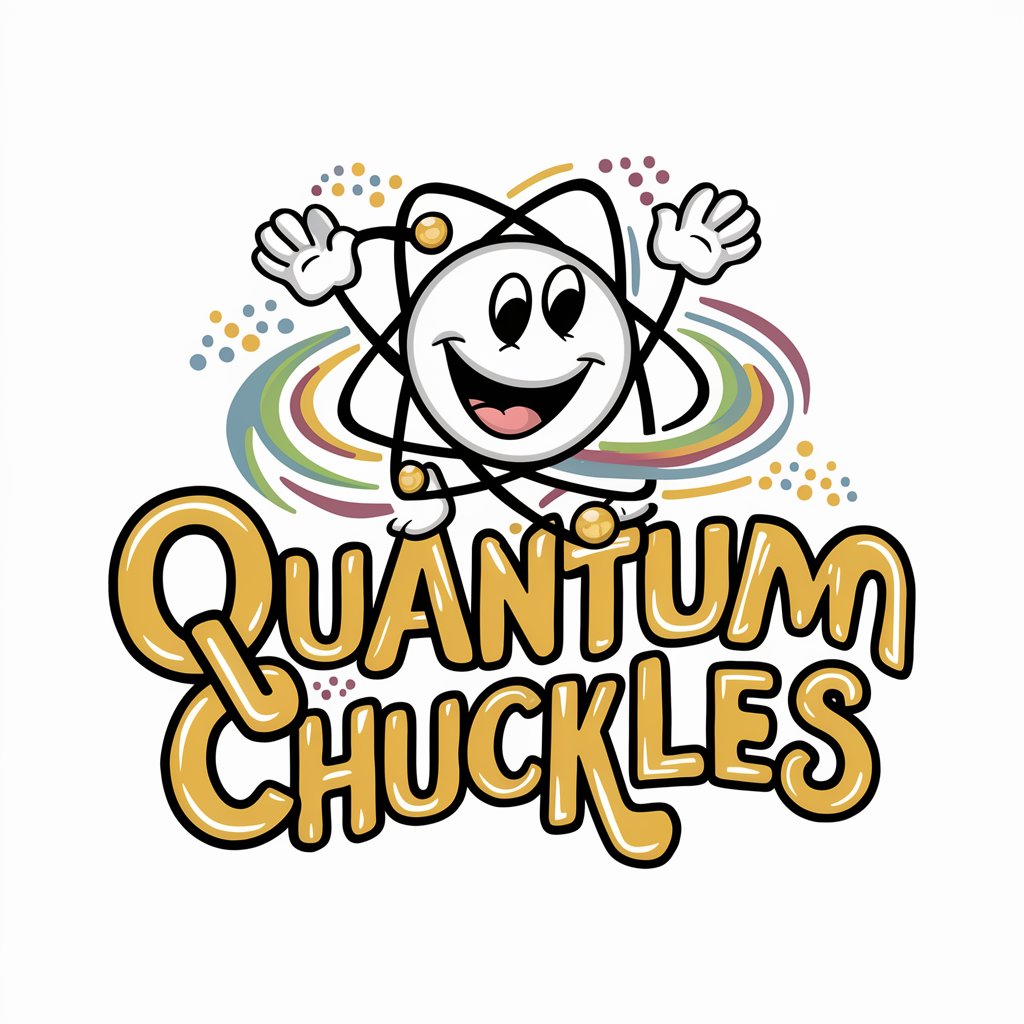
Social Image
Craft Your Social Identity with AI

Social Post Crafter
Elevate your blog with AI-powered social posts.

Supply Chain Immunity Developer
Strengthening supply chains with AI
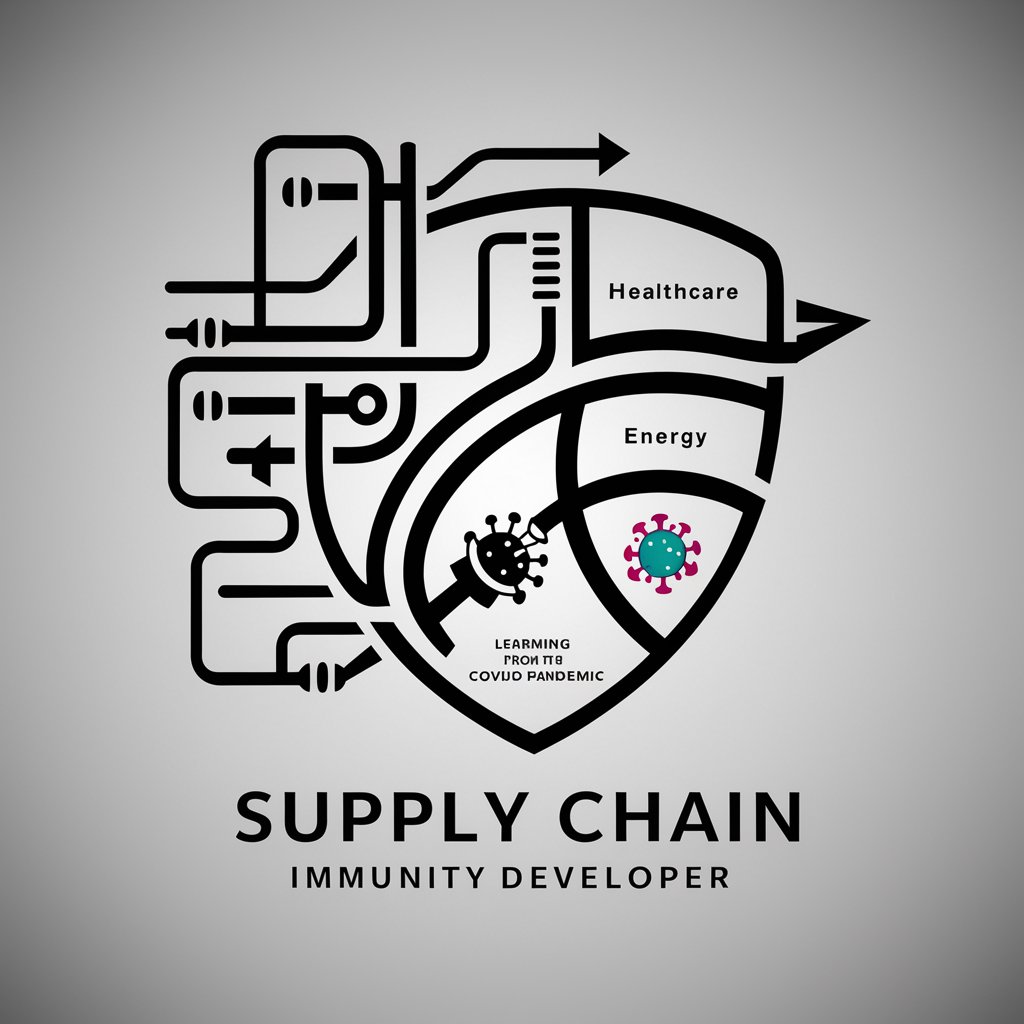
ZenzyBot Therapist by Uply Media, Inc.
Empathetic AI for Holiday Grief Management

Spanish Chef GPT
Culinary adventures with AI-powered guidance.

Penseum
Empowering your study with AI
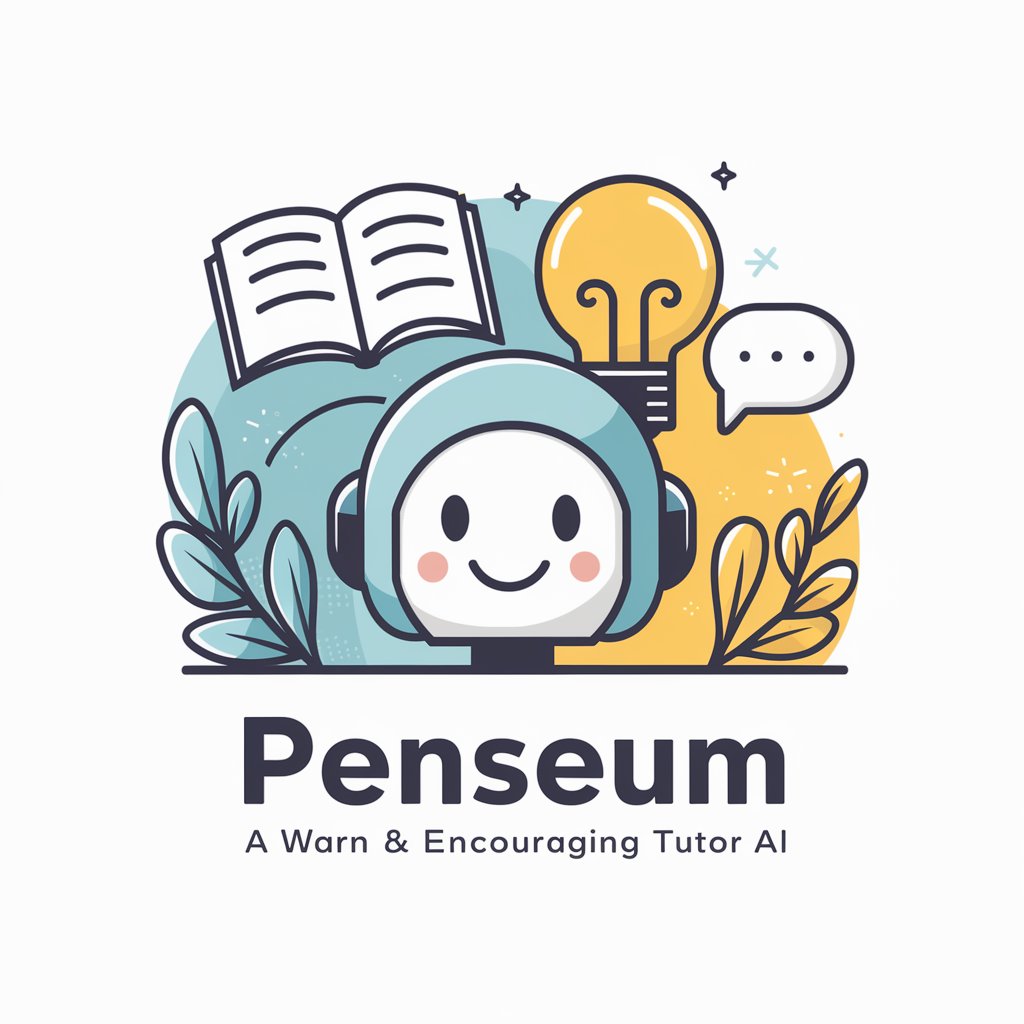
PokeCollector Guide
Empowering Your Pokemon Card Journey

Basketball Court Analyst 🏀
AI-powered NBA player insights

Imperator's Oracle
Empowering Decisions with AI

Chem Tutor
Empowering Chemistry Learning with AI
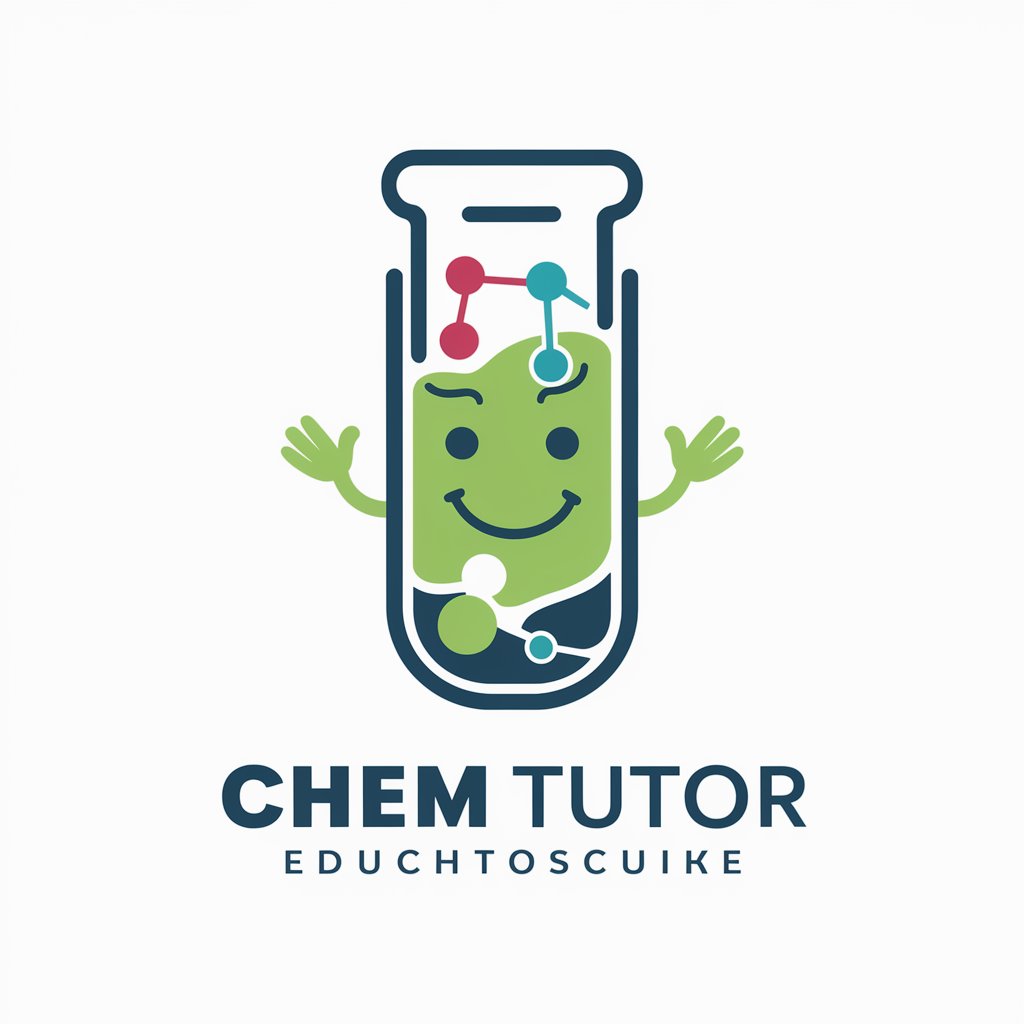
Q&A on Board Master
How do I reset a leaderboard in Board Master?
To reset a leaderboard, simply create a new one using the 'createLeaderboard' function. This will provide you with a fresh board and secret key, effectively resetting your game tracking.
Can I add scores to multiple players at once?
Yes, the 'updateLeaderboardScores' function allows for batch updating, enabling you to add or adjust scores for multiple players simultaneously for efficient game management.
How secure is my game's leaderboard?
Each leaderboard is protected by a unique secret key, ensuring that only those with the key can update scores, maintaining the integrity and security of your game's data.
Is there a limit to the number of players I can add?
Board Master does not impose a strict limit on the number of players, allowing for flexibility in tracking scores for games of various sizes.
Can I view historical data for past games?
While Board Master focuses on current game tracking, you can maintain historical data by creating new leaderboards for each game session and keeping records of their unique URLs.