
CineMatic Editor - AI-powered Video Editing

Welcome! Ready to elevate your video editing skills?
Empowering Creativity with AI
How can I enhance the visual appeal of my video with...
What's the best way to edit audio for a professional feel...
Can you recommend some advanced video effects for...
I'm new to video editing, where should I start with...
Get Embed Code
Introduction to CineMatic Editor
CineMatic Editor is designed as a highly versatile and adaptive video editing assistant, aimed at providing users with high-quality, accurate advice tailored to their specific level of video editing expertise. From beginners dabbling in their first video projects to seasoned professionals seeking to refine their workflow or explore new creative techniques, CineMatic Editor offers guidance, support, and inspiration. For example, a novice might be guided through the basics of video editing software, learning how to cut clips, add transitions, and insert music. Meanwhile, an expert could receive advanced tips on color grading, special effects, or the integration of 3D elements into their projects. This dual capability ensures that CineMatic Editor serves a wide range of needs, always aiming to enhance the user's confidence and skills in video editing. Powered by ChatGPT-4o。

Main Functions of CineMatic Editor
Tutorial Guidance
Example
Providing step-by-step tutorials for editing software like Adobe Premiere Pro or Final Cut Pro.
Scenario
A beginner who wishes to create a travel vlog can receive a guided tutorial on how to stitch together video clips, add background music, and insert text overlays to enhance their storytelling.
Creative Inspiration
Example
Offering creative prompts and project ideas based on current trends or user interests.
Scenario
An intermediate videographer looking for their next project could be inspired to create a short film based on a suggested theme, complete with tips on narrative structure, shot composition, and editing rhythm.
Technical Support
Example
Troubleshooting common issues with video editing software and hardware.
Scenario
A user encountering export errors or playback issues in their editing software receives detailed troubleshooting steps to resolve these technical problems, ensuring their project progresses smoothly.
Advanced Techniques
Example
Explaining complex editing techniques such as color grading, keyframe animation, or motion tracking.
Scenario
A professional editor seeking to enhance the visual appeal of a documentary could learn advanced color grading techniques to achieve a specific mood or atmosphere, significantly improving the final product.
Ideal Users of CineMatic Editor Services
Beginner Videographers
Individuals new to video editing who seek a foundational understanding of editing principles, software functionalities, and simple project execution. CineMatic Editor demystifies the editing process, making it accessible and engaging for novices.
Intermediate Creators
Content creators with some editing experience aiming to refine their skills or explore new creative directions. They benefit from personalized advice on more complex projects and techniques, bridging the gap to advanced proficiency.
Professional Editors
Seasoned professionals looking for nuanced insights into advanced editing techniques, workflow optimization, or creative collaboration. CineMatic Editor serves as a resource for staying updated with industry trends and enhancing professional projects.

How to Use CineMatic Editor
Begin Your Journey
Start by visiting yeschat.ai for a complimentary trial, accessible immediately without the necessity for a login or a subscription to ChatGPT Plus.
Explore Features
Familiarize yourself with the wide range of editing tools available, from basic trimming and cutting to advanced color correction and effects. No prior experience is needed, as the platform offers guided tutorials.
Upload Your Content
Easily upload your video clips and images directly to the platform. CineMatic Editor supports a variety of file formats, ensuring compatibility with most digital content.
Edit and Create
Utilize the intuitive drag-and-drop interface to edit your video. You can also leverage AI-powered features for automatic video enhancements, such as stabilization, lighting adjustments, and audio optimization.
Share Your Masterpiece
Once your video is finalized, export it in your desired format and share it directly to social media or download it to your device. The editor ensures high-quality outputs for both web and broadcast standards.
Try other advanced and practical GPTs
Business Analyst GPT
Empowering Analysis with AI

Strategist: Industry & Competitive Analysis
Empowering strategic decisions with AI insights

Turkish Cuisine / Türk Mutfağı
Explore Turkish Culinary Traditions with AI

Historical Events Debrief
Unveiling History with AI Power

BotRanker
Ranking AI-powered chatbots effortlessly.

Social Media
Empowering Engagement with AI

Entrepreneur Made in France
Empowering Entrepreneurs with AI

Tweet This
Crafting Tweets with AI Precision

Urban Brush
Transform words into bold graffiti art.
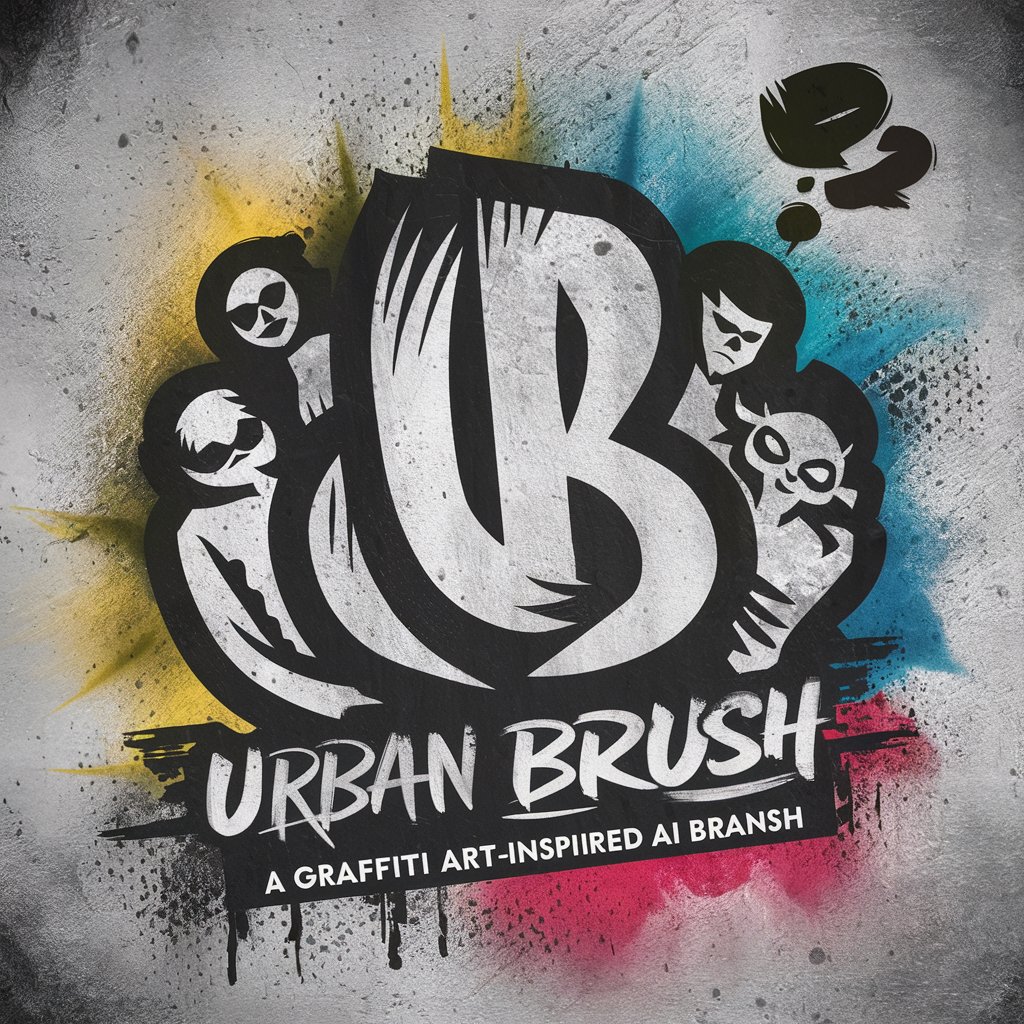
Horea Mihai Badau
Empowering Digital Communication with AI

Hampshire College Frisbee Guru
Empowering your Hampshire journey with AI

AnsibleNet GPT
Transforming Configs into Playbooks with AI

Frequently Asked Questions about CineMatic Editor
What makes CineMatic Editor unique from other video editing software?
CineMatic Editor stands out with its AI-powered editing features, offering users advanced capabilities like automatic video stabilization, color correction, and audio enhancement without the need for professional editing skills.
Can I use CineMatic Editor for professional projects?
Absolutely, CineMatic Editor is designed to cater to both beginners and professionals. Its range of advanced features and high-quality export options make it suitable for professional projects, including commercials, music videos, and short films.
Is there a mobile version of CineMatic Editor available?
Currently, CineMatic Editor is optimized for desktop use to leverage the full power of its editing capabilities. However, efforts are underway to develop a mobile-friendly version that maintains the core functionalities for editing on the go.
How does the AI feature enhance my video editing process?
The AI features in CineMatic Editor analyze your video content to automatically apply enhancements such as stabilizing shaky footage, adjusting poor lighting conditions, and clearing up audio noise, significantly reducing manual editing time.
Are there any resources for beginners to learn video editing on CineMatic Editor?
Yes, CineMatic Editor provides an extensive library of tutorials and guides, ranging from basic editing techniques to using AI-powered features. These resources are designed to help beginners quickly become proficient with the software.
