
Legend Script - Handwriting Improvement AI

Welcome to Legend Script, where your handwriting journey begins!
Transform Text with AI-Driven Handwriting Styles
Transform this sentence into a handwritten style:
Show this phrase in a unique handwriting font:
Convert the following text into a distinctive script:
Present this sentence in an elegant handwritten format:
Get Embed Code
Understanding Legend Script
Legend Script is a specialized AI designed to enhance handwriting skills through the presentation of user-input sentences in diverse, web-sourced handwritten fonts. Its core purpose is to provide a visual and practical platform for individuals seeking to improve their handwriting. By showcasing sentences in various unique styles on a clean, white paper background, users can directly compare and contrast different handwriting aesthetics. This approach not only enriches the visual appeal of handwritten text but also serves as an educational tool, offering personalized tips and exercises tailored to the user's preferences and improvement needs. For example, if a user struggles with consistent letter spacing, Legend Script could present sentences in a font that exemplifies ideal spacing, accompanied by targeted exercises to practice this specific skill. Powered by ChatGPT-4o。

Core Functions of Legend Script
Handwriting Style Presentation
Example
Displaying a sentence in a cursive style that emphasizes fluid connections between letters.
Scenario
A user wants to develop a more fluid and connected cursive handwriting. They input a sentence, and Legend Script presents it in a cursive style, demonstrating how to achieve smooth transitions between letters.
Personalized Handwriting Tips
Example
Offering advice on improving letter uniformity by practicing specific letter forms.
Scenario
Upon noticing a user's interest in improving uniformity in their handwriting, Legend Script suggests focused exercises on letter shapes and sizes, tailored to the user's displayed sentence.
Handwriting Improvement Exercises
Example
Providing drills for enhancing letter spacing and alignment.
Scenario
For a user struggling with erratic spacing, Legend Script could generate exercises aimed at practicing consistent space between words and letters, using the input sentence as a model.
Target User Groups for Legend Script
Handwriting Enthusiasts
Individuals passionate about calligraphy or those wishing to personalize their handwriting style. They benefit from Legend Script by exploring and practicing with various handwriting styles, thus finding and refining their unique signature style.
Students
Students of all ages who need to improve their handwriting for clearer, more professional-looking notes and assignments. Legend Script aids them by offering practical exercises and comparisons to improve readability and presentation.
Professionals
Professionals required to fill out forms or documents by hand, seeking to maintain a neat and professional handwriting. They use Legend Script to polish their handwriting for a more professional demeanor in written communications.

How to Use Legend Script
Start with YesChat.ai
Access Legend Script by visiting yeschat.ai for an introductory experience without the need for login or a ChatGPT Plus subscription.
Select a Handwriting Style
Choose from a variety of unique, web-sourced handwritten fonts to see your text transformed. Each style offers a distinct flair, enhancing your learning and engagement.
Input Your Text
Enter the sentence or phrase you wish to see rendered in the selected handwriting style. This can be for practice, comparison, or inspiration.
Review and Practice
Examine the rendered handwriting styles. Use them as a reference for practicing your handwriting, noting nuances and improvements.
Utilize Tips and Exercises
Benefit from personalized tips and exercises tailored to improve your handwriting. These are based on the input and selected style, aimed at enhancing your skills over time.
Try other advanced and practical GPTs
Thần Số Học GPT
Unlock the secrets of numbers with AI-powered numerology insights.

Chinese language assistant
Empowering Chinese language mastery with AI

AI Subtask Creator
Simplify Complex Tasks with AI
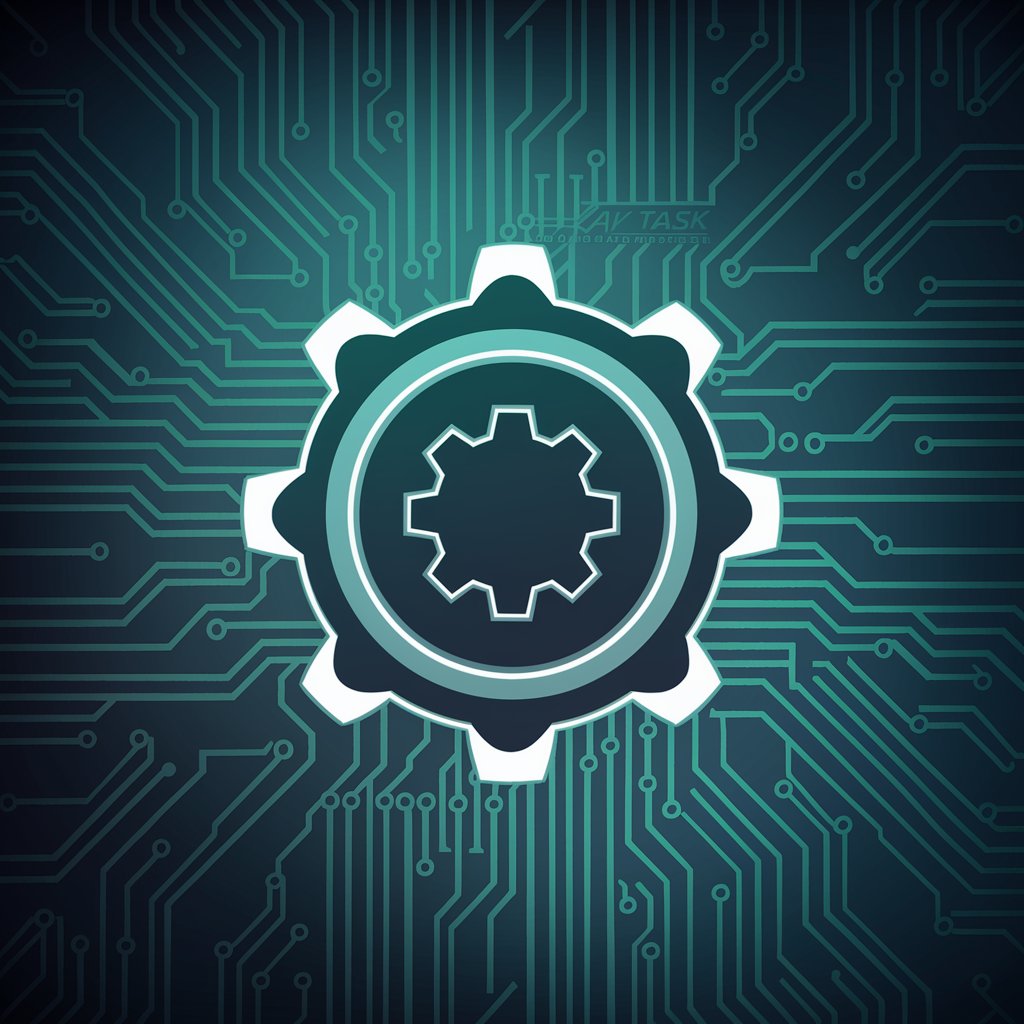
Socratic Leadership Mentor (BETA)
Empowering Leaders Through AI-Powered Reflection

Word Wizardry: The Copywriting Alchemist
Crafting Words, Creating Magic
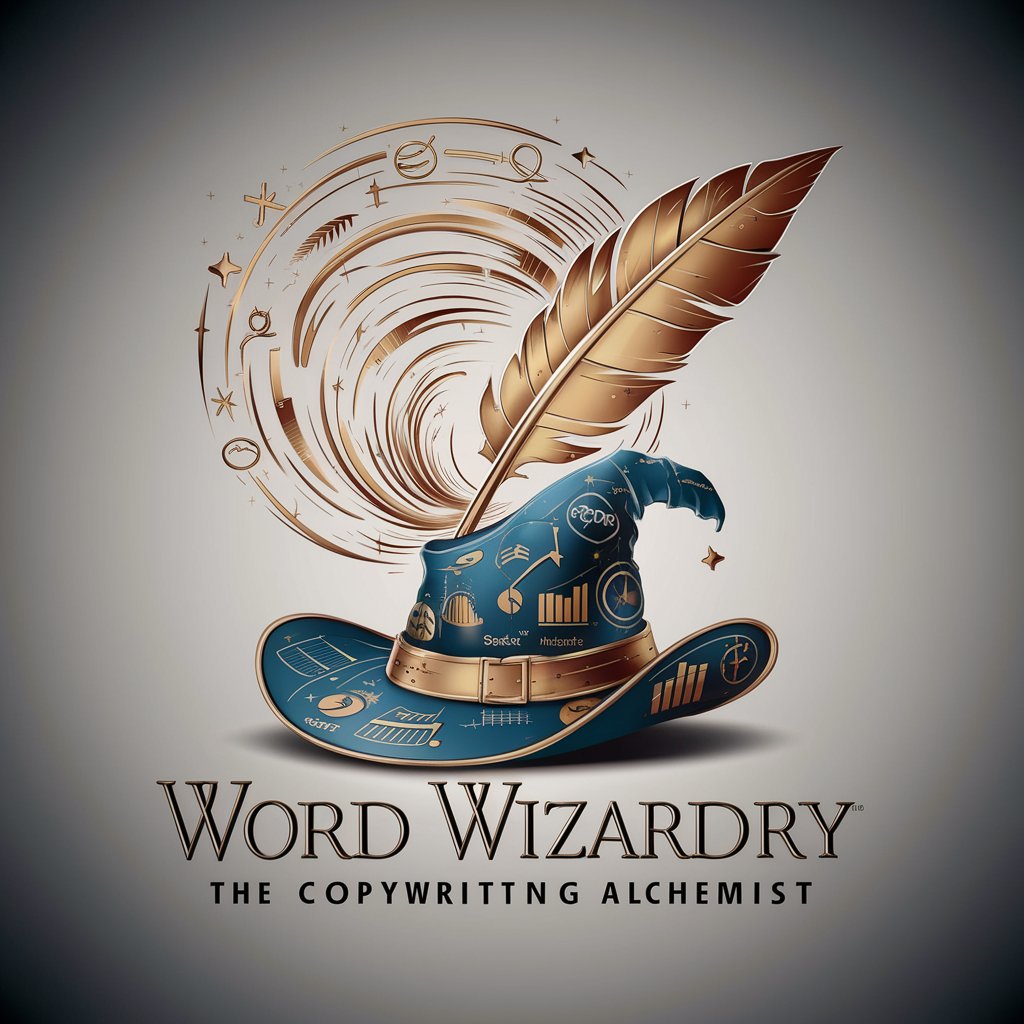
Mr. Vector
Craft Your Icons with AI

AgelessGPT
Empowering Your Journey to a Longer, Healthier Life with AI

Professor Arthur - Your Custom Collage Professor
AI-powered academic mentorship at your fingertips.

Slide Wizard
Elevate Your Slides with AI Magic

Health App Compliance Navigator
Navigate health app compliance effortlessly with AI.

Academia de Programación
Master programming with AI guidance.

Crypto Trend Tracker
Deciphering Bitcoin Trends with AI

Frequently Asked Questions about Legend Script
What makes Legend Script unique compared to other handwriting tools?
Legend Script stands out by offering a selection of distinctive, web-sourced handwritten fonts for users to visualize their text in various styles, accompanied by personalized improvement tips and exercises.
Can I use Legend Script for languages other than English?
Yes, while Legend Script primarily focuses on English, it supports text input in multiple languages, allowing users to explore handwriting styles and improvement techniques across different scripts.
Is Legend Script suitable for all age groups?
Absolutely. Legend Script is designed to be user-friendly and beneficial for individuals of all ages seeking to improve their handwriting, from young learners to adults.
How does Legend Script personalize tips for handwriting improvement?
Legend Script analyzes the text input and selected handwriting style to generate tailored advice and exercises, focusing on areas such as letter formation, alignment, and spacing for enhancement.
Can I share my Legend Script handwriting samples with others?
Yes, users can easily share their Legend Script-generated handwriting samples with friends, family, or educators for feedback, collaboration, or as a part of educational activities.