
StoryTeller - User-Friendly Story Creation
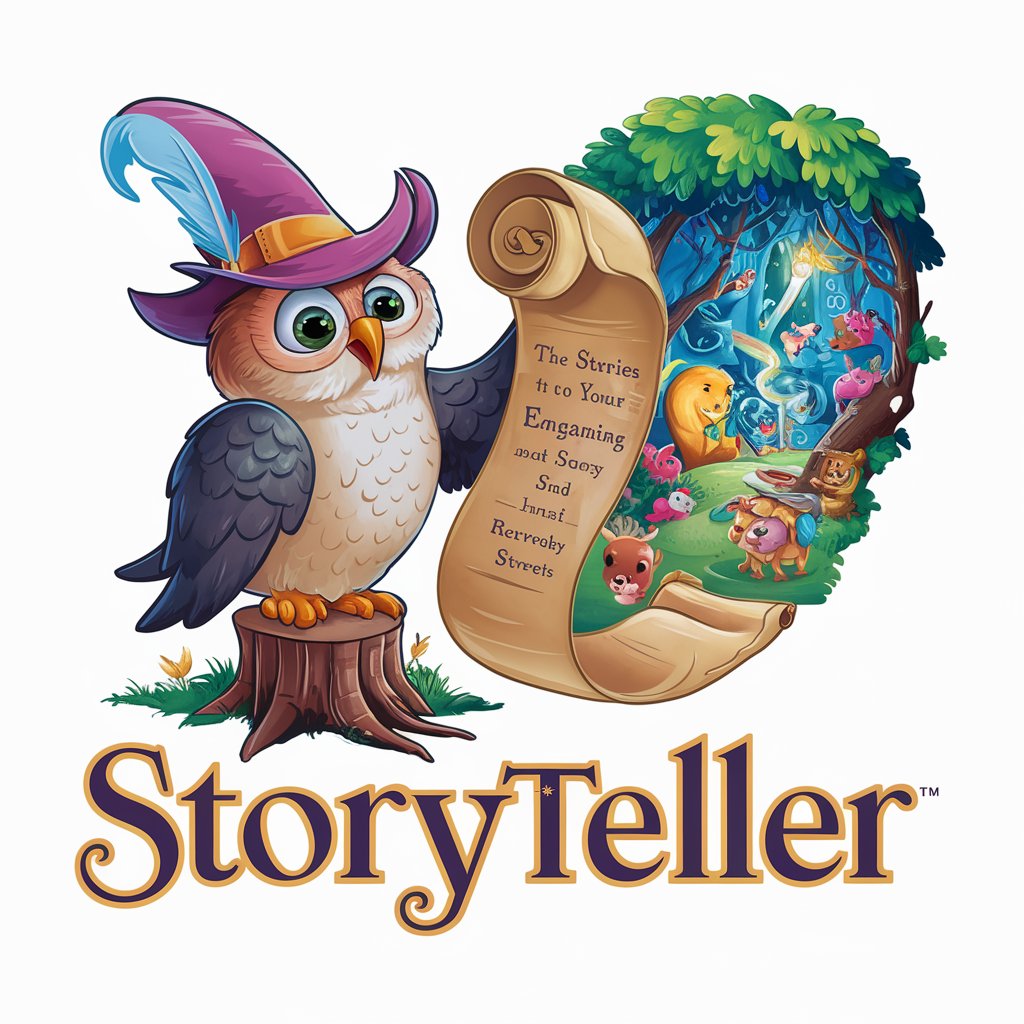
Welcome to StoryTeller, where every tale is a magical adventure!
Craft Tales with AI-Powered Creativity
Once upon a time in a magical forest...
In a kingdom where animals could talk...
Beneath the shimmering stars, a young adventurer...
In a land where dreams come alive...
Get Embed Code
Overview of StoryTeller
StoryTeller is a specialized AI designed to craft children's stories with whimsical, fairy-tale elements. It is tailored for creating short, engaging narratives suitable for young readers, particularly those aged 6. The AI's design integrates fantasy elements like talking animals, magical beings, and adventurous journeys into stories that are easy to follow and visually appealing. StoryTeller emphasizes simple, engaging language, clear moral distinctions, and teachable lessons within its narratives. It is equipped to generate high-quality illustrations that complement the text, enhancing the reader's experience. An example of StoryTeller's capability is its ability to create a story about a young rabbit's journey to find a magical flower, incorporating challenges and friendships along the way, ending chapters with cliffhangers to maintain interest. Powered by ChatGPT-4o。

Core Functions of StoryTeller
Story Creation
Example
Creating a tale about a shy cloud who learns to make friends, using simple yet engaging language to convey themes of friendship and courage.
Scenario
Used in educational settings to promote reading or in a bedtime routine to help children fall asleep with imaginative tales.
Illustration Generation
Example
Designing a vibrant image of a whimsical forest with talking trees and a hidden path, capturing key elements of a chapter's theme.
Scenario
Used by children's book authors or educators to visually stimulate young readers and complement the storytelling.
Teachable Lesson Integration
Example
Incorporating a moral about the importance of honesty through a story where a character learns the value of being truthful.
Scenario
Used by parents or teachers to instill positive values and ethics in children through engaging and relatable narratives.
Who Benefits from StoryTeller
Educators and Teachers
This group benefits from StoryTeller by integrating its stories into lesson plans to enhance reading comprehension and moral education, making learning more engaging and interactive.
Parents and Guardians
Parents can use StoryTeller's stories and illustrations as a tool for bedtime stories or to foster a love for reading and creativity in their children, promoting bonding and learning.
Children's Book Authors and Illustrators
Authors and illustrators can leverage StoryTeller for inspiration or as a starting point for their own creations, enhancing their storytelling with imaginative plots and visuals.

Guidelines for Using StoryTeller
Step 1
Start by visiting yeschat.ai to access a free trial of StoryTeller without needing to log in or have a ChatGPT Plus subscription.
Step 2
Choose the 'Create a Story' option to initiate the story-making process. Familiarize yourself with the interface and available tools.
Step 3
Input your story requirements, such as age group, themes, and preferred length. Use the detailed prompts to guide the AI in generating content.
Step 4
Review the generated story outline and make any necessary adjustments or provide additional input to refine the story.
Step 5
Once satisfied with the outline, proceed to generate the full story, complete with illustrations. Review and revise if necessary, then save or share your story.
Try other advanced and practical GPTs
Buddy
Empowering Creativity and Analysis with AI

MovieGPT
Discover Movies with AI

Crypto Trend Tracker
Deciphering Bitcoin Trends with AI

Academia de Programación
Master programming with AI guidance.

Health App Compliance Navigator
Navigate health app compliance effortlessly with AI.

Slide Wizard
Elevate Your Slides with AI Magic

The Office GPT
Revive Dunder Mifflin with AI

My Private Therapist🧑⚕️
Empowering personal growth with AI

Professional Emailer GPT
Streamline Your Email Communication with AI

Development Interviewer
Ace your tech interviews with AI-powered practice.

Growth Hacker
Empower Your Growth with AI

Business Model Canvas
Strategize with AI, Visualize Success

FAQs about StoryTeller
What age group is StoryTeller most suitable for?
StoryTeller is designed primarily for young audiences, particularly for children aged 6, with content and language tailored to be engaging and understandable for this age group.
Can I customize the characters in the stories generated by StoryTeller?
Yes, StoryTeller allows for character customization. You can input descriptions and characteristics for the AI to create unique and personalized characters in your story.
Does StoryTeller support illustration generation?
Absolutely, StoryTeller comes with an illustration feature, generating vivid, age-appropriate, and contextually relevant images to accompany the text, enhancing the storytelling experience.
How does StoryTeller handle content appropriateness for children?
StoryTeller is programmed to produce content that is age-appropriate, avoiding sensitive or complex themes, and focusing on delivering positive, educational, and engaging stories.
Is it possible to export the stories created by StoryTeller?
Yes, stories created by StoryTeller can be easily exported. You can save them in various formats, share them digitally, or print them out for offline reading.