
Fantasy Map Creator - Fantasy World Map Making

Welcome! Let's bring your fantasy worlds to life with detailed and imaginative maps.
Envisioning Worlds with AI-Powered Mapping
Design a detailed map for a mythical kingdom with diverse landscapes and ancient cities.
Create a fantasy world map featuring enchanted forests, towering mountains, and hidden realms.
Illustrate a steampunk-themed map with mechanical cities, airship routes, and industrial landscapes.
Generate a pirate-themed map with treasure islands, dangerous seas, and secret coves.
Get Embed Code
Overview of Fantasy Map Creator
Fantasy Map Creator is a specialized tool designed for crafting detailed and immersive fantasy maps. It caters primarily to fantasy authors, RPG masters, and enthusiasts. The tool is adept at integrating various elements such as landscapes, political boundaries, mythical creatures, and landmarks into a cohesive map. It enhances storytelling and gameplay by providing a visual and spatial context to fantasy narratives. For example, an author can use this tool to visualize the journey of characters in their novel, ensuring geographical consistency and depth in their storytelling. Powered by ChatGPT-4o。

Key Functions of Fantasy Map Creator
Customized Map Design
Example
Designing a map for a high fantasy novel, including mountains, rivers, and cities.
Scenario
An author is writing a high fantasy novel and needs a map to represent the fictional world. The map includes diverse terrains like the Enchanted Forest, the Misty Mountains, and the River of Sighs, along with cities like the Skyhold and Shadowfen.
Creative Suggestions
Example
Proposing the addition of a hidden elven village or a series of ancient ruins.
Scenario
During a map creation session for a tabletop RPG, the game master seeks unique elements to add to their map. Fantasy Map Creator suggests incorporating a hidden elven village, accessible only through a magical portal, and a trail of ancient ruins that leads to a long-lost artifact.
Lore Integration
Example
Ensuring the map aligns with a game's historical and cultural backstory.
Scenario
An RPG master is designing a campaign set in a world with a rich history of a fallen empire. The map reflects this by including ruins of the old empire, locations of historical battles, and cities that have grown from the remnants of this past civilization.
Interactive Feedback
Example
Refining a map based on user's evolving needs and feedback.
Scenario
A user has a draft of a map but feels certain areas are too congested or lack thematic consistency. Fantasy Map Creator provides feedback and suggestions, adjusting the map's features to better fit the user's vision.
Diverse Genre Adaptation
Example
Adapting to different fantasy sub-genres like steampunk or dark fantasy.
Scenario
A steampunk adventure game requires a map with industrial cities, airship routes, and steam-powered railways. Fantasy Map Creator adapts to this genre by incorporating appropriate technological and aesthetic elements into the map.
Resource Provision
Example
Suggesting digital tools for map creation or physical crafting materials.
Scenario
A user is new to map-making and requires guidance on tools and resources. Fantasy Map Creator provides recommendations on software for digital map-making or materials for hand-drawing maps, tailored to the user's skill level and preferences.
Target User Groups for Fantasy Map Creator
Fantasy Authors
Authors writing fantasy novels or short stories can use the tool to visualize the settings of their narratives, ensuring geographical consistency and aiding in world-building.
Role-Playing Game Masters
RPG masters, especially those creating their campaigns, can benefit from detailed maps that help in game planning and provide players with a vivid and immersive experience.
Fantasy Enthusiasts
Individuals who enjoy creating and exploring fantasy worlds, such as hobbyists or artists, can use this tool to bring their imaginative concepts to life in a visually engaging manner.
Educators and Students
Teachers and students in creative writing or game design courses can utilize this tool as an educational resource to understand the intricacies of fantasy world-building and geographical design.

Using Fantasy Map Creator
Begin with a Free Trial
Start by visiting yeschat.ai to access a free trial of Fantasy Map Creator, requiring no login or ChatGPT Plus subscription.
Define Your Fantasy World
Outline the key elements of your fantasy setting, including geography, culture, and mythology, to provide a foundation for your map.
Customize Map Features
Utilize the tool to add specific features such as terrains, landmarks, and political boundaries, tailoring them to fit your world's narrative.
Integrate Lore and Myth
Incorporate lore-specific details and mythical elements into your map for a richer, more immersive world-building experience.
Refine and Finalize
Use interactive feedback to refine your map, adjusting elements as needed to ensure it aligns perfectly with your story or game.
Try other advanced and practical GPTs
Business Model Canvas
Strategize with AI, Visualize Success

Growth Hacker
Empower Your Growth with AI

Development Interviewer
Ace your tech interviews with AI-powered practice.

Professional Emailer GPT
Streamline Your Email Communication with AI

My Private Therapist🧑⚕️
Empowering personal growth with AI

The Office GPT
Revive Dunder Mifflin with AI

Utforsk Mariannes doktoravhandling
Decoding Identity and Talent with AI

TILT Assignment Creator
Empowering Educators with AI-driven Assignment Design

Viral Content Idea Generator
Crafting Viral Ideas with AI

NM Legal Companion
Empowering Legal Decisions with AI

AI Caddy
Your Personal Growth Companion, Powered by AI
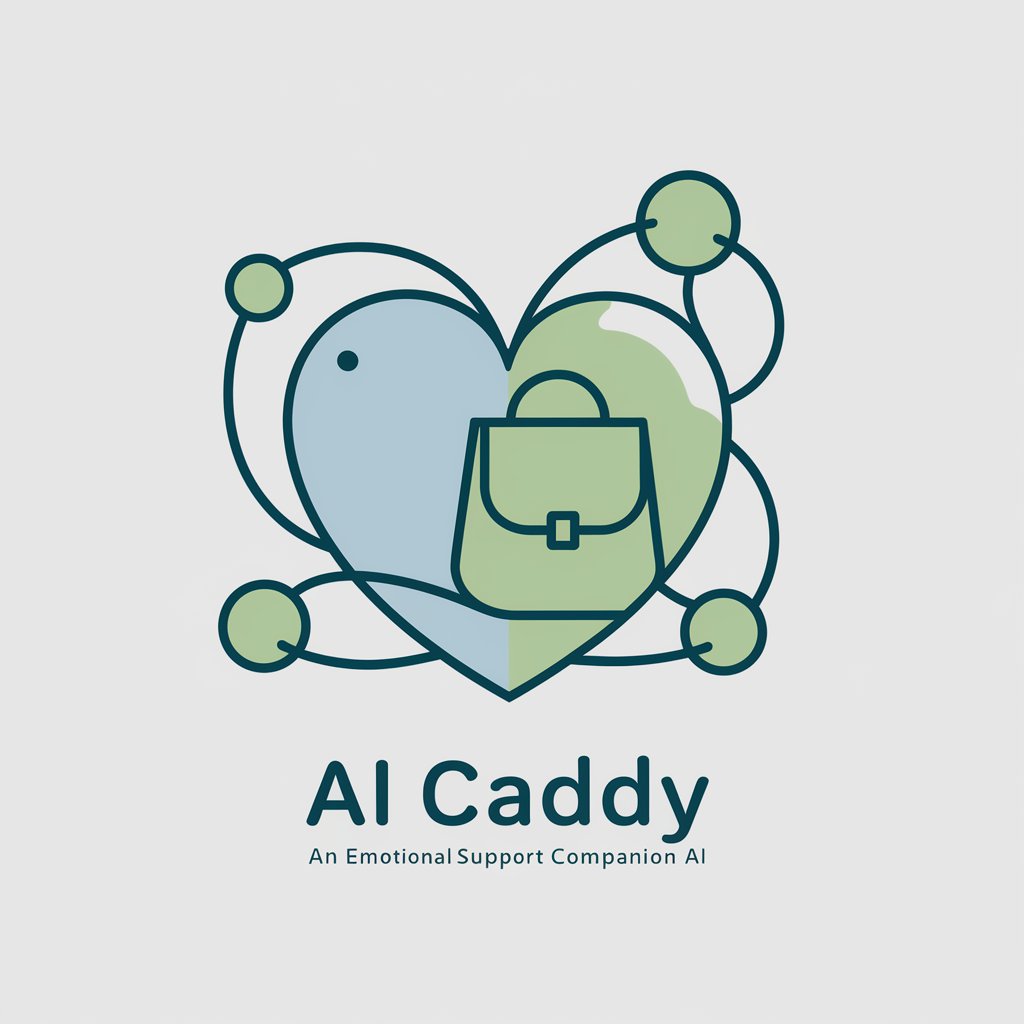
Art Scholar AI
Empowering Art Insight with AI
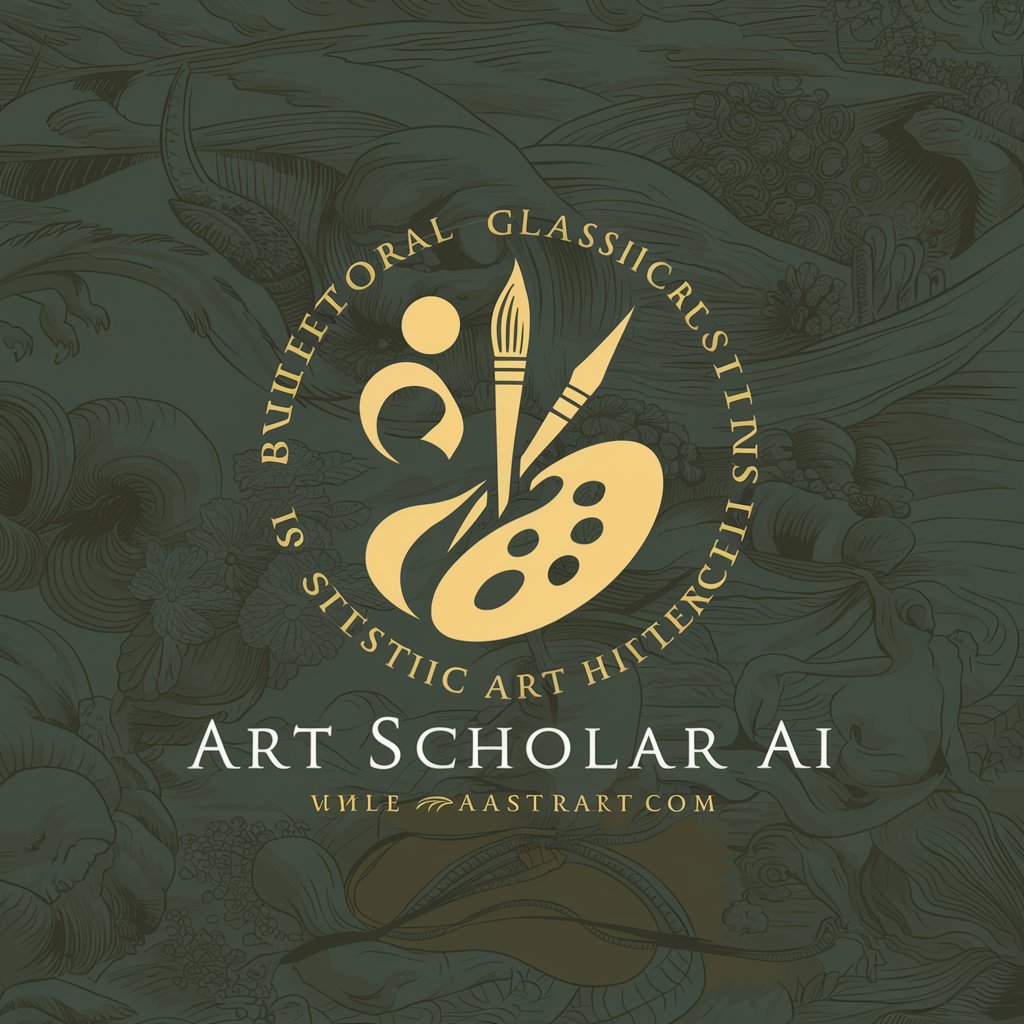
Fantasy Map Creator FAQs
Can Fantasy Map Creator handle different fantasy sub-genres?
Yes, it is adaptable to various sub-genres, from high fantasy to steampunk, ensuring versatility in map creation.
Is it possible to add custom mythical creatures to my map?
Absolutely, the tool allows for the integration of unique mythical creatures, enhancing the fantastical aspect of your map.
How does the tool aid in integrating story lore into the map?
It offers features to embed historical, cultural, and mythical details, ensuring your map is consistent with your story's lore.
Can I get feedback on my map design within the tool?
Yes, Fantasy Map Creator provides interactive feedback, enabling you to refine and evolve your map design.
Does the tool offer resources for physical map creation?
It suggests resources and tools for both digital and physical map creation, catering to different preferences and needs.