
FlowChartGPT - AI-powered Flowchart Creation
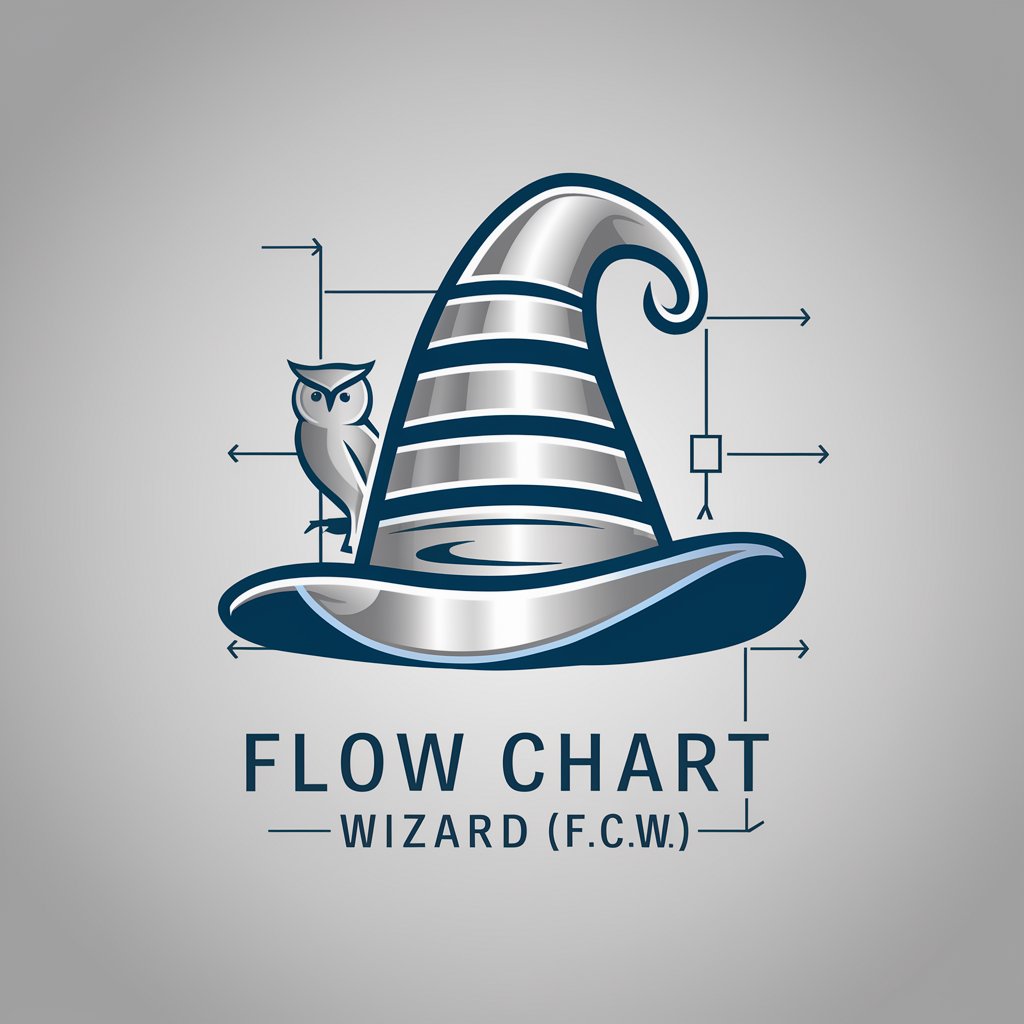
Welcome to Flow Chart Wizard!
Simplify Complexity with AI-Powered Flowcharts
Describe the key steps involved in...
Outline the process for...
What are the primary stages of...
Can you explain the workflow of...
Get Embed Code
Introduction to FlowChartGPT
FlowChartGPT, also known as the Flow Chart Wizard (F.C.W.), is a specialized tool designed to translate complex processes into clear, visually appealing flowcharts. It is engineered to dissect intricate concepts, tasks, or workflows and render them into structured, easy-to-understand graphical representations. This unique capability enables users to grasp multifaceted procedures at a glance, facilitating better planning, communication, and execution of tasks. For instance, consider a scenario where a project manager is struggling to outline the stages of a software development project. FlowChartGPT can break down this complex task into a series of subtasks, such as requirement gathering, design, coding, testing, and deployment, each represented as distinct nodes in a flowchart, thereby providing a visual roadmap of the project lifecycle. Powered by ChatGPT-4o。

Main Functions of FlowChartGPT
Breaking Down Complex Tasks
Example
Decomposing a large-scale marketing campaign into individual components such as market research, content creation, media buying, and performance analysis.
Scenario
A marketing director uses FlowChartGPT to visualize the entire campaign process, helping the team to understand their specific roles and how they contribute to the overall strategy.
Clarifying Process Steps
Example
Refining the process of onboarding new employees, including steps such as documentation, training, and integration into teams.
Scenario
An HR manager leverages FlowChartGPT to create an onboarding flowchart, ensuring that every team member involved in the process is aware of their responsibilities and the sequence of tasks, leading to a smoother onboarding experience for new hires.
Visualizing Decision Points
Example
Illustrating decision-making processes within a project, such as go/no-go decisions based on certain criteria at various stages.
Scenario
Project stakeholders use a flowchart generated by FlowChartGPT to understand the decision-making criteria at each project milestone, facilitating informed and timely decisions.
Optimizing Workflows
Example
Analyzing and identifying bottlenecks in a manufacturing process to improve efficiency and reduce waste.
Scenario
A process engineer uses FlowChartGPT to map out the manufacturing workflow, identify delays and inefficiencies, and restructure the process for optimal performance.
Ideal Users of FlowChartGPT Services
Project Managers
Project managers can use FlowChartGPT to design, communicate, and monitor project workflows, making it easier to delegate tasks, manage timelines, and ensure project objectives are met efficiently.
Business Analysts
Business analysts can benefit from FlowChartGPT by mapping out business processes for analysis, optimization, and re-engineering purposes, facilitating better decision-making and strategic planning.
Educators and Trainers
Educators and trainers can utilize FlowChartGPT to create educational materials that depict complex topics in a simplified, digestible format, enhancing learning and retention among students or trainees.
Software Developers
Software developers can leverage FlowChartGPT to outline software architecture, workflows, or algorithms, promoting a clear understanding among team members and stakeholders and aiding in the software development process.

How to Use FlowChartGPT: A Quick Guide
Start Your Journey
Head over to yeschat.ai for a complimentary access to FlowChartGPT, requiring no sign-up or ChatGPT Plus subscription.
Identify Your Needs
Consider what complex process or task you need to visualize. FlowChartGPT excels in transforming intricate workflows into clear, understandable flowcharts.
Provide Details
Submit a detailed description of your process or task directly to FlowChartGPT. The more specific you are, the more accurate the generated flowchart will be.
Customize Your Experience
Leverage the customization options available to tailor the flowchart according to your preferences for style, complexity, and format.
Feedback and Iteration
Review the generated flowchart and provide feedback. FlowChartGPT can iterate on the design to ensure it meets your exact needs.
Try other advanced and practical GPTs
dm2find 🇪🇺 Western Europe
Discover Europe's vibrant events and markets with AI power.

Human Design Explorer
Ontdek je ware zelf met AI-gestuurde Human Design inzichten

Market Analyst
AI-Powered Business Analysis at Your Fingertips

AMI's Avatar Creator
Empowering Diversity Through AI-Crafted Avatars

AI FPL Strategist
Empower Your FPL Decisions with AI

Virtual Librarian
Discover your next read with AI-powered guidance.

MY GPT
Empowering creativity with AI assistance

Global Headliner
Stay informed with AI-powered global news

Mental Health Companion
Empathetic AI for Emotional Wellness

The Dating Coach
AI-powered personalized dating coach

GPT Music Tutor
Elevate Your Music Journey with AI

Design System GPT
Automate Your Design Tokens with AI
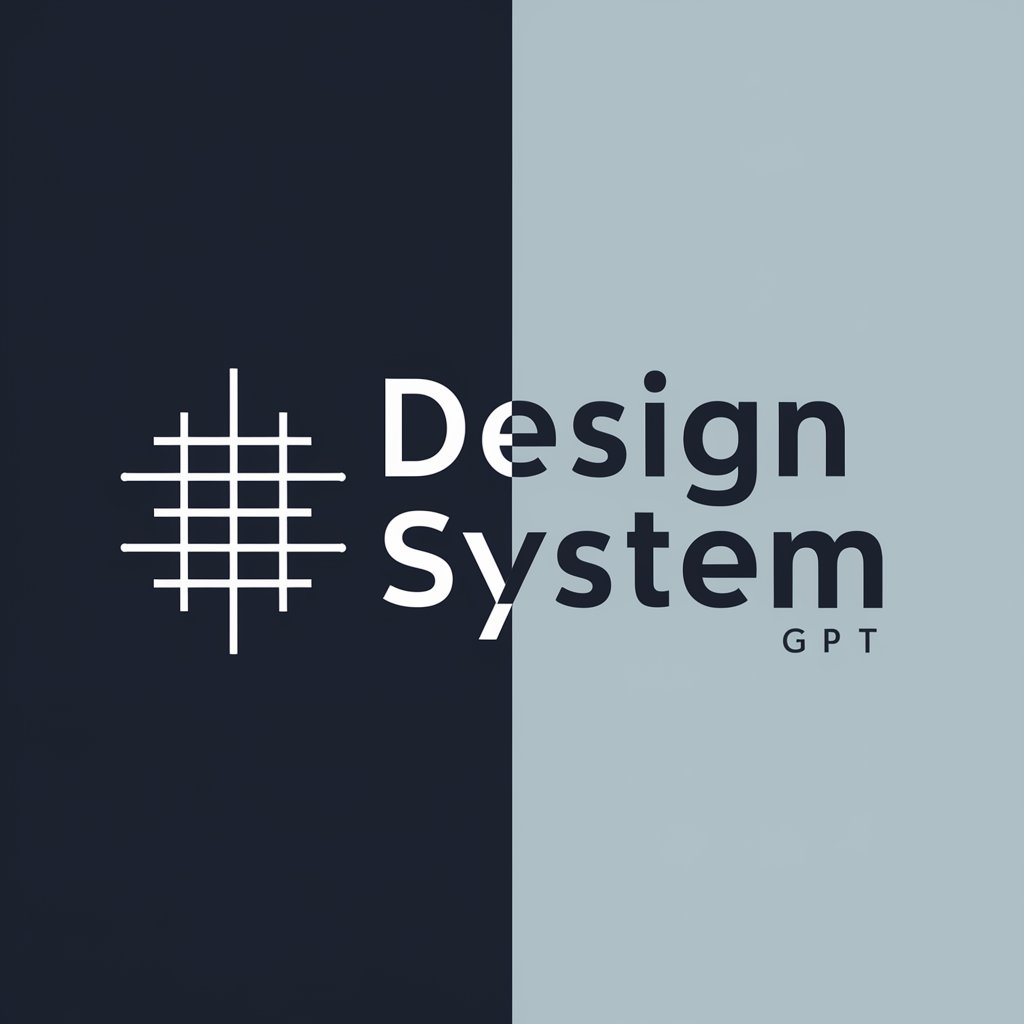
Frequently Asked Questions About FlowChartGPT
What makes FlowChartGPT unique?
FlowChartGPT specializes in converting complex process descriptions into detailed, easy-to-understand flowcharts, leveraging AI to simplify workflow visualization.
Can FlowChartGPT handle processes from any industry?
Yes, FlowChartGPT is designed to cater to a wide range of industries by breaking down and visualizing processes, regardless of the sector's complexity or specificity.
What are the customization options available?
Users can customize the style, detail level, and format of their flowcharts, allowing for personalized visualizations that meet specific requirements.
How does FlowChartGPT ensure accuracy?
Accuracy is achieved through a detailed user input process, where users are encouraged to provide comprehensive descriptions, followed by iterative feedback loops for refinement.
Is there a limit to the complexity of tasks FlowChartGPT can visualize?
No, FlowChartGPT is equipped to handle tasks of varying complexities, from simple procedures to intricate multi-step processes, thanks to its advanced AI algorithms.