
Illusion Artist - Optical Illusion Creation

Welcome! Let's explore the world of optical illusions together.
Craft Visual Deceptions with AI
Design an optical illusion that uses contrasting colors to create a sense of depth and movement.
Create a pattern that appears to change shape when viewed from different angles.
Generate an image where geometric shapes seem to shift and move due to clever arrangement.
Craft a visual that tricks the eye into seeing a three-dimensional structure on a flat surface.
Get Embed Code
Overview of Illusion Artist
Illusion Artist is a specialized GPT designed to create optical illusion patterns. It focuses on crafting images that deceive and engage the viewer's visual perception. These illusions typically involve colors, shapes, and arrangements that give an impression of movement, depth, or unusual perspectives in a static image. The core purpose of Illusion Artist is to design visually stimulating patterns that are clear yet impactful, avoiding overly complex designs that might be difficult to interpret or cause discomfort. For example, Illusion Artist can create an image where straight parallel lines appear to bend due to the strategic placement of background patterns, showcasing its ability to manipulate visual perception. Powered by ChatGPT-4o。

Primary Functions of Illusion Artist
Creating Movement Illusions
Example
Designing a static image where circles appear to rotate due to the arrangement of colors and shapes around them.
Scenario
Used in art exhibitions to showcase the power of static images in creating a sense of motion.
Depth Perception Manipulation
Example
Crafting an image where a flat surface appears to have depth or protrusions, using shading and geometric patterns.
Scenario
Applied in interior design to make spaces appear larger or more dynamic without physical alterations.
Perspective Distortions
Example
Developing a pattern where straight lines seem to converge or diverge, altering the perceived perspective.
Scenario
Utilized in educational settings to teach about visual perception and the brain's interpretation of images.
Target User Groups for Illusion Artist
Artists and Designers
These users benefit from Illusion Artist's ability to create unique patterns and visuals for artistic projects, exhibitions, or commercial designs. The tool can enhance their creative possibilities by introducing new ways to play with visual perception.
Educators and Psychologists
These professionals can use Illusion Artist to demonstrate concepts of visual perception, cognitive psychology, and neuroscience. The illusions serve as practical examples for teaching about the human sensory system and brain functioning.
Marketing and Advertising Professionals
Illusion Artist offers these users an innovative way to capture attention and create memorable brand experiences. Optical illusions in advertisements can create a lasting impression, making them effective tools for marketing campaigns.

How to Use Illusion Artist
Start with a Free Trial
Begin by visiting yeschat.ai to explore Illusion Artist with a free trial, no login or ChatGPT Plus subscription required.
Choose Your Illusion Type
Select from a variety of optical illusion categories such as movement illusions, depth perceptions, or ambiguous images based on your interest or project needs.
Customize Your Illusion
Specify your preferences for colors, shapes, and the overall complexity of the illusion to tailor the output to your requirements.
Generate and Review
Use the generate button to create your optical illusion. Review the output and make adjustments if necessary to achieve the desired effect.
Apply and Share
Incorporate the generated illusions into your projects or share them with your community. Utilize the feedback for future creations.
Try other advanced and practical GPTs
SWOT GPT
Empower decisions with AI-powered SWOT analysis

ForecastGPT
Empowering Decisions with AI Insights

EmojiGPT
Elevate messages with AI-powered emojis
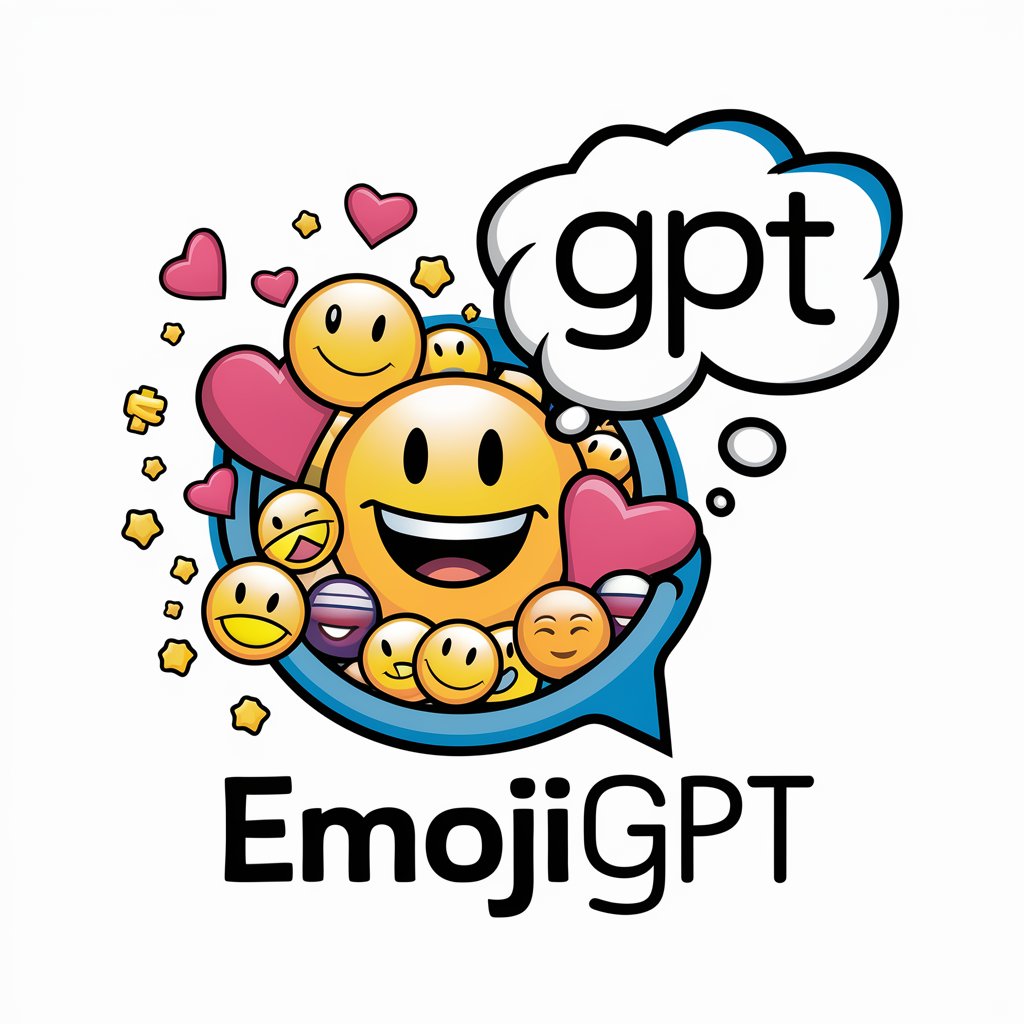
CSIA Ski Guide
Elevate Your Skiing with AI Expertise
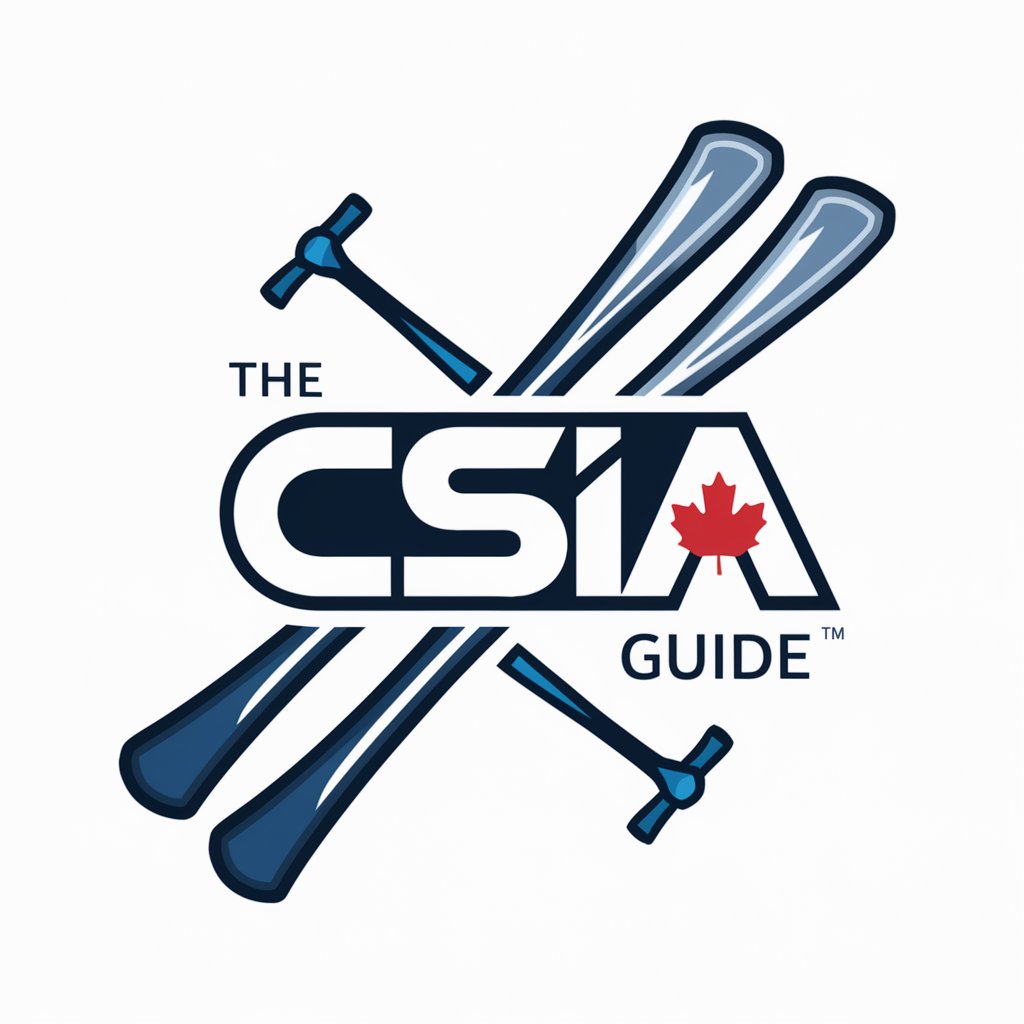
Mac App Expert
Streamline Your Mac Experience with AI-Powered Recommendations

PaidMindsetGPT
Empowering financial decisions with AI-powered biblical insights.
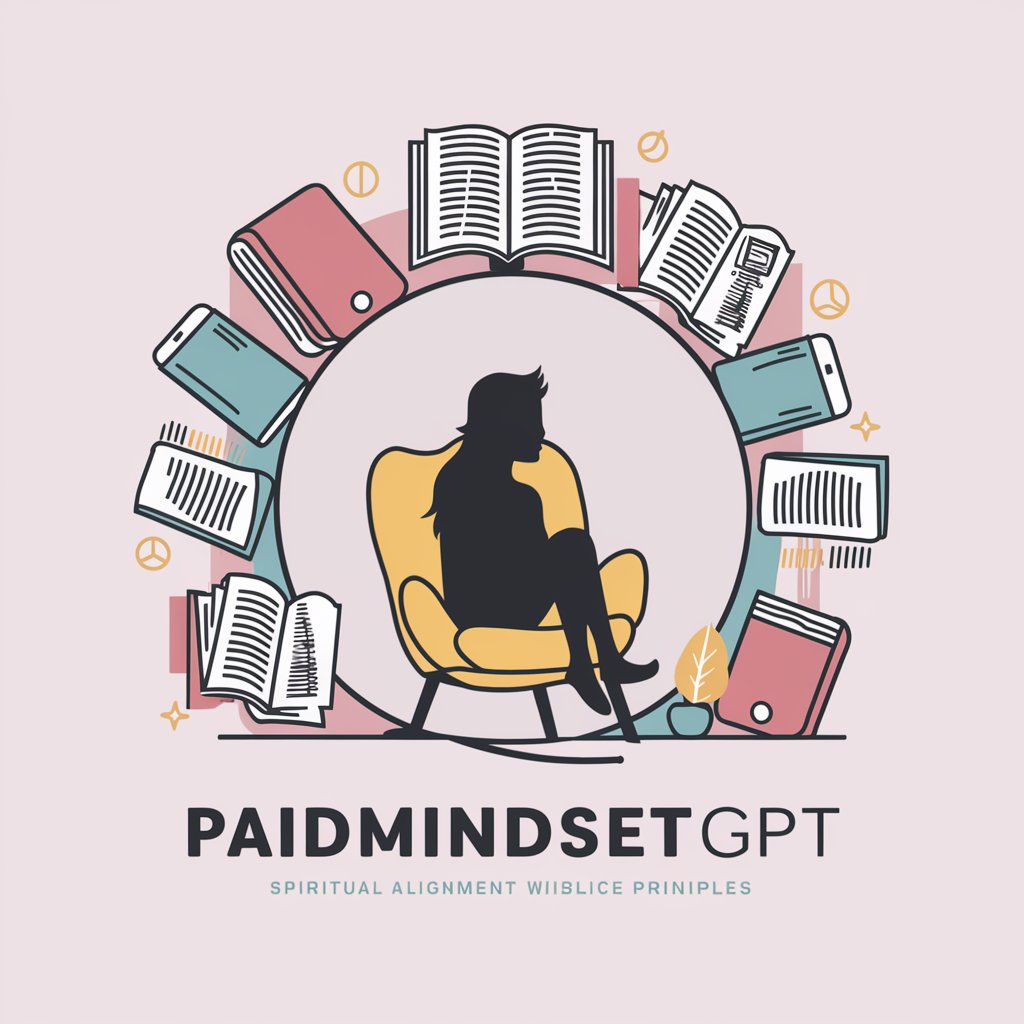
Gig Economy Navigator
Empowering Freelancers with AI

PromptGPT
Empowering creativity with AI

NDConst Scholar
Empowering Constitutional Understanding with AI

PythonGPT
Empowering your Python journey with AI.

The Scribe
Unlocking the African Roots of Ancient Egypt

Decision Sherpa
Navigating decisions with AI-powered clarity

Frequently Asked Questions About Illusion Artist
What is Illusion Artist?
Illusion Artist is an AI-powered tool designed to create optical illusions. It specializes in generating images that trick the eye, using colors, shapes, and arrangements to evoke a sense of movement, depth, or unusual perspectives.
How does Illusion Artist create optical illusions?
Illusion Artist utilizes advanced algorithms to manipulate visual elements such as line orientation, color gradients, and geometric patterns to craft illusions that can appear to move, change, or convey depth, despite being static images.
Can I customize the illusions generated by Illusion Artist?
Yes, Illusion Artist allows you to customize various aspects of the illusions, including the type of illusion, color schemes, and complexity level, to fit your specific needs or preferences.
Is Illusion Artist suitable for educational purposes?
Absolutely. Illusion Artist can be an invaluable tool for educators and students alike, offering a hands-on way to explore concepts of perception, visual arts, and psychology through engaging optical illusions.
How can I share my creations from Illusion Artist?
Creations from Illusion Artist can be easily shared through social media, embedded in digital projects, or included in presentations. The tool provides export options in various formats for seamless sharing.