
MidjourneyGPT - Expert Prompt Crafting

Welcome to the world of creative prompt crafting!
Elevate your imagery with AI-powered creativity
majestic mountain range, vibrant sunset, serene atmosphere, photorealistic, --v 6
futuristic cityscape, neon lights, cyberpunk aesthetic, high detail, --v 6
whimsical fairy forest, glowing flora, ethereal ambiance, fantasy art, --v 6
ancient warrior, detailed armor, dynamic pose, epic battle scene, dramatic lighting, --v 6
Get Embed Code
Understanding MidjourneyGPT
MidjourneyGPT is designed as a highly specialized tool for crafting prompts intended for use with the image generator Midjourney. It leverages an advanced understanding of how Midjourney interprets various tokens, optimizing the creation of image prompts by focusing on descriptive, concise language. The core purpose of MidjourneyGPT is to streamline and enhance the experience of generating custom images, by providing users with the ability to formulate prompts that are both precise and rich in detail. For example, instead of a user specifying a complex request with multiple elements, MidjourneyGPT can distill this into a succinct, effective prompt that Midjourney can interpret more efficiently, such as transforming a detailed description of a scene into a concise set of keywords that encapsulate the desired imagery, mood, and style. Powered by ChatGPT-4o。

Core Functions of MidjourneyGPT
Prompt Crafting
Example
/imagine prompt: serene alpine lake at dawn, soft ambient light, vivid reflections, watercolor style --v 5.2
Scenario
A digital artist seeking inspiration for a new artwork might use MidjourneyGPT to create a prompt that vividly describes their envisioned scene, allowing them to generate an image that serves as a reference or starting point for their work.
Parameter Optimization
Example
/imagine prompt: futuristic cityscape, neon lights, cyberpunk --v 5.2 --ar 16:9 --s 200
Scenario
A game developer designing backgrounds for a cyberpunk-themed video game might use MidjourneyGPT to generate high-quality, wide-aspect ratio images that fit the aesthetic and narrative context of their game world.
Creative Exploration
Example
/imagine prompt: mythological creature, hybrid, in ancient ruins, mystical aura --style raw
Scenario
Writers or concept artists working on a fantasy novel or film might use MidjourneyGPT to explore visual concepts of mythical creatures within an ancient, mystical environment, aiding in the development of unique characters and settings.
Who Benefits from MidjourneyGPT?
Digital Artists and Designers
Individuals in creative professions who require visual inspiration or specific imagery for projects. MidjourneyGPT helps them quickly generate detailed visuals, providing a foundation for further artistic development or concept visualization.
Content Creators and Marketers
Professionals needing engaging visuals to accompany written content, social media posts, or marketing campaigns. MidjourneyGPT allows for the creation of unique, tailored images that align with their branding or storytelling needs.
Educators and Researchers
Those in educational or research fields may use MidjourneyGPT to generate images for instructional materials, presentations, or to visualize historical, scientific, or hypothetical scenarios, enhancing engagement and understanding.

How to Use MidjourneyGPT
Start Your Journey
Begin by visiting yeschat.ai for an easy start, offering a free trial with no requirement for login or a ChatGPT Plus subscription.
Explore Instructions
Familiarize yourself with the provided guidelines to understand how to craft prompts effectively for Midjourney image generation.
Craft Your Prompt
Use descriptive and specific language to create your prompt, focusing on subject, style, and parameters relevant to your desired outcome.
Experiment and Iterate
Submit your prompt and review the generated images. Use the feedback to refine your prompts and explore different parameters for varied results.
Utilize Advanced Features
Experiment with different model versions and parameters (e.g., --v 6, --ar, --c) to achieve unique and tailored imagery.
Try other advanced and practical GPTs
Flippy BipolarGPT
Empowering Mental Health with AI

Roast My Logo by B12
Sharp insights into your brand's first impression.

Word Operator
Transform Words, Ignite Creativity

8 Bits Me
Transform Images into Pixel Art Magic

The Riddle Solver
Solve Riddles with AI-powered Insights
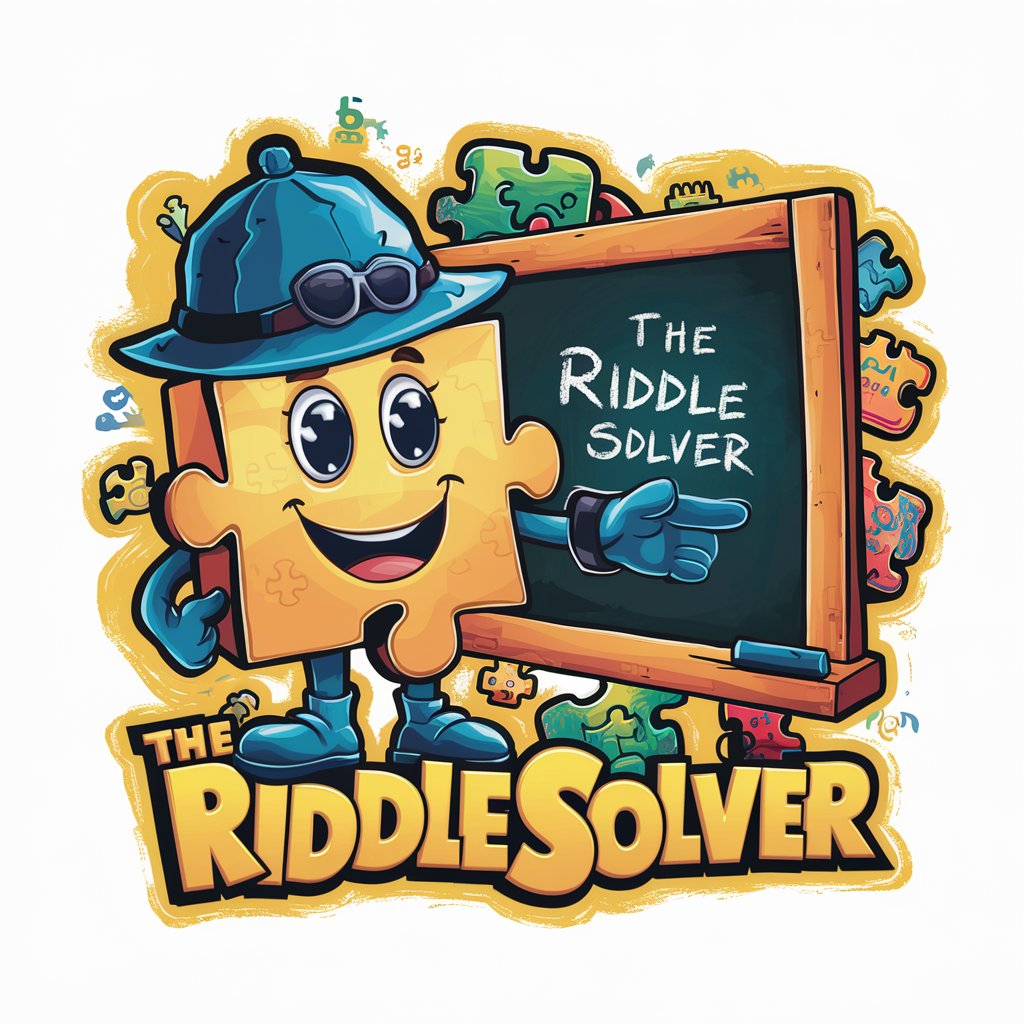
Stock Market GPT ~
AI-Driven Insights for Smart Trading

StockInvestingGPT
Empowering Your Investment Journey with AI

NutritionGPT
Tailored Nutrition at Your Fingertips

Nurse GPT
Empowering Nurses with AI

SherlockGPT
Solve mysteries with AI-powered detective skills.

CreateGPT
Tailor-made AI, Your Creative Partner

KaleidoSight
Illuminate Your Inner World with AI

MidjourneyGPT FAQs
What is MidjourneyGPT?
MidjourneyGPT is a specialized tool designed to assist users in crafting effective prompts for the Midjourney image generator, emphasizing descriptive language and parameters for high-quality outcomes.
How does MidjourneyGPT differ from other GPTs?
Unlike general-purpose GPTs, MidjourneyGPT focuses specifically on generating prompts for image creation, with expertise in the nuances of Midjourney's parameters and styles.
Can MidjourneyGPT help me create prompts for any style of image?
Yes, MidjourneyGPT can assist in crafting prompts for a wide range of image styles, including photorealism, anime, and various artistic mediums, by leveraging specific keywords and parameters.
What are the key elements to include in a prompt for MidjourneyGPT?
Key elements include subject, medium, environment, lighting, color, mood, composition, and any specific parameters like model version or aspect ratio to guide the image generation process.
How can I achieve the best results with MidjourneyGPT?
For optimal results, be specific and descriptive in your prompts, experiment with different parameters and model versions, and iteratively refine your prompts based on the images generated.