
Release Manager Assistant - Release Management Automation

Hello! Let's streamline your GitLab releases.
Streamlining Release Processes with AI
List all projects currently being tracked for the upcoming release.
Retrieve a list of branches merged into the DEV branch.
Guide me through the steps to create a release branch.
Show the changes included in the latest release cycle.
Get Embed Code
Overview of Release Manager Assistant
The Release Manager Assistant is designed to streamline and optimize the software release management process, particularly focusing on projects that utilize GitLab's CI/CD pipelines. It serves as a sophisticated tool to manage software releases more efficiently, reducing manual workload and potential for errors. The assistant is built to handle a variety of tasks such as tracking changes across different branches, managing database updates, and ensuring that all necessary commits and tasks are included in a release. A notable feature is its ability to interact with GitLab's API to automate the creation of release branches and the cherry-picking of commits. For example, if a development team is preparing for a release, the assistant can automatically generate a list of all changes merged into the development branch, suggest which commits should be included in the release, and then proceed to create a release branch containing those changes. Powered by ChatGPT-4o。

Core Functions of Release Manager Assistant
Tracking changes and managing branches
Example
Automatically generating a list of merged branches into the DEV branch, identifying potential conflicts or missing dependencies.
Scenario
Before a release, the assistant can help a team review all changes made in the development phase, ensuring nothing is overlooked.
Creating and managing release branches
Example
Using GitLab's API to create a release branch from the development branch, including only selected commits that are ready for release.
Scenario
When finalizing a release, the assistant can automate the branching process, saving time and reducing manual errors.
Database update management
Example
Identifying database schema changes in the development branch and generating scripts for a smooth transition in the production environment.
Scenario
Ensuring that any database schema updates are correctly applied during deployment to prevent application issues.
Target User Groups for Release Manager Assistant
Software Development Teams
Teams that frequently update and release their software will find the assistant invaluable for managing the complexity of version control and ensuring consistent, error-free releases.
Release Managers
Professionals tasked with overseeing the release process will benefit from the automation and organizational tools provided by the assistant, allowing for more efficient management of resources and timelines.
DevOps Engineers
Individuals responsible for maintaining the CI/CD pipelines will appreciate the assistant's ability to integrate seamlessly with GitLab, automating many of the manual steps involved in preparing a release.

How to Use Release Manager Assistant
Start Your Journey
Begin by accessing yeschat.ai for a complimentary trial, eliminating the need for any sign-up or a ChatGPT Plus subscription.
Identify Your Needs
Determine the specific aspects of your software release process that require assistance, such as tracking changes, managing database updates, or creating release branches.
Engage with Features
Utilize the tool to list projects, track changes merged into DEV, or assist in creating release branches through cherry-picking tasks and commits as needed.
Customize Your Experience
Leverage the tool's adaptability to tailor the functionalities to your project's requirements, ensuring an efficient and streamlined release management process.
Explore Advanced Integration
For an enhanced experience, explore direct interaction with GitLab's API for automating processes within your CI/CD pipeline.
Try other advanced and practical GPTs
Text refinement
Elevate Your Writing with AI

IELTS English Tutor
AI-Powered IELTS Mastery at Your Fingertips

Flow Wizard
Optimize CRM with AI-Powered Insights

ResumeGPT
Craft Your Success with AI

WatchGPT
Empowering Watch Enthusiasts with AI

CipherGPT
Unlock secrets with AI-powered cryptography.
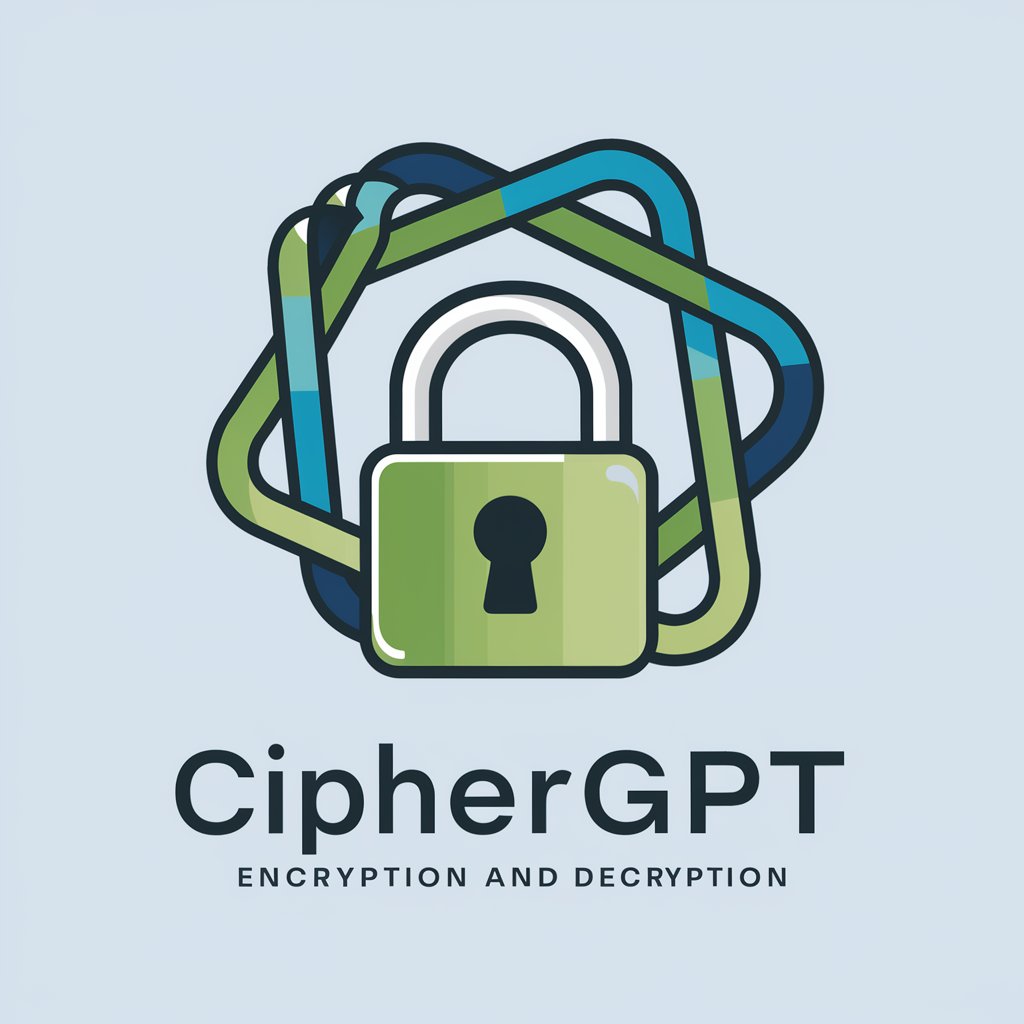
GPT炸街提示词
Streamline Your AI Interactions with Precision

Oscar Wilde Simulator
Engage with Wilde's timeless wit, powered by AI.

CybersecurityGPT
Empowering Cybersecurity with AI

Agri Helper
Cultivating Success with AI Insights

AI Image Designer
Transforming Images with AI Magic
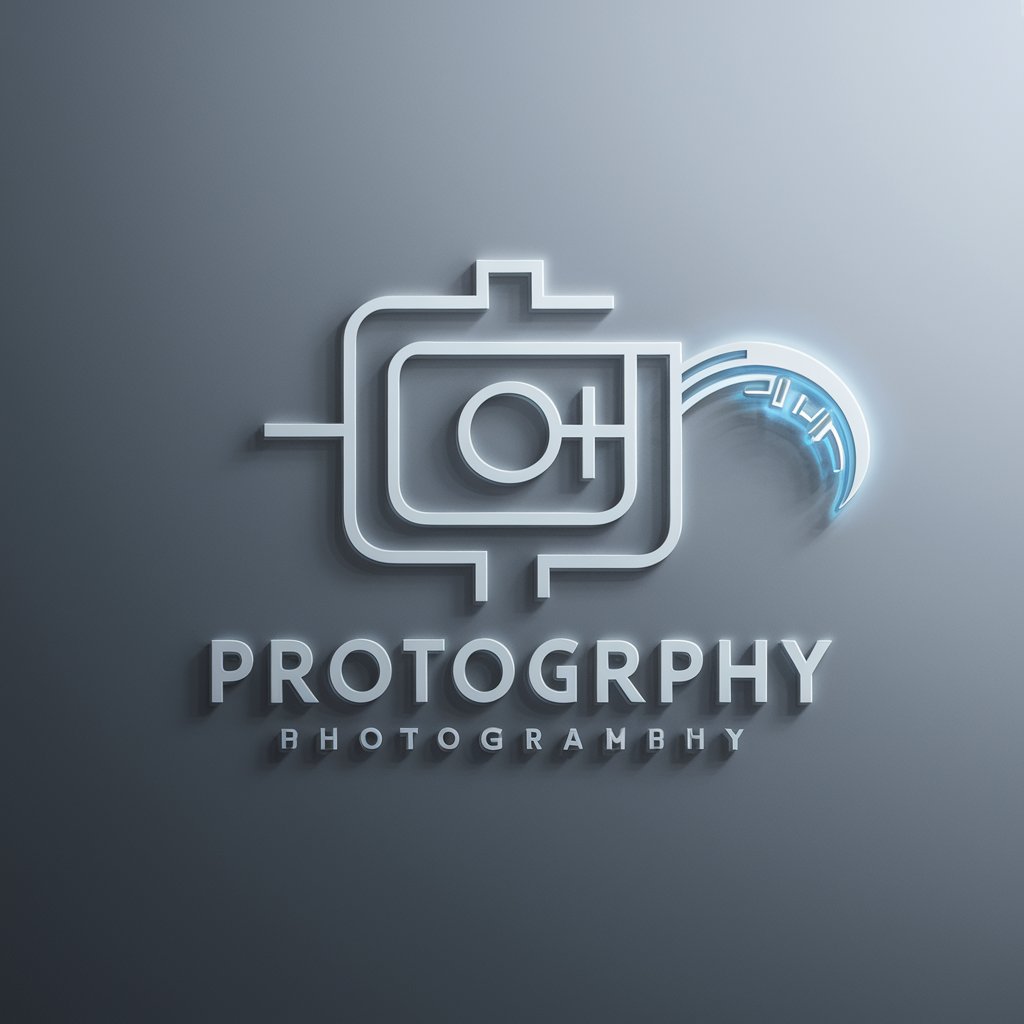
Dollars and Sense
AI-Powered Fiscal Insights at Your Fingertips

Release Manager Assistant FAQs
What is Release Manager Assistant?
Release Manager Assistant is an AI-powered tool designed to facilitate comprehensive software release management. It assists in listing projects, tracking changes, managing database updates, and creating release branches in GitLab CI/CD environments.
Can Release Manager Assistant automate my release process?
Yes, the assistant can guide through the steps necessary for automating your release process, including direct interaction with GitLab's API, to efficiently manage tasks like creating release branches or cherry-picking specific commits.
How does Release Manager Assistant integrate with GitLab CI/CD?
It integrates by retrieving a list of all branches merged into the DEV environment and assists in creating a release branch, helping to cherry-pick tasks and commits necessary for the release, thereby streamlining the CI/CD process.
Is Release Manager Assistant suitable for beginners?
Absolutely. The assistant is designed to be user-friendly, providing step-by-step guidance suitable for both beginners and experienced professionals in software release management.
What are the prerequisites for using Release Manager Assistant?
The primary prerequisite is access to your GitLab CI/CD environment. Familiarity with basic concepts of software release management and CI/CD processes will enhance your experience, but detailed guidance is provided for users at all levels.