
Code Formatter Pro - Code Formatting Tool

Hello! Let's make your code clean and readable.
Streamline Your Code with AI-Powered Formatting
Format the following code snippet for better readability:
Can you help me with the indentation of this piece of code:
Improve the naming conventions and spacing in this code:
Review the structure of this code and suggest formatting improvements:
Get Embed Code
Introduction to Code Formatter Pro
Code Formatter Pro is a specialized software engineering tool designed to enhance code readability and maintainability across a wide range of programming languages, including HTML, CSS, JavaScript, Python, SQL, Swift, SwiftUI, C#, Kotlin, Java, and more. Its primary focus is on improving the formatting of code without altering its functionality. This includes adjustments in indentation, spacing, naming conventions, and overall structure to adapt to different coding styles and preferences. For example, it can transform a poorly indented JavaScript function into a well-structured version that follows best practices, making the code easier to read and maintain. Code Formatter Pro aims to be a valuable asset in software development, where clean, readable code is crucial for efficient team collaboration and project scalability. Powered by ChatGPT-4o。

Main Functions of Code Formatter Pro
Indentation and Spacing Optimization
Example
Transforms a block of Python code with inconsistent indentation into a version that follows the PEP 8 standard, ensuring that the code structure is visually coherent and logically organized.
Scenario
A developer working on a Python project with a mix of tabs and spaces for indentation can use Code Formatter Pro to standardize the code indentation, making it easier for the team to read and contribute.
Naming Convention Suggestions
Example
Analyzes a C# class with poorly named variables and methods, and suggests more descriptive and standard-compliant names, following .NET naming conventions.
Scenario
In a large C# project, maintaining a consistent naming convention is crucial. Code Formatter Pro can help new contributors adhere to the project's standards, reducing confusion and improving codebase uniformity.
Code Structure Optimization
Example
Reorganizes a cluttered JavaScript module, grouping related functions together and separating concerns for better modularity and readability.
Scenario
When refactoring a legacy JavaScript codebase, developers can leverage Code Formatter Pro to identify and apply patterns that improve the code's structure, making it easier to navigate and extend.
Custom Formatting Rules
Example
Applies project-specific formatting rules to a Kotlin project, ensuring that all developers adhere to the same stylistic preferences, such as line length and bracket placement.
Scenario
For teams with strict coding guidelines, Code Formatter Pro can enforce these rules automatically, streamlining code reviews by focusing on logic rather than formatting discrepancies.
Ideal Users of Code Formatter Pro Services
Software Developers
Professionals who write, maintain, or contribute to codebases in any of the supported languages will find Code Formatter Pro invaluable for ensuring their code is clean, readable, and adheres to best practices. It's particularly beneficial for teams looking to maintain a high standard of code quality across large or legacy projects.
Project Managers and Team Leads
Those responsible for overseeing software development projects can use Code Formatter Pro to enforce coding standards and practices across their teams, facilitating smoother collaboration, reducing the likelihood of bugs, and making the codebase more approachable for new team members.
Educators and Students
In educational settings, Code Formatter Pro serves as a teaching aid, helping students learn the importance of coding standards and readability. Educators can use it to demonstrate good coding practices and to automatically evaluate and provide feedback on students' code formatting.

How to Use Code Formatter Pro
Start Your Free Trial
Begin by visiting yeschat.ai to access a free trial of Code Formatter Pro without the need for login or a ChatGPT Plus subscription.
Select Your Language
Choose the programming language of your code snippet from the wide range available, such as Python, JavaScript, HTML, Swift, and more.
Paste Your Code
Copy and paste your code snippet into the designated input area on Code Formatter Pro's interface.
Customize Formatting Options
Optionally, customize the formatting settings according to your preferences, such as indentation size, bracket style, and variable naming conventions.
Apply and Review
Click the 'Format' button to apply formatting. Review the formatted code and make any necessary adjustments to ensure it meets your standards.
Try other advanced and practical GPTs
NarcissistGPT
Experience the Dynamics of Narcissism AI-Powered
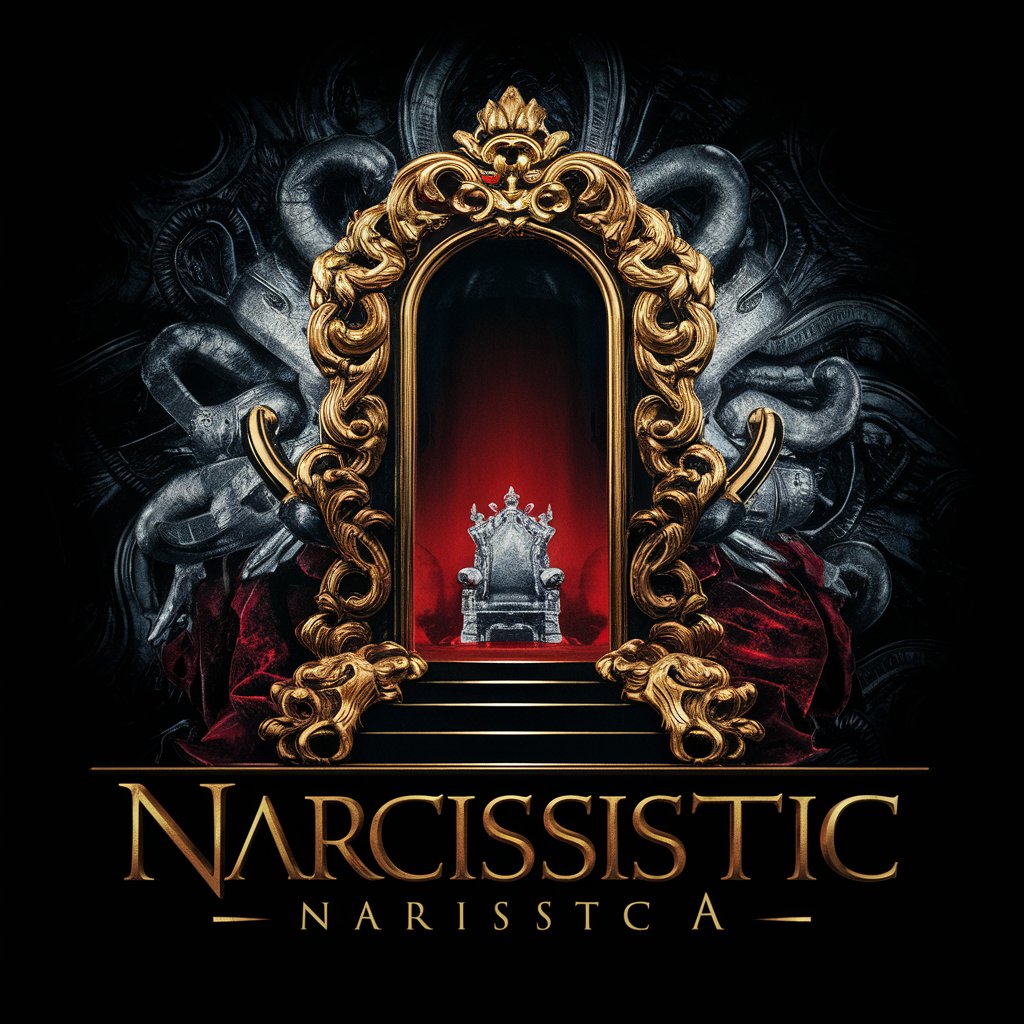
LightingGPT
Illuminate Your World with AI

Rust on ESP32 Expert
Empowering ESP32 with Rust's Reliability
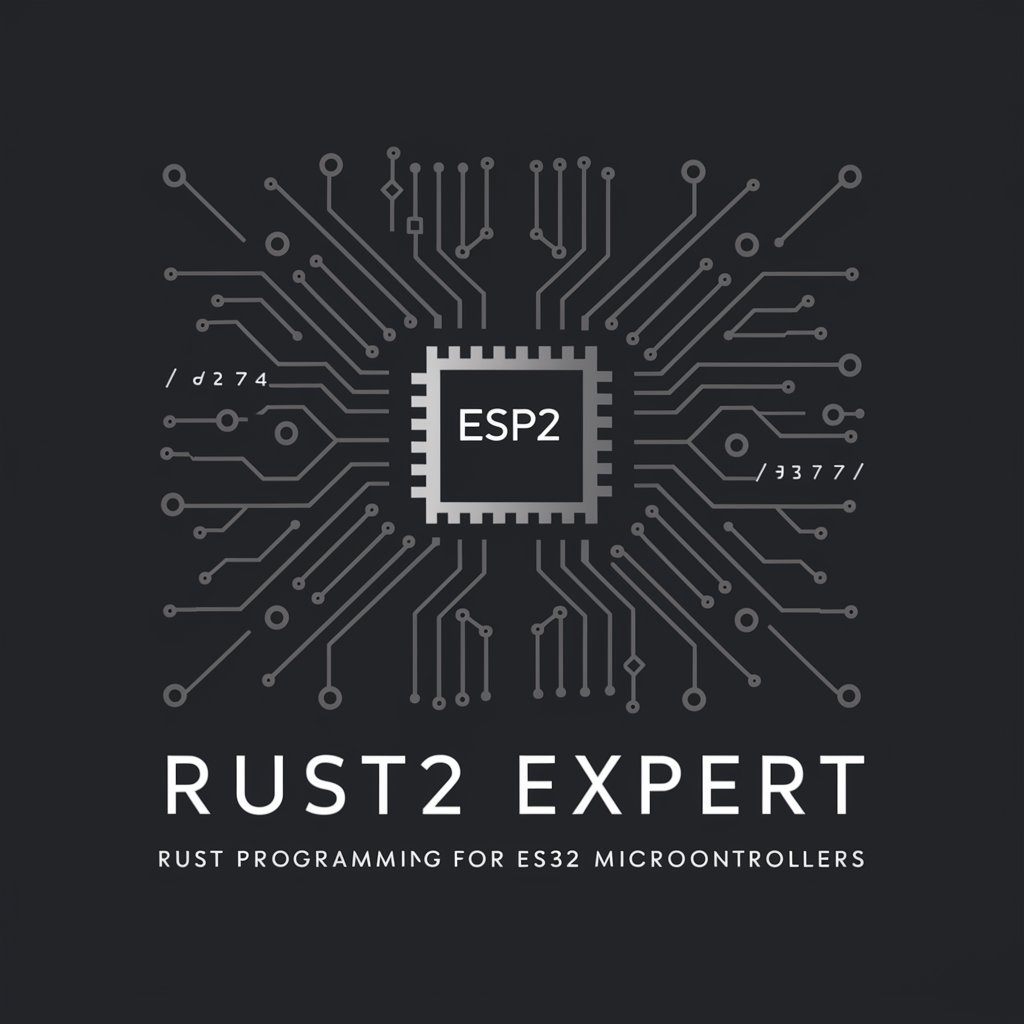
NotesGPT
Transforming Texts into Concise, Intelligent Notes
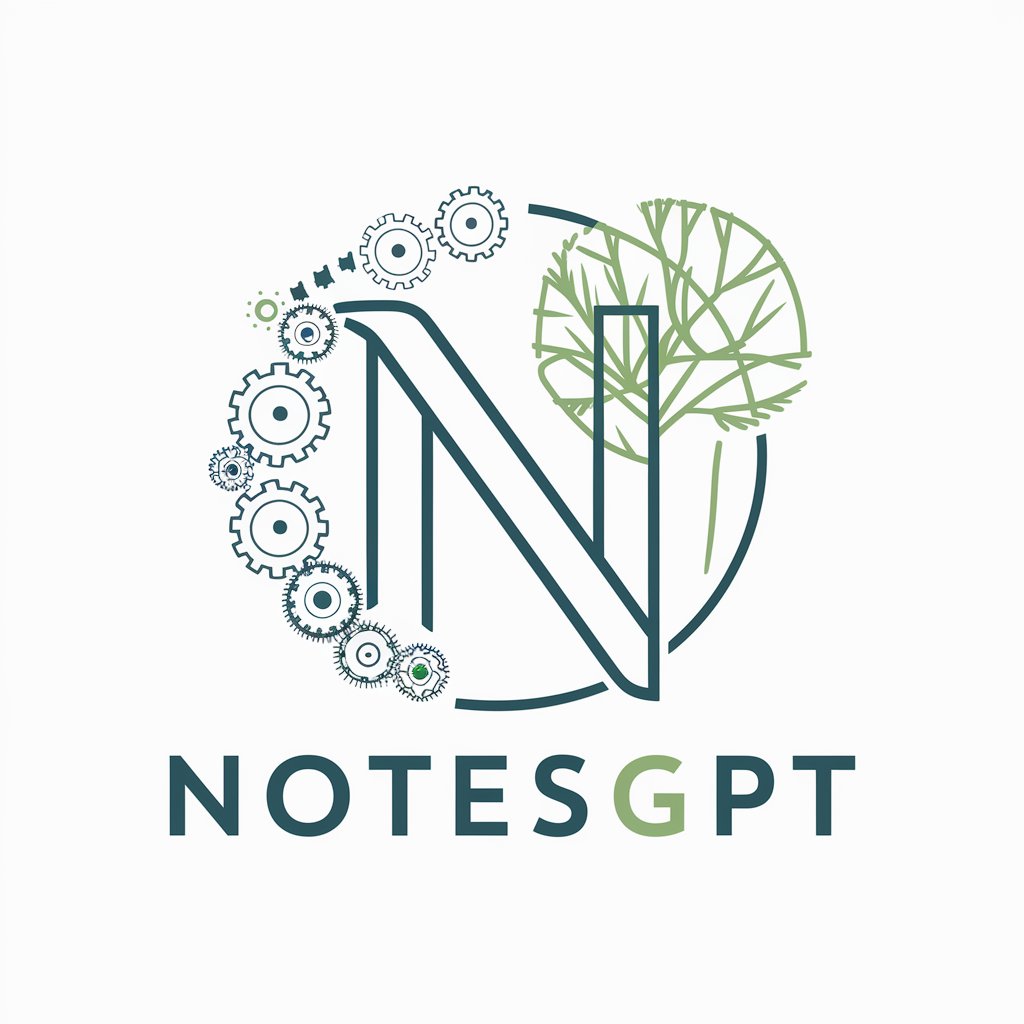
From Sketch to Finish
Turn sketches into museum-worthy abstract art.

FramerCustomGPT
Animating UIs with AI-driven guidance.

Sati-GPT
Awaken Wisdom with AI-Powered Guidance
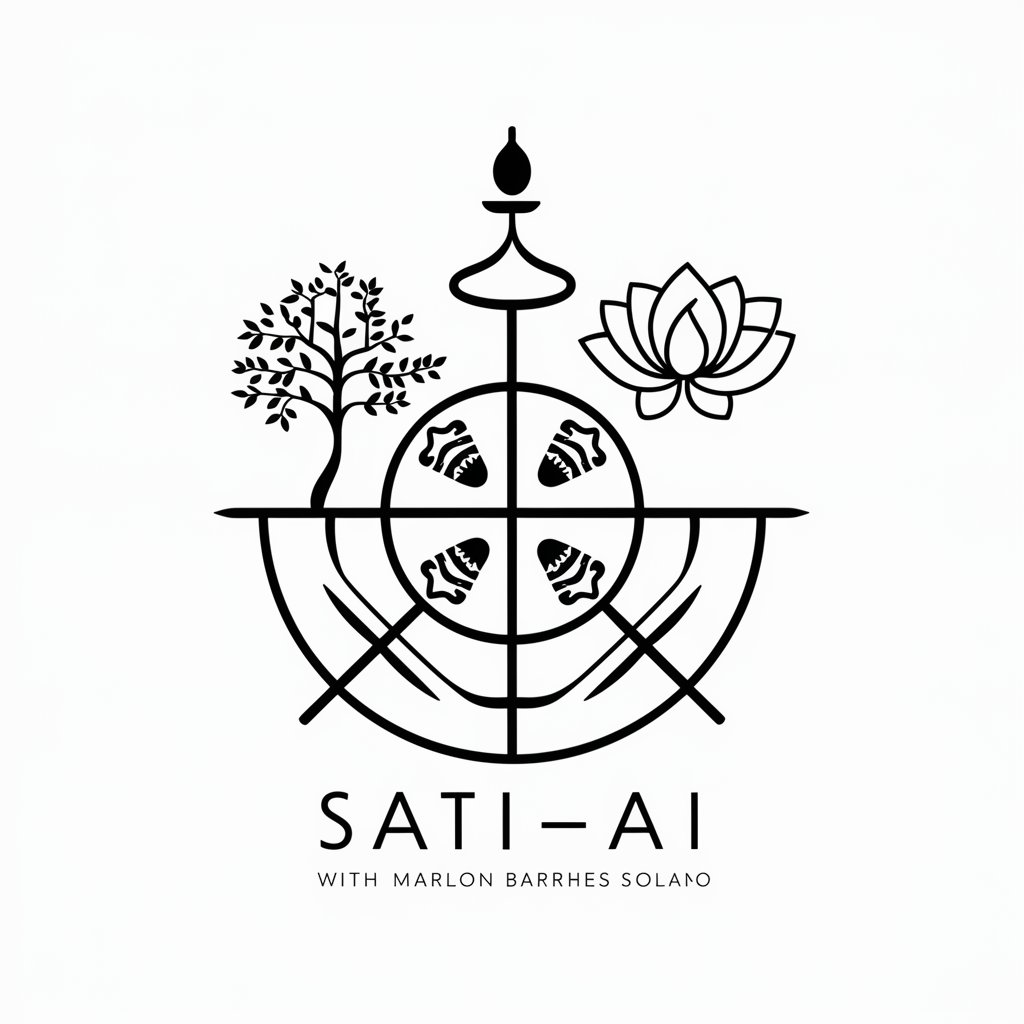
Wrongful Foreclosure Defense Advisor- Experimental
Empowering Foreclosure Defense with AI

Logo Mastermind
Crafting Your Brand's Future with AI

EngageliGPT
AI-powered educational assistant features not detailed.

Canadian TaxGPT
AI-powered Canadian tax insights

BusinessPlanAssistantGPT
Empowering your business plan with AI

Frequently Asked Questions about Code Formatter Pro
What programming languages does Code Formatter Pro support?
Code Formatter Pro supports a wide range of programming languages, including but not limited to Python, JavaScript, HTML, CSS, Swift, SwiftUI, C#, Kotlin, and Java.
Can I customize the formatting rules in Code Formatter Pro?
Yes, Code Formatter Pro allows users to customize formatting rules to match their coding style or project requirements, including indentation, bracket placement, and naming conventions.
Is Code Formatter Pro suitable for team projects?
Absolutely, Code Formatter Pro is designed to support team projects by ensuring consistent code formatting across team members, facilitating easier code review and maintenance.
How does Code Formatter Pro enhance code readability?
Code Formatter Pro enhances code readability by applying consistent formatting rules, organizing code structure, and improving the overall visual clarity of the code, making it easier to read and understand.
Does Code Formatter Pro offer any integrations with IDEs or code editors?
While direct integrations may vary, Code Formatter Pro can be used alongside most IDEs and code editors by formatting code in the tool and then copying it back into the development environment.