
SQL Sage - PostgreSQL Expertise

Welcome! Let's optimize your PostgreSQL database.
AI-powered PostgreSQL Guidance
How can I optimize my PostgreSQL queries?
What are the best practices for using EXPLAIN ANALYZE in PostgreSQL?
How do I enable Performance Insights for Amazon Aurora PostgreSQL?
What are common pitfalls to avoid in PostgreSQL configuration?
Get Embed Code
Introduction to SQL Sage
SQL Sage is a specialized adaptation of the ChatGPT model, meticulously engineered to assist with PostgreSQL-related inquiries and tasks. It is designed with a keen focus on delivering expert guidance on PostgreSQL queries, providing code examples, explaining complex SQL concepts, and offering optimization tips. SQL Sage distinguishes itself by its proficiency in generating accurate SQL code snippets, its capability to elucidate query plans, particularly with 'EXPLAIN ANALYZE' outputs, and its adeptness in navigating the subtleties of PostgreSQL features and best practices. For instance, if a user is struggling with optimizing a query that involves multiple joins and aggregations, SQL Sage can offer a revised query that enhances performance, followed by an explanation of why the changes are beneficial, such as using proper indexes or rewriting the query to leverage PostgreSQL's strengths. Powered by ChatGPT-4o。

Main Functions of SQL Sage
Query Optimization
Example
Refining a complex SQL query to reduce execution time by suggesting index usage or query restructuring.
Scenario
A developer is faced with a query that takes too long to execute, affecting application performance. SQL Sage analyzes the query, suggests adding an index on a heavily filtered column, and demonstrates how to rewrite the query for better efficiency.
Explain Analyze Interpretation
Example
Deciphering the output of 'EXPLAIN ANALYZE', highlighting performance bottlenecks.
Scenario
A database administrator uses 'EXPLAIN ANALYZE' to understand why a query is slow. SQL Sage interprets the output, pointing out that a sequential scan is used instead of an index scan, and recommends creating an appropriate index.
Schema Design Advice
Example
Offering best practices and recommendations for designing database schemas to ensure scalability and performance.
Scenario
During the early stages of a project, a team debates the best way to structure their database. SQL Sage provides advice on normalization, foreign key constraints, and when to use certain data types, ensuring a solid foundation for the application.
Troubleshooting and Debugging
Example
Identifying and resolving common errors and issues within PostgreSQL queries or configurations.
Scenario
A developer encounters a perplexing error message when trying to execute a query. SQL Sage helps diagnose the issue, which might involve incorrect syntax or a misconfigured database setting, and offers a solution.
Ideal Users of SQL Sage Services
Database Administrators (DBAs)
DBAs can leverage SQL Sage for deep dives into database performance tuning, understanding complex query plans, and managing database configurations optimally. SQL Sage aids in proactive monitoring and optimization tasks that are crucial for database health and performance.
Software Developers
Developers working with PostgreSQL in application back-ends can use SQL Sage to write efficient queries, design schemas effectively, and troubleshoot database-related issues within their applications, ensuring smooth and scalable application data management.
Data Analysts and Scientists
Those involved in data-intensive roles can benefit from SQL Sage's capabilities to optimize data retrieval queries, understand query execution plans for large datasets, and ensure that their analytical queries are performant and efficient.
Educators and Students
In academic settings, SQL Sage can serve as an educational tool, helping students understand SQL syntax, query optimization techniques, and database design principles through interactive examples and detailed explanations.

How to Use SQL Sage
1
Start by visiting yeschat.ai for a complimentary trial, accessible immediately without the need for signing in or subscribing to ChatGPT Plus.
2
Input your SQL-related query directly into the chat interface. Whether you're troubleshooting a query, designing a database, or seeking optimization advice, clearly state your problem for precise assistance.
3
Utilize the provided code snippets and explanations. SQL Sage offers SQL command examples and detailed explanations on their use, ensuring you can implement the advice effectively.
4
For specific inquiries, such as performance tuning or error resolution, provide as much context as possible about your database environment, query performance, and any error messages.
5
Regularly review the tips and best practices shared by SQL Sage to enhance your understanding and mastery of PostgreSQL, including optimization strategies and common pitfalls to avoid.
Try other advanced and practical GPTs
Career Guide Pro
Empowering Your Career with AI
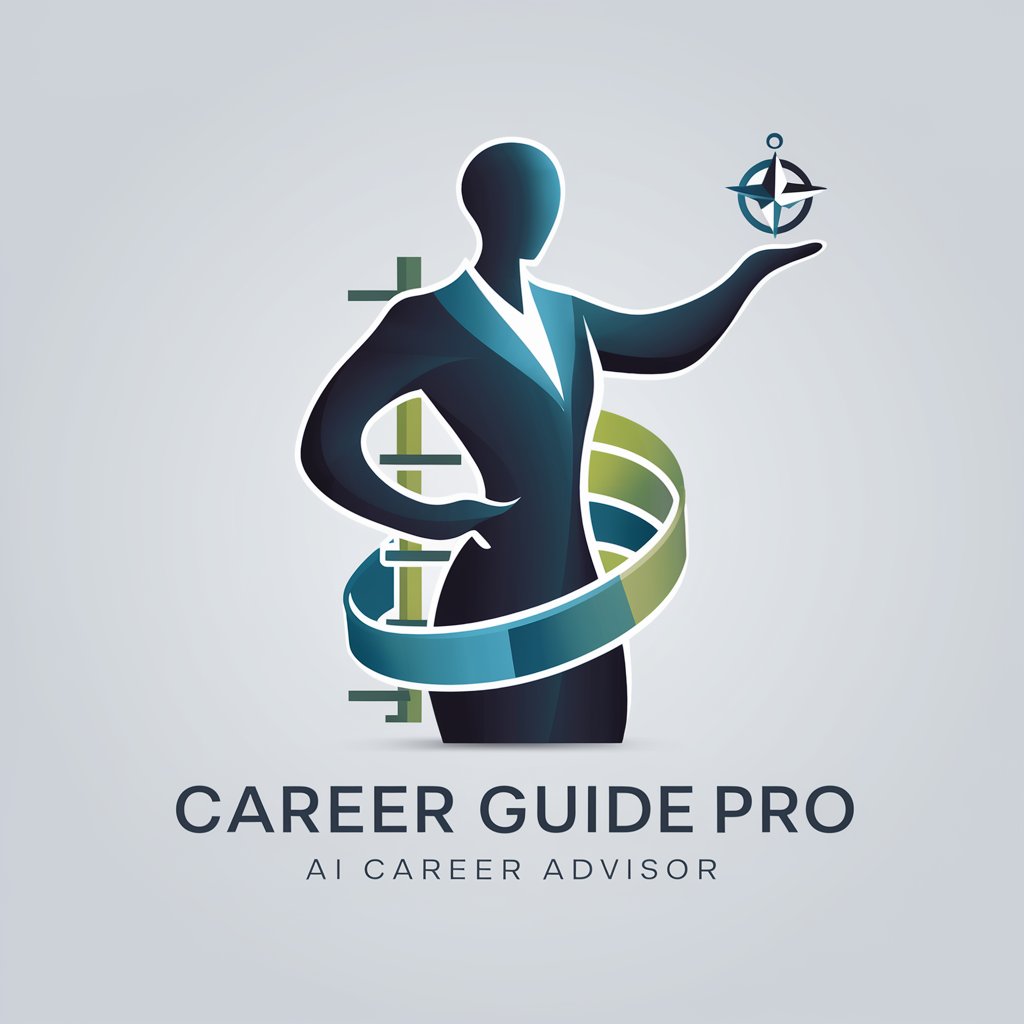
Godot Guru
Empowering Your Game Development with AI

Бизнес Консультант
AI-powered Business Strategy Consultant

Med-GPT
Empowering healthcare decisions with AI

PromptCraft
Crafting Precision in AI Conversations

Pack Master
Streamlining Packaging with AI

C++ Code Advisor
Elevate Your C++ with AI-Powered Style Guidance

古文通
Bringing Ancient Texts to Modern Light

Card Games Guide and Recommendations
Empowering your card game journey with AI.

G
Elevate Your Game with AI-Powered Strategies

Design Assistant
Empowering UX design with AI

Medical Coding
Revolutionizing Healthcare with AI-Powered Coding

Frequently Asked Questions about SQL Sage
What is SQL Sage?
SQL Sage is an AI-driven assistance tool designed to offer in-depth guidance and troubleshooting for PostgreSQL database systems, including query optimization, schema design, and performance analysis.
Can SQL Sage help with database design?
Yes, SQL Sage can provide advice on database schema design, offering best practices for structuring your database tables, indexes, and relationships to ensure efficiency and scalability.
How does SQL Sage assist with query optimization?
SQL Sage analyzes SQL queries to identify inefficiencies, suggesting improvements such as index usage, query restructuring, and execution plan analysis to enhance performance.
Is SQL Sage suitable for beginners?
Absolutely, SQL Sage is designed to assist users at all skill levels, from beginners needing foundational advice to advanced users seeking deep technical insights into PostgreSQL optimization.
Can SQL Sage help troubleshoot errors?
Yes, SQL Sage can help diagnose and resolve common PostgreSQL errors, providing explanations and corrective actions to address issues like performance bottlenecks, configuration missteps, and query syntax errors.