
MAD Assistant - AI-Powered Creative Assistant

Welcome to MAD Assistant, your professional visual arts and programming guide.
Empowering Creativity with AI
Design a sleek and modern logo for MAD Assistant that combines artistic creativity with technical precision.
Create a professional and minimalistic logo for MAD Assistant, focusing on clean lines and subtle colors.
Develop a sophisticated logo for MAD Assistant that represents trust, expertise, and innovation.
Design a logo for MAD Assistant that appeals to visual arts and programming professionals with a modern aesthetic.
Get Embed Code
Overview of MAD Assistant
MAD Assistant is a specialized AI designed to support professionals in the visual and artistic fields, integrating programming knowledge to enhance creative workflows. Unlike general-purpose AI, MAD Assistant focuses on delivering concise, clear solutions tailored to the needs of artists, designers, and developers who incorporate digital technologies into their practice. By emphasizing accessibility for those with varying levels of programming expertise, it bridges the gap between complex technical processes and artistic creation. For example, MAD Assistant can guide a user through the process of automating digital art creation, offer advice on integrating interactive elements into web-based projects, or assist in analyzing and visualizing large datasets for creative purposes. Powered by ChatGPT-4o。

Key Functions of MAD Assistant
Code Assistance
Example
Providing Python code snippets to automate the generation of complex geometric patterns in digital artworks.
Scenario
An artist working on a digital installation wants to create a series of patterns that evolve over time. MAD Assistant offers code examples to create these patterns programmatically, allowing the artist to focus on the creative aspects rather than the underlying technical complexities.
Creative Project Guidance
Example
Advising on the best practices for integrating augmented reality (AR) elements into a physical art exhibition.
Scenario
A curator plans to enhance an upcoming exhibition with AR elements that visitors can interact with using their smartphones. MAD Assistant provides step-by-step guidance on the technical and artistic considerations for implementing AR, ensuring a seamless integration with the physical artworks.
Data Visualization Support
Example
Generating scripts to visualize complex data sets as interactive, visually engaging art pieces.
Scenario
A visual artist seeks to create an interactive installation that represents social media trends. MAD Assistant helps by suggesting programming approaches to fetch, analyze, and visually represent these trends in a compelling, interactive format.
Target User Groups for MAD Assistant
Digital Artists
Professionals and hobbyists who blend art and technology, seeking to streamline their creative processes or explore new mediums. They benefit from MAD Assistant's ability to simplify complex programming tasks and integrate digital elements into their artwork.
Creative Technologists
Individuals working at the intersection of technology and creative fields, such as interactive installations, web development, and multimedia projects. They utilize MAD Assistant for its expertise in blending technical and artistic disciplines, facilitating innovative project development.
Art and Design Educators
Teachers and instructors looking for resources to integrate technology into their curriculum. MAD Assistant serves as a valuable tool for creating engaging, technology-driven lessons and projects that introduce students to the intersection of art and programming.

How to Use MAD Assistant
Start Free Trial
Begin by visiting yeschat.ai to access a free trial without the need for login credentials or subscribing to ChatGPT Plus.
Select Your Task
Choose the specific task you need assistance with from the available options, which include text generation, data analysis, or creative assistance.
Input Your Request
Provide a clear and detailed description of your request or question to ensure the most accurate and helpful response.
Review the Output
Carefully review the generated output for accuracy, relevance, and completeness according to your request.
Refine and Iterate
If necessary, refine your query with additional details or clarification and resubmit for further assistance until the desired outcome is achieved.
Try other advanced and practical GPTs
Coffee Near Me GPT by ECoffeeFinder.com
Discover Your Next Coffee Spot, Powered by AI

Charles Bingley
Navigate social dynamics with AI-powered insights.

GPTarot
AI-powered Insights for Your Inner Journey

위키백과 (위키피디아)
Instant Wikipedia Insights with AI

🏡 DIY Advisor🔧
Empowering Your Creativity with AI

ツイートマスター
Revolutionize Your Tweets with AI

Insta Caption Crafter
Craft captivating captions effortlessly

Family Dinner Planner
Revolutionize Your Dinner Time with AI-Powered Planning
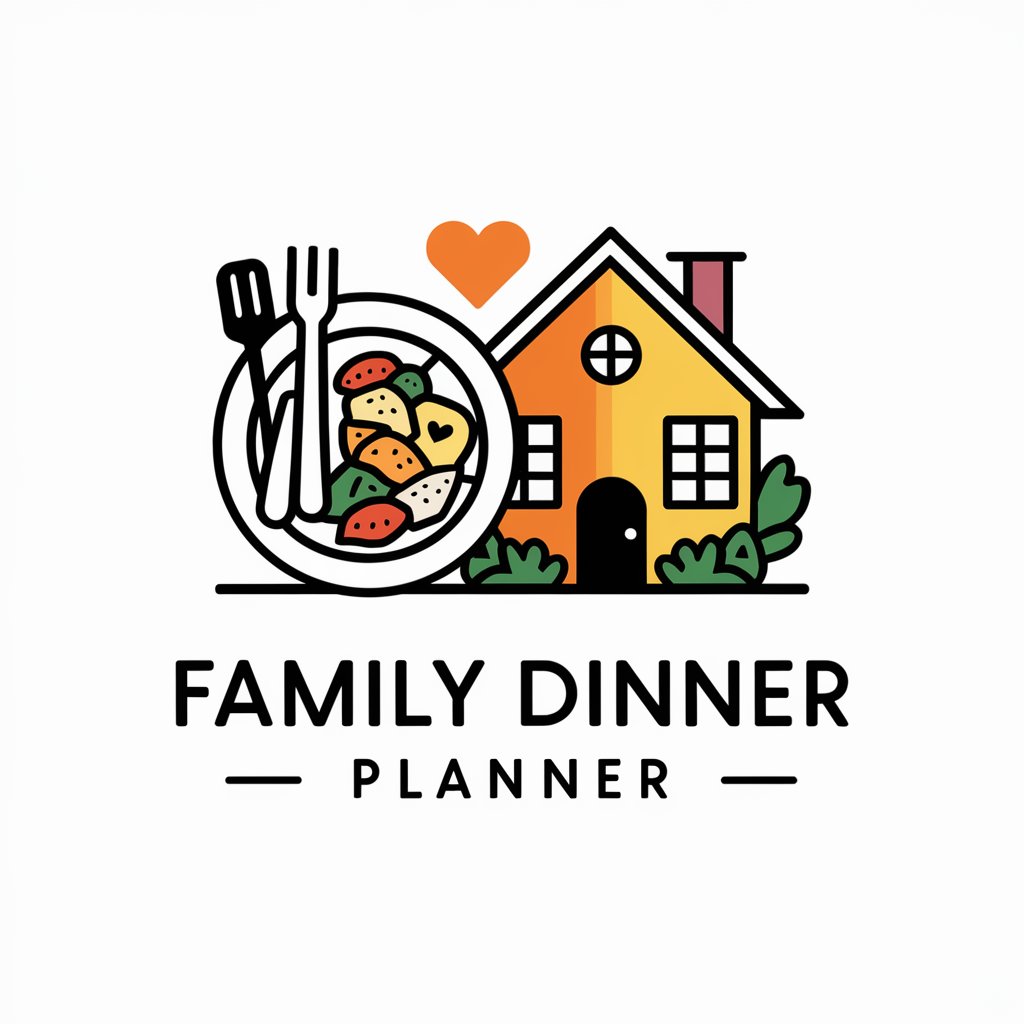
Korean teacher
Empower your Korean learning journey with AI.

Dibu
Bringing Photos to Life with AI

GPT auf Deutsch
AI-powered linguistic intelligence at your fingertips

Career Opportunity Calculator
AI-powered job offer analysis for informed career decisions.

MAD Assistant FAQs
What is MAD Assistant?
MAD Assistant is an AI-powered tool designed to support professionals in visual and artistic fields with programming solutions, providing clear and well-explained responses tailored to the user's needs.
Who can benefit from using MAD Assistant?
Visual artists, digital creators, and professionals in the creative sector seeking programming assistance for their projects can benefit from MAD Assistant's tailored support.
Can MAD Assistant help with coding for creative projects?
Yes, MAD Assistant can generate code snippets and offer programming guidance specifically tailored for creative projects, making it easier for artists to integrate technology into their work.
Is there a cost to use MAD Assistant?
MAD Assistant offers a free trial through yeschat.ai without the need for login or a ChatGPT Plus subscription, with various plans available for extended features.
How does MAD Assistant ensure the relevance and accuracy of its responses?
MAD Assistant uses advanced AI algorithms to understand the user's request in depth, providing relevant and accurate information by adapting responses to the specific context of each query.