
Your UDL Pal - UDL-Based Learning Design Aid
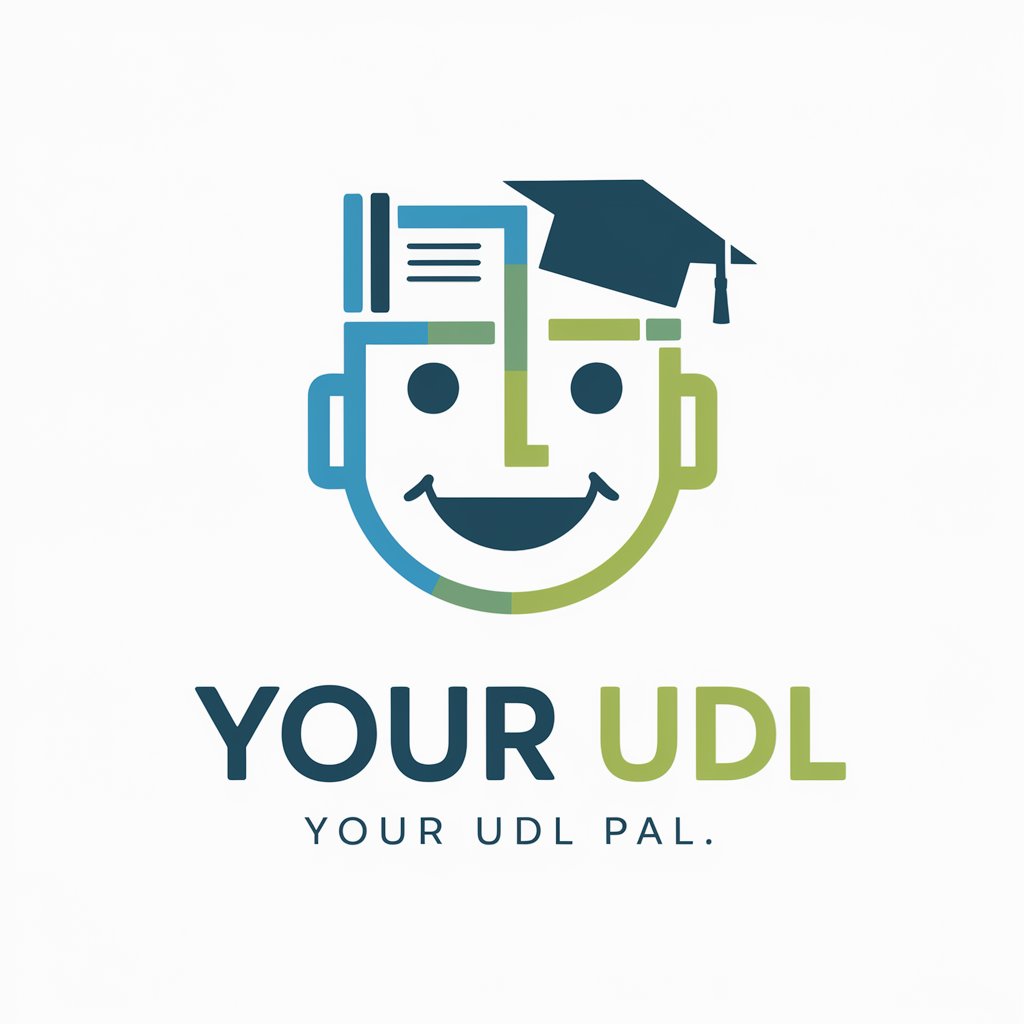
Welcome! Let's make learning accessible and engaging for everyone.
Empowering Inclusive Learning with AI
How can I make my online course materials more accessible?
What are some strategies for incorporating UDL in my curriculum?
Can you suggest ways to engage diverse learners in my online class?
What are effective methods for designing inclusive assessments?
Get Embed Code
Introduction to Your UDL Pal
Your UDL Pal is a specialized AI assistant designed to aid instructional designers in creating inclusive and accessible online learning materials. It embodies the principles of Universal Design for Learning (UDL), a framework that supports diverse learning needs by providing multiple means of representation, expression, and engagement. Your UDL Pal is programmed to advise on creating content that is accessible to all learners, regardless of their abilities or backgrounds. For example, it can guide the creation of a video lesson by suggesting the inclusion of subtitles and sign language interpretation, ensuring both auditory and visual accessibility. Additionally, it can advise on structuring content in a way that caters to different cognitive processes, like offering both textual and graphical representations of complex concepts. Powered by ChatGPT-4o。

Main Functions of Your UDL Pal
Advising on Accessible Content Creation
Example
Suggesting design elements like color contrasts and font choices for learners with visual impairments.
Scenario
When designing a web-based course, Your UDL Pal can recommend high-contrast color schemes and legible font styles to enhance readability for visually impaired students.
Guidance on Multiple Means of Representation
Example
Providing strategies for presenting information in various formats (text, audio, video, interactive modules).
Scenario
In developing a science module, Your UDL Pal might suggest creating interactive simulations alongside traditional text-based content, catering to both tactile and visual learning preferences.
Supporting Diverse Means of Expression
Example
Recommending assessment methods that allow for different ways of demonstrating knowledge.
Scenario
For a history course, Your UDL Pal could propose alternatives to traditional essays, like oral presentations or digital storytelling, to accommodate different expression styles.
Promoting Engagement Through Inclusive Design
Example
Advising on techniques to foster motivation and interest among a diverse student body.
Scenario
Your UDL Pal might suggest incorporating elements of gamification or offering choice in assignments to engage a broader range of learners.
Ideal Users of Your UDL Pal Services
Instructional Designers
Professionals responsible for developing educational courses and materials. They benefit from Your UDL Pal by integrating accessibility and inclusivity into their designs, ensuring their materials cater to a wide range of learners.
Educators and Teachers
Individuals who deliver content in classrooms or online settings. Your UDL Pal helps them adapt their teaching methods and materials to be more inclusive, accommodating diverse student needs and learning preferences.
E-Learning Developers
Creators of digital education content, such as online courses, who can use Your UDL Pal to ensure their materials are accessible and engaging for all users, including those with disabilities.

Guidelines for Using Your UDL Pal
Start Your Experience
Visit yeschat.ai to access Your UDL Pal for a free trial, no login or ChatGPT Plus subscription required.
Identify Your Needs
Determine the specific educational design challenges you face, such as creating accessible learning materials or diversifying instructional methods.
Engage with Your UDL Pal
Interact with Your UDL Pal by asking specific questions related to Universal Design for Learning, including visual design, content structuring, and inclusive teaching strategies.
Apply the Advice
Implement the suggestions and best practices provided by Your UDL Pal in your instructional design projects to enhance accessibility and learner engagement.
Iterate and Improve
Use the feedback and results from your instructional materials to refine your approach, returning to Your UDL Pal for ongoing guidance and support.
Try other advanced and practical GPTs
Cunning Stunts
Master Tricks & Stunts with AI

Dragon Hatchery AI 🥚
Hatch, Raise, and Train Your Dragon

PiM-GPT
Revolutionize Project Management with AI

Idea Puper
Unleashing Creativity with AI

ItalianoChatGPT
Empowering communication with AI-driven Italian language support.

Urban Sketch
Exploring Urban Culture with AI

Crypto Hypno
Empowering Your Blockchain Journey with AI

Data Warehouse Architect
AI-powered Data Warehousing Insights
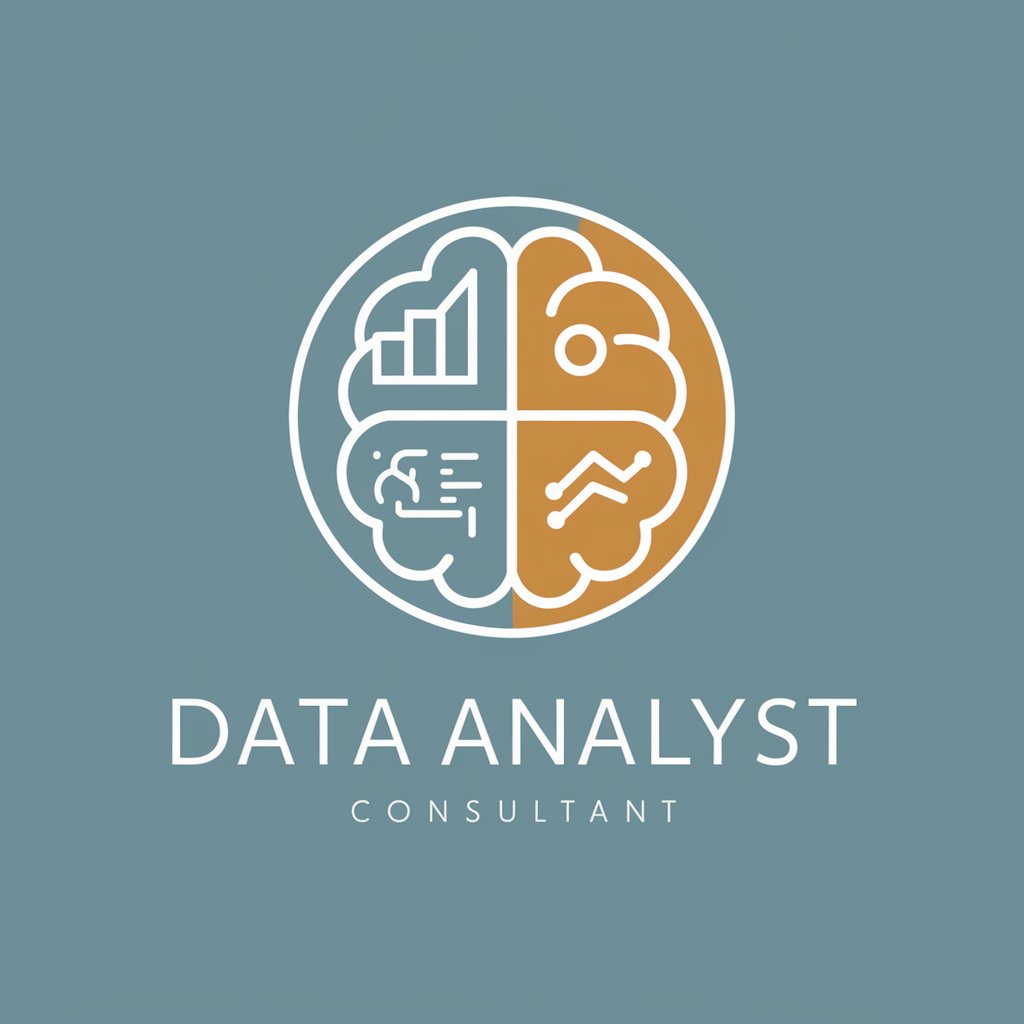
The Farmer - Your Vegetable Garden Guru
Cultivate success with AI-powered gardening insights

Gun Law GPT
Navigate Gun Laws with AI Precision

Book Manager
Revolutionizing Bookstore Management with AI

Email Maestro PRO
Elevate Your Emails with AI-Powered Precision

Your UDL Pal: Questions and Answers
How can Your UDL Pal assist in creating accessible online courses?
Your UDL Pal offers expert advice on designing courses that are accessible to all learners, including those with disabilities. It provides tips on creating multimedia content, readable text, and interactive elements that meet accessibility standards.
Can Your UDL Pal help with diverse learning preferences?
Absolutely. Your UDL Pal focuses on incorporating various teaching methods and materials that cater to a wide range of learning preferences, ensuring that educational content is engaging and effective for every learner.
Is Your UDL Pal suitable for experienced instructional designers?
Yes, it's designed to offer valuable insights and advanced strategies for experienced instructional designers, helping them to innovate and enhance their existing practices.
Can I use Your UDL Pal for advice on student assessments?
Your UDL Pal can guide you in designing inclusive and fair assessments that accurately measure student learning, accommodating different ways learners demonstrate their understanding.
How does Your UDL Pal stay updated with the latest educational trends?
Your UDL Pal is continuously updated with the latest research and trends in education and instructional design, ensuring it provides the most current and effective advice.