
ExcelAnalyst - Excel Problem Solver

Hello! I'm here to help with all your Excel needs.
Empowering Excel users with AI-driven guidance.
How can I create a pivot table to summarize my data?
What's the best formula to use for calculating the average in Excel?
Can you help me troubleshoot a VLOOKUP error in my spreadsheet?
What are some tips for optimizing large Excel workbooks for better performance?
Get Embed Code
Introduction to ExcelAnalyst
ExcelAnalyst is a specialized AI tool designed to assist with a wide range of tasks related to Microsoft Excel, a leading spreadsheet software used globally for data analysis, reporting, and visualization. The primary design purpose of ExcelAnalyst is to provide users, from beginners to advanced, with expert guidance on Excel formulas, functions, data analysis techniques, spreadsheet optimization strategies, and troubleshooting common Excel problems. For example, a user might be struggling to create a complex formula to analyze sales data across multiple regions. ExcelAnalyst would not only help in crafting the formula but also explain its components and logic, making the user more proficient in Excel. Powered by ChatGPT-4o。

Main Functions of ExcelAnalyst
Formula Creation and Explanation
Example
Crafting a formula to calculate weighted averages for a student gradebook.
Scenario
A teacher needs to calculate final grades based on various weighted assignments and tests. ExcelAnalyst can guide the teacher through creating a SUMPRODUCT formula to achieve this, explaining each step and the logic behind it.
Data Analysis Techniques
Example
Using PivotTables to summarize customer sales data.
Scenario
A small business owner wants to understand sales trends over time. ExcelAnalyst can demonstrate how to use PivotTables to aggregate sales data by month, product, or region, offering insights into which areas are performing well or need improvement.
Spreadsheet Optimization
Example
Improving the performance of a large dataset with thousands of rows.
Scenario
An analyst experiences slow Excel performance due to a large dataset. ExcelAnalyst provides tips on optimizing the spreadsheet, such as converting data to Excel Tables, using dynamic array formulas, or leveraging Power Query for efficient data management.
Troubleshooting Common Problems
Example
Resolving #VALUE! errors in a financial model.
Scenario
A finance professional encounters #VALUE! errors in their model. ExcelAnalyst helps diagnose the issue, which could be due to incorrect data types or incompatible formulas, and offers solutions to correct the error.
Ideal Users of ExcelAnalyst Services
Students and Educators
Students learning Excel for coursework or projects and educators integrating Excel into their curriculum would benefit from ExcelAnalyst by understanding and applying Excel functions and data analysis techniques more effectively.
Business Professionals
From analysts to sales managers, business professionals who rely on Excel for data analysis, reporting, and decision-making would find ExcelAnalyst invaluable for enhancing their productivity and data insights.
Data Analysts and Researchers
Individuals engaged in data-intensive roles, including market researchers, financial analysts, and academic researchers, would benefit from ExcelAnalyst's advanced data manipulation and analysis capabilities, improving the accuracy and depth of their findings.

How to Use ExcelAnalyst
Start with YesChat.ai
Visit yeschat.ai to access a free trial of ExcelAnalyst without any need for login or subscribing to ChatGPT Plus.
Identify Your Excel Challenge
Consider the specific Excel problem you're facing, whether it's related to formulas, data analysis, optimization, or troubleshooting.
Ask Your Question
Clearly state your question or describe the issue you're experiencing in Excel, providing as much context as possible.
Follow the Guidance
Carefully follow the step-by-step instructions or advice provided by ExcelAnalyst to address your Excel challenge.
Experiment and Learn
Use the insights and solutions offered by ExcelAnalyst to experiment with your Excel spreadsheets, enhancing your skills and knowledge.
Try other advanced and practical GPTs
ランダム単語生成マシン
Inspiring creativity with AI-powered randomness.
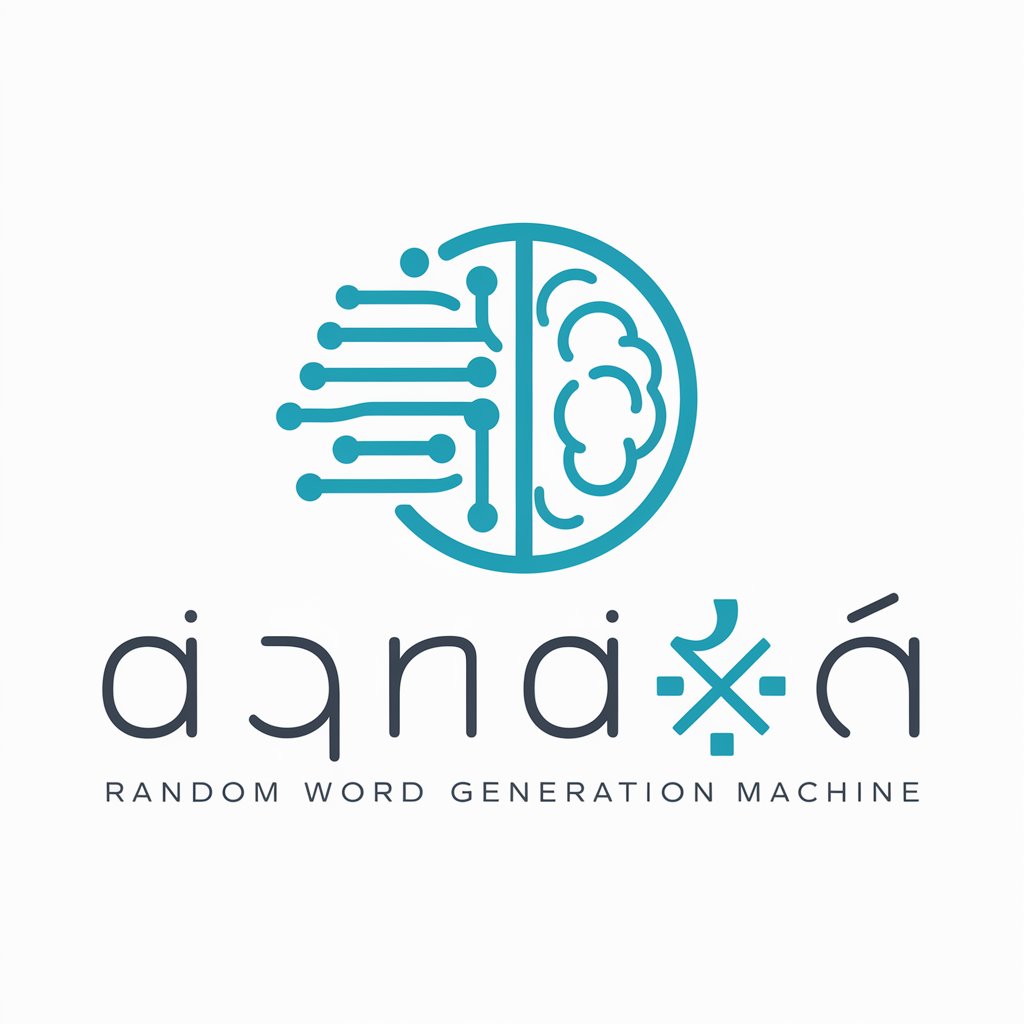
News Explorer
Explore News with AI-Powered Precision

AI-Driven Resume & Cover Letter by Mojju
Empowering Your Career Journey with AI

SEO support
Elevate Your SEO Game with AI

woxow.com High Quality Content
AI-powered, Quality Content at Your Fingertips

Academia Artesanal
Master Crafts with AI

Visa and Immigration Guide
Navigating visa paths with AI precision

Idea Spark
Ignite Innovation with AI

Quality Guide
Unleash AI-Powered SEO Excellence

Scripts Simplified
AI-powered, User-centric Information Assistant

Bartender GPT
Your AI-Powered Coffee Guide

Comic Genius 3.0
Crafting the Future of Comics with AI
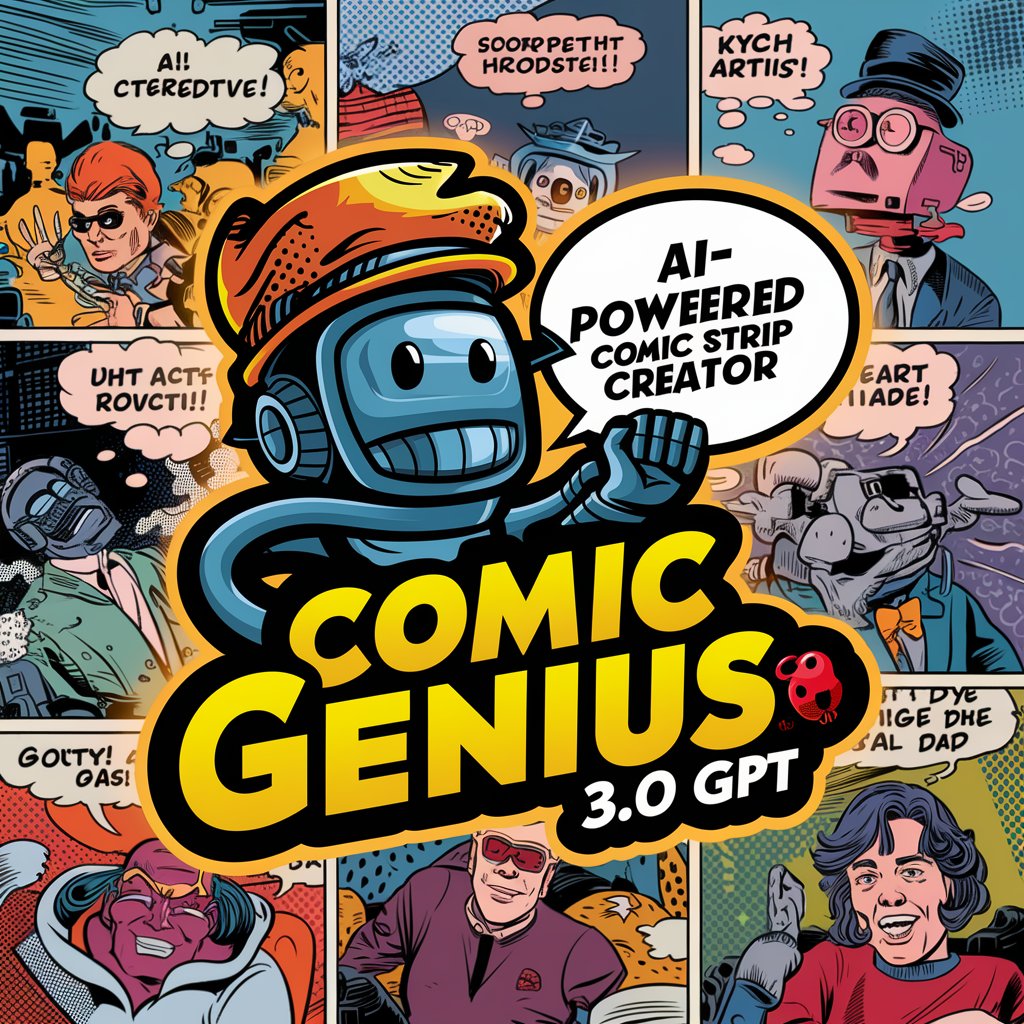
FAQs about ExcelAnalyst
Can ExcelAnalyst help with complex formula creation?
Yes, ExcelAnalyst specializes in breaking down complex Excel formulas into understandable steps, aiding users in creating, understanding, and troubleshooting formulas tailored to their specific needs.
Is ExcelAnalyst suitable for Excel beginners?
Absolutely, ExcelAnalyst is designed to cater to all skill levels, offering clear, step-by-step guidance that makes Excel accessible and understandable for beginners while providing deep insights for advanced users.
Can I use ExcelAnalyst for data analysis tasks?
Yes, ExcelAnalyst can guide you through various data analysis techniques using Excel, from basic data manipulation to advanced analytics, helping you extract meaningful insights from your data.
How does ExcelAnalyst assist with spreadsheet optimization?
ExcelAnalyst offers tips and strategies for optimizing your spreadsheets, including performance enhancements, data organization, and visualization improvements, ensuring efficient and effective Excel use.
Does ExcelAnalyst offer troubleshooting for Excel errors?
Yes, ExcelAnalyst can help identify and resolve common Excel errors, providing explanations and solutions to fix issues such as formula errors, function malfunctions, and compatibility problems.