
UX/UI Designer - UX/UI Design Assistance

Welcome! How can I assist with your UX/UI design today?
AI-Powered Design Innovation
Design a user-friendly interface for...
Suggest a color scheme for a...
Create a mockup for a mobile app that...
Provide feedback on a dashboard layout that...
Get Embed Code
Introduction to UX/UI Designer GPT
The UX/UI Designer GPT is a specialized artificial intelligence tool designed to assist in the creation, evaluation, and enhancement of user interfaces and user experiences. Its primary purpose is to provide expert guidance on UX/UI principles, design suggestions tailored to user requirements, and constructive feedback on existing designs. This GPT helps streamline the design process by offering ideas for layout, color schemes, typography, and overall aesthetics to ensure interfaces are user-friendly and appealing. For example, it can generate mockups for a new mobile app interface focusing on accessibility and user engagement, or it can offer advice on improving the navigation of a website to enhance user satisfaction. Powered by ChatGPT-4o。

Main Functions of UX/UI Designer GPT
Design Suggestions
Example
Providing a color scheme and layout ideas for a health app targeting senior users to ensure readability and easy navigation.
Scenario
A developer is creating an app intended for senior users and needs to ensure the interface is accessible. The UX/UI Designer GPT suggests larger fonts, high-contrast color schemes, and simplified menus to accommodate the specific needs of the user group.
UX/UI Principles Guidance
Example
Advising on the implementation of Fitts’s Law in a gaming interface to reduce user effort in navigating through menus.
Scenario
A game designer wants to optimize the user interface for a console game. The UX/UI Designer GPT recommends applying Fitts’s Law by placing frequently used options within easy reach and using larger targets for essential actions to enhance user experience.
Mockup Generation
Example
Generating a visual mockup for a checkout process in an e-commerce app to streamline user transactions.
Scenario
An e-commerce company seeks to minimize cart abandonment rates. The UX/UI Designer GPT creates a mockup showcasing a simplified and intuitive checkout process, focusing on clarity, trust signals, and ease of navigation to encourage completion of purchases.
Design Feedback
Example
Reviewing and providing feedback on a website’s prototype, focusing on usability issues and visual hierarchy.
Scenario
A startup has developed a prototype for their new website but is uncertain about its usability. The UX/UI Designer GPT evaluates the prototype, highlighting areas for improvement such as inconsistent font usage, poor color contrast, and a confusing navigation structure.
Ideal Users of UX/UI Designer Services
Professional Designers
Experienced designers looking to enhance their designs with cutting-edge AI insights, validate their ideas, or explore new concepts. They benefit from advanced design suggestions, trend awareness, and efficient mockup generation to refine their work and stay ahead in the competitive design landscape.
Aspiring Designers and Students
Individuals learning UX/UI design principles and seeking practical applications of theoretical knowledge. They can utilize the UX/UI Designer GPT to practice design tasks, understand complex design concepts through examples, and receive feedback on their projects, accelerating their learning curve.
Startups and Entrepreneurs
Small teams or solo entrepreneurs without dedicated design resources can leverage the UX/UI Designer GPT for creating compelling designs for their products or services. It offers cost-effective, professional-grade design insights and mockups, helping to validate concepts and improve user engagement without the need for extensive design teams.
Product Managers
Product managers aiming to improve product usability and customer satisfaction can use the UX/UI Designer GPT to identify design flaws and explore enhancements. It serves as a tool for making informed decisions on design changes, ensuring products meet user needs and business goals efficiently.

How to Use UX/UI Designer
1
Visit yeschat.ai for a free trial without login, also no need for ChatGPT Plus.
2
Choose the UX/UI Designer tool from the available options to start designing or improving your interface.
3
Input specific requirements or upload existing designs for analysis, feedback, or enhancement suggestions.
4
Utilize the tool's suggestions on layout, color schemes, and typography to refine your design.
5
Leverage the mockup generation feature to visualize concepts and make adjustments based on the tool's feedback.
Try other advanced and practical GPTs
Semi-Quantum
Bridging Quantum and Classical Communication

SolarProfit.ru ИИ
Empowering Renewable Choices with AI

KYC GPT
Empower your due diligence with AI-driven insights.

Visionary Artist
Unleashing creativity with AI-powered artistry

PDF Conversa Interrogativo
Deep dive into PDFs with AI-driven questions

Quran Guide
Empowering Quranic exploration with AI
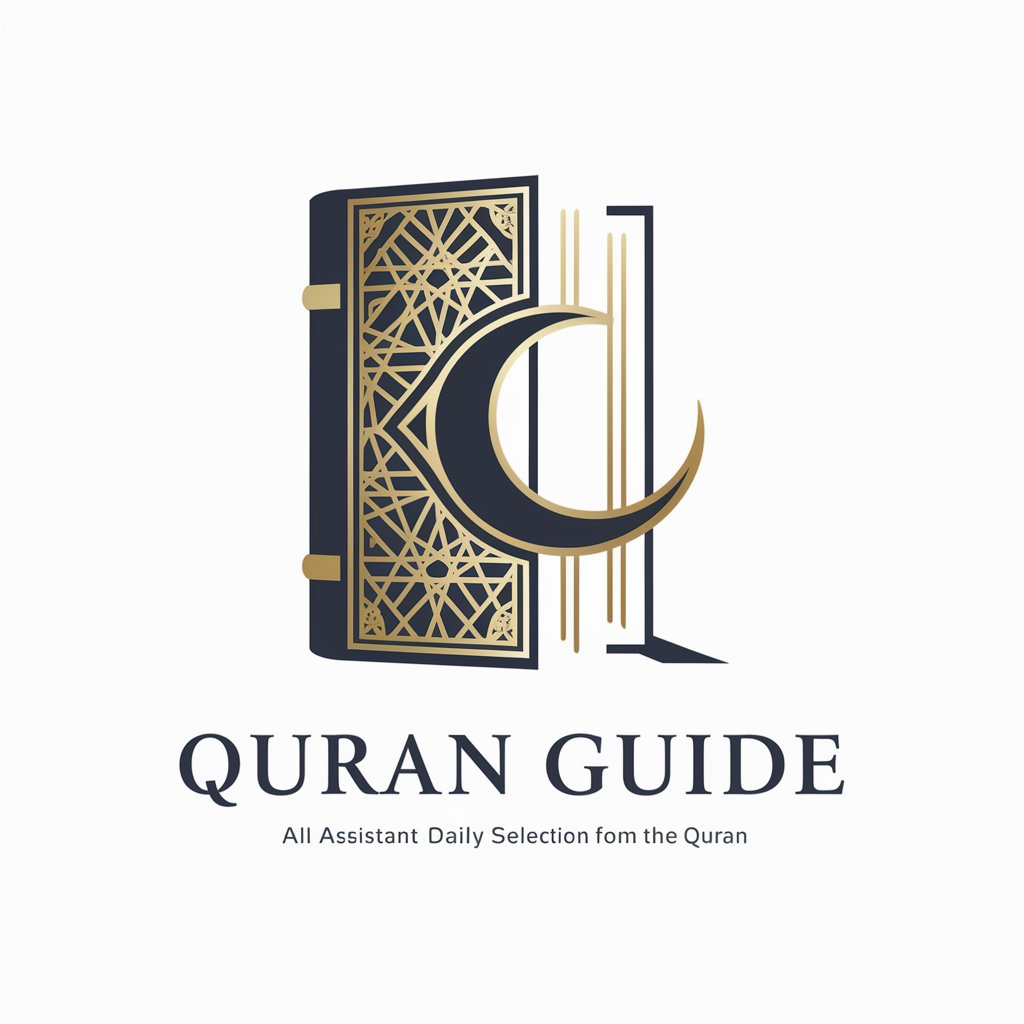
Vino GPT
Elevate Your Wine Experience with AI

Urban Innovator
Designing Tomorrow’s Sustainable Cities Today

UUID Generator
Generate Unique Identifiers on Demand

PatternMaker(Alpha)
Empowering creativity with AI

Pädagogische Analyse
Empowering educators with AI insights.

Makeup Cinema Scenes
Bringing Movie Magic to Makeup

Frequently Asked Questions about UX/UI Designer
Can UX/UI Designer generate mockups based on verbal descriptions?
Yes, UX/UI Designer can create visual mockups from detailed descriptions using DALL-E image generation.
Is it possible to get feedback on existing designs?
Absolutely, you can upload your design files, and the tool will analyze them, providing constructive feedback and improvement suggestions.
How does UX/UI Designer stay updated on design trends?
The tool regularly incorporates the latest UX/UI trends into its suggestions, ensuring that your designs remain modern and effective.
Can I use this tool for learning about UX/UI design?
Yes, UX/UI Designer can be a valuable learning resource, offering insights into best practices and directing users to online resources.
Does the tool offer guidance on ethical design practices?
Yes, it encourages ethical design practices, including respecting copyright and intellectual property laws.