
Cardify AI - Business Card Digitization

Hi, I'm Cardify AI. I'll help fill in your business card details.
Digitize contacts instantly with AI
Upload a card, I'll find the missing info.
Auto-process cards and identify incomplete data.
Let me handle your business card organization.
Efficiently organize and complete your card details.
Get Embed Code
Introduction to Cardify AI
Cardify AI is designed to optimize the extraction and organization of business card information through automated digital processing. Utilizing advanced optical character recognition (OCR) technology and machine learning algorithms, Cardify AI is capable of scanning business cards, identifying key information such as names, job titles, company names, email addresses, phone numbers, and addresses, and then structuring this data into an easily accessible format. A standout feature of Cardify AI is its ability to insert an '[Add Info]' placeholder in instances where specific information on a business card is not detected, guiding users to recognize and fill in missing details manually. This approach enhances the user experience by clarifying where additional input is needed, thereby maintaining a balance between automation and user involvement. For example, in a scenario where a business card's email address is not clearly legible, Cardify AI will place an '[Add Info]' tag in the email field, prompting the user to manually input this information. Powered by ChatGPT-4o。

Main Functions of Cardify AI
Automated Information Extraction
Example
Scanning a business card to identify and record contact details.
Scenario
At a networking event, a professional uses Cardify AI to quickly digitize the stack of business cards they've received, ensuring no critical information is lost and can be easily accessed later.
Data Structuring and Organization
Example
Converting raw scanned data into a structured table format.
Scenario
A sales representative uses Cardify AI to organize contacts into a CRM-ready format, streamlining the process of following up with leads collected at a trade show.
Placeholder Insertion for Missing Information
Example
Inserting '[Add Info]' tags in the digital record where information is missing.
Scenario
Upon scanning a business card with a smudged phone number, Cardify AI places an '[Add Info]' placeholder in the phone number field, prompting the user to fill in this critical piece of information manually.
Ideal Users of Cardify AI Services
Professionals in Networking-Intensive Roles
Sales representatives, business developers, and marketing professionals often collect numerous business cards at events. Cardify AI helps them digitize and organize these contacts efficiently, facilitating timely follow-ups and relationship management.
Small to Medium Business Owners
Owners who wear multiple hats and manage a wide network of suppliers, partners, and clients can use Cardify AI to keep their contacts organized and accessible, saving time and enhancing operational efficiency.
Event Organizers and Attendees
Individuals involved in organizing or attending conferences, workshops, and seminars benefit from Cardify AI by efficiently managing the plethora of contacts made during these events, ensuring no potential lead or connection is lost.
Administrative and HR Professionals
These users often handle employee information, vendor contacts, and other professional connections. Cardify AI assists in maintaining an organized database, simplifying contact management and retrieval.

How to Use Cardify AI
Start Your Experience
Begin by visiting yeschat.ai to access a free trial of Cardify AI without the need for login or a ChatGPT Plus subscription.
Upload Your Business Cards
Use the platform's upload feature to submit images of the business cards you wish to digitize and organize.
Review Extracted Information
After uploading, Cardify AI will process the images and extract relevant information, displaying it in an editable table format.
Edit and Add Missing Information
Manually edit the extracted data for accuracy and add any missing information where '[Add Info]' placeholders are indicated.
Save and Organize
Save the processed information in your preferred format and use Cardify AI's organizational tools to categorize and manage your contacts effectively.
Try other advanced and practical GPTs
Chinese French Voice Translator
Bridging Languages, Connecting Cultures

Courtier PEA
Empowering PEA investments with AI

! Guía Marino !
Dive deep into marine science with AI

PósParasitologiaBR
Unlocking Parasitology Insights with AI

PósEngenhariaDeProduçãoBR
Enhancing research with AI-powered insights

Number4Domains | Domain Generator with Numbers
Craft Unique Domains with AI Power
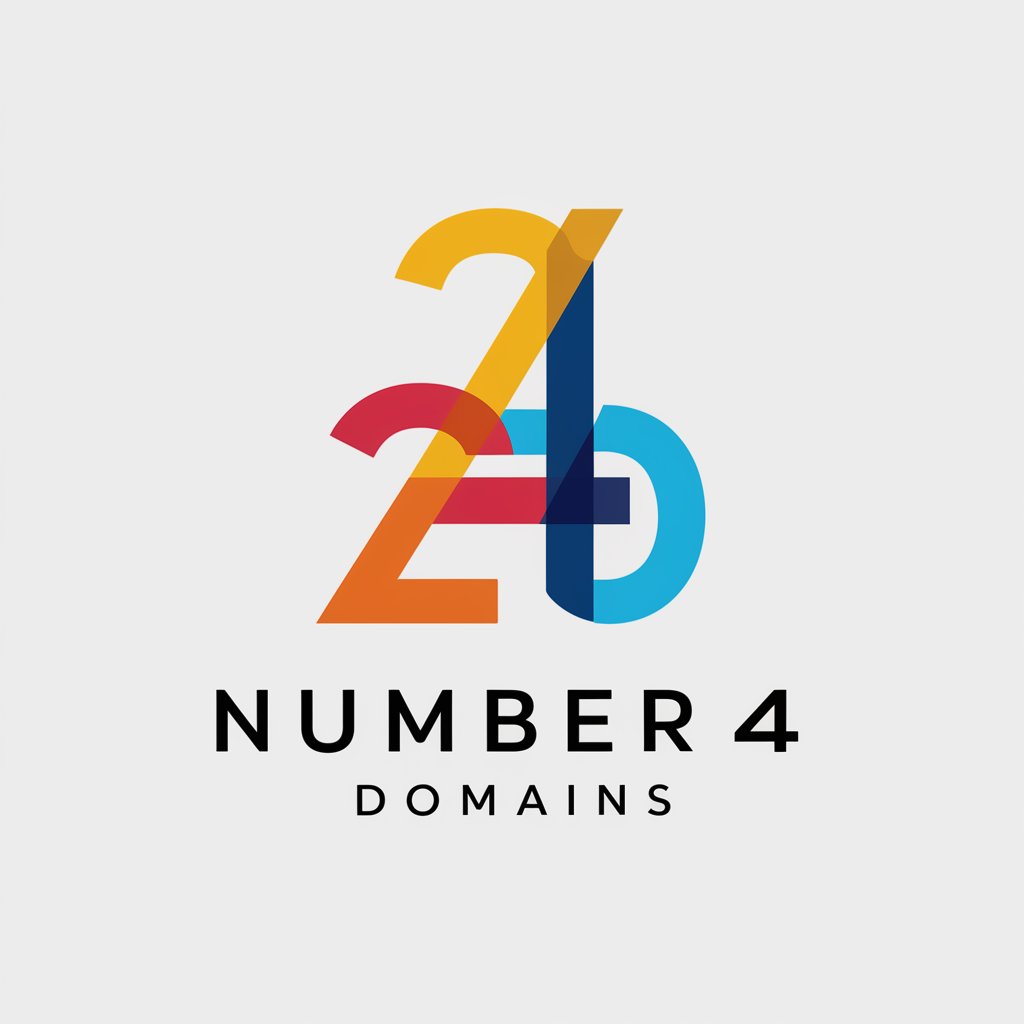
Skippy the Magnificent
Engage with cosmic wisdom and wit.

Book Writer GPT
Craft Your Story with AI
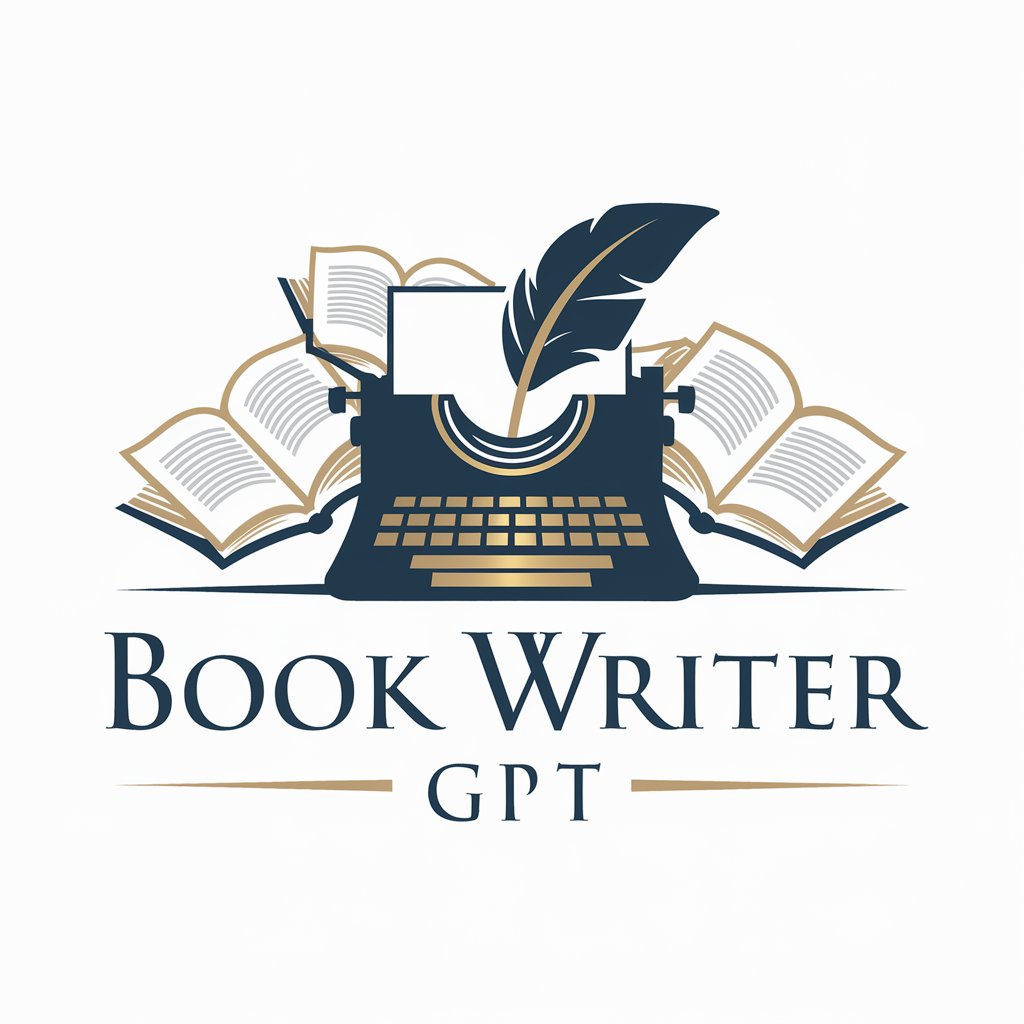
AdWords Ace
AI-Powered Ad Headline Genius

An Unreal Guide
Unlocking Knowledge with AI

Time Traveler's Quest
Embark on AI-powered historical adventures.

Synonym Finder
Expand Your Vocabulary with AI

Frequently Asked Questions about Cardify AI
What is Cardify AI?
Cardify AI is a tool designed to digitally capture and organize information from business cards using AI-driven text extraction, providing a structured table format for easy editing and management.
Can Cardify AI process handwritten cards?
Yes, Cardify AI can process handwritten cards, although the accuracy of text extraction may vary based on the legibility of the handwriting.
Is Cardify AI capable of recognizing multiple languages?
Cardify AI supports multiple languages for text extraction, making it versatile for international use. However, effectiveness can vary with the complexity of the language and script.
How does Cardify AI handle incorrect or missing data?
When Cardify AI encounters incorrect or missing data, it inserts an '[Add Info]' placeholder, allowing users to easily identify and manually correct these entries.
What are the export options available in Cardify AI?
Cardify AI offers various export options, including CSV, PDF, and direct integration with popular CRM systems, enabling users to seamlessly transfer contact information into their existing databases.