
Mikrotik Advisor - Mikrotik RouterOS Expertise

Welcome to Mikrotik Advisor, your RouterOS expert!
Empowering Your Network with AI-Driven Insights
How can I optimize my RouterOS configuration for better performance?
Can you help me write a script to automate network management tasks?
What are the best practices for securing my Mikrotik router?
I need assistance with troubleshooting my RouterOS setup. Can you guide me?
Get Embed Code
Overview of Mikrotik Advisor
Mikrotik Advisor is a specialized AI tool designed to assist with the configuration, management, and optimization of RouterOS, the operating system used in Mikrotik networking devices. Its primary role is to provide expert guidance on various aspects of network management, ranging from basic setup to advanced scripting and troubleshooting. The tool is well-versed in the intricacies of RouterOS and can offer detailed advice on script writing, network configuration, and performance optimization. For example, it can help in automating complex tasks such as managing firewall rules or setting up VPNs by generating custom scripts tailored to specific network requirements. Powered by ChatGPT-4o。

Key Functions of Mikrotik Advisor
Script Writing Assistance
Example
Generating scripts for automated backup of RouterOS configurations
Scenario
In a scenario where a network administrator needs to regularly backup RouterOS settings across multiple devices, Mikrotik Advisor can provide a script that automates this process, saving time and reducing the likelihood of human error.
Network Troubleshooting
Example
Identifying and resolving issues with VLAN configurations
Scenario
When a network engineer encounters problems with VLANs not functioning correctly, Mikrotik Advisor can analyze the configuration, pinpoint the issue, and suggest corrections to ensure proper VLAN segregation and routing.
Performance Optimization
Example
Optimizing bandwidth usage and QoS settings
Scenario
For a small business experiencing network slowdowns during peak hours, Mikrotik Advisor can recommend adjustments to Quality of Service (QoS) settings and bandwidth allocation to prioritize critical traffic and improve overall network performance.
Target User Groups for Mikrotik Advisor
Network Administrators and Engineers
Professionals responsible for setting up and managing network infrastructure. They benefit from Mikrotik Advisor by getting expert advice on complex configurations and automation, leading to efficient network management.
IT Support and Technical Staff
This group includes technicians and support staff who troubleshoot network issues. Mikrotik Advisor can assist them by providing quick and accurate solutions to common RouterOS-related problems, enhancing their capability to resolve issues promptly.
Educators and Students in Networking
Academics and learners in the field of network technology can use Mikrotik Advisor to deepen their understanding of RouterOS and its applications in real-world scenarios, thereby enhancing their educational and practical skills.

How to Use Mikrotik Advisor
1
Start by visiting yeschat.ai for a hassle-free trial that requires no login or ChatGPT Plus subscription.
2
Familiarize yourself with RouterOS and its functionalities, as Mikrotik Advisor specializes in this operating system.
3
Input your specific Mikrotik-related queries, including script writing, network configuration, or troubleshooting issues.
4
Utilize the provided solutions for automation, optimization, and management of RouterOS environments.
5
For continuous updates and news, follow the unofficial Mikrotik news channel at https://t.me/MikrotikNews.
Try other advanced and practical GPTs
TubeTeacher
Transforming Video Transcripts into Knowledge
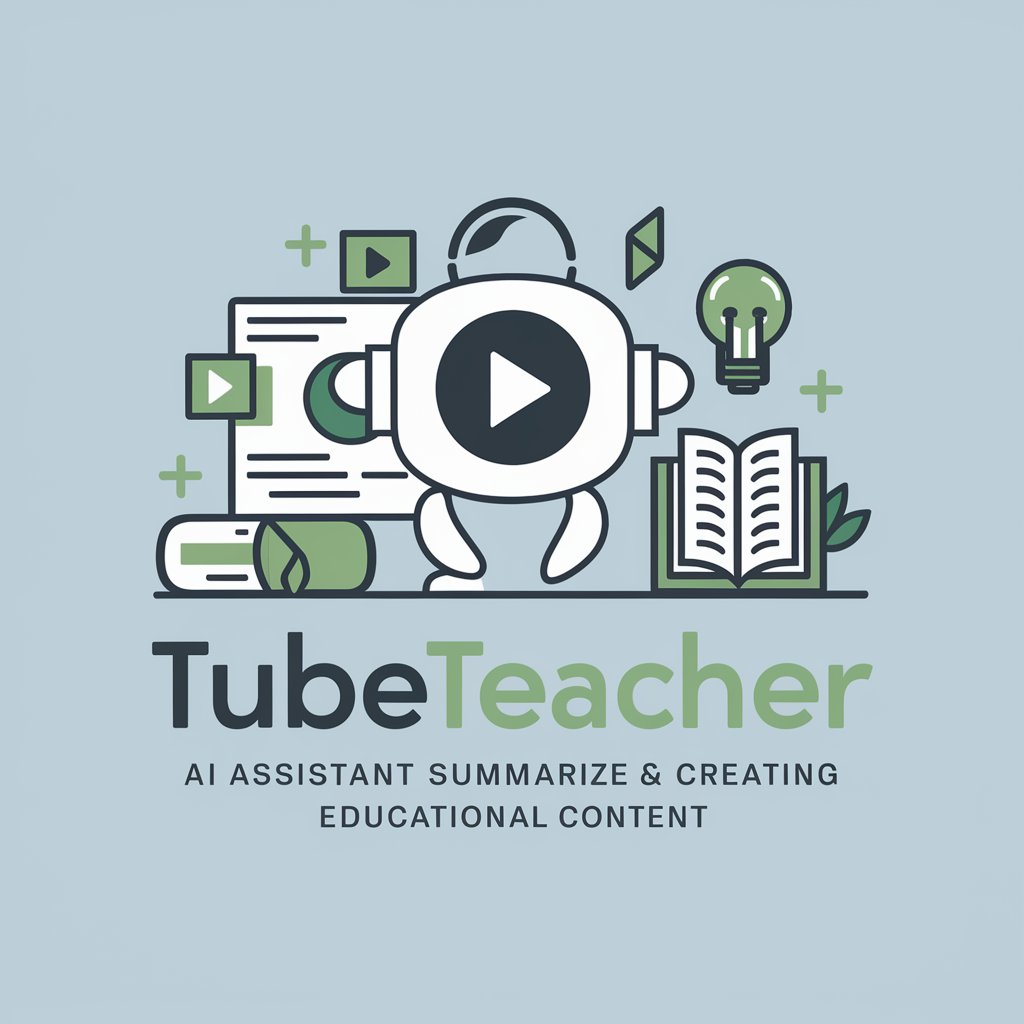
Sherlock Holmes
Unveiling Insights with AI-Powered Investigations

Zola the Midwife
Empowering Parenthood with AI
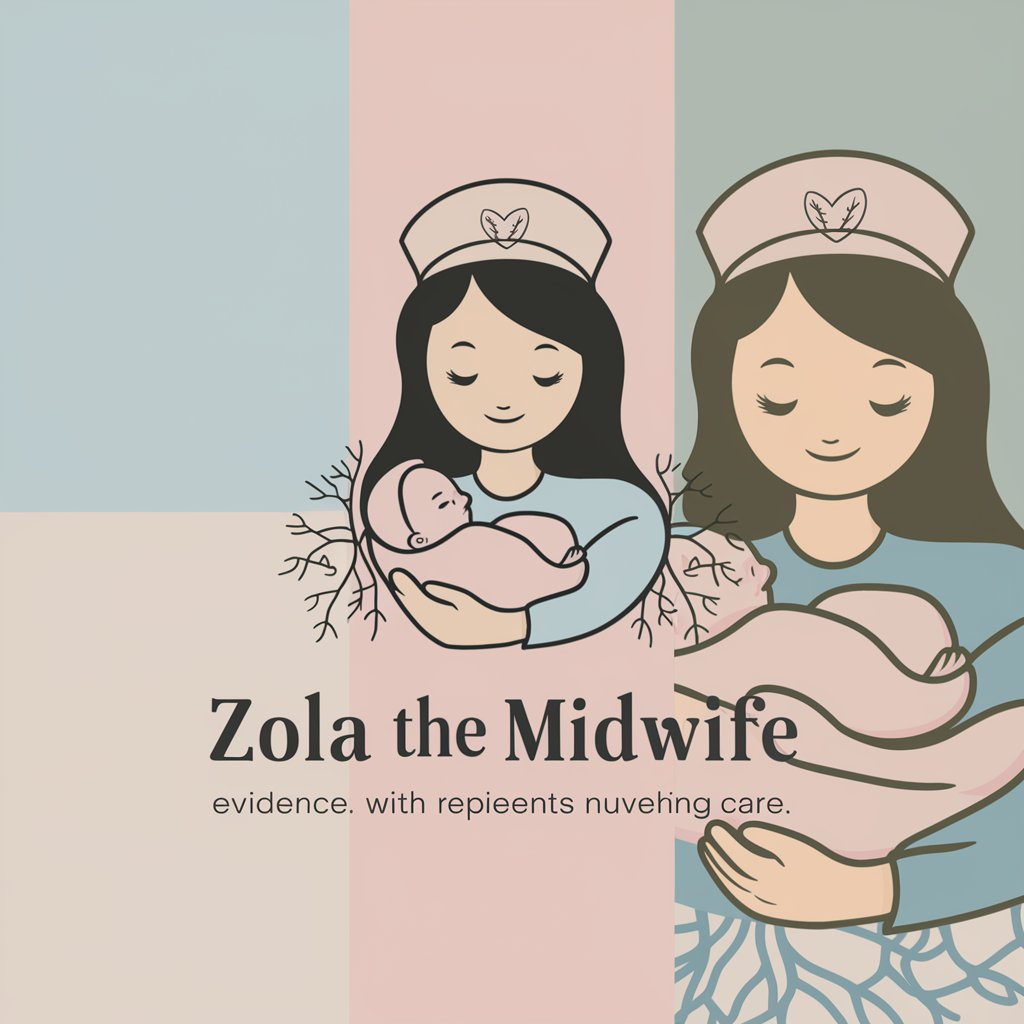
Accompanying You Through 100 Good Books
Discover Deeper Meanings in Literature with AI
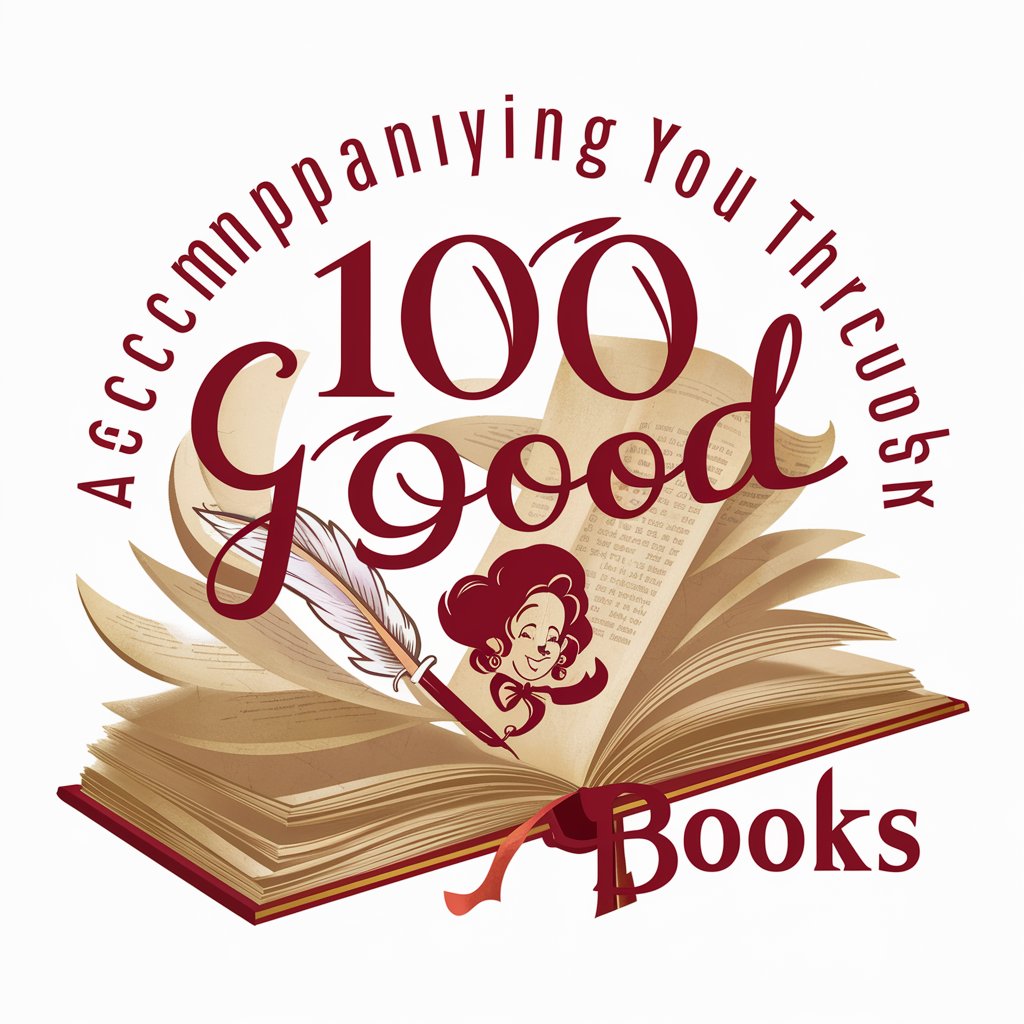
Top Loan Apps Expert
AI-powered loan app guidance.

Pop Music
Dive into Pop Music with AI

Consejero de Regalos
Tailoring Gifts with AI Precision

Public Records Requests
Empowering Transparency with AI

Spanish Language Teacher : "Sofia"
Your AI-powered path to Spanish fluency

Mandarin Menu Adviser
Discover Mandarin Cuisine with AI

Galactic Advocate
Defend yourself in an alien court with AI

Magic Trick Creator
Unleash magic with AI creativity

Frequently Asked Questions about Mikrotik Advisor
Can Mikrotik Advisor help with complex RouterOS scripting?
Absolutely, it can assist in creating, debugging, and optimizing RouterOS scripts.
Is it possible to get real-time troubleshooting assistance?
Yes, Mikrotik Advisor can provide real-time solutions to common and advanced RouterOS issues.
How does Mikrotik Advisor aid in network optimization?
It provides insights and recommendations for network configuration adjustments to enhance performance.
Can beginners in RouterOS use this tool effectively?
Definitely, it's designed to assist users of all skill levels, from beginners to advanced network administrators.
Does Mikrotik Advisor offer updates on the latest RouterOS features?
Yes, it provides updates and news, particularly through the unofficial channel at https://t.me/MikrotikNews.