
Angular Migrator from V4 to V5 - Angular 4 to 5 Migration Assistant

Bonjour! Je suis ici pour aider avec la migration Angular 4 à 5.
Simplifying Angular upgrades with AI
How do I migrate from Angular 4 to 5 ?
What are the differences between Angular 4 and 5 ?
Do you have any tips for deploying Angular 5 ?
Can you explain Angular 5's new features ?
Get Embed Code
Introduction to Angular Migrator from V4 to V5
Angular Migrator from V4 to V5 is a specialized AI assistant designed to facilitate and streamline the process of migrating Angular applications from version 4 to version 5. Given the complexity and potential challenges involved in updating a major Angular version, this assistant aims to simplify the migration by providing expert advice, detailed instructions, and personalized guidance. It covers technical differences between the versions, highlights new features in Angular 5, and addresses common issues that may arise during the migration process. For example, it can guide users through the update of dependency injection configurations, which changed from Angular 4 to 5, and offer solutions for adapting to the new HttpClient module, illustrating these points with code snippets and practical scenarios. Powered by ChatGPT-4o。

Main Functions of Angular Migrator from V4 to V5
Technical Guidance
Example
Explaining the replacement of the Http module with HttpClient in Angular 5, including how to update services to use the new HttpClient.
Scenario
A developer is updating an Angular 4 application that heavily relies on the Http module for RESTful API communications. The migrator assists by providing step-by-step instructions on replacing Http with HttpClient, highlighting the benefits of improved testing capabilities and interception features.
Best Practices and Optimization
Example
Advising on the use of Angular 5's build optimizer for smaller bundles and faster application loading times.
Scenario
An application team seeks to improve their app's performance as part of the migration. The migrator outlines how to enable the build optimizer feature in Angular 5, explaining its impact on reducing the application's footprint by removing unnecessary runtime code and making the app more efficient.
Common Issues Resolution
Example
Addressing issues related to RxJS version compatibility, including how to migrate from RxJS 5 to RxJS 5.5, which Angular 5 uses.
Scenario
A developer encounters runtime errors after updating to Angular 5, stemming from RxJS incompatibilities. The migrator provides detailed advice on upgrading RxJS, utilizing lettable operators, and refactoring existing observables to align with the new syntax and performance enhancements.
Ideal Users of Angular Migrator from V4 to V5 Services
Developers and Development Teams
Individual developers or teams tasked with updating Angular applications from version 4 to 5. They benefit from the migrator's guidance by mitigating migration challenges, learning new features, and optimizing application performance with less effort and time.
Project Managers and Technical Leads
Project managers and technical leads overseeing the migration project. They can use the service to plan the migration strategy effectively, ensuring a smooth transition with minimal disruption to ongoing development activities.
Educational Institutions and Students
Educators and students in web development courses can utilize the migrator as a learning tool to understand the evolution of Angular versions and to practice migration strategies, thereby gaining practical skills in modern web development practices.

How to Use Angular Migrator from V4 to V5
1
Start by accessing a free trial at yeschat.ai, no signup or ChatGPT Plus required.
2
Ensure your project is currently using Angular version 4. This involves checking your project's package.json file for the Angular version listed under dependencies.
3
Read through the Angular update guide available on the official Angular website to familiarize yourself with the expected changes and new features introduced in Angular 5.
4
Use the Angular CLI to update your project. This can be done by running `ng update @angular/core@5 @angular/cli@1.7.4` in your project directory.
5
Test your application thoroughly after the migration to identify and fix any issues that arise due to the update. Pay special attention to deprecated features and breaking changes.
Try other advanced and practical GPTs
Vitest Expert Testing Framework Multilingual
Empower your tests with AI-driven multilingual support.

Stock GPT
AI-Powered Nasdaq Market Assistant

Polyglot Pal
Empowering language learning with AI

Trend Analyst
Navigating investment trends with AI precision

Pierrot's Challenge
Discover art through AI-powered quizzes.
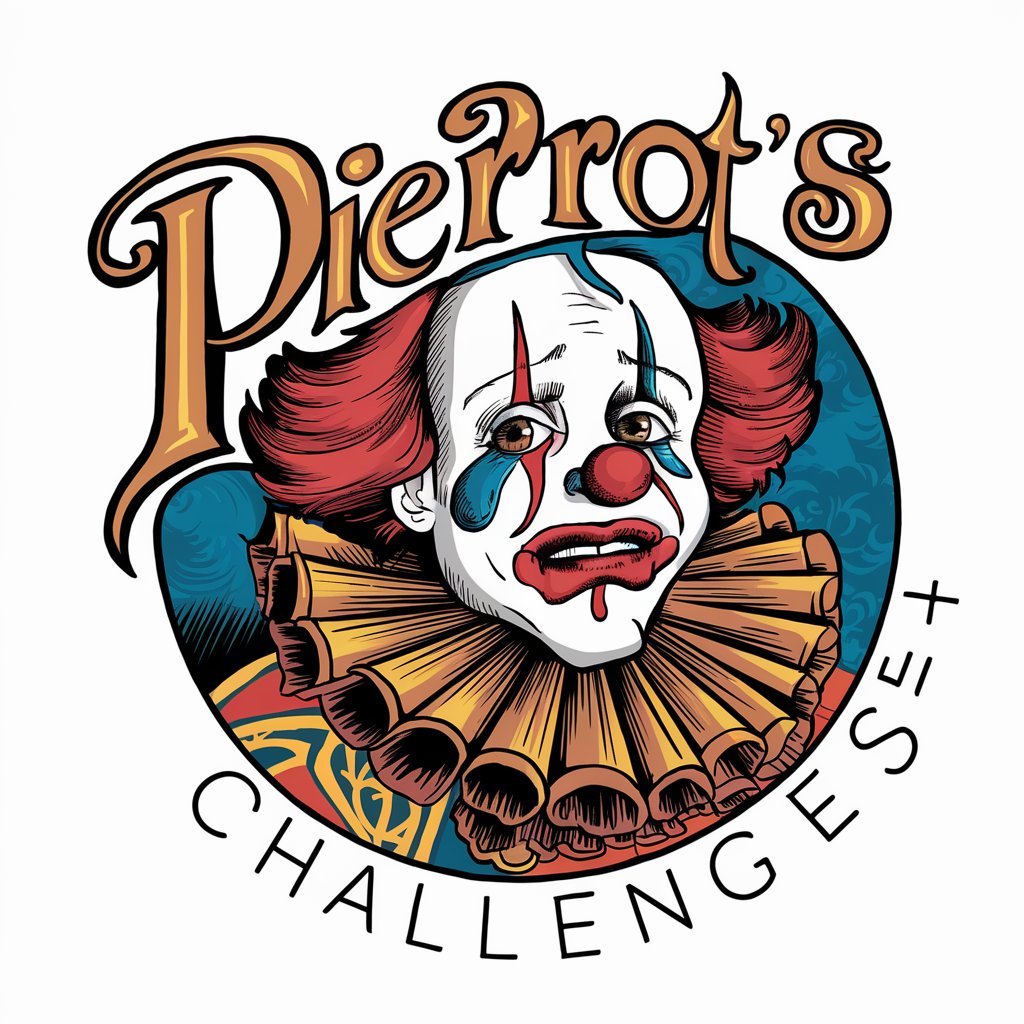
Asesor Especialista
Smart Security Consulting at Your Fingertips

Future Faces
Imagine Future Generations with AI

AdventofCoach
Elevate Your Code with AI-Powered Coaching

Shinpei Sensei Judger
Aligning values through AI judgment.

T2P Coach
Crafting Mastery in Life Skills

ESL Uruguay SpeakWise 2.1 - Practise English!
Master English with AI-powered guidance

React.js expert
AI-powered React.js Development Insights

Angular Migrator from V4 to V5 Q&A
What are the major differences between Angular 4 and 5?
Angular 5 introduced several improvements over version 4, including build optimization tools, a new HttpClient for making HTTP requests, better error handling, and updates to the router. It also focuses on making Angular applications smaller and faster through various optimizations.
Can Angular Migrator handle project dependencies?
Yes, Angular Migrator assists in updating project dependencies by identifying outdated libraries and suggesting the compatible versions for Angular 5. This ensures a smoother transition and compatibility with the new Angular version.
How does Angular Migrator support the update process?
Angular Migrator provides step-by-step guidance throughout the migration process, from updating dependencies and configuration files to addressing breaking changes and deprecated features. It also offers best practices and troubleshooting tips for common issues.
What should I do if I encounter errors after migration?
After migration, it's common to encounter issues due to breaking changes or deprecated features. Review the Angular update guide for solutions, check the Angular Migrator's troubleshooting section, and test your application thoroughly to identify specific problems. Engaging with the Angular community can also offer additional support and solutions.
Are there any prerequisites before starting the migration?
Before migrating, ensure your application is fully functional on Angular 4, and familiarize yourself with the new features and changes in Angular 5. Having a solid version control system in place, like Git, is also recommended to manage changes effectively throughout the migration process.