
Godot Docs - Godot Engine Documentation Guide

Hello! Need help with Godot 4.x? Let's dive in.
Empowering Game Development with AI
Explain how to connect signals in Godot 4.x...
Provide an example of GDScript for...
What are the best practices for...
How can I update my project to use the latest Godot 4.x features?
Get Embed Code
Introduction to Godot Docs
Godot Docs is a specialized GPT designed to assist with game development using the Godot game engine, focusing particularly on the latest 4.x documentation. Its primary function is to provide users with up-to-date guidance on using Godot for creating games or applications. This includes writing scripts in GDScript, navigating the Godot IDE, and implementing game mechanics. A key aspect of Godot Docs is its emphasis on steering clear of deprecated functions and offering script solutions that are in line with the most current practices. For example, when it comes to connecting signals in GDScript, Godot Docs prioritizes the updated format, such as 'detection_area.connect("body_entered", _on_body_entered)' instead of the older 'detection_area.connect("body_entered", self, "_on_body_entered")'. This ensures users are learning and applying the most efficient and effective coding practices within their projects. Powered by ChatGPT-4o。

Main Functions of Godot Docs
Updating Scripting Practices
Example
Instructing users to use the updated signal connection syntax in Godot 4.x.
Scenario
A user transitioning from Godot 3.x to Godot 4.x might not be aware of the new signal syntax. Godot Docs helps by providing the correct, updated method to connect signals, ensuring the user's project is compatible with the latest version of the engine.
Correcting Deprecated Functions
Example
Highlighting and correcting instances where outdated methods are used.
Scenario
If a developer uses an outdated method, such as connecting signals with the 'self' keyword, Godot Docs will provide the corrected syntax without 'self', aligning with Godot 4.x's standards. This ensures developers are using the engine's capabilities to their fullest, without relying on deprecated features.
Tailored Script Solutions
Example
Offering script solutions for specific game mechanics or functionalities.
Scenario
When a developer needs to implement a custom game mechanic, such as a dynamic weather system, Godot Docs can offer examples and guidance on how to script these features effectively within the Godot engine, using GDScript.
Ideal Users of Godot Docs
Game Developers
Individuals or teams working on game development projects who seek to leverage the Godot engine. They benefit from Godot Docs through access to current best practices, especially when dealing with version updates and changes in coding standards.
Educators and Students
Teachers and learners in game development courses or self-study programs can use Godot Docs as a resource for accurate and up-to-date information on Godot. This facilitates a learning environment that stays current with industry standards.
Hobbyists
Hobbyists experimenting with game development as a leisure activity. They benefit from Godot Docs by quickly finding solutions and guidance that are in line with the latest documentation, making their projects more efficient and enjoyable.

How to Use Godot Docs
Initiate Your Experience
Start by accessing yeschat.ai for a complimentary trial that doesn't require a login or a subscription to ChatGPT Plus.
Explore Documentation
Familiarize yourself with the Godot engine documentation, focusing on tutorials, class references, and step-by-step guides relevant to your project.
Utilize Search Features
Use the search functionality to find specific topics or solutions within the Godot Docs, leveraging keywords related to your development needs.
Experiment with Examples
Apply practical examples and code snippets from the documentation to your projects, adjusting them as needed to fit your requirements.
Engage with the Community
For additional insights or help, participate in community forums and discussions, where you can share your experiences and learn from others.
Try other advanced and practical GPTs
تمارين النوم و الإسترخاء
AI-Powered Sleep and Relaxation Coach

Happiness
Elevating happiness with AI

Text To Image Prompt Coach
Crafting Your Imagination into Images
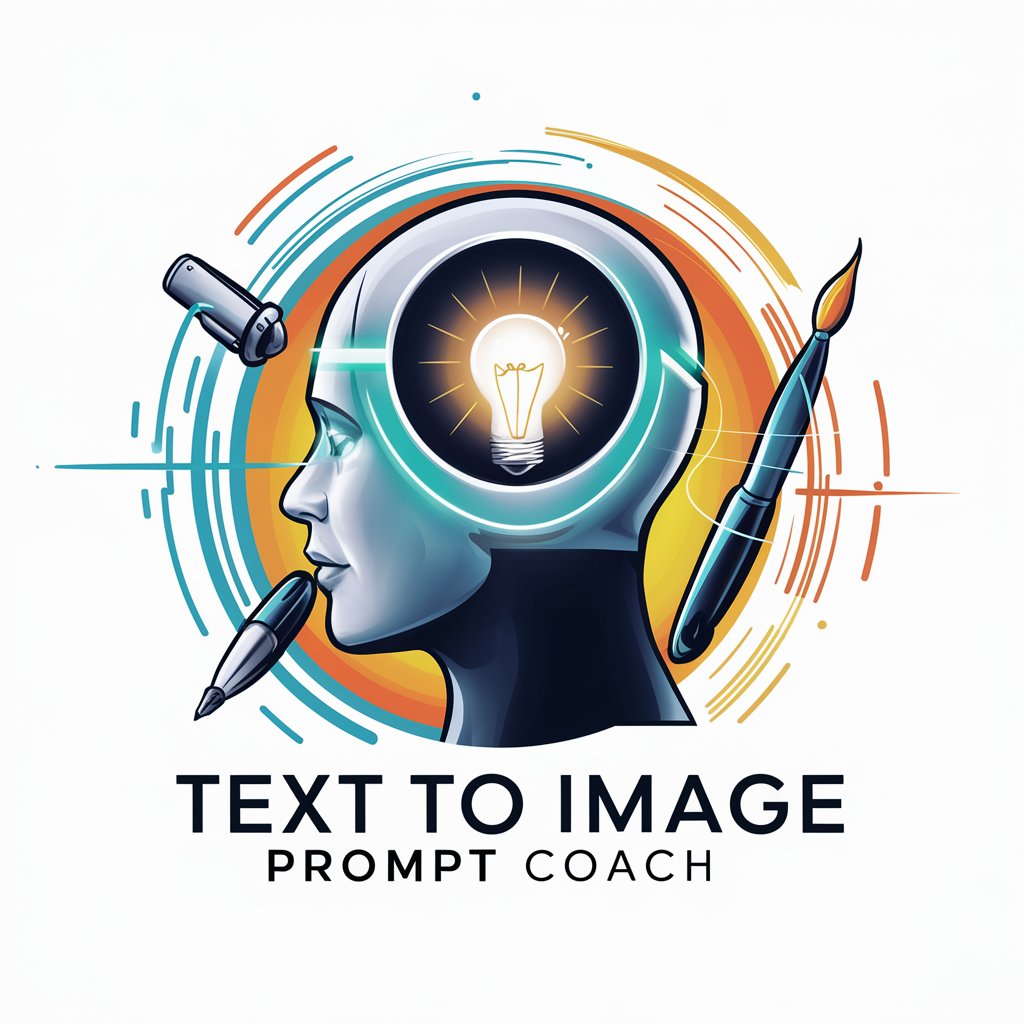
Espirito Santo Guide AI-Enhanced
Discover Espirito Santo with AI-Powered Insights

Conversation Coach
Empower Your Conversations with AI

Press Release Writer
Craft compelling press releases with AI

Marketing Ai
Elevate Your Marketing with AI

Virtual Debate Coach
Sharpen Your Arguments with AI

GOD
Enlightening Minds with AI Wisdom

Bible Comics
Bringing Bible Stories to Life with AI

Reference Generator
Empowering Research with AI-Powered Citations
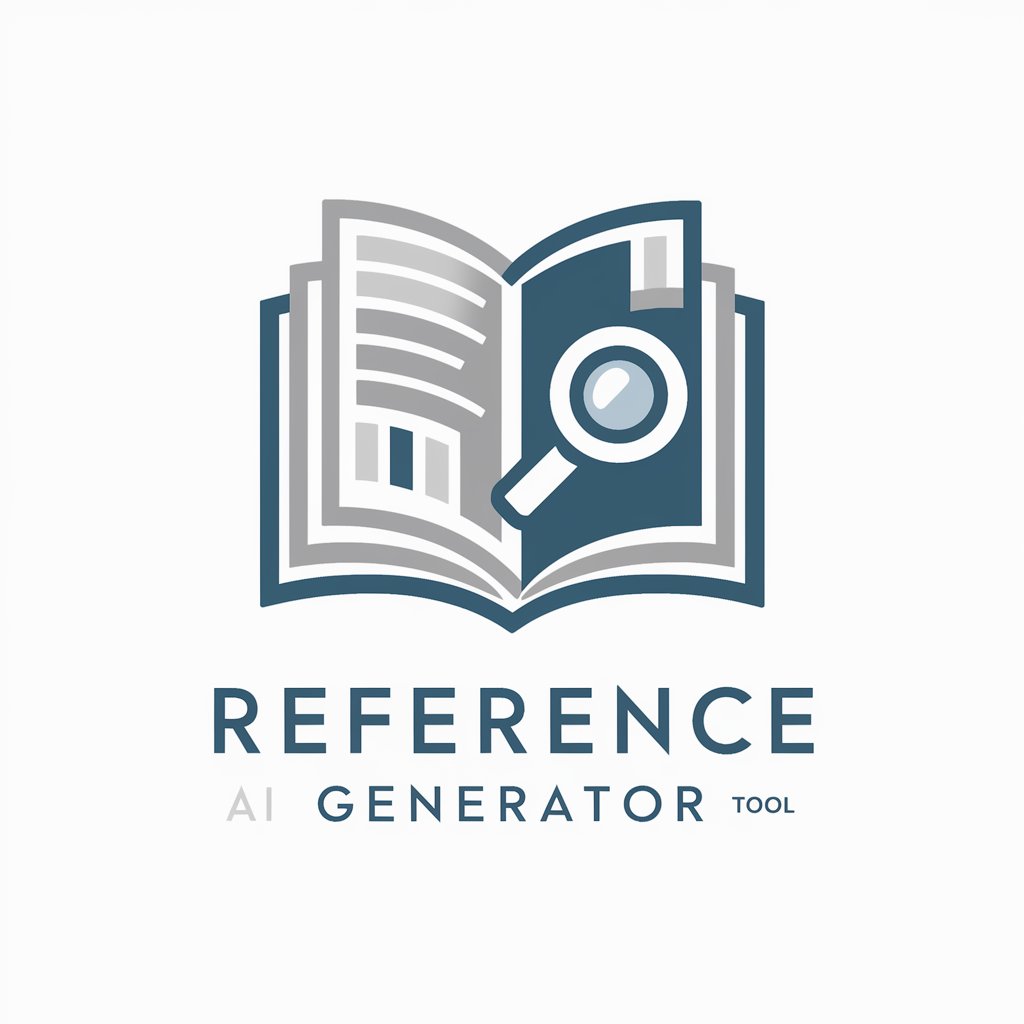
All about Quantum Computing
Demystifying Quantum Computing with AI

Frequently Asked Questions about Godot Docs
What is Godot Docs?
Godot Docs is a comprehensive guide designed to assist developers in using the Godot game engine, offering detailed documentation, tutorials, and references for scripting, scene building, and game publishing.
How can I find tutorials within Godot Docs?
Navigate through the Godot Docs using the search feature or the categorized content sections to locate tutorials that match your skill level and project needs, ranging from beginner to advanced topics.
Can Godot Docs help me with GDScript?
Yes, Godot Docs provides extensive resources on GDScript, including syntax, best practices, and example scripts, to help developers efficiently script their games in Godot's native scripting language.
Are there resources for game optimization in Godot Docs?
Godot Docs includes guidelines and tips for optimizing game performance, covering topics such as physics optimization, resource management, and rendering techniques.
How can I contribute to Godot Docs?
Community contributions are welcome in the form of content updates, corrections, and translations. You can contribute by submitting pull requests to the Godot Docs repository on GitHub or by participating in the documentation team discussions.