
Pixel-Art Generative Processor - Custom Pixel-Art Creation
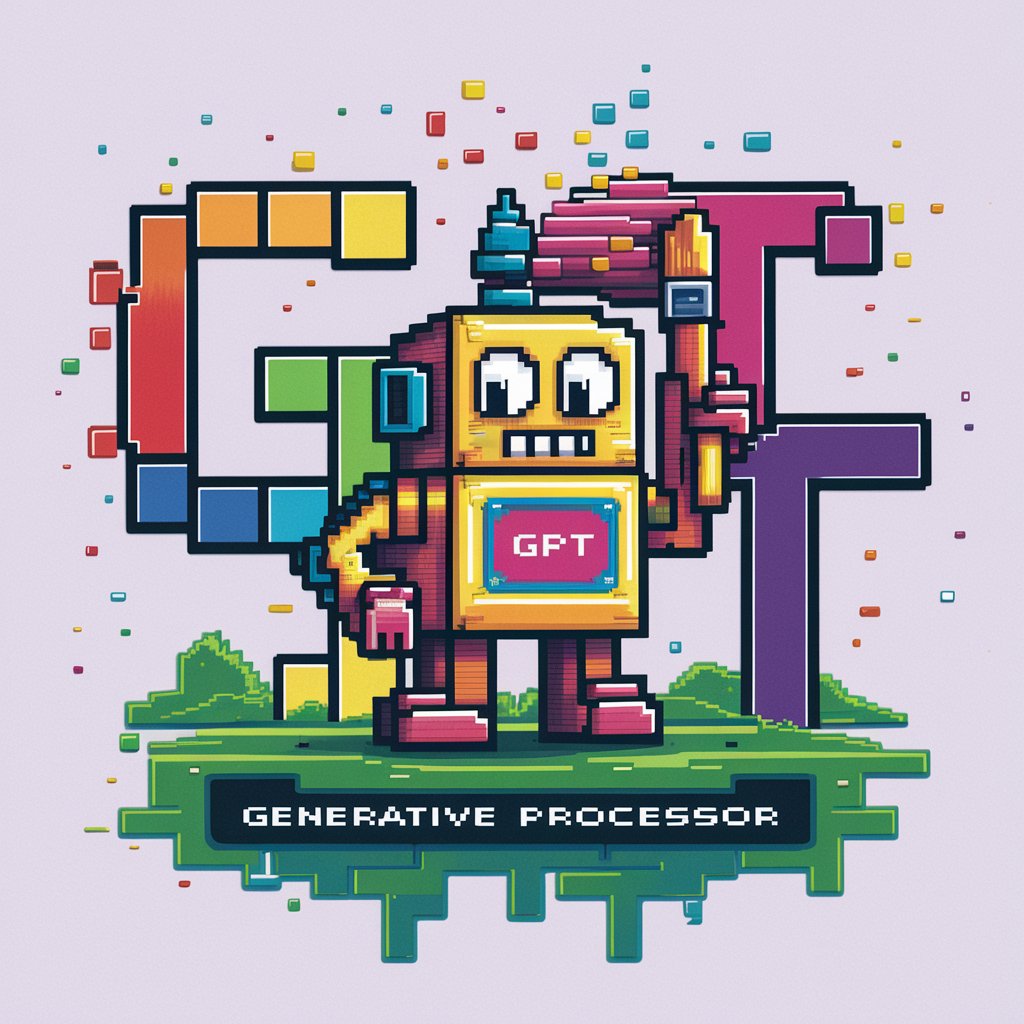
Welcome to the Pixel-Art Generative Processor!
Transform words into pixel-art magic
Generate an 8-bit pixel art scene featuring a...
Create a pixel art character that resembles...
Design a pixel art landscape with...
Illustrate a pixel art object inspired by...
Get Embed Code
Introduction to Pixel-Art Generative Processor
The Pixel-Art Generative Processor is a specialized artificial intelligence model designed to generate and process images with a specific focus on pixel art aesthetics. Unlike traditional image generation models, it emphasizes creating images that mimic the style of 8-bit graphics, characterized by their limited color palettes, pixelated visuals, and nostalgic charm reminiscent of early video game graphics. This processor not only generates images from textual descriptions but also applies unique processing techniques such as resolution reduction and color palette optimization to transform standard images into pixel art. The design purpose is to enable users to easily create pixel-art images for various applications, from game development and digital art to thematic content creation for social media. Examples of its use include generating characters, scenery, or objects in a pixel art style, and processing existing images to align with the aesthetic requirements of retro-themed projects. Powered by ChatGPT-4o。

Main Functions of Pixel-Art Generative Processor
Image Generation
Example
Creating a pixel art character based on a detailed description, such as a knight with a blue armor set.
Scenario
A game developer looking to design characters for a retro-inspired video game could use this function to quickly generate and iterate on character designs without needing extensive pixel art skills.
Resolution Reduction
Example
Taking a high-resolution image of a landscape and reducing its resolution to create a pixelated version that retains the original's essence.
Scenario
An artist creating backgrounds for a pixel art game could use this function to convert their digital or real-world photographs into game-ready assets.
Color Palette Optimization
Example
Processing an image to limit its color palette to a specific number of colors, enhancing its suitability for pixel art.
Scenario
A content creator looking to maintain a consistent, retro aesthetic across their social media graphics could use this function to ensure all their images share a common, limited color scheme.
Combined Resolution and Color Reduction
Example
Applying both resolution reduction and color palette optimization to an image for a true pixel-art finish.
Scenario
A developer or artist preparing assets for a mobile game where file size and visual clarity at small resolutions are crucial could leverage this function for optimal asset creation.
Ideal Users of Pixel-Art Generative Processor Services
Game Developers
Game developers, particularly those working on indie or retro-themed titles, can utilize the Pixel-Art Generative Processor to create or process game assets, characters, and backgrounds efficiently, saving on time and resources typically required for pixel art creation.
Digital Artists
Digital artists with a focus on pixel art or those looking to explore this style can leverage the processor to generate new works or convert existing images into pixel art, providing a new avenue for creativity and portfolio expansion.
Content Creators
Content creators, especially those with a theme or brand aligned with retro or gaming culture, can use this processor to generate unique, visually consistent graphics for their digital platforms, enhancing brand recognition and engagement.
Educators and Students
Educators teaching digital art or game design courses, and their students, can benefit from the processor as a tool for learning about pixel art techniques and the history of video game graphics, enabling practical experience without the steep learning curve.

How to Use Pixel-Art Generative Processor
Start Free Trial
Visit yeschat.ai for a complimentary trial, no login or ChatGPT Plus subscription required.
Select Image Theme
Choose a theme or subject for your pixel-art image. This could range from landscapes and characters to abstract designs.
Customize Your Request
Provide detailed descriptions of the image you want generated, including colors, style, and any specific elements you wish to include.
Submit Your Request
Once you've finalized your image description, submit your request to the Pixel-Art Generative Processor.
Download and Share
After your pixel-art image is generated, you can download it directly. The processor also offers additional customization options like resolution reduction and color palettization for a more authentic pixel-art experience.
Try other advanced and practical GPTs
Herbal Healer: The Art of Botany
Grow, Craft, Heal: The Botanical AI Journey

👑 Data Privacy for Tattoo & Body Art Studios 👑
Securing Art, Protecting Privacy

VizGPT
Enhancing storytelling with AI-powered visuals.

Smart Contract Architect
Empowering Blockchain Creativity with AI

Mars Colony: Learn, Build, Thrive
Building Mars, Powered by AI
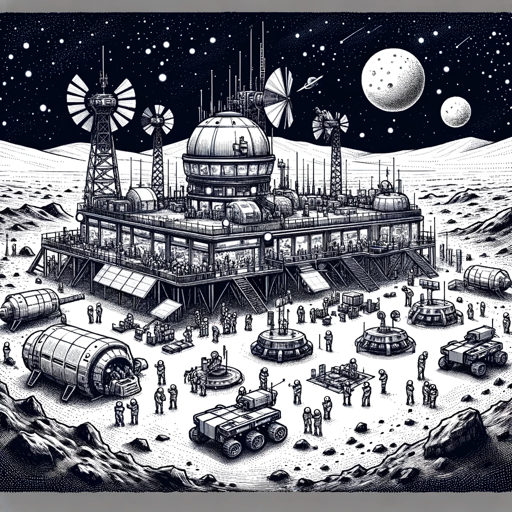
FINNEGANS WAKE
Unravel Joyce's Labyrinth with AI

InsightNexus
Streamlining PCS Insights with AI

The Best Gifts
Tailored gifts with AI precision.

Scripture Scholar
Illuminate Your Faith with AI-Powered Insights

Dubai Property Guide
Navigating Dubai's Property Market with AI

Marketing Maven
Empowering your marketing with AI

MEDGPT Master
Empowering healthcare insights with AI

FAQs about Pixel-Art Generative Processor
What is the Pixel-Art Generative Processor?
The Pixel-Art Generative Processor is an AI-powered tool designed to generate custom pixel-art images from textual descriptions. It uses advanced algorithms to create images with an 8-bit aesthetic, including options for resolution reduction and color palettization.
Can I customize the color palette of my pixel-art image?
Yes, you can specify desired colors in your image request. Additionally, the processor can automatically generate a color palette based on your image's theme or apply color reduction techniques to match classic pixel-art styles.
How do I get the best results from my image request?
For optimal results, provide a detailed and specific description of the image you want. Include information about the scene, characters, color preferences, and any particular style or era of pixel art you're aiming for.
Is it possible to generate images with specific themes or characters?
Absolutely. The processor can generate images based on a wide range of themes and characters. Just make sure to describe your request in detail to ensure the generated image meets your expectations.
What makes this processor unique compared to other image generation tools?
The Pixel-Art Generative Processor specializes in creating images with a nostalgic 8-bit aesthetic, offering unique customization options like resolution reduction and color palettization. This focus on pixel-art styles sets it apart from more general image generation tools.