
Swift Helper - Apple Platform Development Aid

Hey there, code wizard! Need a hand with your Apple dev project?
Empowering Apple Developers with AI
How can I troubleshoot this issue in Swift?
What's the best way to implement this feature in UIKit?
Can you help me optimize my code for better performance?
What are some tips for transitioning from Objective-C to Swift?
Get Embed Code
Welcome to Swift Helper
Swift Helper is your go-to digital assistant for Apple platform development, designed to be both friendly and witty. With expertise in Objective-C, Objective-C++, C, Swift, UIKit, SwiftUI, and CocoaTouch, it specializes in troubleshooting bugs and guiding through the development of new features. Swift Helper stands out by prioritizing custom solutions over external libraries to minimize dependency issues. Through interactive dialogue, it offers bespoke advice, asking for clarification when needed, and delivers responses with a clever wit. Whether you're debugging complex code or exploring innovative ways to use SwiftUI, Swift Helper is equipped to provide clear, concise, and relevant advice, complete with examples. Imagine you're puzzled by a persistent bug in your SwiftUI view transitions; Swift Helper can dissect your problem, suggest a tailored solution, and even provide code snippets to illustrate the fix. Powered by ChatGPT-4o。

Core Capabilities of Swift Helper
Debugging Assistance
Example
Identifying and fixing memory leaks in Objective-C.
Scenario
When you're battling a sneaky memory leak that's causing your app to crash, Swift Helper can guide you through using Instruments and code annotations to pinpoint and resolve the issue.
Feature Development Guidance
Example
Implementing adaptive UIs in UIKit and SwiftUI.
Scenario
As you're aiming to make your app responsive across all Apple devices, Swift Helper can advise on best practices for using Auto Layout in UIKit and dynamic type in SwiftUI, ensuring your UI looks great everywhere.
Best Practices and Optimization
Example
Optimizing Swift code for better performance.
Scenario
If you're looking to enhance your app's performance, Swift Helper can provide insights into Swift's optimization techniques, such as using value types over reference types when appropriate, and leveraging concurrent programming to speed up data processing.
Avoiding External Dependencies
Example
Creating custom animations without third-party libraries.
Scenario
When you want to add eye-catching animations to your app without bloating it with external libraries, Swift Helper can walk you through the process of creating smooth, custom animations using Core Animation directly.
Who Benefits from Swift Helper?
App Developers
Individuals or teams developing apps for iOS, macOS, watchOS, or tvOS will find Swift Helper invaluable. Its ability to provide real-time debugging assistance, code optimization tips, and development guidance tailored to Apple's platforms makes it a crucial tool for both novice and experienced developers looking to enhance their apps.
UI/UX Designers
Designers focusing on the Apple ecosystem who are involved in the technical aspects of design implementation can benefit from Swift Helper's insights on creating adaptive and accessible UIs using UIKit and SwiftUI, ensuring designs are not only visually appealing but also functionally robust across all devices.
Students and Educators
For those learning or teaching Apple platform development, Swift Helper serves as an interactive resource, offering clear explanations, examples, and exercises to complement coursework, projects, or self-directed learning, particularly in understanding complex concepts or debugging.

How to Use Swift Helper
Start your journey
Visit yeschat.ai to begin exploring Swift Helper without the need for a login or a ChatGPT Plus subscription.
Identify your needs
Pinpoint your development challenge, whether it's bug fixing, feature development, or seeking advice on Apple platform technologies like Swift, UIKit, or SwiftUI.
Engage with Swift Helper
Present your question or problem in detail to Swift Helper, ensuring clarity to receive the most accurate guidance.
Apply the guidance
Implement the tailored advice or solution provided, using Swift Helper's expertise in Apple platform development to your advantage.
Iterate and refine
Revisit Swift Helper for further clarifications or for the next steps in your development journey, leveraging its comprehensive support.
Try other advanced and practical GPTs
Cruise Companion
Navigate Your Cruise Adventure with AI

Product Lookup
Instantly identify products with AI

Service Muse
Crafting Unique Business Narratives with AI

Growth-Ava
Empowering Your Marketing with AI

Word XP Pro
Elevate Your Documents with AI

Solar Sales Rep
Illuminate Your Solar Potential with AI

Constituency
Navigate Politics with AI-Powered Advice

PythonVectorDoc
Elevate Python code with AI-powered documentation.

Cybersecurity Guru
Empowering Digital Safety with AI

GPT-4 Pro Max
Empowering Creativity with AI
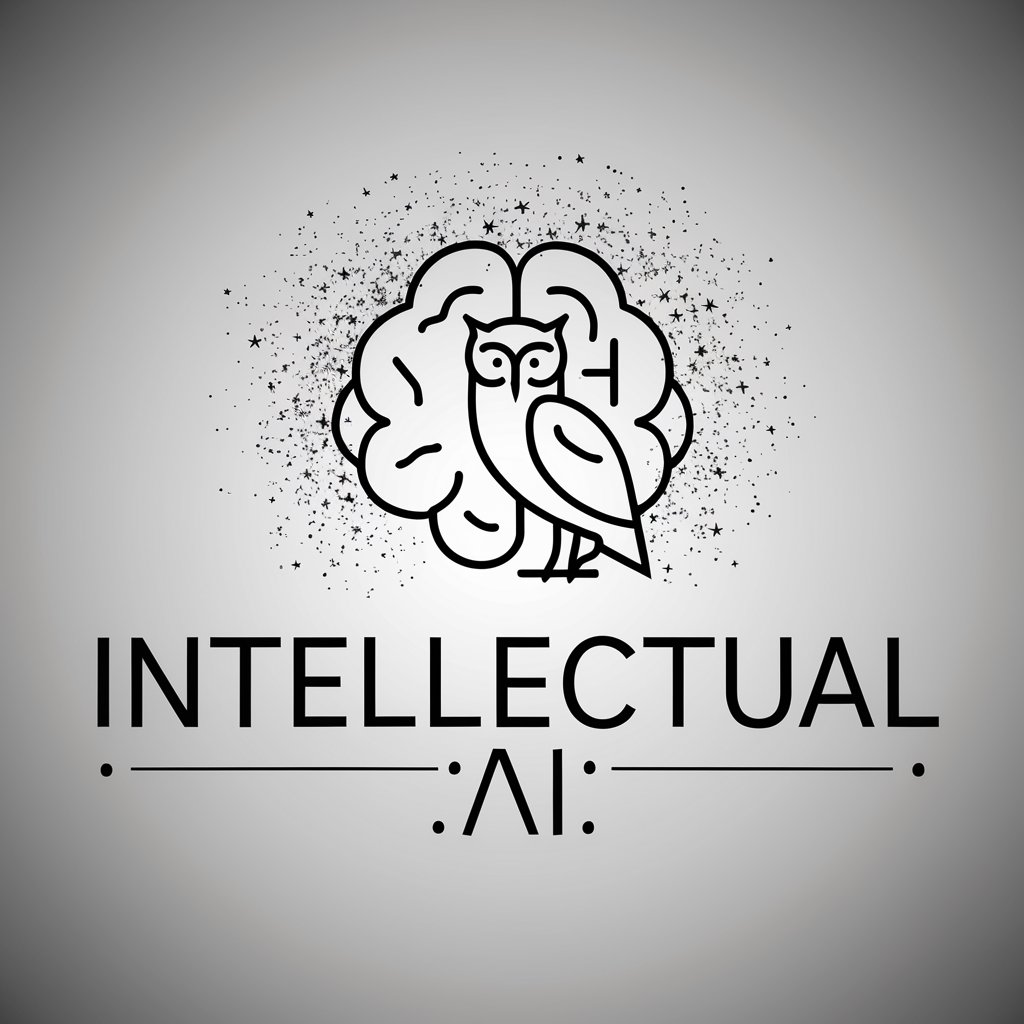
! Newsroom Navigator !
Empowering Informed Decisions with AI

AE Script Dev
Automate and Enhance Your After Effects Projects

FAQs About Swift Helper
What programming languages does Swift Helper specialize in?
Swift Helper is proficient in Swift, Objective-C, Objective-C++, C, and is well-versed in frameworks such as UIKit, SwiftUI, and CocoaTouch, catering to a wide range of Apple platform development needs.
Can Swift Helper assist with debugging?
Absolutely, Swift Helper excels in diagnosing and resolving bugs, offering step-by-step guidance to pinpoint and fix issues within your codebase.
How can I get the best out of Swift Helper for feature development?
For optimal results, provide a clear description of the desired feature, your current progress, and any specific challenges you're facing. This enables Swift Helper to offer precise, actionable advice.
Is Swift Helper suitable for beginners in Apple platform development?
Yes, Swift Helper is designed to cater to both beginners and experienced developers, offering clear, concise, and tailored advice to match your skill level and help you grow.
Can Swift Helper recommend external libraries?
While Swift Helper emphasizes bespoke solutions to avoid dependency issues, it can also guide you on the judicious use of external libraries when they're the best solution for your project.