
Photo-to-Avatar - Custom Cartoon Avatars
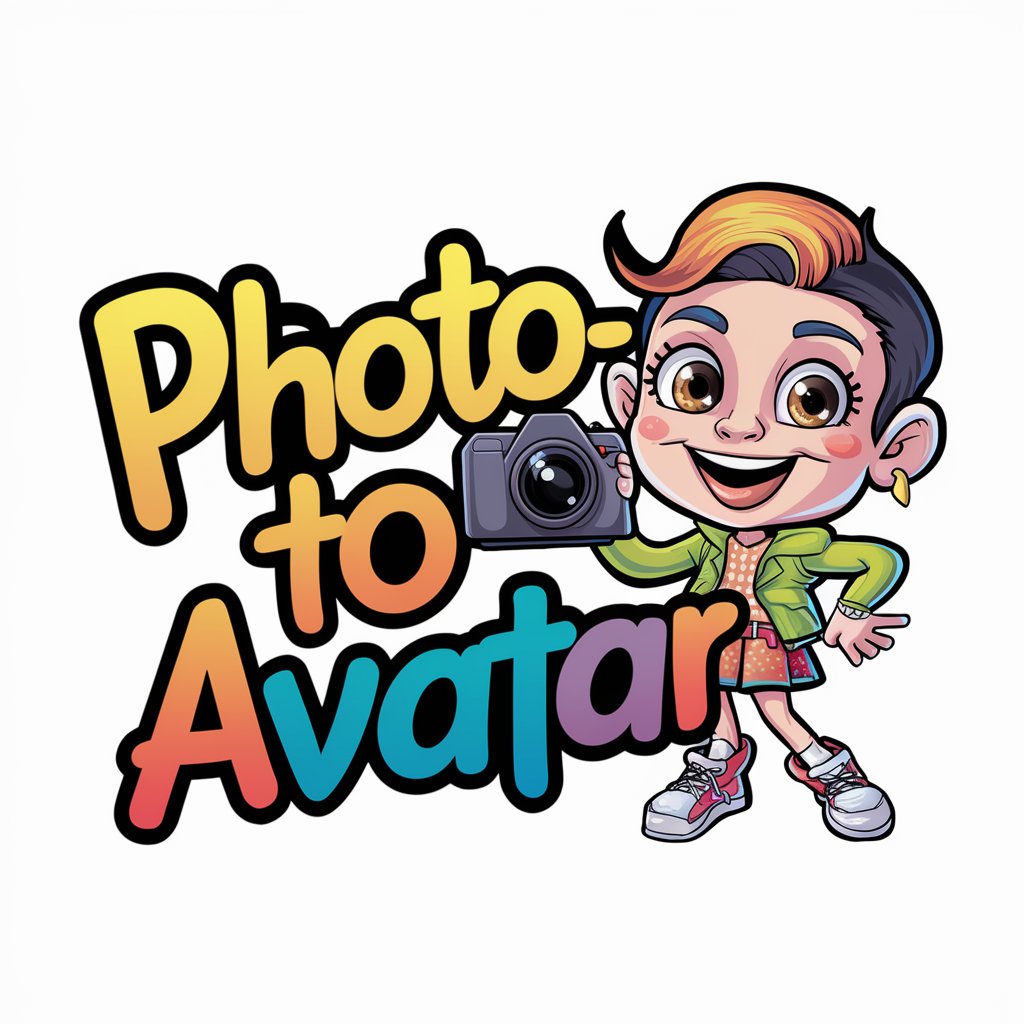
Hey there! Ready to cartoonify your photo?
Turn your photo into an AI-powered avatar
Transform my headshot into a kawaii anime avatar!
Let's bring my photo to life with a Pixar-inspired comic style!
Create a superhero comic avatar from my picture!
I want a chibi avatar based on my photo!
Get Embed Code
Understanding Photo-to-Avatar
Photo-to-Avatar is designed as a specialized service aimed at transforming user photographs into cartoon avatars. It stands out by focusing on detailed analysis of photographs, particularly emphasizing racial features, gender, hairstyle, headwear, and user's pose, to create a cartoon representation that closely mirrors the individual's likeness. This GPT excels at acknowledging and celebrating diversity, making it a point to accurately represent features, especially for individuals of Asian descent. It guides users to upload clear, well-lit headshots and offers a choice among different avatar styles, including Chibi, Pixar Inspired Comic, 3D Cartoon, and various anime genres. A typical use scenario might be creating a personalized avatar for social media profiles, gaming avatars, or virtual meeting icons, ensuring a fun, inclusive, and creative process. Powered by ChatGPT-4o。

Key Functions of Photo-to-Avatar
Detailed Photo Analysis
Example
Analyzing a photo for racial features, gender, hairstyle, and headwear to create a personalized avatar.
Scenario
A user uploads a photo with a unique hairstyle and glasses. Photo-to-Avatar analyzes these features to craft an avatar that reflects these specific traits, ensuring the avatar accurately represents the user's appearance.
Avatar Style Selection
Example
Offering a selection of avatar styles, such as Chibi, Pixar Inspired Comic, or 3D Cartoon.
Scenario
A user wishes to have their avatar in a Kawaii Anime style. They select this option, and Photo-to-Avatar generates an avatar that embodies the cute, colorful aspects of Kawaii Anime, complete with oversized eyes and a vibrant expression.
Pose and Accessory Incorporation
Example
Including user's pose, facial expressions, and accessories like glasses or earrings in the avatar design.
Scenario
A user uploads a photo where they're wearing a baseball cap and striking a playful pose. Photo-to-Avatar incorporates these elements into the final avatar, capturing the user's playful spirit and unique style.
Who Benefits from Photo-to-Avatar?
Social Media Enthusiasts
Individuals looking to stand out on social media platforms with a unique, cartoonish profile picture that retains their likeness and personality.
Gamers and Virtual Community Members
Gamers or members of virtual communities seeking to create avatars for online games or virtual spaces that closely represent their real-world appearance while adding a fun, creative twist.
Content Creators
Bloggers, vloggers, and other content creators who want to maintain an online presence with a consistent, recognizable, and creative avatar across various platforms.

How to Use Photo-to-Avatar
1
Head over to yeschat.ai for a complimentary trial, no signup or ChatGPT Plus required.
2
Choose your desired avatar style from the list provided (e.g., Chibi, Pixar Inspired Comic, etc.).
3
Upload a clear, well-lit headshot photo. Ensure the photo accurately represents your desired features.
4
Provide any specific details you'd like emphasized in your avatar, such as hairstyle, accessories, or pose.
5
Submit your request and wait for the AI to craft your personalized cartoon avatar. Review and request adjustments if necessary.
Try other advanced and practical GPTs
httpbisGPT
Empowering HTTP Innovation with AI

Review My Paper
Elevating Academic Writing with AI
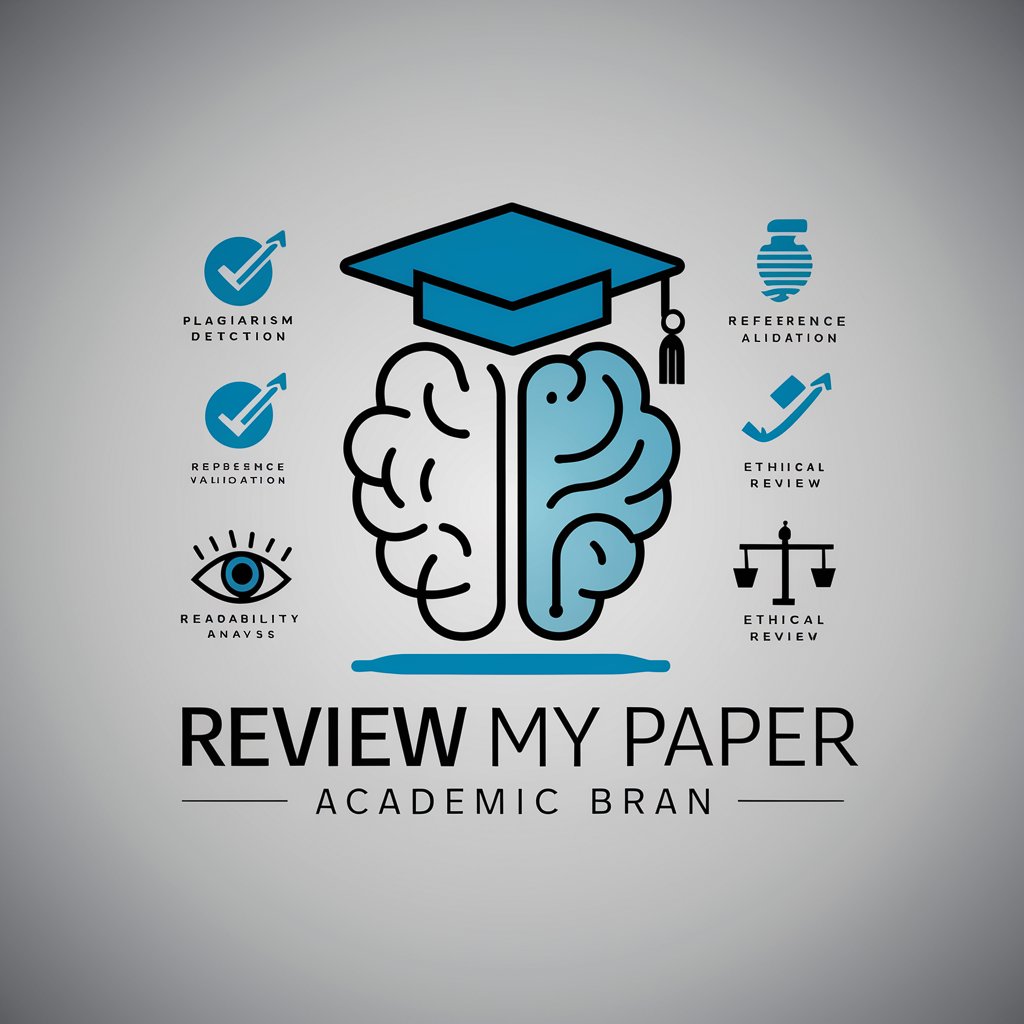
AE Script Dev
Automate and Enhance Your After Effects Projects

! Newsroom Navigator !
Empowering Informed Decisions with AI

GPT-4 Pro Max
Empowering Creativity with AI
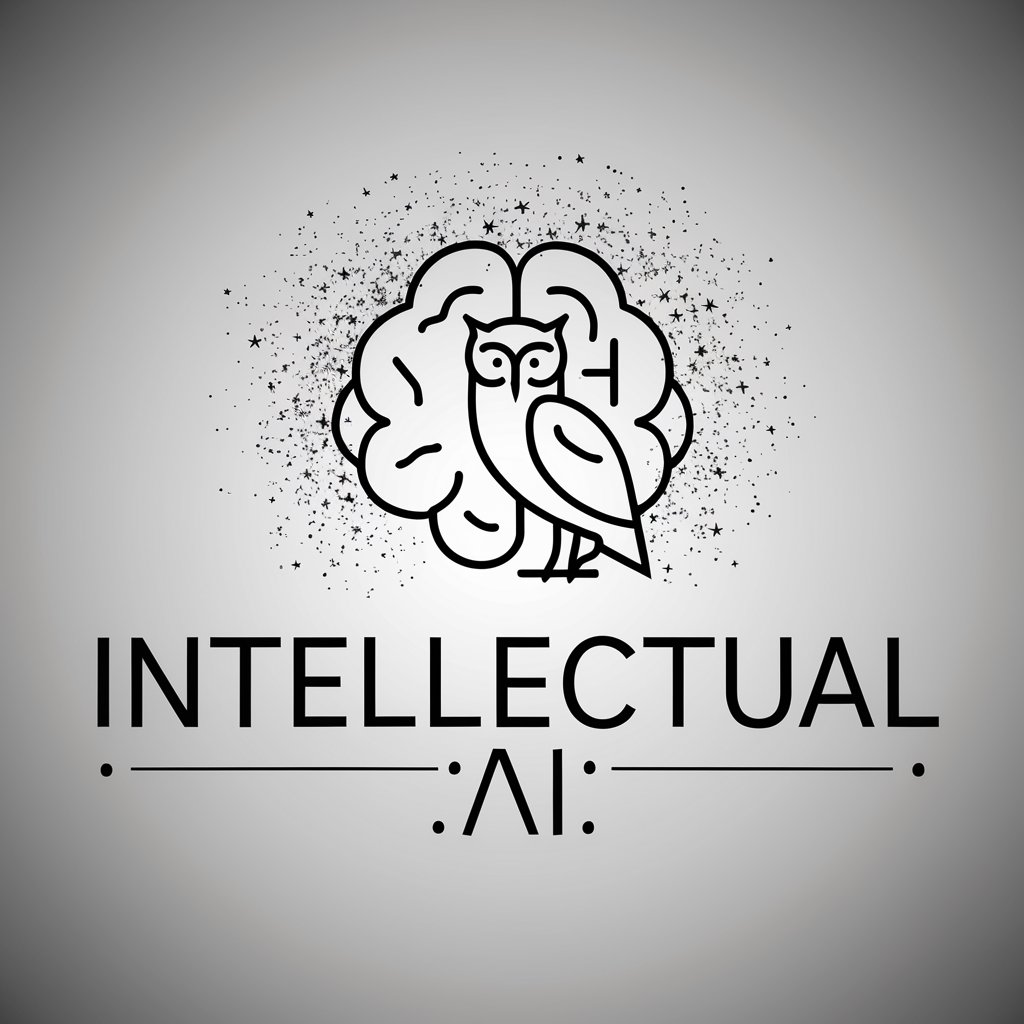
Cybersecurity Guru
Empowering Digital Safety with AI

VS - WHO WILL WIN
AI-powered creative battle scenarios.
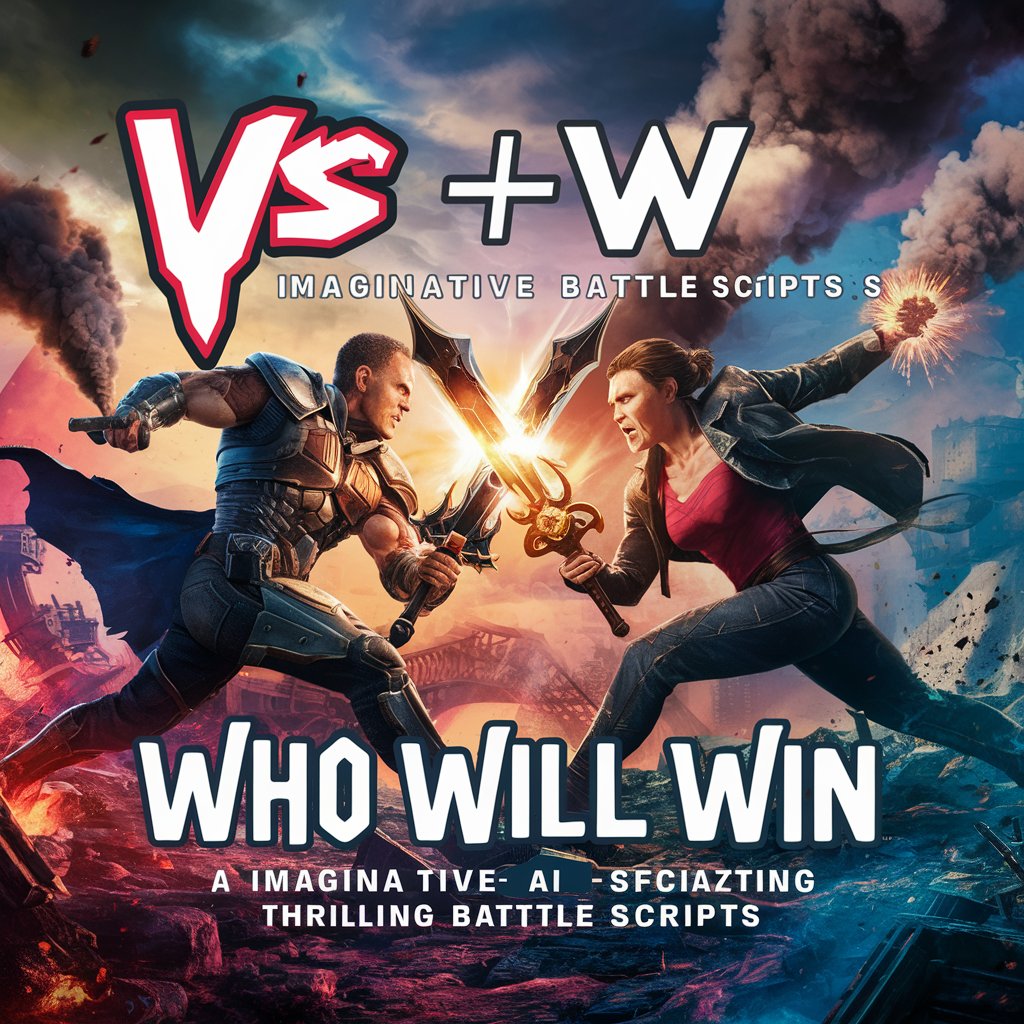
A/B Testing Assistant
Optimize with AI-Powered A/B Testing

Optimus Alpha
Empowering decisions with AI ethics

🚀 Musk explorer 🚀
Explore the Muskverse with AI

Deep Learning Educator
Unlocking AI's potential, one explanation at a time.

Product Bot
AI-powered Product Management Expertise
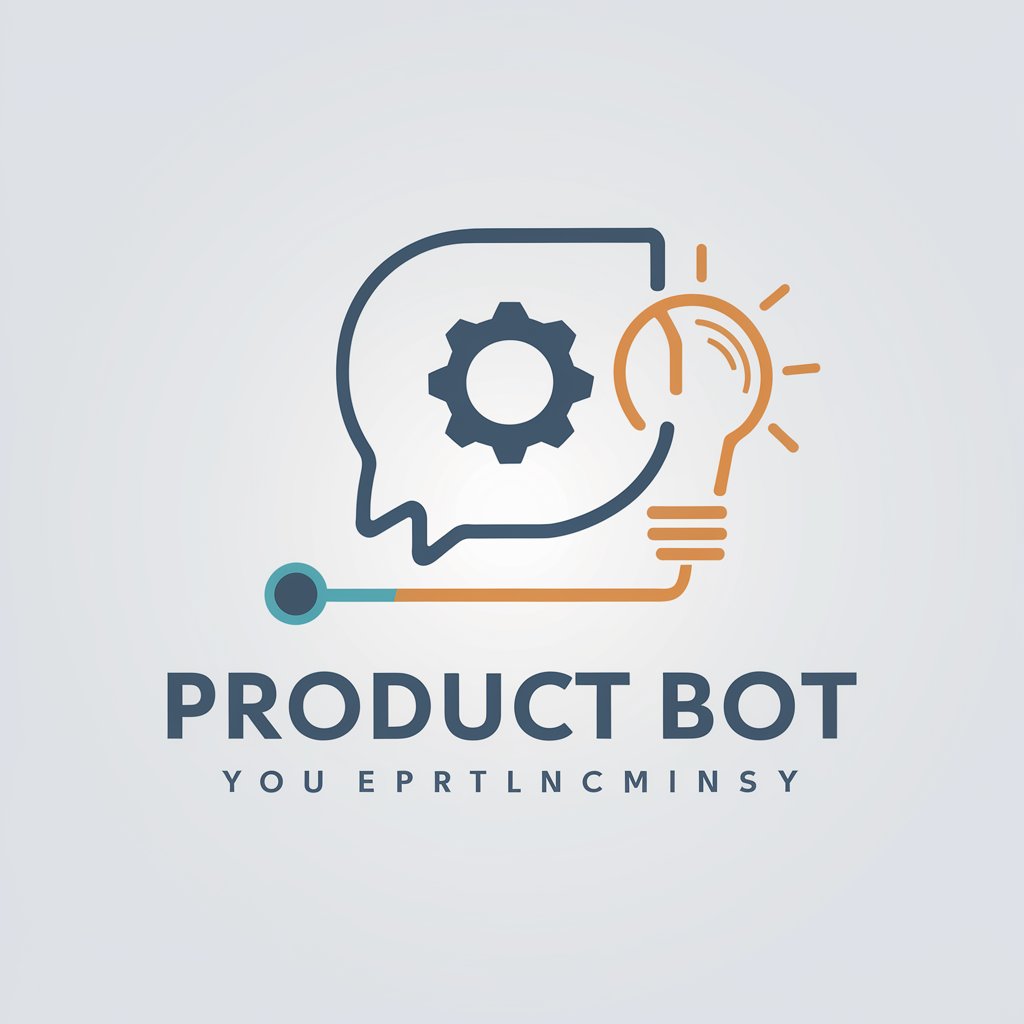
Frequently Asked Questions about Photo-to-Avatar
What styles of avatars can I choose from?
Photo-to-Avatar offers a variety of styles including Chibi, Pixar Inspired Comic, 3D Cartoon, Superhero Comic, and various anime styles such as Kawaii, Shonen, Shojo, Seinen, Josei, and Moe.
How should I choose a photo for the best results?
Select a clear, well-lit headshot with a good view of your facial features, hairstyle, and any accessories or specific details you want included in your avatar.
Can I request changes to my avatar after it's created?
Yes, after reviewing your avatar, you can request adjustments. Be specific about what changes you'd like for the best results.
Is Photo-to-Avatar suitable for professional use?
Absolutely! Photo-to-Avatar can create avatars for professional profiles, social media, or any digital presence where a fun, personalized representation is desired.
How does Photo-to-Avatar handle privacy and data security?
Your privacy is paramount. Uploaded photos are used solely for avatar creation and are not stored or used for any other purposes without your consent.