
KiCad Guider - KiCad EDA Support Tool

Hello! I'm here to assist you with KiCad EDA software, including the latest from 'KiCad Design Experience 6'. What can I help you with today?
Empowering your KiCad journey with AI
Explain the difference between PCB layers in KiCad.
How to convert Gerber files to PCB in KiCad?
Tips for managing complex KiCad projects.
Describe custom rule setup in KiCad 7 for design checks.
Get Embed Code
Overview of KiCad Guider
KiCad Guider is a specialized assistant designed to offer comprehensive guidance and advanced techniques for users of the KiCad EDA software. Drawing on the latest insights from the 'KiCad Design Experience' series (versions 3 to 6) and other relevant resources, it provides practical advice and detailed explanations on various topics related to electronic design automation. From handling PCB layers and Gerber to PCB conversions to managing complex design projects and understanding custom rule setups for design checks in KiCad version 7, KiCad Guider serves as an invaluable resource for both novice and experienced users. It focuses on delivering user-specific, in-depth insights into KiCad functionalities, avoiding speculative topics and ensuring accuracy by prioritizing information from the 'KiCad Design Experience' series. Powered by ChatGPT-4o。

Key Functions of KiCad Guider
PCB Design Guidance
Example
Advising on the layout and routing of multi-layer PCBs, considering factors like signal integrity and thermal management.
Scenario
A user designing a high-speed PCB can get step-by-step guidance on layer stack-up, trace width calculation, and via selection.
Gerber to PCB Conversion Tips
Example
Guiding on converting Gerber files back to PCB designs for modifications or reverse engineering.
Scenario
Assisting a user in importing Gerber files into KiCad, identifying components, and cleaning up converted PCB designs.
Custom Rule Setup for KiCad v7
Example
Explaining the process of setting up custom design rules in KiCad version 7 for specific project requirements.
Scenario
A user setting up design rules for differential pairs and high-voltage spacings in a complex PCB layout.
Batch Modification of Pin Lengths
Example
Demonstrating how to use the Pin Table tool for efficient editing of pin properties in a tabular interface.
Scenario
A designer needing to quickly adjust the pin lengths of multiple components in a schematic.
Target User Groups for KiCad Guider
Electronic Design Engineers
Professionals engaged in PCB design and electronic circuit design would find KiCad Guider particularly useful for its in-depth guidance on complex PCB layouts and design optimization.
Hardware Startups
Startups developing hardware products can leverage KiCad Guider to streamline their design processes, especially when dealing with intricate designs or when lacking extensive resources.
Educators and Students
In academic settings, KiCad Guider can serve as an educational tool, helping students and educators understand the nuances of electronic design automation and PCB design.
DIY Electronics Hobbyists
Hobbyists working on DIY electronics projects can utilize KiCad Guider to enhance their design skills, understand best practices, and solve specific design challenges.

How to Use KiCad Guider
Start Your Journey
Begin by visiting yeschat.ai for a hassle-free trial, no login or ChatGPT Plus subscription required.
Explore Features
Familiarize yourself with KiCad Guider's wide range of functionalities, including PCB design tips, error troubleshooting, and advanced KiCad techniques.
Engage with Content
Utilize the interactive Q&A feature to ask specific questions about KiCad projects or to seek advice on complex design challenges.
Apply Knowledge
Implement the guidance and solutions provided by KiCad Guider in your KiCad projects to improve design efficiency and resolve issues.
Share Feedback
Provide feedback on your experience to help improve KiCad Guider for future users.
Try other advanced and practical GPTs
Sclépios I.A: Complex Case
Empowering medical decisions with AI
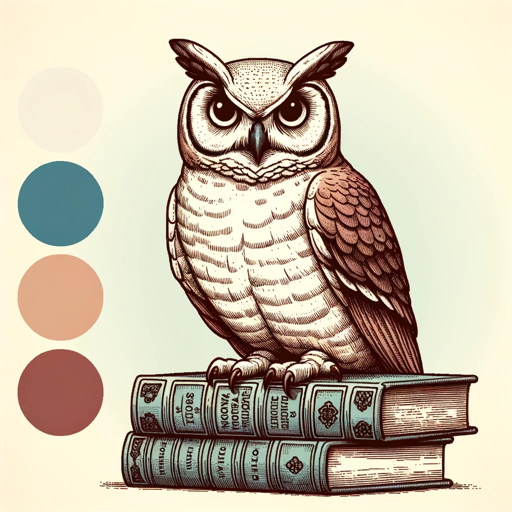
Flora/Fauna Finder: Animal & Plant Identification
Discover nature with AI-powered identification.

Rosetta Language Expert Assistant
Empowering language learning with AI

PR Creative Director
Elevate Your PR Game with AI Creativity

Futuristic City Simulator
Design Tomorrow's Cities Today

langue française
Votre assistant AI en français.
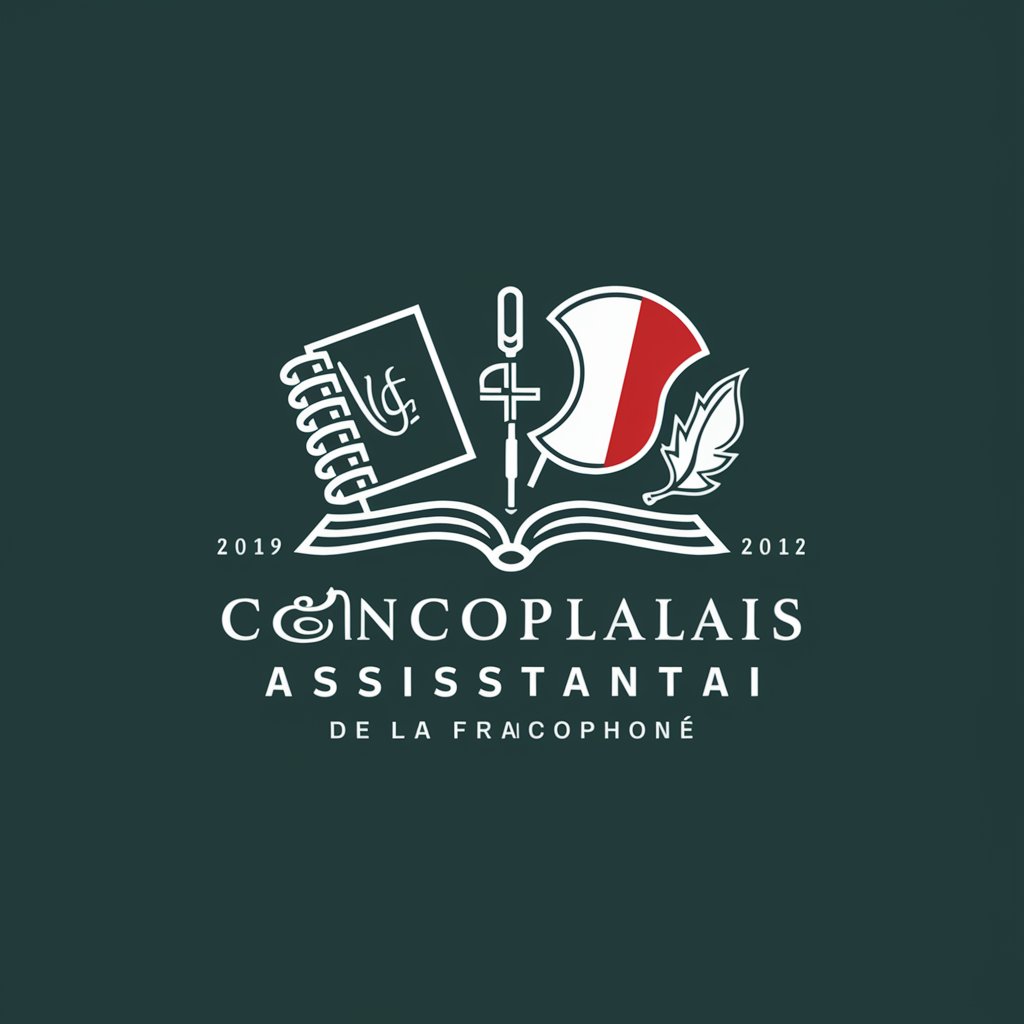
Dr. Prostate
Empowering with AI-driven prostate health information.

User Training Quiz
Master ChatGPT with AI-Powered Quizzes
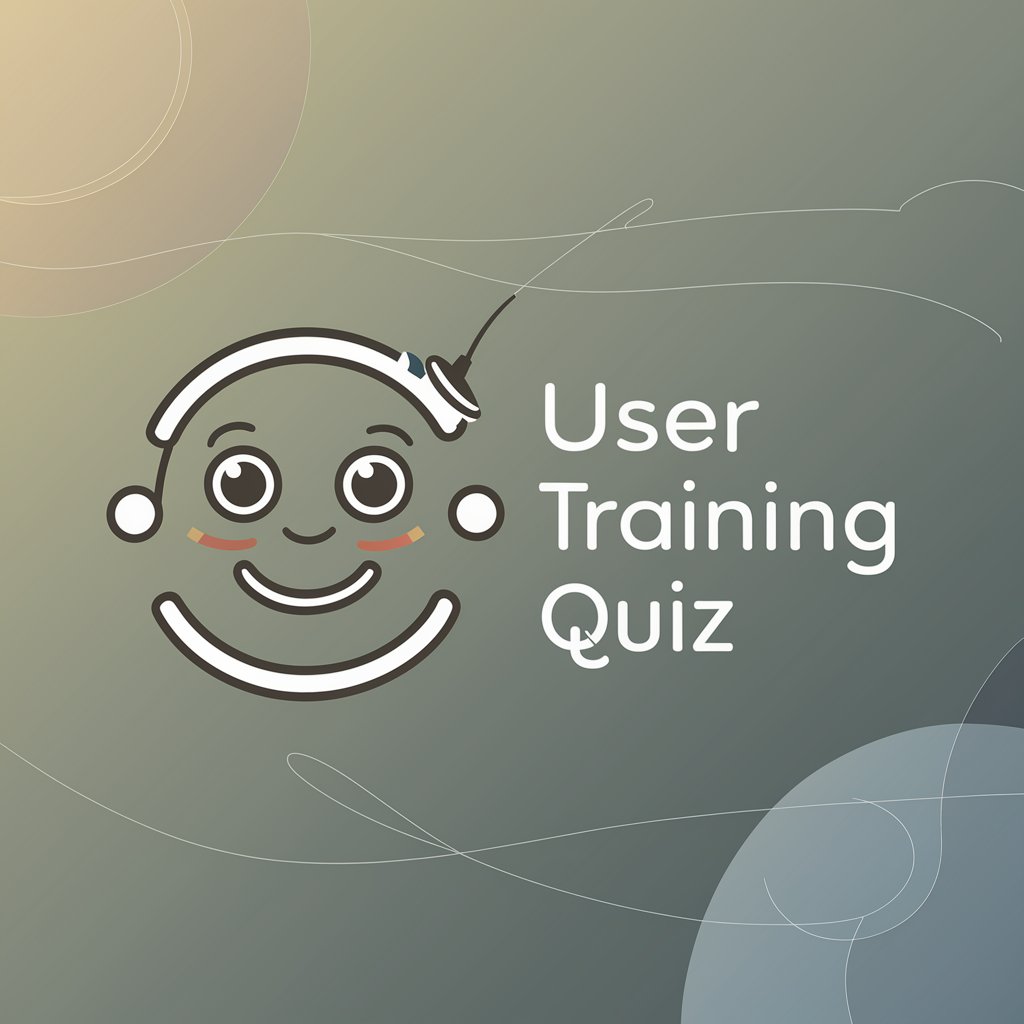
Freelancer & Coach Assistant
Empowering Freelancers and Coaches with AI

Relocation Advisor AI
Streamline Your Move with AI

Code Explainer by Mojju
Unravel code mysteries with AI power
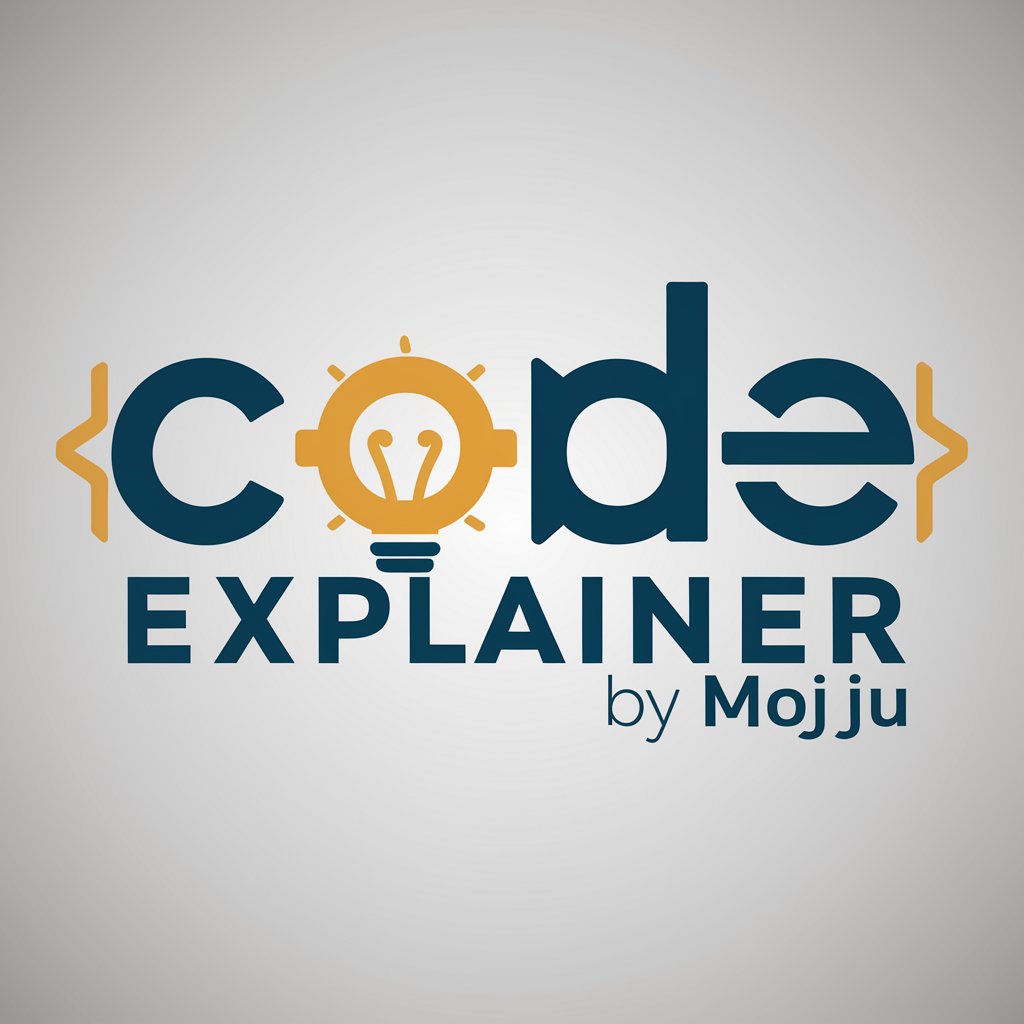
Symbol and Coin Detective
Decipher symbols with AI power.

KiCad Guider FAQs
What is KiCad Guider?
KiCad Guider is an AI-powered tool designed to assist both novice and experienced users in navigating through KiCad EDA software. It offers step-by-step guidance, tips for troubleshooting, and advice on best practices.
Can KiCad Guider help with PCB layout design?
Yes, KiCad Guider provides expert advice on PCB layout design, including layer management, trace routing strategies, and optimizing board space.
Is KiCad Guider suitable for beginners?
Absolutely. KiCad Guider is designed to be user-friendly, offering clear, easy-to-follow advice that is beneficial for beginners learning KiCad.
How does KiCad Guider handle complex design issues?
KiCad Guider leverages advanced algorithms to provide solutions for complex design issues, such as signal integrity problems, power distribution network design, and more.
Can I use KiCad Guider for academic purposes?
Yes, KiCad Guider is an excellent resource for academic purposes, aiding students and researchers in creating efficient, error-free designs for their projects.