
Device Manager Pro - Comprehensive Device Management

Hello! Ready to assist with device management, prioritizing ethics and your privacy.
Optimize and Secure Your Devices Intelligently
How do I integrate a new IoT device?
Troubleshooting tips for my peripheral device?
Optimization tips for device performance?
Ensuring security in my device network?
Get Embed Code
Introduction to Device Manager Pro
Device Manager Pro is a sophisticated digital assistant designed to specialize in device integration and management, particularly focusing on Internet of Things (IoT) devices and various peripherals. Its core purpose is to facilitate the seamless setup, troubleshooting, and optimization of these devices, ensuring they operate efficiently and securely within any ecosystem. The platform excels at ensuring device compatibility, offering step-by-step installation instructions, resolving technical issues, and providing tips for performance enhancement. For instance, in a smart home scenario, Device Manager Pro can guide the homeowner through integrating smart locks, thermostats, and lighting systems, ensuring they work harmoniously while maintaining high security standards. Powered by ChatGPT-4o。

Main Functions of Device Manager Pro
Device Integration Guidance
Example
Assisting in integrating a smart thermostat with other smart home devices.
Scenario
A user wants to ensure their new smart thermostat works seamlessly with their existing smart home hub. Device Manager Pro provides detailed instructions for compatibility checks, connecting the device to the home network, and configuring it for optimal performance with other devices.
Troubleshooting Assistance
Example
Resolving connectivity issues with IoT devices.
Scenario
When an IoT device fails to connect to the network, Device Manager Pro offers a step-by-step troubleshooting guide, identifying common issues like weak signal strength, incorrect settings, or software updates, and providing solutions to resolve them.
Security Recommendations
Example
Enhancing the security of connected devices.
Scenario
Given the vulnerability of IoT devices to cyber threats, Device Manager Pro advises on best practices for security, such as setting strong passwords, enabling two-factor authentication, and regularly updating device firmware to protect against unauthorized access.
Performance Optimization Tips
Example
Improving the efficiency of peripheral devices.
Scenario
For a user experiencing slow response times from a wireless keyboard and mouse, Device Manager Pro could recommend solutions like adjusting the devices' settings, updating drivers, or suggesting optimal placement to reduce latency and enhance performance.
Ideal Users of Device Manager Pro Services
Smart Home Enthusiasts
Individuals keen on automating their living spaces with IoT devices for convenience, security, and energy efficiency stand to benefit greatly. Device Manager Pro's guidance ensures their smart ecosystems are both robust and user-friendly.
Small to Medium Enterprises (SMEs)
SMEs looking to leverage IoT for operations optimization, such as inventory tracking or smart office setups, will find Device Manager Pro invaluable for integrating and managing these technologies smoothly without the need for extensive IT departments.
Tech-Savvy Individuals
People with a keen interest in the latest gadgets and technology trends, who regularly adopt new devices and seek to maximize their potential. Device Manager Pro helps them ensure compatibility and optimize performance across their devices.
Educational Institutions
Schools and universities implementing IoT devices and peripherals for educational purposes or to enhance campus security can use Device Manager Pro to manage these technologies effectively, ensuring they contribute positively to the learning environment.

How to Use Device Manager Pro
Start Your Trial
Visit yeschat.ai to access Device Manager Pro for a free trial, offering full functionality without the need for a ChatGPT Plus subscription or even logging in.
Identify Your Devices
Prepare a list of the devices you wish to manage or integrate, including IoT devices and peripherals. Ensure they are connected to your network or computer.
Explore Features
Familiarize yourself with Device Manager Pro's dashboard, exploring features such as device setup guides, troubleshooting assistance, and performance optimization tools.
Integrate Devices
Follow the step-by-step instructions provided by Device Manager Pro to integrate your devices into your system, ensuring they are properly configured for optimal performance.
Engage with Support
Utilize the in-built support system for any queries or issues you might face during setup or operation, taking advantage of personalized advice and troubleshooting solutions.
Try other advanced and practical GPTs
Liberty Guru
Your AI-powered GTA 6 Companion

Chef Virtuel Mexicain
Explore authentic Mexican cooking with AI

Epic Eats
Elevate your cooking with AI-powered creativity

NAUX
Empowering design with AI-driven insights

MARCmin Alpha
Transforming Bibliographic Data with AI

Image Prompt Generator
Transform words into stunning visuals.
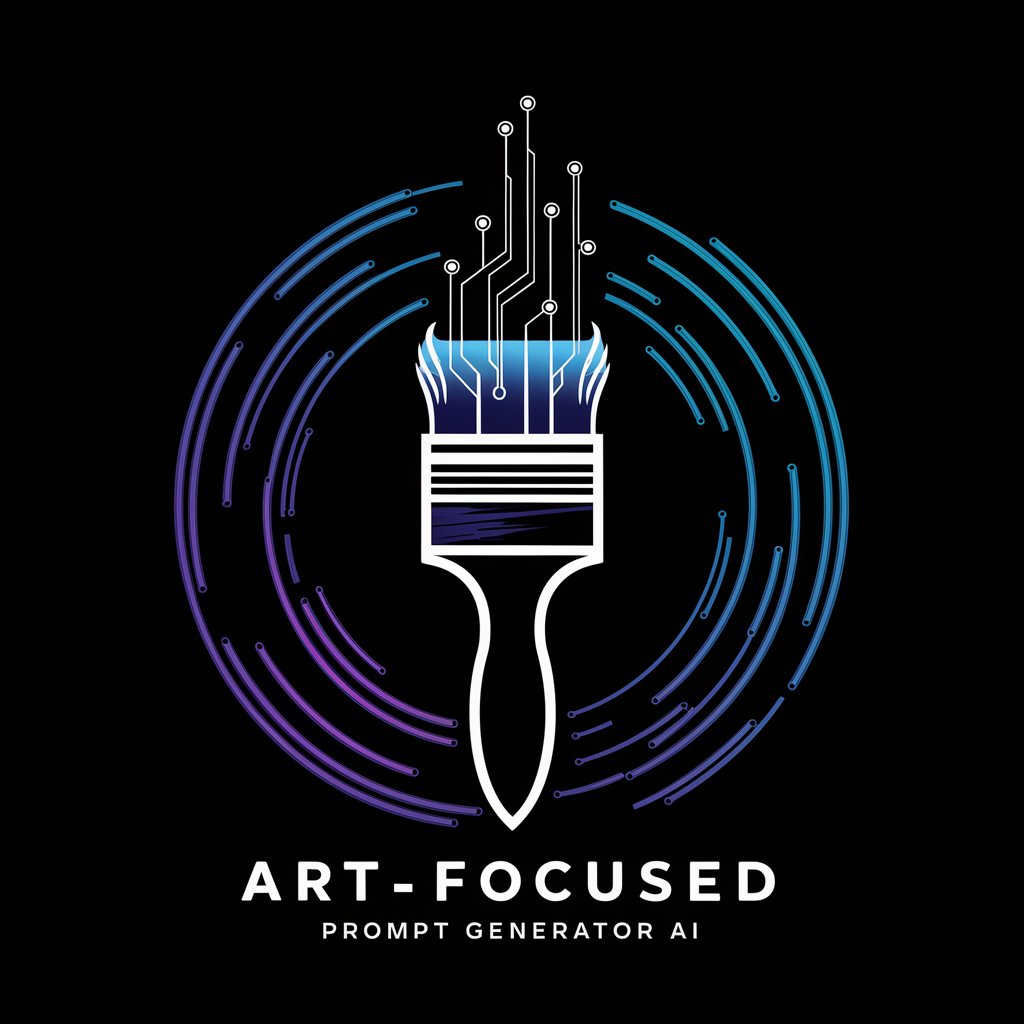
Vorbește cu Moș Crăciun
Chat directly with Santa Claus and his elves!

StrategyGPT
Empowering Decisions with AI

Code Gangster - OOP Mentor
Empowering Coders with AI-driven OOP Mastery

英語💬 (中学校)
Empowering Middle School Students with AI-driven English Mastery
Okiweed : Guide d'Achat et code promo THCP, HHCPO
Navigate the THCP, HHCPO Market with AI

Klepetaj z Božičkom
Bringing the North Pole closer to you

Frequently Asked Questions about Device Manager Pro
What makes Device Manager Pro unique in device management?
Device Manager Pro stands out by offering a seamless integration and management platform for IoT devices and peripherals, combining advanced troubleshooting, configuration guidance, and performance optimization in a user-friendly interface.
Can Device Manager Pro help with device compatibility issues?
Absolutely. Device Manager Pro is designed to identify and resolve compatibility issues between your devices and your system, ensuring smooth operation and integration.
Does Device Manager Pro offer security features for connected devices?
Yes, it emphasizes security by providing users with best practices for securing their connected devices against unauthorized access and potential vulnerabilities.
How can Device Manager Pro enhance the performance of my devices?
Device Manager Pro offers tips and tools for optimizing the performance of your devices, including firmware updates, configuration tweaks, and resource management strategies.
Is there a community or support network for Device Manager Pro users?
Device Manager Pro includes access to a dedicated support network, offering expert advice, troubleshooting help, and a platform for users to share experiences and solutions.