
Email Assistant Pro - AI-Powered Email Crafting

Hello! Send me your draft and I'll help you polish it.
Streamline Your Email Writing with AI
Can you improve this draft?
How can I make this email more formal?
Is this tone appropriate for my boss?
Suggestions for a more clear email?
Get Embed Code
Introduction to Email Assistant Pro
Email Assistant Pro is a specialized tool designed to enhance email communication efficiency and effectiveness. It assists users in crafting professional emails that are clear, concise, and purpose-driven. Built on advanced AI technology, Email Assistant Pro offers guidance on structuring emails, from greetings and self-introductions to detailed requests and closing remarks. It is tailored to support various email-writing scenarios, such as business communication, project coordination, and customer support, by providing structured guidelines and customizable templates. For example, in a project update request, it would suggest a clear subject line, an appropriate greeting, a brief introduction, bullet-pointed questions or requests, a note on expected timelines, and a professional sign-off, ensuring all communication is straightforward and actionable. Powered by ChatGPT-4o。

Main Functions of Email Assistant Pro
Purpose Clarification
Example
Defining the email's main purpose, such as 'Request for Budget Approval'.
Scenario
When drafting an email to management, Email Assistant Pro helps outline the key points to justify the budget request, ensuring the email's purpose is immediately clear.
Structured Requests
Example
Listing specific questions or actions needed from the recipient.
Scenario
In coordinating a meeting, it assists in listing the agenda items, preferred dates/times, and any preparation required from participants, making the coordination process smoother.
Schedule and Deadline Guidance
Example
Highlighting important dates or response deadlines within the email.
Scenario
For project timelines, it guides the user to clearly state milestones and deadlines, facilitating better project management and communication.
Professional Closing
Example
Concluding the email with a courteous thank you, contact information, and a signature.
Scenario
Ensures that emails end on a positive note, offering further assistance or contact details for additional queries, reinforcing professionalism.
Ideal Users of Email Assistant Pro
Business Professionals
Individuals in roles that require frequent email communication, such as managers, sales representatives, and customer service agents. They benefit from streamlined email drafting, saving time and enhancing clarity in professional exchanges.
Project Managers
Those who coordinate projects and teams, needing to communicate effectively about timelines, deliverables, and updates. Email Assistant Pro helps in structuring these communications for better project alignment and accountability.
Academic and Research Professionals
Educators and researchers who often reach out to peers, students, or collaborators. The tool aids in formulating clear, concise emails for academic inquiries, collaboration proposals, and project updates.

Guidelines for Using Email Assistant Pro
1
Begin your journey by visiting yeschat.ai for a no-login, free trial experience, which doesn't require ChatGPT Plus subscription.
2
Identify the specific context or scenario where you require email assistance, such as professional correspondence, academic inquiries, or customer service.
3
Utilize the Email Assistant Pro's templates or input your specific requirements to generate tailored emails. Be specific about the purpose, recipient, and content of your email.
4
Review and customize the generated email content to ensure it aligns with your personal style and meets the specific needs of your correspondence.
5
Use Email Assistant Pro regularly to familiarize yourself with its features and capabilities, enabling more efficient and effective email writing over time.
Try other advanced and practical GPTs
Counsel Me
Empowering emotional health with AI.

5D Thinking
Bridging Science and Spirituality with AI
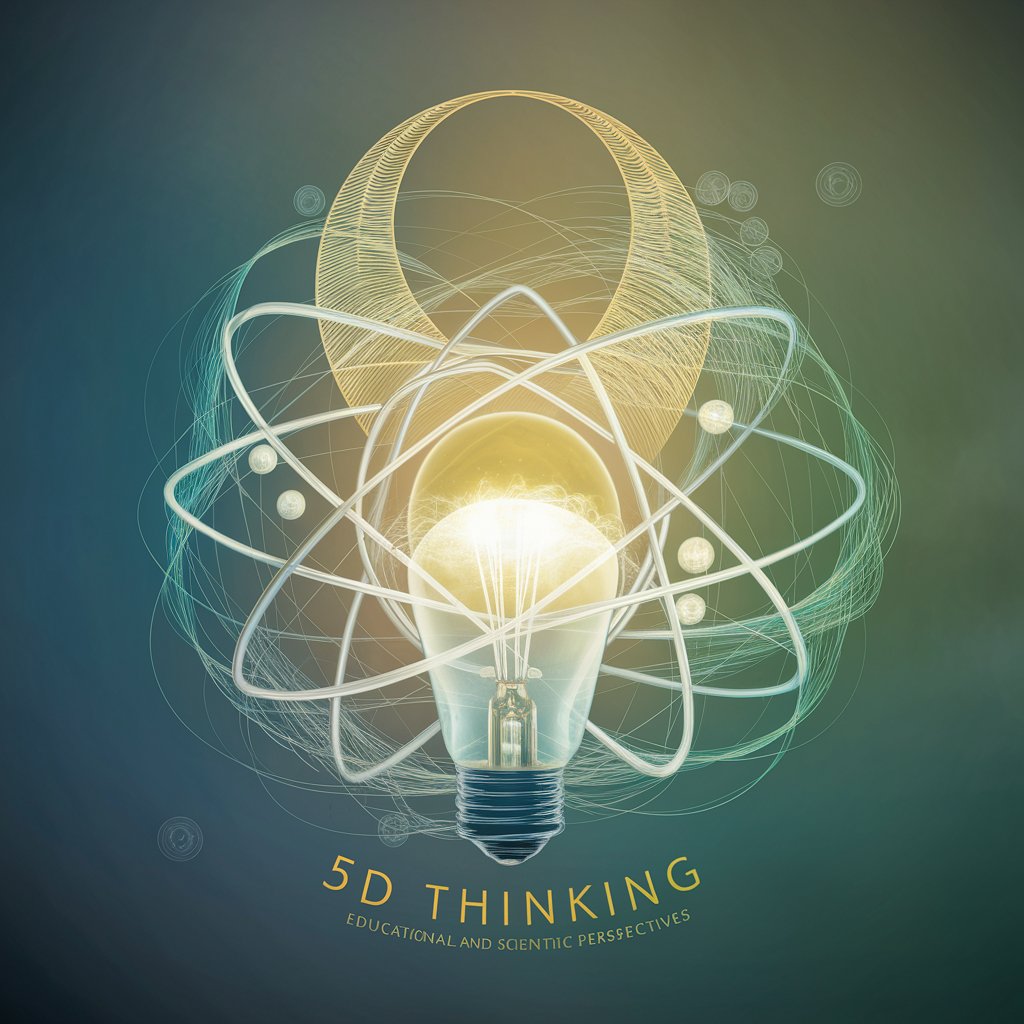
AI Music Production Assistant
Harmonize Creativity with AI-Powered Music Production

Audio Weaver
Craft Audio with AI

Composer to Art Inspirations
Transforming Music into Visual Art

AI Mountain Artist
Crafting Mountain Majesty with AI

Auto Loans
Empowering Your Auto Financing Journey

Auto Advisor
Empowering Your Auto Repair Journey

Auto Repair Mentor Mechanic
Empowering your automotive journey with AI.

Classic Car Companion
Reviving Classics with AI Power

Auto Resume Enhancer GPT
Elevate Your Resume with AI Power

Car Expert
Empowering your car decisions with AI

Frequently Asked Questions about Email Assistant Pro
What makes Email Assistant Pro unique compared to other email writing tools?
Email Assistant Pro stands out for its AI-driven approach to crafting professional emails. It focuses on efficient, context-specific writing, offering customizable templates and AI suggestions for a variety of scenarios.
Can Email Assistant Pro be used for personal emails?
Absolutely! While it's optimized for professional and formal communication, its flexible templates and customization features make it suitable for personal email writing as well.
Does Email Assistant Pro offer multilingual support?
Currently, Email Assistant Pro primarily supports English. However, its AI capabilities can accommodate basic assistance in multiple languages.
Is there a mobile version of Email Assistant Pro available?
As of now, Email Assistant Pro is best accessed through a web browser on desktops and laptops. Mobile compatibility may be part of future updates.
How does Email Assistant Pro handle user data and privacy?
User privacy is a top priority. Email Assistant Pro uses encrypted channels for data processing and does not store personal email content after the session ends.