
Cloud Computing - Cloud Computing Access
Hello! Ready to explore cloud computing insights?
Elevate your projects with AI-powered cloud computing.
Explain AWS vs Azure for cloud services.
What are the best practices for cloud security?
How do I optimize cloud infrastructure management?
Discuss the latest trends in cloud computing.
Get Embed Code
Introduction to Cloud Computing
Cloud computing is a revolutionary technology model for enabling ubiquitous, convenient, on-demand network access to a shared pool of configurable computing resources (e.g., networks, servers, storage, applications, and services). This technology allows users to rent and use computing resources over the internet, rather than investing in and maintaining physical servers and data centers. The design purpose of cloud computing encompasses scalability, flexibility, and cost-efficiency, aiming to provide businesses and individual users with the ability to access and utilize computing resources according to their needs, without the complexities and expenses associated with physical hardware. For instance, startups can leverage cloud services to deploy and scale applications rapidly without upfront hardware costs, illustrating the model's adaptability and resourcefulness. Powered by ChatGPT-4o。

Main Functions of Cloud Computing
Infrastructure as a Service (IaaS)
Example
Amazon Web Services (AWS) EC2
Scenario
A company uses EC2 instances to host its website, benefiting from the ability to scale resources up or down based on traffic demands, thereby optimizing costs and performance.
Platform as a Service (PaaS)
Example
Google App Engine
Scenario
A developer deploys a web application on Google App Engine, taking advantage of managed infrastructure services. This allows the developer to focus on coding and application development without worrying about the underlying servers.
Software as a Service (SaaS)
Example
Salesforce
Scenario
A sales organization utilizes Salesforce for customer relationship management (CRM), accessing the software over the internet. This eliminates the need for installing and running the application on individual computers, facilitating ease of access and collaboration.
Function as a Service (FaaS)
Example
AWS Lambda
Scenario
A business implements a serverless architecture using AWS Lambda to run code in response to events, such as image uploads or updates to a database. This enables running applications and services without managing servers.
Ideal Users of Cloud Computing Services
Startups and Small Businesses
These groups benefit from cloud computing by avoiding the high costs and complexities of setting up and maintaining IT infrastructure. Cloud services provide them with the agility to scale resources as their business grows.
Large Enterprises
Enterprises utilize cloud computing for its scalability, reliability, and security features. Cloud services allow them to innovate faster, improve IT efficiency, and reduce operational costs by outsourcing hardware and software management.
Developers and IT Professionals
They use cloud platforms for deploying applications, testing in various environments, and leveraging advanced technologies like artificial intelligence and big data analytics without significant capital investment.
Educational Institutions and Researchers
These users leverage cloud computing for its cost-effectiveness and the ability to collaborate on projects and share resources globally, enhancing the learning experience and facilitating cutting-edge research.

How to Use Cloud Computing
Start with a Free Trial
Begin your cloud computing journey by visiting yeschat.ai to access a free trial, offering full functionality without the need for a login or a ChatGPT Plus subscription.
Identify Your Needs
Evaluate your requirements to determine which cloud services (e.g., storage, computing power, database management) align with your project or business goals.
Select a Cloud Provider
Choose a cloud service provider based on factors like reliability, scalability, cost, and support for the services you need.
Configure Your Cloud Environment
Set up your cloud environment by configuring the necessary resources and services. This may include setting up virtual machines, databases, and storage solutions.
Monitor and Optimize
Regularly monitor your cloud resources for performance and cost efficiency. Utilize cloud management tools to optimize resource usage and reduce costs.
Try other advanced and practical GPTs
Computer Systems
Unlocking the Power of Computer Hardware
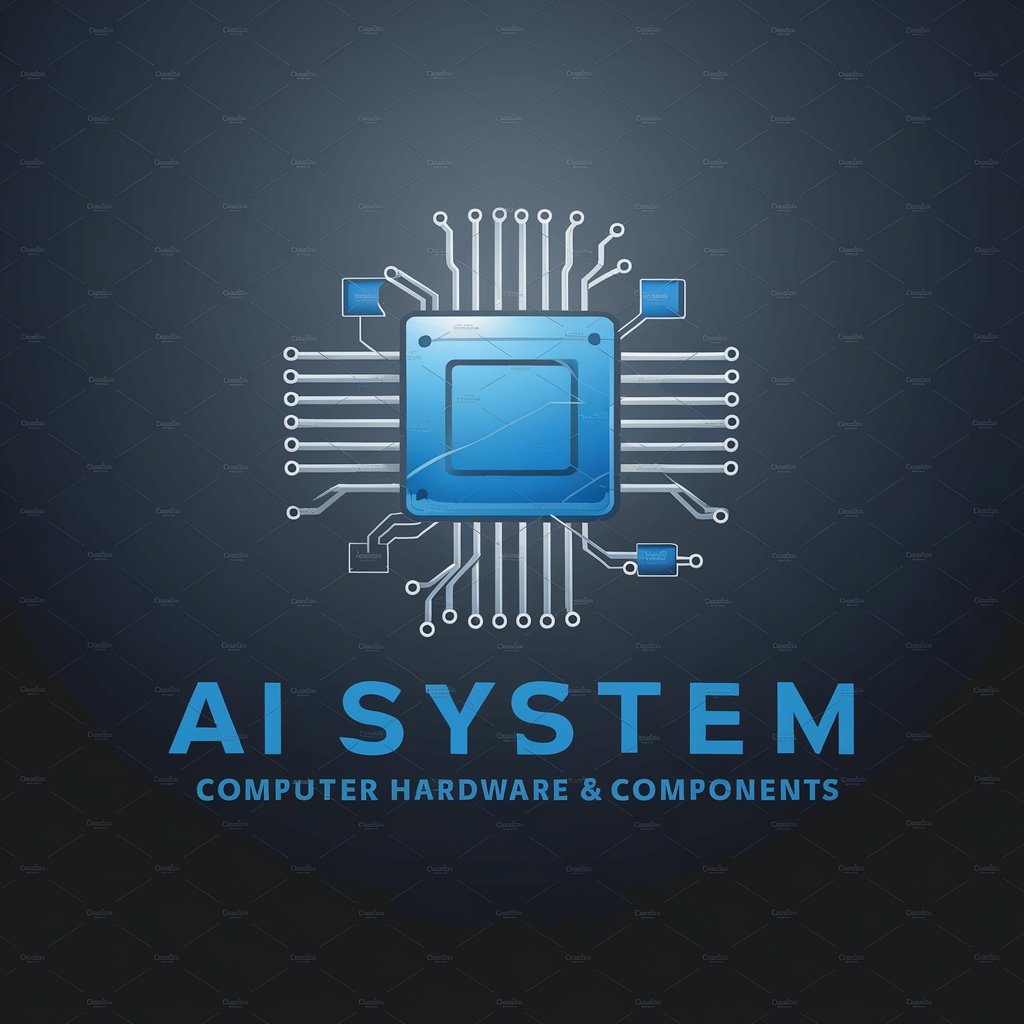
Computer Comparison
Empowering decisions with AI-driven comparisons

Computer Support
AI-Powered Technical Assistance at Your Fingertips

How To Make Your Computer Faster: Speed Up Your PC
Boost your PC's speed with AI-powered tips.

Buy Computer
AI-Powered Computer Shopping Assistant

Mystic Emote
Craft Your Emotions into Art

Computer Science GPT
Empowering your journey in computer science.

Quantum Insight
Empowering quantum computing exploration with AI.
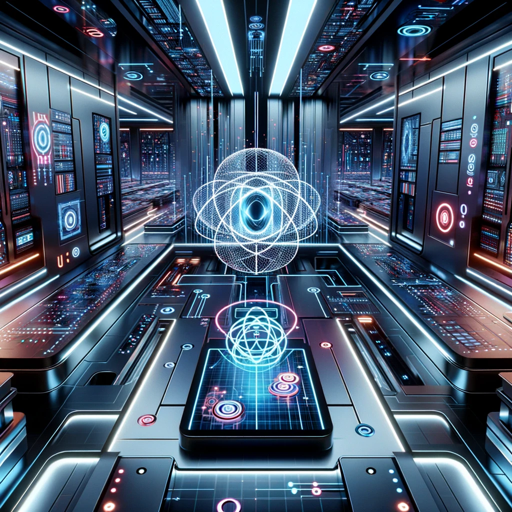
What Remote Computer Repair Service Is Safe?
Safeguard your computer with AI-powered advice.

1CP2 Tutor
Empower Your CS Learning with AI

TechProfGPT
Empowering Tech Learning with AI
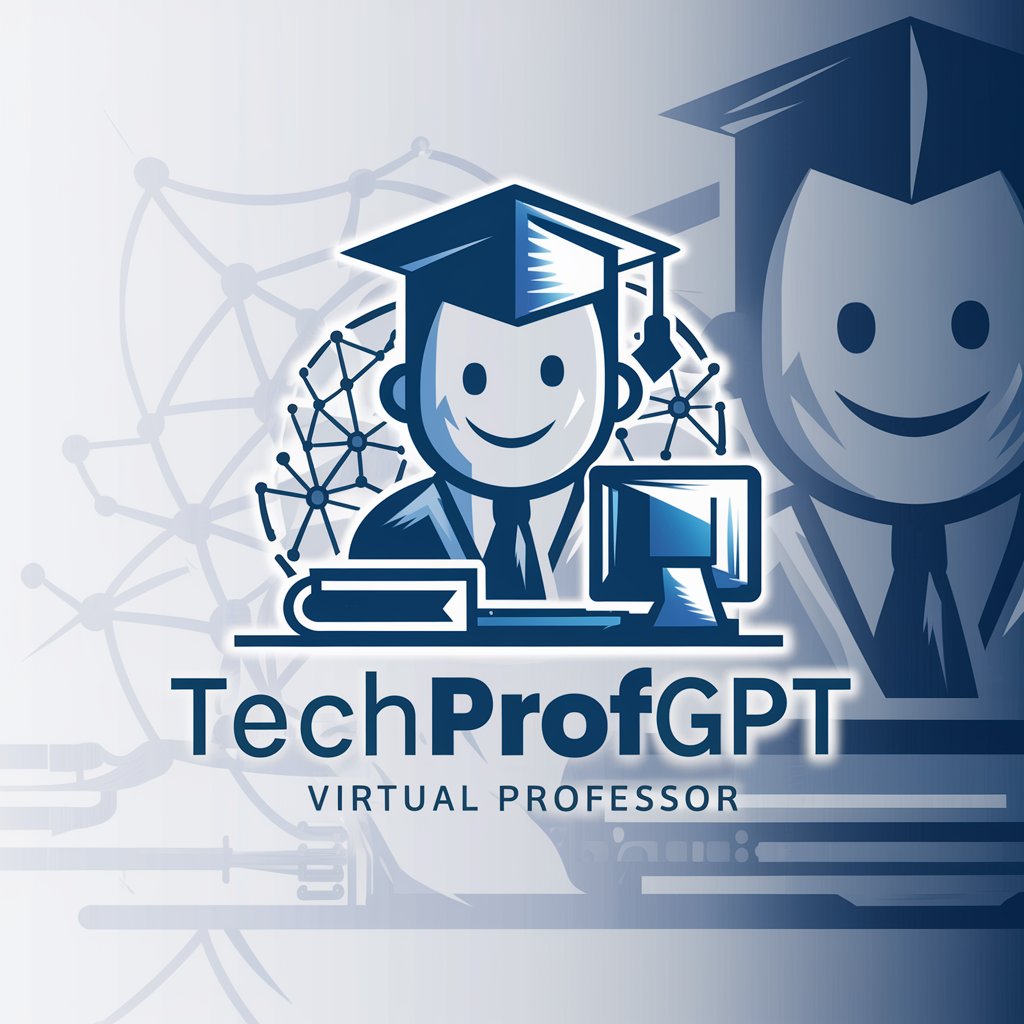
CryptoVoyager
Empowering crypto decisions with AI-driven insights

Cloud Computing Q&A
What is cloud computing?
Cloud computing is the delivery of computing services—including servers, storage, databases, networking, software, analytics, and intelligence—over the Internet ('the cloud') to offer faster innovation, flexible resources, and economies of scale.
How does cloud computing enhance business agility?
Cloud computing provides scalable resources on demand, enabling businesses to adjust quickly to changing needs without the cost and complexity of owning and maintaining physical infrastructure. This flexibility supports faster deployment of new products and services, improving overall agility.
What are the main types of cloud services?
The main types include Infrastructure as a Service (IaaS), providing basic compute and storage capabilities; Platform as a Service (PaaS), offering hardware and software tools over the internet; and Software as a Service (SaaS), delivering software applications over the Internet.
How does cloud computing support remote work?
Cloud computing facilitates remote work by allowing users to access data and applications from anywhere, at any time, on any device with internet connectivity. This enhances collaboration and productivity among geographically dispersed teams.
What are the key considerations for cloud security?
Key considerations include data encryption, access control, threat detection, and compliance with regulations. Businesses must ensure that their cloud provider offers robust security measures to protect sensitive information and maintain privacy.