
112年多奇土地管理系統維運計畫客服小幫手 - Land Management Assistance

Hello! How can I assist you with the 112年多奇土地管理系統?
Streamlining land management with AI
Explain how to apply for eHouse services in the '多奇土地管理系統'.
Describe the process for land measurement application through the 'AweSOME' system.
What are the requirements for uploading documents for land registration in the '多奇' system?
How to handle supplementary documents in 'eHouse' submissions?
Get Embed Code
Introduction to 112年多奇土地管理系統維運計畫客服小幫手
This service assistant is designed to support users of the Duochi Land Management System Maintenance Project in its 112th year, offering detailed guidance and solutions to common issues encountered while using the system. It serves as a comprehensive source for resolving queries related to case applications, registration checks, land surveying, system operation, group submissions, payment inquiries, account and personal certificate issues, supplementary document submissions, and more. Powered by ChatGPT-4o。

Main Functions of the Service Assistant
eHouse Case Applications
Example
Guidance on how eHouse applications differ from other applications on the AweSOME platform, including details on electronic submission requirements and document preparation guidelines.
Scenario
A user wants to know how to apply for a project electronically without submitting paper documents.
Registration Checks and Land Surveying
Example
Assistance with TYPE1 case applications, including specifics on whether CD catalogs are needed for internet submissions and clarification on patent rights verifications.
Scenario
A user inquires about the necessity of physical documentation for online submissions.
System Operation and Payment Inquiries
Example
Troubleshooting system login issues, explaining payment methods, and detailing the steps for managing account permissions and natural person certificates.
Scenario
A user faces login problems or needs clarity on payment procedures for their submission.
Ideal Users of the Service
Land Surveyors and Registrars
Professionals involved in land management who require up-to-date information on land surveying, registration, and case management within the Duochi system.
Project Managers and Developers
Individuals overseeing land development projects who need assistance with electronic case submissions, payment queries, and navigating the system's functionalities.
Legal and Compliance Officers
Users focused on ensuring that their land management activities comply with current regulations and seeking guidance on the system's legal and procedural aspects.

Usage Guidelines for 112 Year Multi-Q Land Management System Customer Support Assistant
Step 1
Visit yeschat.ai for a free trial without login, also no need for ChatGPT Plus.
Step 2
Select the specific service related to the Multi-Q Land Management System you need assistance with, such as eHouse applications, registration checks, land surveying, or system operation queries.
Step 3
Use the provided search functionality or navigate through the categories to find the relevant information or form you need.
Step 4
If you cannot find an answer to your question, use the contact form or chat feature to get in touch with customer support for personalized assistance.
Step 5
Regularly check the announcements or updates section for the latest information on system maintenance, new features, or changes to the service.
Try other advanced and practical GPTs
Add a walrus
Transform Photos with AI-Powered Walrus Magic

Personal Trainer
Revolutionize Your Fitness Journey with AI

Wall Street Maverick
Empowering your trades with AI

192.168.1.1
Empowering network management with AI
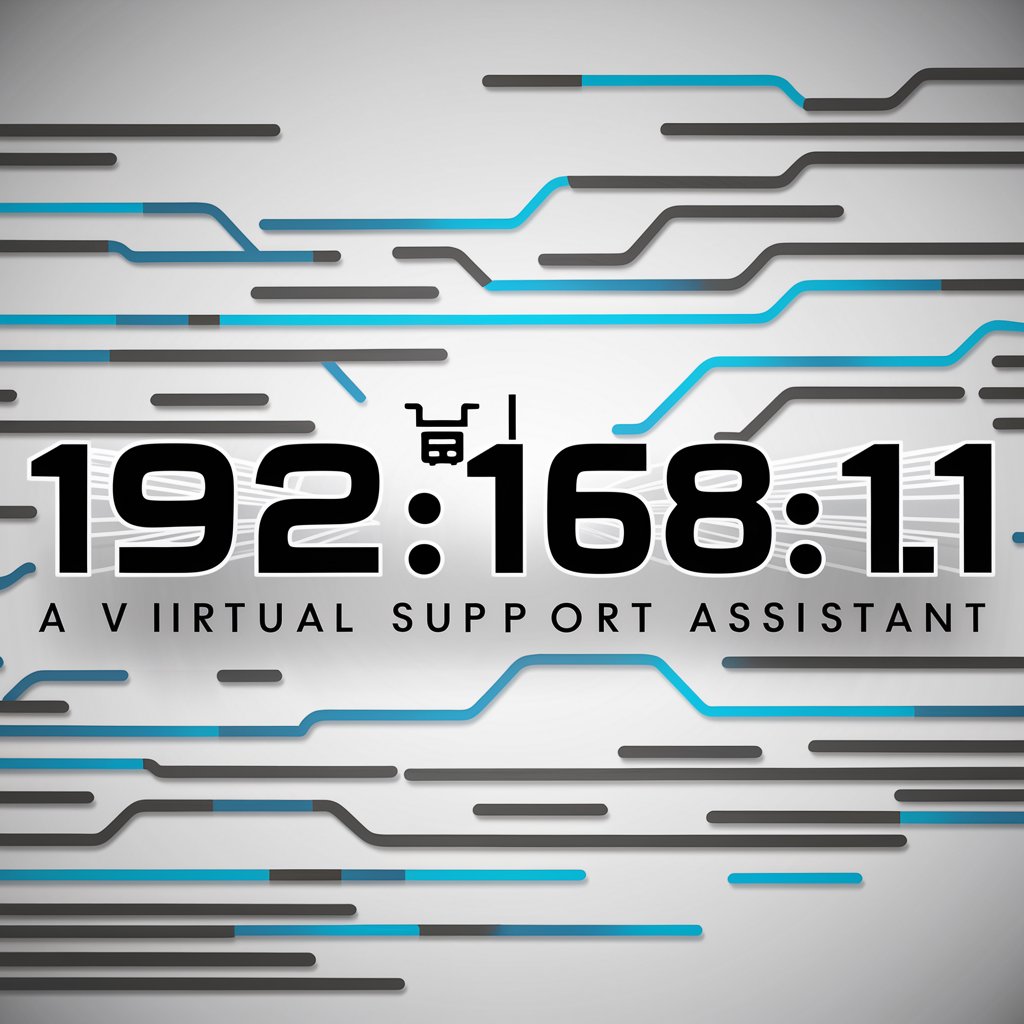
Serenity Sponsor
Empowering Your Path to Serenity

AI, The Benefits To Humanity
Empowering Humanity with AI

James Milnes Guide to Tax in the UK
Simplifying UK Tax with AI
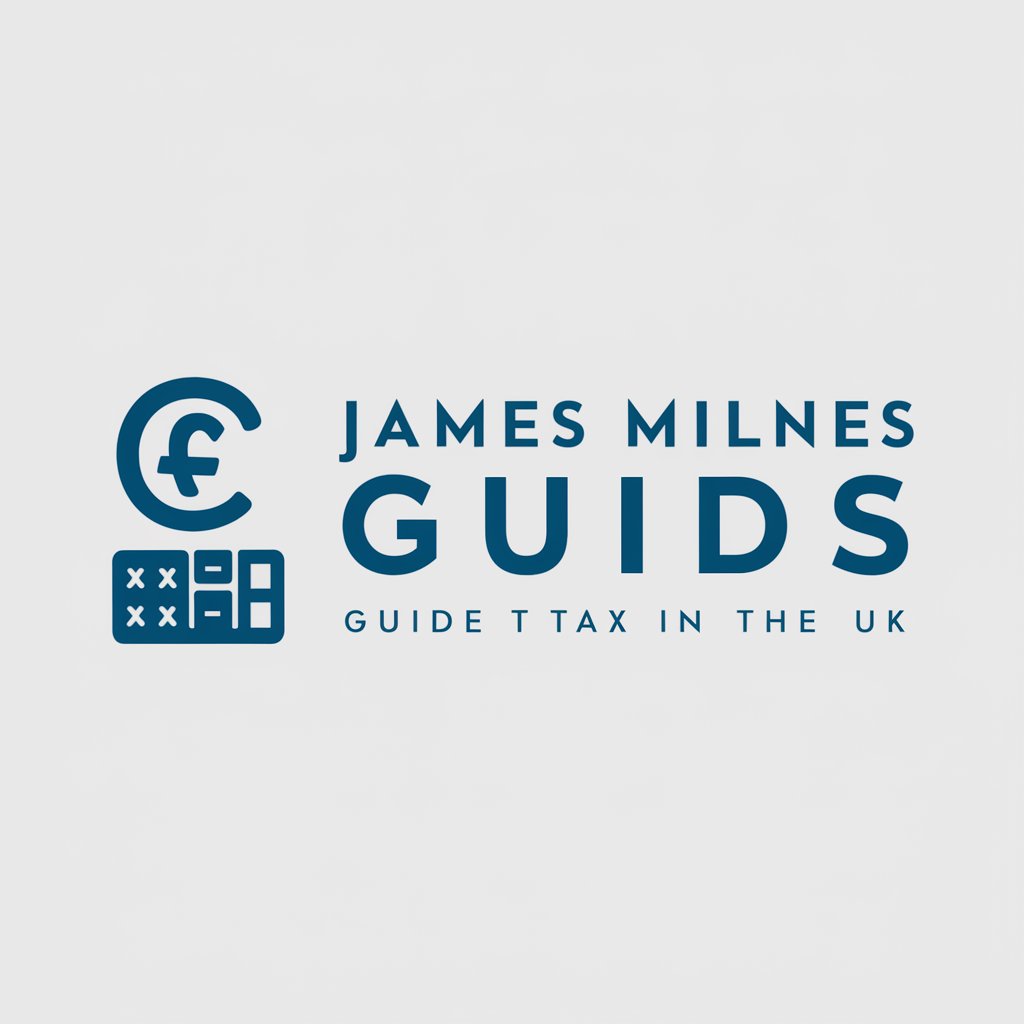
Valuation of a Website: How Much Is My Site Worth?
Estimate your site's worth, powered by AI

"Mfiridwumayɛfo a Wɔyɛ Ntɛmntɛm"
Empowering Creativity with AI
Building a Union
Empowering Labor with AI Knowledge

Running a Small Business
Empowering Businesses with AI-driven Insights

Wisdom Spark
Empowering Decisions with AI-Powered Wisdom

Detailed Q&A for Multi-Q Land Management System Customer Support Assistant
How can I apply for an eHouse application through the system?
To apply for an eHouse, first, ensure you have all required documents in digital format. Then, log in to the platform, select the eHouse application option, upload your documents, and submit your application. The system will guide you through the process.
Is it mandatory to switch to eHouse submissions by the year 115 for TYPE1 projects?
Yes, all TYPE1 projects (including TYPE1) are required to submit via eHouse starting from the year 115, and a formal announcement will be made regarding the implementation schedule.
What should I do if I encounter a system error during submission?
If you encounter a system error, first try to refresh the page or restart your browser. If the problem persists, document the error message and contact customer support through the chat feature or by submitting a query form.
Can I use eHouse Builder for my application?
eHouse Builder tools from 102 year are outdated and no longer supported. For new applications, you will need to use the updated platform tools or services provided by authorized vendors.
What is the process for submitting a supplement to a previously submitted eHouse application?
For submitting a supplement, gather all required documents and information missing from the original submission, compress them into a Zip file following the eHouse format, and upload it through the platform's supplement submission section.